Access Point Firmware Upgrade Strategy
Overview
The Minimize client downtime option is a wireless firmware upgrade strategy that helps minimize client downtime when a wireless network upgrades/downgrades the firmware. The other method, which is to Minimize total upgrade time, minimizes the total upgrade time and does not take into account the client downtime during the upgrade. With the Minimize client downtime option, network administrators will have better planning and control over the deployment of new AP firmware. This feature can be configured from Dashboard > Network-wide > General
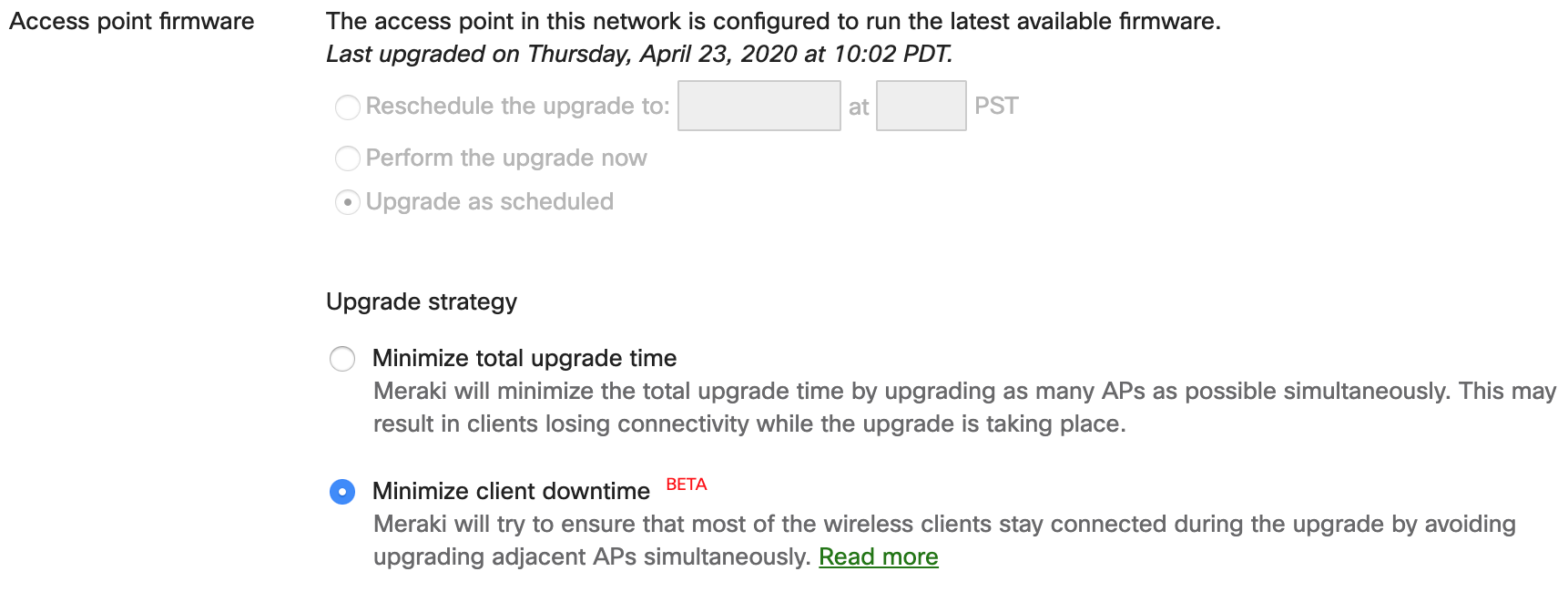
Minimize Client Downtime
Using this upgrade strategy, network administrators can use a larger upgrade window which is less disruptive for the client devices because all APs will not reboot at the same time.
Because all Meraki APs maintain an internal table for active client associations, the dashboard can make an intelligent decision to choose which APs will be upgraded and rebooted, and will delay the upgrade of the other APs. Once a network is scheduled for an upgrade using this strategy, the APs will be grouped automatically to be upgraded within that network, to help minimize downtime for clients connected on the network.
Note: This feature is available on MR 26.8+ firmware. This feature is also supported on dashboard templates.
An example environment preparing to use the Minimize Client Downtime upgrade strategy is shown below.
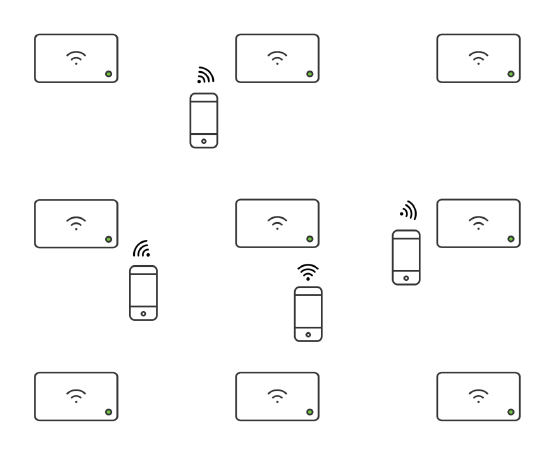
This is a typical network with multiple APs and multiple client devices. When using the Minimize Client Downtime option, the dashboard will internally create groups at the time you schedule your upgrade. The process of scheduling an upgrade is documented in the Managing firmware upgrades document.
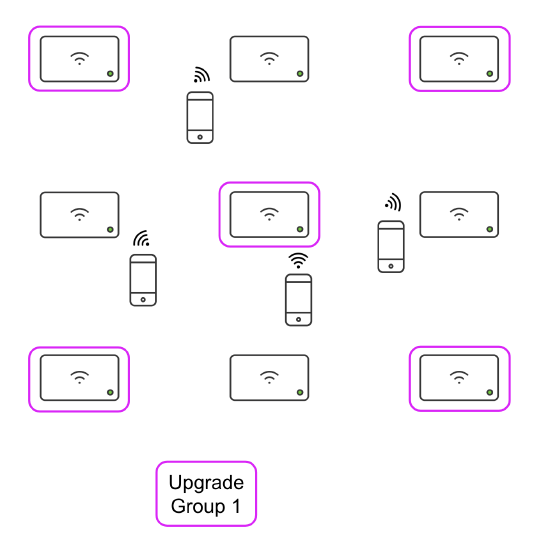
As part of the upgrade process, the Meraki dashboard has intelligently created a group in order to ensure that most of the client devices roam to APs that are not a part of Group 1. APs from Group 1 reach out to the Meraki cloud and download the firmware file individually and reboot in order to complete the upgrade. For simplicity, this example will consider only 2 groups, but in real-world networks the number of groups is dynamic and will scale according to the number of APs in the dashboard network.
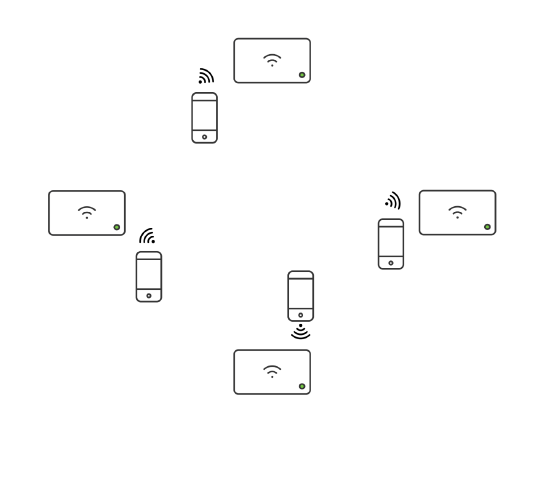
Because the APs in Group 1 are no longer broadcasting an SSID, the clients have roamed to other APs in the network which are moved to Group 2 for the firmware upgrade.
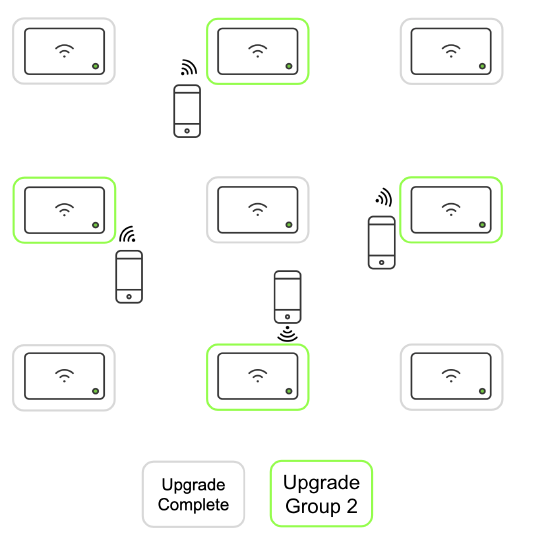
Now as the Group 1 APs come online and start broadcasting the SSID again, APs in Group 2 perform their upgrade by downloading the firmware file individually from the dashboard and perform the reboot to complete the firmware upgrade process.
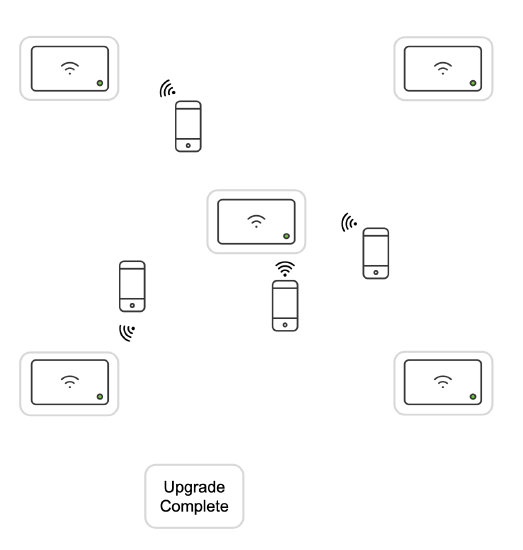
The network upgrade is now complete and all APs are back online. Most of the clients in this scenario will not experience any connectivity issues as they will have either an AP from Group 1 or Group 2 always available in order to provide a Wi-Fi connection to the gateway.
Note: Using the “Minimize client downtime” strategy will take a longer time to upgrade the entire network as compared to a regular firmware upgrade that is utilizing the “minimizes total upgrade time” strategy.
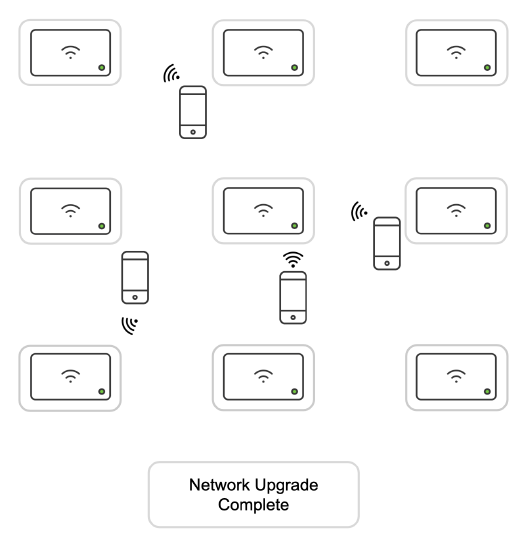
Note: This algorithm does not take into account the AP tags or VLAN assignment provided to the SSIDs or the APs.
Group creation and assignment for the APs are done intelligently by the dashboard and there is no manual configuration required from the dashboard administrator. There is additional time required for upgrading the APs using this method because this configuration is prioritizing maintaining active wireless connections. This additional time will vary on multiple factors such as WAN bandwidth available for APs, the number of clients connected to the APs in the networks and model of APs as well. In networks using the Minimize client downtime upgrade strategy, users should expect an average of ~16mins of additional time required to perform a wireless network upgrade as compared to the Minimize total upgrade time upgrade strategy..
Minimize Total Upgrade Time
Using this option will configure all the APs in the dashboard network to download and upgrade firmware at the same time. This option will result in connectivity loss for the wireless devices during some part of the process because all the APs in the network are downloading and rebooting at almost the same time. Because there are no groups being created, this upgrade process will be faster than using the Minimize client downtime upgrade strategy. This upgrade strategy is generally the default option when performing wireless network upgrades.

