Band Steering
Overview
Note: We moved Minimum bitrate configuration and Band selection from Wireless > Configure > Access Control to Wireless > Configure > Radio Settings > RF profiles for easier configuration and management.
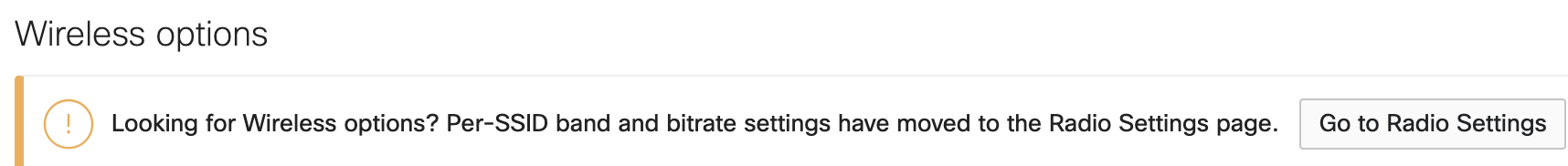
Band steering detects clients capable of 5 GHz operation and steers them to that frequency, leaving the more crowded 2.4 GHz band available for legacy clients, which helps improve the end-user experience.
Band Steering Behavior Prior to MR 29.1 Firmware
Wireless devices use two kinds of scanning techniques: passive and active. A wireless client quickly sweeps each channel in a passive scan, listening for beacon frames sent by APs advertising their wireless networks. In an active scan, the wireless client sends probe requests on each channel to solicit a probe response from APs advertising their wireless network. The end-user then sees the list of available wireless network connections. Learn more about the 802.11 association process here.
When band steering is enabled on an SSID, APs will stop advertising that SSID in 2.4 GHz beacons. Since 2.4 GHz-only clients that rely on a passive scan will not “see” that SSID in beacons, they might not be able to join this SSID unless they do an active scan or have been pre-configured with the SSID name and security settings (for example, a pre-shared key).
If the AP hears a probe request in 2.4 GHz while band steering is enabled, it only responds if it has not heard anything on the 5 GHz band from that same client in the last 60 seconds. AP promiscuously listens for all probe requests, association requests, and re-association requests sent by all clients. If the AP has seen any of the above frames within the 60 seconds of receiving a probe response in 2.4 GHz, the AP will only send a probe response advertising the wireless network in response to a 5 GHz probe once it gets one. This behavior steers the client to the 5 GHz band (see Figure 1 below).
Note: Band steering functions utterly irrespective of the strength of the signal between an AP and a client. An AP will try to steer a client towards 5 GHz band even if the signal in 2.4 GHz is much stronger.
Figure 1. Band Steering illustrated.
Band Steering Behavior in MR 29.1+ Firmware
We made the following improvements to band steering:
- APs will always advertise an SSID name in 2.4 GHz beacons for band-steering enabled SSIDs. This behavior allows clients passively scan the 2.4 GHz band to discover and join SSID.
- APs will suppress the first probe response in 2.4 GHz but respond to any subsequent ones within the 60 seconds window.
- APs will attempt to actively band steer 802.11v-capable clients from 2.4 GHz to 5 GHz post-association.
The band steering technique described in Band Steering Behavior Prior to MR 29.1 Firmware is called passive band steering because an AP would only attempt to band-steer a client at association time. The new active band steering technique has been introduced in MR 29.1 firmware, where an AP would try to actively steer already associated 802.11v-capable clients from 2.4 GHz to 5 GHz band.
- APs will attempt active steering for 5 GHz-capable wireless clients that support 802.11v and are already associated in the 2.4 GHz band.
- APs would send 802.11v BSS Transition Management (BTM) requests to candidate clients.
- An AP will try to steer a client two times for both active and passive band steering. If both attempts fail, an AP will mark this client as “persistent.”
-
For 802.11v capable clients, the AP will attempt to steer the client every five minutes.
-
For non-802.11v capable clients, the AP won't steer it for the client’s session.
-
- 802.11v client capability is determined by an AP based on parsing probe requests and association and re-association requests.
Band Steering Comparison Table
The differences between band steering implementation in pre-and-post-MR29.X firmware, are highlighted below:
|
Behavior |
Prior to MR 29.1 Firmware | MR 29.1+ Firmware |
|
APs advertise the SSID name in 2.4 GHz beacons |
Never. A null (blank) value is advertised. |
Always (unless the SSID is hidden) |
|
APs suppress probe responses in the 2.4 GHz band |
Yes if no probes, association/re-association requests in 5 GHz are received from the client in the last 60 seconds |
Yes, if not already suppressed within the last 60 seconds |
|
Default mode when band steering is enabled |
Passive for all clients (802.11v and non-802.11v) |
Active for 802.11v clients, passive for non-802.11v clients |
|
APs determine 802.11v client capability based on… |
Probe requests only |
Probe requests, association, and re-association requests. |
Band Steering Configuration
-
Navigate to Wireless > Configure > Radio Settings > RF profiles
-
If you would like to configure band steering for all SSIDs on APs assigned to a profile, choose All SSIDs in Band selection
-
Ensure that both Enable operation on 2.4 GHz band and Enable operation on 5 GHz band are selected.
-
Select Enable band steering. Note: If either 2.4 GHz or 5 GHz operation is not selected, Enable band steering will be grayed out.
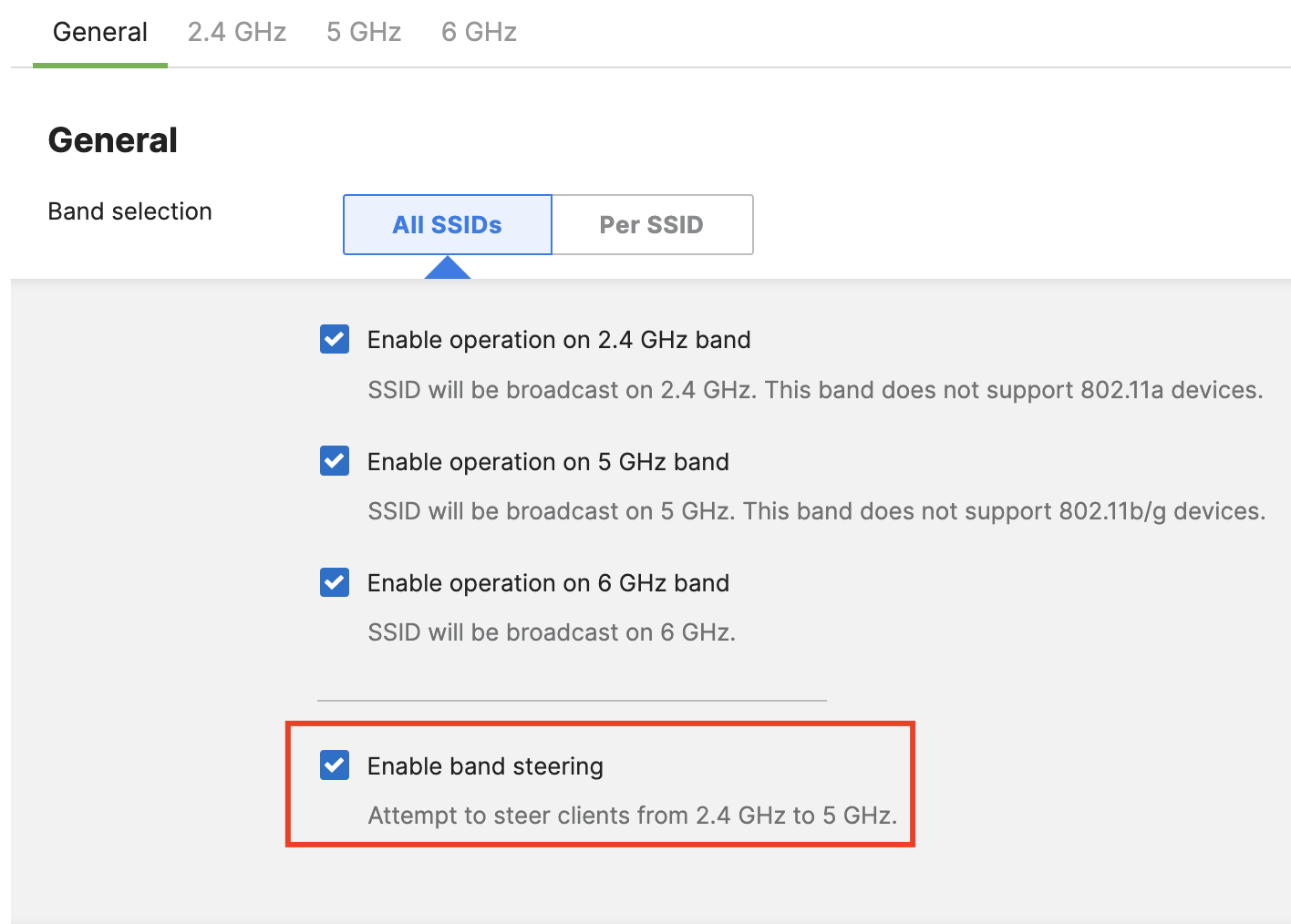
-
If you would like to configure band steering on specific SSIDs on APs assigned to a profile, select Per SSID in Band selection
-
Select 2.4 GHz, 5 GHz, and Band steering. Note: If either 2.4 GHz or 5 GHz band is not selected, Band steering will be grayed out.
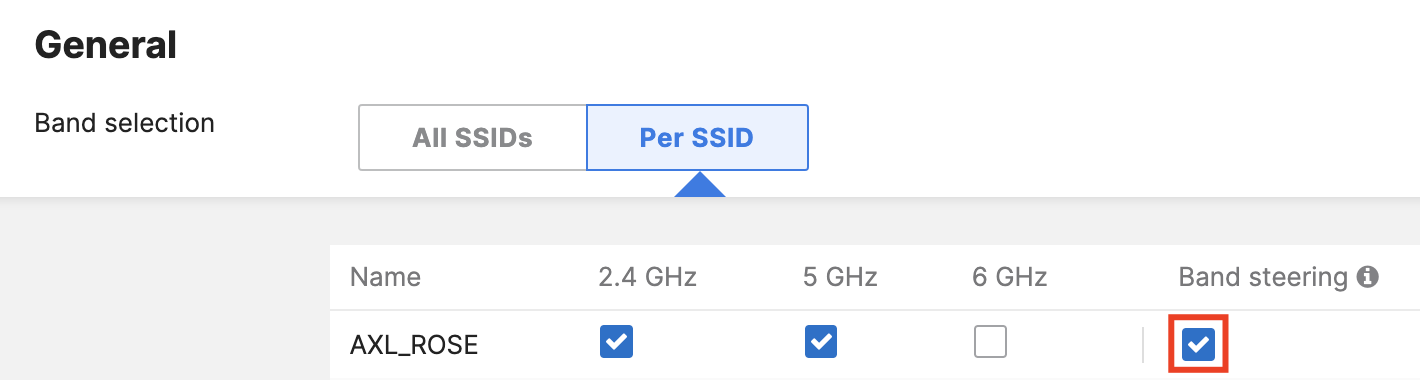
-
Save changes on the bottom of the page
Note: If you would like to configure dual band operation without band steering select only 2.4 GHz and 5 GHz checkboxes next to the desired SSID.

