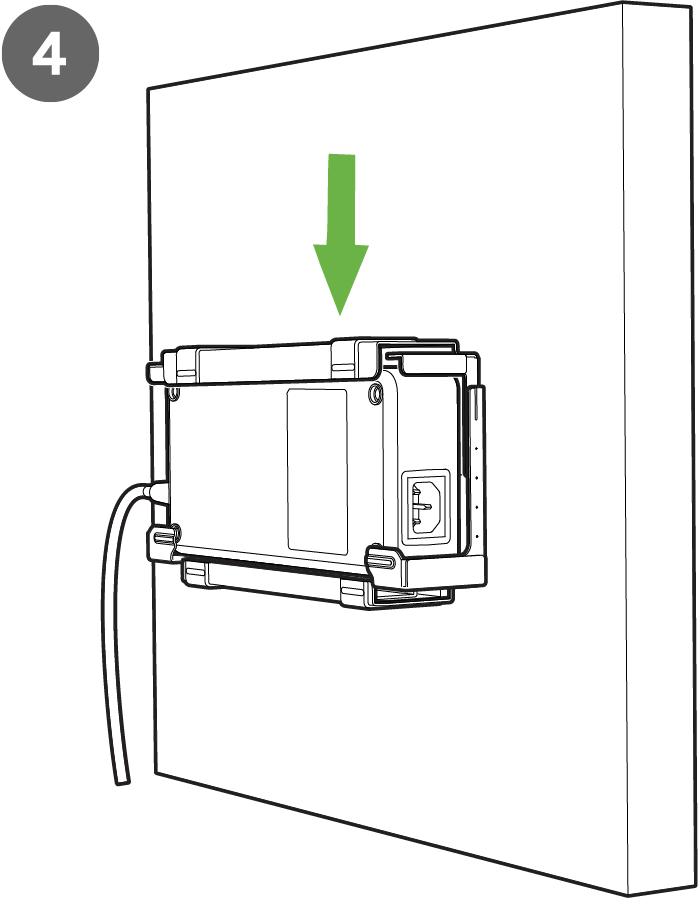MA-WMNTBR-PWR-ADP Installation Guide
Overview
The MA-WMNTBR-PWR-ADP is a wall mount bracket compatible with 150W and 300W Meraki external power adapters. The accessory is meant to be used in installations where the wall mount is used during switch installation.
Package Contents
MA-WMNTBR-PWR-ADP includes the following equipment in its packaging:
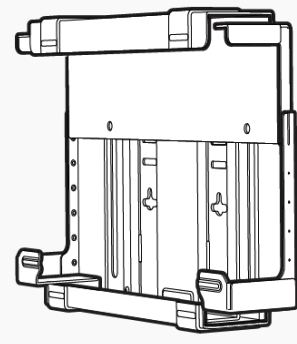
MA-WMNTBR-PWR-ADP
Bracket dimensions when closed 229.2x105.7x63.2
Bracket dimensions when open 229.2x157x63.2
Installation Instructions
Note: Each PSU bracket comes with a graphical instruction pamphlet within the box. This pamphlet contains detailed step by step guides and images to assist in the physical install of the bracket.
Place the bracket assembly on the wall where you want the external power supply to be mounted and mark the fixing hole positions with a pencil.
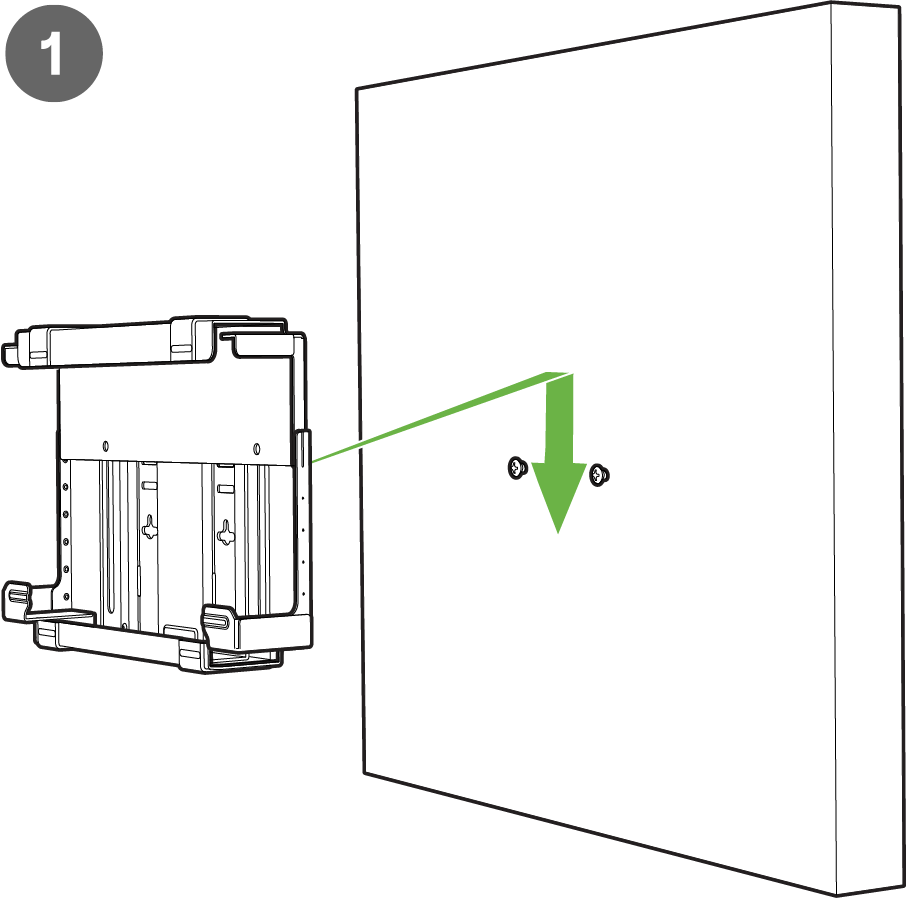
Secure the bracket assembly onto the wall by placing it over the pre drilled screws from the previous step.
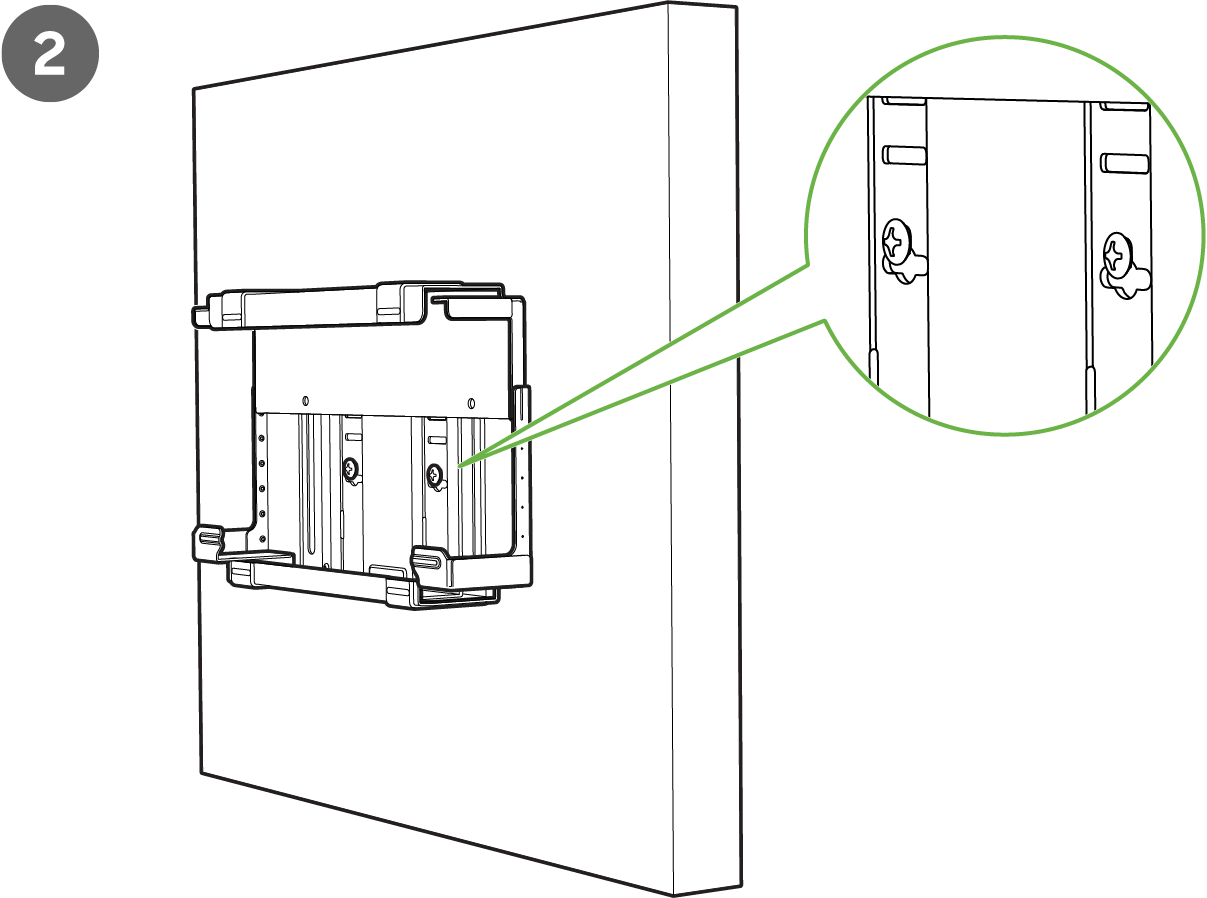
Place either the 150W or 300W Meraki external power adapter into the bracket assembly.
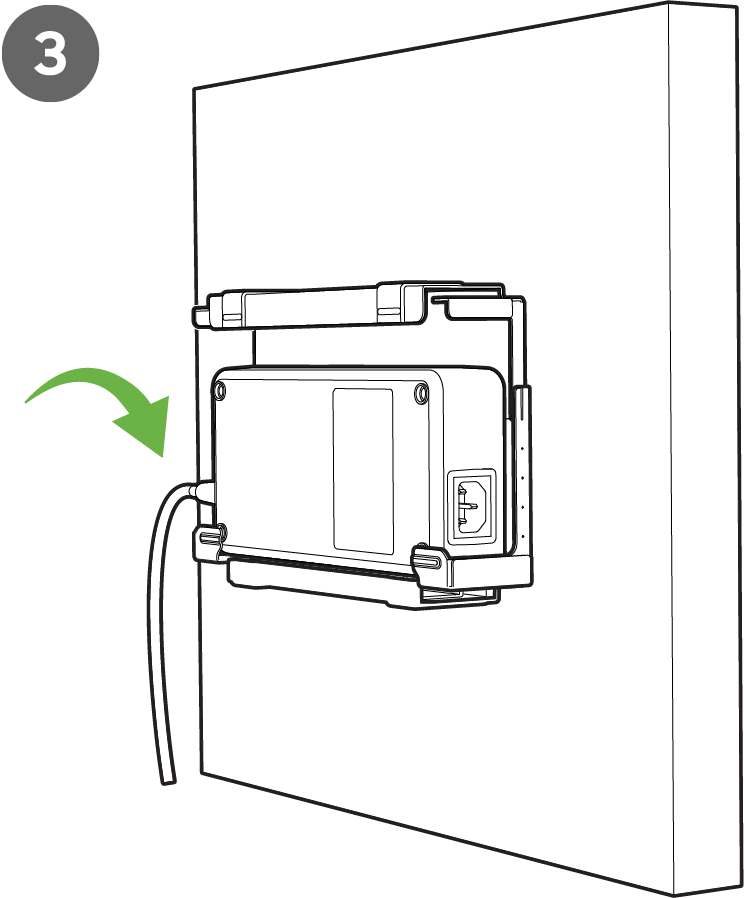
Push down on the top of the bracket assembly securing the power adapter into place.