INTERNAL: Systems Manager Licensing
SM Without Licensing (retired)
- When Free 100 was deprecated on Jan 30th, 2017, and replaced with the instant customer-initiated 30-day free trials, the ONLY Dashboards that were grandfathered in to keep their Free 100 status were those with SM networks in their orgs. Free 100 grandfathered status is tied to the oldest SM network in their Dashboard org, meaning if their last network created before Jan 2017 is deleted, their Free 100 status is lost as well. Customers are presented with a warning message when they delete this network, and we will not/cannot revert their license status.
Refer to this section of the Comprehensive Licensing FAQ for more information.
- Free 100 has the same features as Enterprise, but is capped at 100 SM Agents. Applying enterprise license will override Free 100 status, not add on top of it. For example, applying a 10-license SM key will convert the account to Enterprise with 10 licenses, NOT 110 licenses.
- @ 5 days before trial expiration, the license info page will show an "expiring soon" message
- @ 0-30 days after expiration, it will show an "expired" message.
- @ > 30 days after expiration, or if a Salesforce-initiated trial for SM is claimed, or if an order for SM is claimed, the SM-TRIAL license will be removed from the org (and if devices are still enrolled the org may go out of compliance)
Systems Manager Support by License State
After Feb 2024: Legacy and Free 100 are retired and only customers with a Systems Manager Enterprise (paid) license can obtain phone/email support. Support should still assist customers who have a paid license and are trying to transition from Legacy/Free100 to paid, but no support is required for unpaid Legacy/Free100 cases after Feb 2024.
If a customer calls in/emails you, the first things you should do with the case are:
- Determine the customer's license state
- Determine the level of support which they are entitled to (after Feb 2024 the below will change):
|
Other Devices License State SM License State |
Pro/Underdog | No Meraki Licenses | Other Meraki Licenses |
|---|---|---|---|
| Legacy | None | None | None |
| None | N/A | None | Email Only |
| Enabled (Paid) | N/A | Full Phone/Email support | Full Phone/Email support |
| Trial | N/A | Full Phone/Email support | Full Phone/Email support |
No Support

Feel free to use the following wording:
Unfortunately, it does not appear that you have support for Systems Manager as you do not have licensing for any Meraki devices (including SM) within this organization. If you need support, then Enterprise Support is available by purchase of an Enterprise License. If you would like to inquire about pricing for Systems Manager Enterprise then please contact one of our sales representatives through:
https://meraki.cisco.com/form/
We also have a knowledge base available for general questions and some more information about installation, features, and guides at documentation.meraki.com.
Also, check out our blog and community forum for more information!
https://meraki.cisco.com/blog/
If you require any additional support or have any further questions regarding this please don't hesitate to reply to this case. Otherwise this case will automatically close in 3 days.
Email Only Support
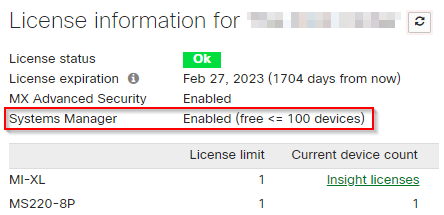
Feel free to use the following wording:
Unfortunately, it does not appear that you have phone support for Systems Manager because you have a free/legacy license. While I can't support you over the phone, I can definitely create an email case for you and can follow up with you there.
Full Support

In this case, support the customer normally over the phone.

