MR36 Datasheet
High Performance 802.11ax Wireless
The Cisco Meraki MR36 is a cloud-managed 2x2:2 802.11ax access point that raises the bar for wireless performance and efficiency. Designed for next-generation deployments in offices, schools, hospitals, shops, and hotels, the MR36 offers high throughput, enterprise-grade security, and simple management.
The MR36 provides a maximum of 1.5 Gbps* aggregate frame rate with concurrent 2.4 GHz and 5 GHz radios. A dedicated third radio provides real-time WIDS/WIPS with automated RF optimization, and a fourth integrated radio delivers Bluetooth scanning and beaconing.
With the combination of cloud management, high performance hardware, multiple radios, and advanced software features, the MR36 makes an outstanding platform for the most demanding of uses—including high-density deployments and bandwidth or performance-intensive applications like voice and high-definition video.
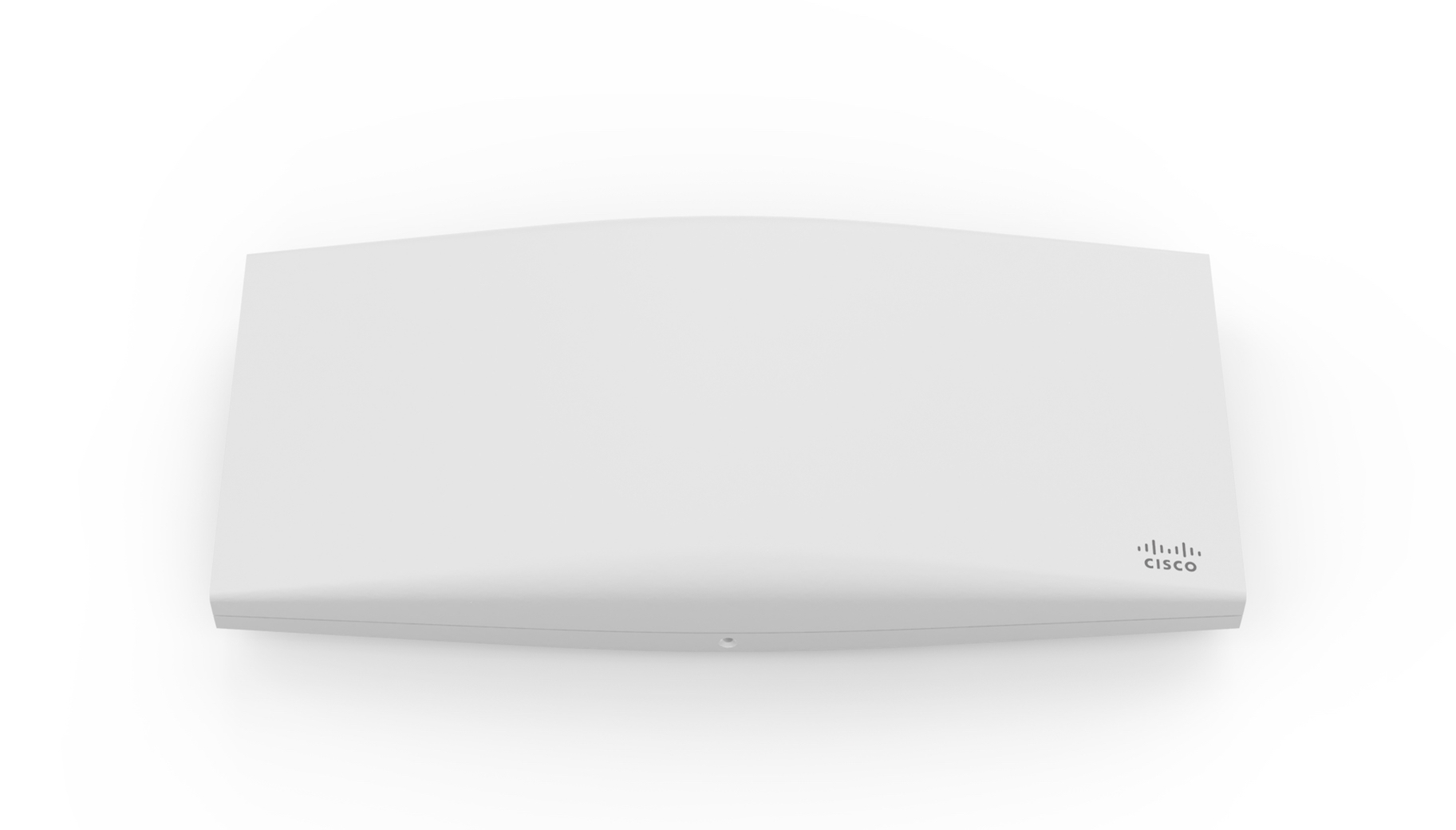
MR36 and Meraki Cloud Management
Management of the MR36 is performed through the Meraki cloud, with an intuitive browser-based interface that enables rapid deployment without time-consuming training or costly certifications. Because the MR36 is self-configuring and managed over the web, it can be deployed at a remote location in a matter of minutes, even without on-site IT staff.
24x7 monitoring via the Meraki cloud delivers real-time alerts if a network encounters problems. Remote diagnostic tools enable immediate troubleshooting over the web so that distributed networks can be managed with a minimum of hassle.
The MR36’s firmware is automatically kept up to date via the cloud. New features, bug fixes, and enhancements are delivered seamlessly over the web. This means no manual software updates to download or missing security patches to worry about.
Product Highlights
|
|
Features
Dual–radio aggregate frame rate of up to 1.5 Gbps*
5 GHz 2x2:2 radio and 2.4 GHz 2x2:2 radio offer a combined dual–radio aggregate frame rate of 1.5 Gbps*, with up to 1,201 Mbps in the 5 GHz band and 286 Mbps in the 2.4 GHz band. Technologies like transmit beamforming and enhanced receive sensitivity allow the MR36 to support a higher client density than typical enterprise-class access points, resulting in better performance for more clients, from each AP.
* Refers to maximum over-the-air data frame rate capability of the radio chipset, and may exceed data rates allowed by IEEE 802.11ax operation.
Multi User Multiple Input Multiple Output (MU-MIMO)
With support for features of 802.11ax, the MR36 offers MU-MIMO and OFDMA for more efficient transmission to multiple clients. Especially suited to environments with numerous mobile devices, MU-MIMO enables multiple clients to receive data simultaneously. This increases the total network performance and improves the end user experience.
Dedicated third radio delivers 24x7 wireless security and RF analytics
The MR36’s dedicated dual-band scanning and security radio continually assesses the environment, characterizing RF interference and containing wireless threats like rogue access points. There’s no need to choose between wireless security, advanced RF analysis, and serving client data - a dedicated third radio means that all functions occur in real-time, without any impact to client traffic or AP throughput.
Bluetooth Low Energy Beacon and scanning radio
An integrated fourth Bluetooth radio provides seamless deployment of BLE Beacon functionality and effortless visibility of Bluetooth devices. The MR36 enables the next generation of location-aware applications while future proofing deployments, ensuring it’s ready for any new customer engagement strategies.
Automatic cloud-based RF optimization
The MR36’s sophisticated and automated RF optimization means that there is no need for the dedicated hardware and RF expertise typically required to tune a wireless network. The RF data collected by the dedicated third radio is continuously fed back to the Meraki cloud. This data is then used to automatically tune the channel selection, transmit power, and client connection settings for optimal performance under even the most challenging RF conditions.
Integrated enterprise security and guest access
The MR36 features integrated, easy-to-use security technologies to provide secure connectivity for employees and guests alike. Advanced security features such as AES hardware-based encryption and Enterprise authentication with 802.1X and Active Directory integration provide wired-like security while still being easy to configure. One-click guest isolation provides secure, Internet-only access for visitors. PCI compliance reports check network settings against PCI requirements to simplify secure retail deployments.
Enterprise Mobility Management (EMM) & Mobile Device Management (MDM) integration
Meraki Systems Manager natively integrates with the MR36 to offer automatic, context-aware security. Systems Manager’s self-service enrollment helps to rapidly deploy MDM without installing additional equipment, and then dynamically tie firewall and traffic shaping policies to client posture.
Application-aware traffic shaping
The MR36 includes an integrated layer 7 packet inspection, classification, and control engine, enabling the configuration of QoS policies based on traffic type, helping to prioritize mission-critical applications while setting limits on recreational traffic like peer-to-peer and video streaming. Policies can be implemented per network, per SSID, per user group, or per individual user for maximum flexibility and control.
Voice and video optimizations
Industry standard QoS features are built-in and easy to configure. Wireless MultiMedia (WMM) access categories, 802.1p, and DSCP standards support all ensure important applications get prioritized correctly, not only on the MR36, but on other devices in the network. Unscheduled Automatic Power Save Delivery (U-APSD) and new Target Wait Time features in 802.11ax clients ensure minimal battery drain on wireless VoIP phones.
Self-configuring, self-maintaining, always up-to-date
When plugged in, the MR36 automatically connects to the Meraki cloud, downloads its configuration, and joins the appropriate network. If new firmware is required, this is retrieved by the AP and updated automatically. This ensures the network is kept up-to-date with bug fixes, security updates, and new features.
Advanced analytics
Drilling down into the details of network usage provides highly granular traffic analytics. Visibility into the physical world can be enhanced with journey tracking through location analytics. Visitor numbers, dwell time, repeat visit rates, and track trends can all be easily monitored in the dashboard and deeper analysis is enabled with raw data available via simple APIs.
Specifications
| Category | Specifications |
| Radios |
|
| Antenna |
|
| 802.11ax, 802.11ac Wave 2 and 802.11n Capabilities |
Note: *40MHz channels are supported only in the 5GHz band..
|
| Power |
Note: Actual power consumption may vary depending on the AP usage. |
| Interfaces |
|
| Mounting |
|
| Physical Security |
|
| Environment |
|
| Reliability |
|
| Physical Dimensions |
|
| Security |
|
| Quality of Service |
|
| Mobility |
|
| Analytics |
|
| LED Indicators |
|
| Regulatory |
|
| Warranty |
|
| Ordering Information |
|
** software features can be enabled via firmware updates
Compliance and Standards
| Category | Standards |
| IEEE Standards |
|
| Safety Approvals |
|
| Radio Approvals |
|
| EMI Approvals (Class B) |
|
| Exposure Approvals |
|
*** feature can be enabled for required networks
Context and Comparisons
802.11ax, 802.11ac Wave 2 and 802.11n Capabilities
|
MR36 |
MR44 |
MR46 |
MR56 |
|
DL-OFDMA**, UL-OFDMA**, TWT support**, BSS coloring** |
DL-OFDMA**, UL-OFDMA**, TWT support**, BSS coloring** |
DL-OFDMA**, UL-OFDMA**, TWT support**, BSS coloring** |
DL-OFDMA**, UL-OFDMA**, TWT support**, BSS coloring** |
|
2 x 2 multiple input, multiple output (MIMO) with two spatial streams |
2.4GHz: 2 x 2 multiple input, multiple output (MIMO) with two spatial streams 5GHz: 4 x 4 multiple input, multiple output (MIMO) with four spatial streams |
4 x 4 multiple input, multiple output (MIMO) with four spatial streams |
8 x 8 multiple input, multiple output (MIMO) with eight spatial streams on 5 GHz 4 x 4 multiple input, multiple output (MIMO) with eight spatial streams on 2.4 GHz |
|
Maximal ratio combining (MRC) & beamforming |
Maximal ratio combining (MRC) & beamforming |
Maximal ratio combining (MRC) & beamforming |
Maximal ratio combining (MRC) & beamforming |
|
SU-MIMO, UL MU-MIMO** and DL MU-MIMO support |
SU-MIMO, UL MU-MIMO** and DL MU-MIMO support |
SU-MIMO, UL MU-MIMO** and DL MU-MIMO support |
SU-MIMO, UL MU-MIMO** and DL MU-MIMO support |
|
20 and 40 MHz* channels (802.11n); 20, 40*, and 80 MHz channels (802.11ac Wave 2); 20, 40* and 80 MHz channels (802.11ax) |
20 and 40 MHz* channels (802.11n); 20, 40*, and 80 MHz channels (802.11ac Wave 2); 20, 40* and 80 MHz channels (802.11ax) |
20 and 40 MHz* channels (802.11n); 20, 40*, and 80 MHz channels (802.11ac Wave 2); 20, 40* and 80 MHz channels (802.11ax) |
20 and 40 MHz* channels (802.11n); 20, 40*, and 80 MHz channels (802.11ac Wave 2); 20, 40* and 80 MHz channels (802.11ax) |
|
Note: *40MHz channels are supported only in the 5GHz band. |
|||
|
Up to 1024-QAM on both 2.4 GHz & 5 GHz bands |
Up to 1024-QAM on both 2.4 GHz & 5 GHz bands |
Up to 1024-QAM on both 2.4 GHz & 5 GHz bands |
Up to 1024-QAM on both 2.4 GHz & 5 GHz bands |
|
Packet aggregation |
Packet aggregation |
Packet aggregation |
Packet aggregation |
Power
Note: Actual power consumption may vary depending on the AP usage.
|
MR36 |
MR44 |
MR46 |
MR56 |
|
Power over Ethernet: 37 - 57 V (802.af compliant) |
Power over Ethernet: 42.5 - 57 V (802.3at) or 37 - 57 V (802.3af) - low power mode ** |
Power over Ethernet: 42.5 - 57 V (802.3at compliant) |
Power over Ethernet: 42.5 - 57 V (802.3at compliant) |
|
Alternative: 12 V DC input |
Alternative: 12 V DC input |
Alternative: 12 V DC input |
Alternative: 12 V DC input |
|
Power consumption: 15W max (802.3af) |
Power consumption: 30W max (802.3at) or 15W max (802.3af) - low power mode ** |
Power consumption: 30W max (802.3at required) |
Power consumption: 30W max (802.3at required) |
|
Power over Ethernet injector and DC adapter sold separately |
Power over Ethernet injector and DC adapter sold separately |
Power over Ethernet injector and DC adapter sold separately |
Power over Ethernet injector and DC adapter sold separately |
** features can be enabled via future firmware updates
Interfaces
|
MR36 |
MR44 |
MR46 |
MR56 |
|
1x 10/100/1000 BASE-T Ethernet (RJ45) |
1x 100/1000/2.5G BASE-T Ethernet (RJ45) |
1x 100/1000/2.5G BASE-T Ethernet (RJ45) |
1x 100/1000/2.5G/5G BASE-T Ethernet (RJ45) |
|
1x DC power connector (5.5 mm x 2.5 mm, center positive) |
1x DC power connector (5.5 mm x 2.5 mm, center positive) |
1x DC power connector (5.5 mm x 2.5 mm, center positive) |
1x DC power connector (5.5 mm x 2.5 mm, center positive) |
Physical Dimensions
|
MR36 |
MR44 |
MR46 |
MR56 |
|
9.84” x 4.72” x 1.42” (25 cm x 12 cm x 3.6 cm), not including desk mount feet or mount plate |
12.05" × 5.06" × 1.74" (30.6 cm × 12.84 cm × 4.43 cm), not including desk mount feet or mount plate |
12.05” x 5.06” x 1.74” (30.6 cm x 12.84 cm x 4.43 cm), not including desk mount feet or mount plate |
12.83” x 5.54” x 1.76” (32.6 cm x 14.079 cm x 4.47 cm), not including desk mount feet or mount plate |
|
Weight: 17.35 oz (492 g) |
Weight: 26.07 oz (739 g) |
Weight: 28.22 oz (800 g) |
Weight: 35.27 oz (1 kg) |
RF Performance Table
2.4 GHz
|
Operating Band |
Operating Mode |
Data Rate |
TX Power (conducted) |
RX Sensitivity |
|---|---|---|---|---|
|
2.4 GHz |
802.11b |
1 Mb/s |
20 |
-100 |
|
2 Mb/s |
20 |
-90 |
||
|
5.5 Mb/s |
20 |
-90 |
||
|
11 Mb/s |
20 |
-90 |
||
|
2.4 GHz |
802.11g |
6 Mb/s |
19 |
-94 |
|
9 Mb/s |
19 |
-93 |
||
|
12 Mb/s |
19 |
-91 |
||
|
18 Mb/s |
19 |
-89 |
||
|
24 Mb/s |
16 |
-86 |
||
|
36 Mb/s |
16 |
-82 |
||
|
48 Mb/s |
16 |
-78 |
||
|
54 Mb/s |
16 |
-77 |
||
|
2.4 GHz |
802.11n (HT20) |
MCS0 |
18.5 |
-95 |
|
MCS1 |
18.5 |
-92 |
||
|
MCS2 |
18.5 |
-90 |
||
|
MCS3 |
18.5 |
-87 |
||
|
MCS4 |
18.5 |
-83 |
||
|
MCS5 |
14.5 |
-79 |
||
|
MCS6 |
14.5 |
-78 |
||
|
MCS7 |
14.5 |
-76 |
||
|
2.4 GHz |
802.11ac (VHT20) |
MCS0 |
18.5 |
-95 |
|
MCS1 |
18.5 |
-92 |
||
|
MCS2 |
18.5 |
-90 |
||
|
MCS3 |
18.5 |
-87 |
||
|
MCS4 |
18.5 |
-83 |
||
|
MCS5 |
14.5 |
-79 |
||
|
MCS6 |
14.5 |
-78 |
||
|
MCS7 |
14.5 |
-77 |
||
|
MCS8 |
14 |
-72 |
||
|
2.4 GHz |
802.11ax (HE20) |
MCS0 |
19 |
-93 |
|
MCS1 |
19 |
-90 |
||
|
MCS2 |
19 |
-88 |
||
|
MCS3 |
19 |
-85 |
||
|
MCS4 |
19 |
-81 |
||
|
MCS5 |
14.5 |
-77 |
||
|
MCS6 |
14.5 |
-76 |
||
|
MCS7 |
14.5 |
-75 |
||
|
MCS8 |
14 |
-70 |
||
|
MCS9 |
14 |
-68 |
||
|
MCS10 |
13.5 |
-65 |
||
|
MCS11 |
13.5 |
-63 |
5 GHz
|
Operating Band |
Operating Mode |
Data Rate |
TX Power (conducted) |
RX Sensitivity |
|---|---|---|---|---|
|
5 GHz
|
802.11a
|
6 Mb/s |
17.5 |
-92 |
|
9 Mb/s |
17.5 |
-91 |
||
|
12 Mb/s |
17.5 |
-89 |
||
|
18 Mb/s |
17.5 |
-87 |
||
|
24 Mb/s |
15 |
-83 |
||
|
36 Mb/s |
15 |
-80 |
||
|
48 Mb/s |
15 |
-76 |
||
|
54 Mb/s |
15 |
-76 |
||
|
5 GHz
|
802.11n (HT20)
|
MCS0 |
17.5 |
-93 |
|
MCS1 |
17.5 |
-90 |
||
|
MCS2 |
17.5 |
-88 |
||
|
MCS3 |
17.5 |
-85 |
||
|
MCS4 |
17.5 |
-81 |
||
|
MCS5 |
13.5 |
-77 |
||
|
MCS6 |
13.5 |
-76 |
||
|
MCS7 |
13.5 |
-75 |
||
|
5 GHz
|
802.11n (HT40)
|
MCS0 |
17.5 |
-91 |
|
MCS1 |
17.5 |
-88 |
||
|
MCS2 |
17.5 |
-86 |
||
|
MCS3 |
17.5 |
-83 |
||
|
MCS4 |
17.5 |
-79 |
||
|
MCS5 |
13.5 |
-75 |
||
|
MCS6 |
13.5 |
-74 |
||
|
MCS7 |
13.5 |
-73 |
||
|
5 GHz
|
802.11ac (VHT20)
|
MCS0 |
17.5 |
-94 |
|
MCS1 |
17.5 |
-91 |
||
|
MCS2 |
17.5 |
-89 |
||
|
MCS3 |
17.5 |
-86 |
||
|
MCS4 |
17.5 |
-82 |
||
|
MCS5 |
13.5 |
-78 |
||
|
MCS6 |
13.5 |
-77 |
||
|
MCS7 |
13.5 |
-76 |
||
|
MCS8 |
13.5 |
-70 |
||
|
5 GHz
|
802.11ac (VHT40)
|
MCS0 |
17.5 |
-91 |
|
MCS1 |
17.5 |
-88 |
||
|
MCS2 |
17.5 |
-86 |
||
|
MCS3 |
17.5 |
-83 |
||
|
MCS4 |
17.5 |
-79 |
||
|
MCS5 |
13.5 |
-75 |
||
|
MCS6 |
13.5 |
-74 |
||
|
MCS7 |
13.5 |
-73 |
||
|
MCS8 |
13.5 |
-68 |
||
|
MCS9 |
13.5 |
-67 |
||
|
5 GHz
|
802.11ac (VHT80)
|
MCS0 |
17.5 |
-88 |
|
MCS1 |
17.5 |
-85 |
||
|
MCS2 |
17.5 |
-83 |
||
|
MCS3 |
17.5 |
-80 |
||
|
MCS4 |
17.5 |
-76 |
||
|
MCS5 |
13.5 |
-72 |
||
|
MCS6 |
13.5 |
-71 |
||
|
MCS7 |
13.5 |
-70 |
||
|
MCS8 |
13.5 |
-65 |
||
|
MCS9 |
13.5 |
-64 |
||
|
5 GHz
|
802.11ax (HE20)
|
MCS0 |
17.5 |
-93 |
|
MCS1 |
17.5 |
-92 |
||
|
MCS2 |
17.5 |
-88 |
||
|
MCS3 |
17.5 |
-85 |
||
|
MCS4 |
17.5 |
-81 |
||
|
MCS5 |
13.5 |
-77 |
||
|
MCS6 |
13.5 |
-76 |
||
|
MCS7 |
13.5 |
-75 |
||
|
MCS8 |
13.5 |
-70 |
||
|
MCS9 |
13.5 |
-68 |
||
|
MCS10 |
12 |
-65 |
||
|
MCS11 |
12 |
-60 |
||
|
5 GHz
|
802.11ax (HE40)
|
MCS0 |
17 |
-91 |
|
MCS1 |
17 |
-88 |
||
|
MCS2 |
17 |
-86 |
||
|
MCS3 |
17 |
-83 |
||
|
MCS4 |
17 |
-79 |
||
|
MCS5 |
13.5 |
-75 |
||
|
MCS6 |
13.5 |
-74 |
||
|
MCS7 |
13.5 |
-73 |
||
|
MCS8 |
13.5 |
-68 |
||
|
MCS9 |
13.5 |
-66 |
||
|
MCS10 |
12 |
-63 |
||
|
MCS11 |
12 |
-62 |
||
|
5 GHz
|
802.11ax (HE80)
|
MCS0 |
17 |
-88 |
|
MCS1 |
17 |
-85 |
||
|
MCS2 |
17 |
-83 |
||
|
MCS3 |
17 |
-80 |
||
|
MCS4 |
17 |
-76 |
||
|
MCS5 |
13.5 |
-72 |
||
|
MCS6 |
13.5 |
-71 |
||
|
MCS7 |
13.5 |
-70 |
||
|
MCS8 |
13.5 |
-65 |
||
|
MCS9 |
13.5 |
-63 |
||
|
MCS10 |
12 |
-60 |
||
|
MCS11 |
12 |
-59 |
Signal Coverage Patterns
5 GHz - Wireless



2.4 GHz - Wireless



2.4GHz - Bluetooth



2.4 GHz - Scanning

5 GHz - Scanning

Installation Guide
For instructions on how to install and configure MR36 access points please refer to the MR36 Installation Guide.

