Wi-Fi 7 (802.11be) Technical Guide
Click 日本語 for Japanese
Overview
The applications and the use cases drive the network requirements. The users of the Internet have evolved from primitive applications of the past like text-based email, simple file transfer and web browsing to collaborative applications like Video conferencing, which is bandwidth-hungry, and AR and VR, which are very stringent on SLA and are finding their place in enterprise deployments. Wi-Fi has become the default medium of access and all these applications have to run over Wi-Fi.
Wi-Fi as a standard has evolved in the last twenty-five years. In 1999, the first generation of Wi-Fi offered a mere speed of 11 Mbps based on the 802.11b amendment on the 2.4 GHz frequency band with just three 20 MHz channels. Unlicensed use of the 5 GHz frequency band was added later. Each generation of Wi-Fi increased the speeds and also brought in spectral efficiency to address the capacity due to the explosive growth in Wi-Fi devices.

With the increased number of devices and applications using Wi-Fi, the 2.4 and 5 GHz spectrum space is crowded. This has led to the Federal Communications Commission in the U.S., and other regulatory bodies globally, to release 6 GHz spectrum space for unlicensed use of Wi-Fi. Wi-Fi alliance defined the use of Wi-Fi with 802.11ax as the base standard in the 6 GHz spectrum as Wi-Fi 6E. The addition of 6 GHz spectrum for Wi-Fi use is a huge boost to the market. Even with the release of Wi-Fi 6E, there is great anticipation for what the next generation, Wi-Fi 7, will bring.
What is Wi-Fi 7?
The IEEE developed the 802.11be amendment (a.k.a “Extremely High Throughput”) to the 802.11 standard, which the Wi-Fi Alliance adopted (draft v3.0), as the basis for Wi-Fi 7 certification. The Wi-Fi 7 alliance planned to adopt a subset of features from the 802.11be amendment as part of their Release 1 certification, which was made available in January 2024. A second release with support for an incremental set of features is planned for Release 2 certification, slated for December 2025.
Wi-Fi 7 promises lots of use cases centered around next-gen applications like high definition and ultra-high definition video streaming which needs high bandwidth, AR, VR and XR applications that are emerging in the Enterprise segment, Industrial Internet of Things, Remote surgery in health care and so on - which are very latency sensitive.
Wi-Fi 6E set the groundwork for Wi-Fi 7, whose enhanced features hold great promise for the future. In the coming years, we’re likely to see these advancements enabling real-world applications that fully harness Wi-Fi's capabilities

Wi-Fi 7 offers many enhancements that will benefit enterprises, as well as end users by increasing speeds up to four times compared to Wi-Fi 6. In addition, it offers super low latency, more robust connection, higher spectral efficiency, better interference mitigation, more power-saving techniques, better roaming experience, and increased security.

Wi-Fi 7 Features:
Wi-Fi 7 in essence, brings in the following features :
4K QAM
4096 QAM (a.k.a 4K-QAM) – encodes the number of bits in a sub-carrier to 12 bits, in contrast to 10 bits encoded in a sub-carrier for 1024 QAM in Wi-Fi 6. This introduces two new MCS rates MCS 12 and 13. 4K QAM helps up to 20% higher data transmission rates. This is an optional feature for Wi-Fi 7 certification.

4K QAM needs a very high SNR of close to 42 dB when compared to the 25 dB SNR requirement with 256 QAM in 802.11ac and 31 dB SNR requirement with 1K QAM in 802.11ax. It becomes extremely challenging to achieve high SNR for 4K QAM in an open environment. The clients have to be very close to the Access Point, within a few feet to achieve the high data rates with 4K QAM.
320 MHz Channel Width
320 MHz Channel Width (at 6 GHz) - The max channel width is doubled to 320 MHz when compared to 160 MHz in Wi-Fi 6. With 1200 MHz spectrum space available in the 6 GHz band, it’s possible to achieve 3x 320 MHz wide channels LPi Mode. For countries with 500 MHz spectrum, it’s restricted to 1x 320 MHz wide channel. This is an optional feature for Wi-Fi 7 certification.
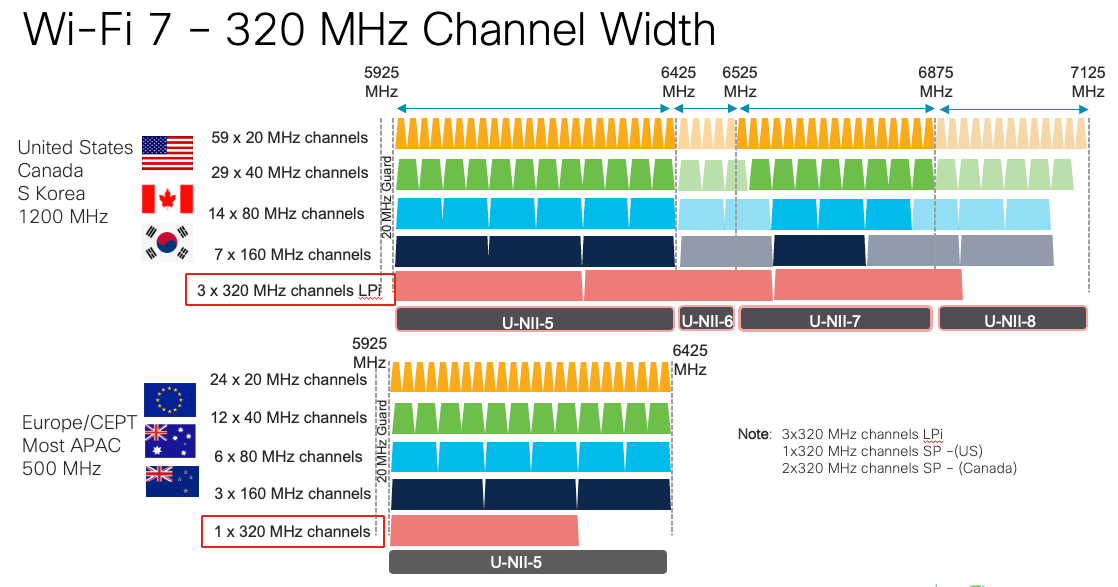
If the Wi-Fi 7 Access Point is operating in Standard Power (SP) Mode, then the number of 320 MHz channels is restricted to 1 in the US and 2 in Canada.
Note: Standard Power is supported in UNII-5 and UNII-7 Bands in the US and in UNII-5, 6 and 7 Bands in Canada.
The number of re-usable channels is very limited and it may pose challenges in channel planning. Wider channels can be planned in specific locations and access points, where the users need high throughput to drive bandwidth-hungry applications.
Multi-link Operation
Multi-link operation (a.k.a MLO) – enables aggregation of multiple bands or channels. With MLO, the Wi-Fi 7 Access Point and Client devices can associate and simultaneously exchange traffic on multiple bands (or multiple channels in the same band if the access point has a dual 5 GHz radio). The distribution of traffic on different bands helps achieve higher throughput, reduced latency and improves reliability. This is a mandatory feature for Wi-Fi 7 certification.
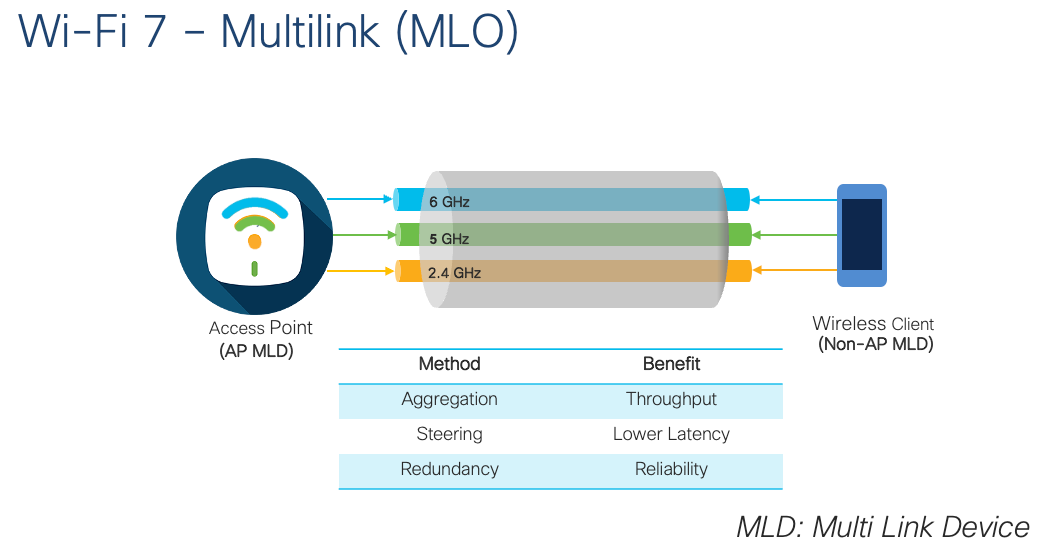
Main benefits of MLO:
-
Aggregation: The AP and client can now use multiple links to exchange data. This will help in increased throughput and benefits applications like high definition video conferencing.
-
Steering: Multi link is also aiming to dynamically steer the clients to exchange data in the link, where it can achieve better SLA for certain traffic flows. If there is an application requiring strict SLA, it can dynamically switch the links, based on the channel conditions that the AP and clients think that it can achieve the SLA. An example here would be the AR/VR applications.
-
Redundancy: The access point and the clients can send the same data on multiple links. If there is a packet drop in one of the links due to corruption, the duplicate data on the other link can be used. This helps to improve the reliability. An example application here would be remote surgery where the application cannot afford any data drops due to the critical nature of the application.
In the initial phase, the main benefit that the end users will achieve is the higher throughput with the aggregation functionality.
The devices that are capable of performing multi-link operations are called Multi-Link Devices or MLD. The access points are referred to as AP MLD and clients are referred to as Non-AP MLD.

The MAC layer is split into two with an upper MAC - a logical mac layer and a lower mac - the physical layer tied to the individual radios..
There are specific functions associated with each layer :
- Link-specific operations of some management functions like beacons, probes, control frames like RTS/CTS and acknowledgement frames are handled by the lower layer MAC.
- Link-agnostic operations of management functions like Association, re-association, security, encryption and decryption of unicast data frames are handled by the upper MAC.
Modes of MLO
There are many modes of MLO. The client’s capability determines the MLO method for that client. The access point is capable of operating in multiple MLO methods at the same time.

There are two broad categories:
Multi-link Multi Radio (MLMR)- where the clients have multiple radios and operate on multiple bands or links to communicate with the access point at the same time.
There are two sub-methods in MLMR
i) MLMR-STR (Multi-link Multi Radio, simultaneous Tx and Rx) - This is an asynchronous simultaneous transmit and/or receive in different links at the same time. This method gets the maximum throughput.

ii) MLMR-nSTR (Multi-link Multi Radio, non simultaneous Tx and Rx) - This is a synchronous, non simultaneous transmission, where both the links have to be ready to transmit and receive. If one of the links is busy, then the AP or client has to defer the transmission until both links become available. Some air time is lost while waiting for the other link to free up. This method is not part of Wi-Fi 7 certification and none of the vendors have implemented it.
Multi-link Single Radio (MLSR) - where the clients establish a multi-link connection, but they have only one radio and communicate with the access point in only one link at a given time. They can switch the links at any time, but they use one link to exchange data at any given moment.
There is a sub-method, which most client vendors have implemented and is a popular implementation. This method is known as EMLSR (Enhanced Multi-link Single Radio)
EMLSR - The client uses one radio chain to listen to one band. Most clients today are 2x2 radio chains with 2 spatial streams. As an example, it uses one radio chain to listen to the 5 GHz band and one radio chain to listen to the 6 GHz band. Depending on the transmit opportunity available in a band, it dynamically switches all the radio chains to that band, transmits and receives the data and once done, goes back to listening mode with one radio chain on each band.

Summary of different MLO Modes:
The table below summarizes the different MLO Modes. Of all the modes, most client vendors either implement EMLSR or MLMR-STR. MLMR-nSTR and EMLMR modes have significant implementation complexity and are not adopted in Wi-Fi 7.
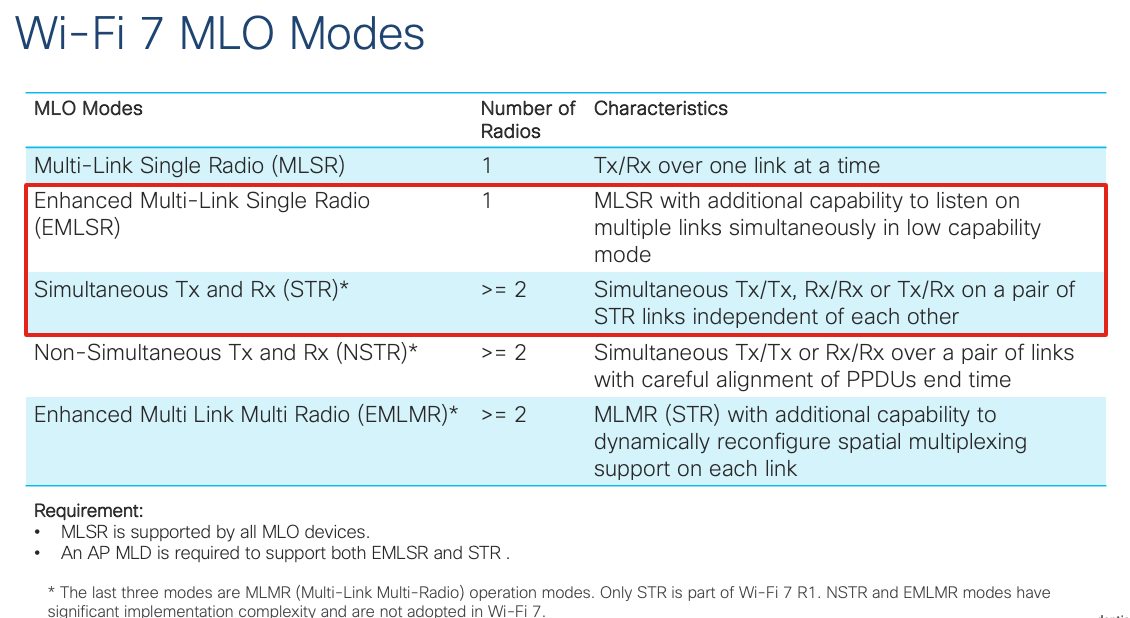
The main advantages of MLSR or EMLSR are 1) less power consumption and 2) less cost, but the downside is lower throughput when compared to MLMR-STR, where the client uses both radios to simultaneously transmit and/or receive data.
Preamble Puncturing
Preamble Puncturing - allows access points to ‘carve out’ or ‘puncture’ a portion of channel width that is affected by interference, resulting in the remaining channel being used for data transmission. This ensures optimal Wi-Fi performance especially when there is interference. This is a mandatory feature for Wi-Fi 7 certification.

Preamble puncturing is allowed only in channel widths greater than 80 MHz. It’s not supported for 40 MHz channel width.
Without preamble puncturing, if the AP is operating in 80 MHz channel width and there is an interference in one of the secondary channels that affects a 20 MHz channel, all the secondary channels are wasted or lost, losing 60 MHz of channel width. With pre-amble puncturing in Wi-Fi 7, the unusable channel alone is carved out or punctured and the remaining 60 MHz of channel width is used. Only the affection portion of the channel width is lost by losing 20 MHz.
Multiple Resource Unit (MRU)
Multiple Resource Unit (a.k.a MRU) – improves the OFDMA technology (that was introduced in 802.11ax amendment/Wi-Fi 6). This is a mandatory feature for Wi-Fi 7 certification.
OFDMA (Orthogonal Frequency Division Multiple Access) is the most significant feature of Wi-Fi 6. OFDMA allows multiple clients to transmit or receive from an access point at the same time by sharing available bandwidth. OFDM helps in spectral efficiency and improves transmission latency
OFDMA allows sub-carriers in a channel bandwidth to be grouped into smaller portions called “Resource Units,” (RUs). These individual RUs are assigned to different stations, which allows access points to serve them simultaneously during uplink and downlink transmissions.

In Wi-Fi 6, access points assign only a single RU to each wireless client; some portions of the spectrum (or RUs) might be left unused and be wasted. The big difference in Wi-Fi 7 is it allows multiple resource units (MRUs) to be assigned to each wireless client and the restriction of 1 RU per client is removed. This helps in increasing spectral efficiency.
512 Compressed Block Ack
512 Compressed Block Ack - This feature helps aggregate up to 512 MPDUs in a single Wi-Fi 7 frame when compared to 256 MPDUs in a single frame in Wi-Fi 6. The receiver now sends a Block Ack for up to 512 MPDUs in Wi-Fi 7 when compared to the limit of 256 in Wi-Fi 6.

The key benefit of increasing the aggregation is improved performance, especially at higher data rates, also reducing the protocol overhead.
Spatial Streams
Spatial Streams - The number of spatial streams in Wi-Fi 7 is limited to 8, like the previous generation. The IEEE committee initially considered having support for 16 spatial streams, but there is no provision for that in the latest draft, mostly due to hardware restrictions, ease of implementation and practicality in deployments.
Wi-Fi 7 Security
Wi-Fi 7 mandates the support for WPA3 and Enhanced Open (based on OWE) along with Protected Management Frame (PMF) for the clients to operate in 802.11be data rates and features like MLO. There are new AKMs (AKM 24 and 25) added for WPA3-Personal. Additionally, Wi-Fi 7 requires beacon protection for both the AP and the Wireless Clients. With MLO, security needs to be established across all the links of a multi-link association. The security requirements are to mainly make the Wi-Fi networks more secure and protect against cyberattacks.

Migration and Deployment Considerations
Key Points to consider for Migration and Deployment of Wi-Fi 7
-
Power Considerations: 802.3bt (UPOE) is the recommended power input for full operation of Wi-Fi 7 Access Points. Cisco Wireless Access Points are capable of operating at lower power with 802.3at power with reduced functionality.
-
Multigigabit Switching: The combined throughput of all the Tri-band Radio, 11be data rates and functions like MLO, will exceed 1 Gbps. Hence a multigigabit switching infrastructure is recommended to operate the Wi-Fi 7 Access Points to allow better user experience.
-
Security Requirements: WPA3/Enhanced Open is mandatory for the 11be rate and MLO. WPA3 was not required for prior Wi-Fi generations (Wi-Fi 6 and below)
-
Wireless Coverage: Review the current RF coverage of the 5 GHz network to achieve similar coverage for the 6 GHz network. If needed, it’s recommended to perform a site survey to ensure uniform cell size for 5 and 6 GHz cells.

