IPv6 Support on MX Security & SD-WAN Platforms - WAN
WAN
The MX supports various IPv6 configurations on its WAN Uplinks using DHCPv6-NA, SLAAC, PPPoE and Manual (Static). DHCPv6-PD is also supported, but we will cover this more in the LAN section below.
Note:
-
There is no option to disable IPv6 on MX WAN ports
-
IPv4 and IPv6 can be configured independently of each other. Meaning that IPv4 can be Manual (Static) while IPv6 can be Auto and vice versa. However, the WAN Config, Connection Type and VLAN ID are shared by both protocol versions.
-
IPv6 Addressing mode preference: Static > DHCPv6-NA > SLAAC. But if the ISP provides PPPoE, the MX will use PPPoE.
-
Even though it is true that an interface can configure multiple IPv6 addresses, MX would only choose one addressing mode and configure one global address (and link-local) at a time.
-
Assignment of an IP address from a DHCPv6-PD prefix is only supported on the LAN. It is not supported on WAN or Cellular. For IPv6 uplink assignment on WAN or Cellular, please use DHCPv6-NA or statically assign an IP address from the DHCPv6-PD prefix.
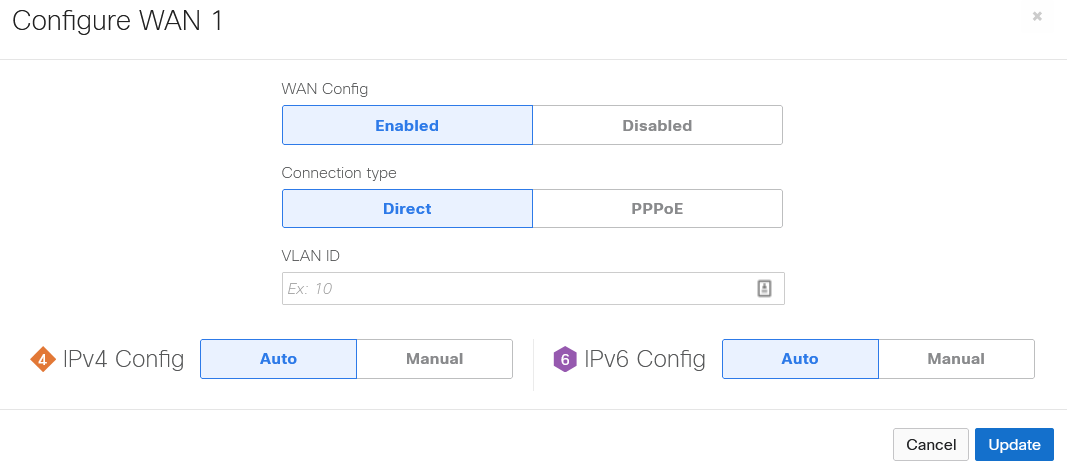
Auto (DHCP6)
Refers to DHCPv6 IA_NA and is enabled by default.
You can use DHPv6-NA to assign a global IPv6 address to the MX WAN uplinks automatically.
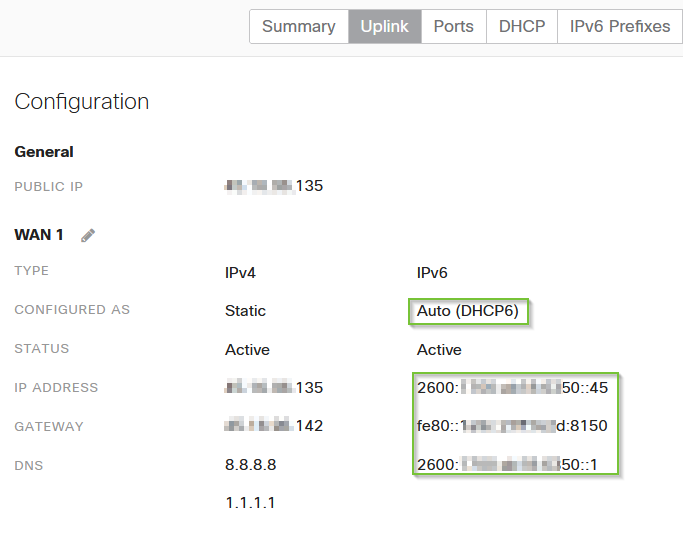
Auto (Stateless)
Refers to SLAAC and is enabled by default.
SLAAC can be used to dynamically assign IPv6 addresses between routers and clients through RA and RS message exchange.
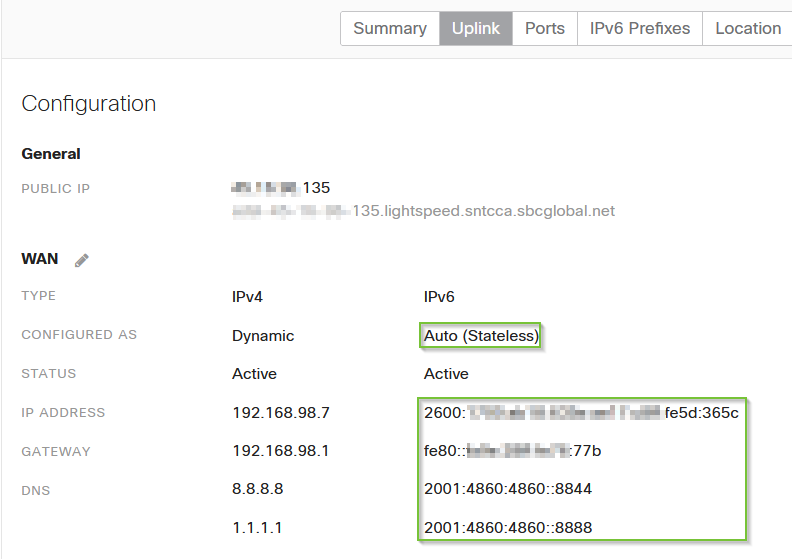
PPPoE (Stateless)
Refers to SLAAC over PPPoE and must be configured manually.
MX can use PPPoE configuration for connections that are not Direct access and leverage SLAAC over the PPPoE session to auto configure its uplink.
Configuration:
-
To configure PPPoE click on the Uplink tab > Edit the WAN by clicking the pencil
-
Change from Direct to PPPoE
-
Enable Authentication if required
-
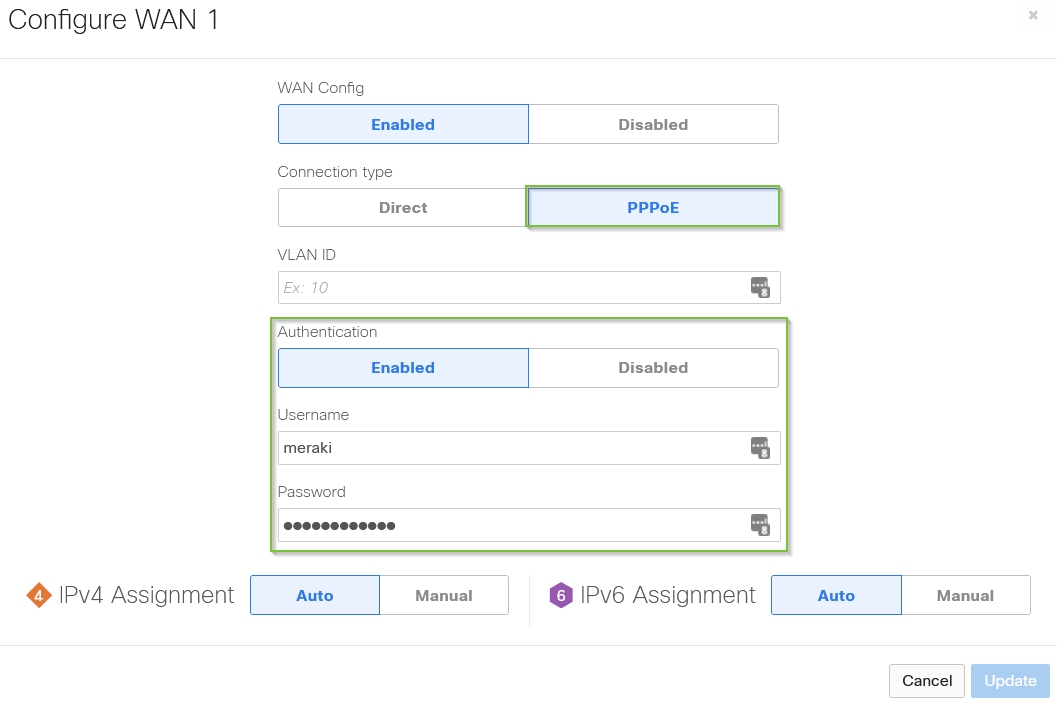
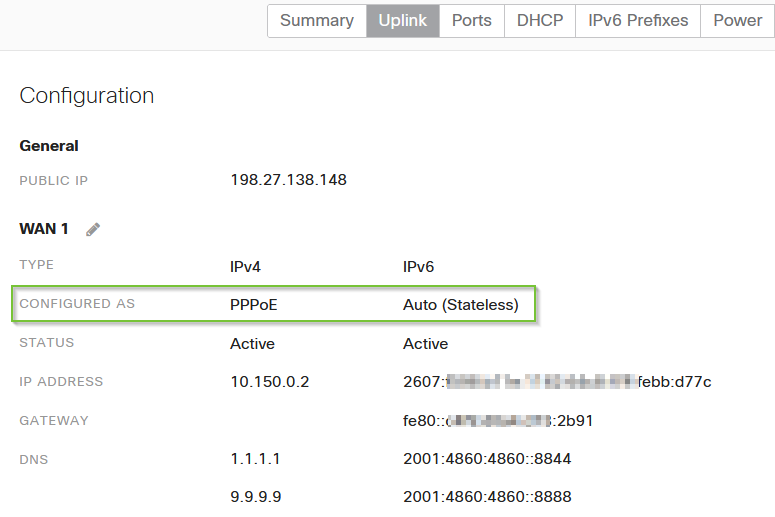
PPPoE (Static)
Allows you to configure a Static IP, while leveraging PPPoE access.
Configuration:
-
Browse to Uplink tab > Edit the WAN by clicking the pencil
-
Change from Direct to PPPoE > Change from Auto to Manual
-
Enter required IPv6 address and click update to commit the changes
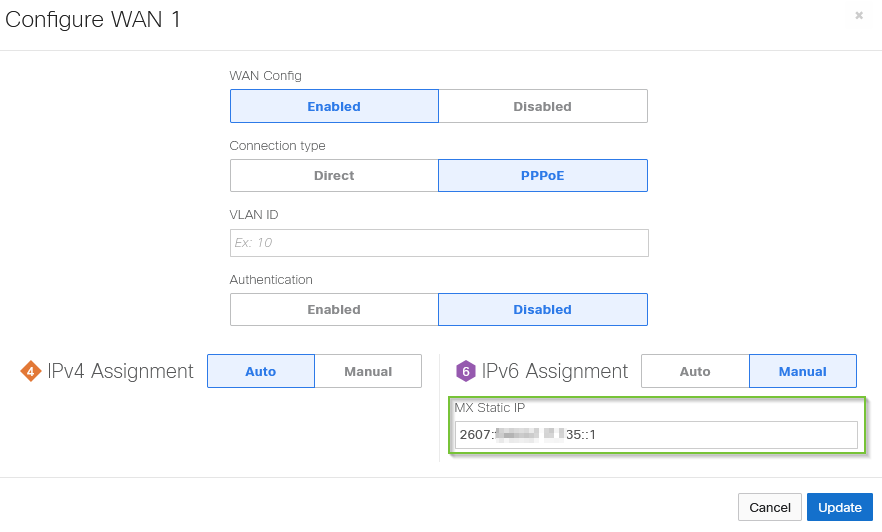
Manual (Static)
The ability to statically configure IPv6 addresses on the MX WAN uplinks
Configuration:
-
Browse to the Uplink tab > Click on the pencil next to the desired WAN
-
Select Manual for IPv6 Config and enter the required IPv6 information
-
Click update to save and commit the changes
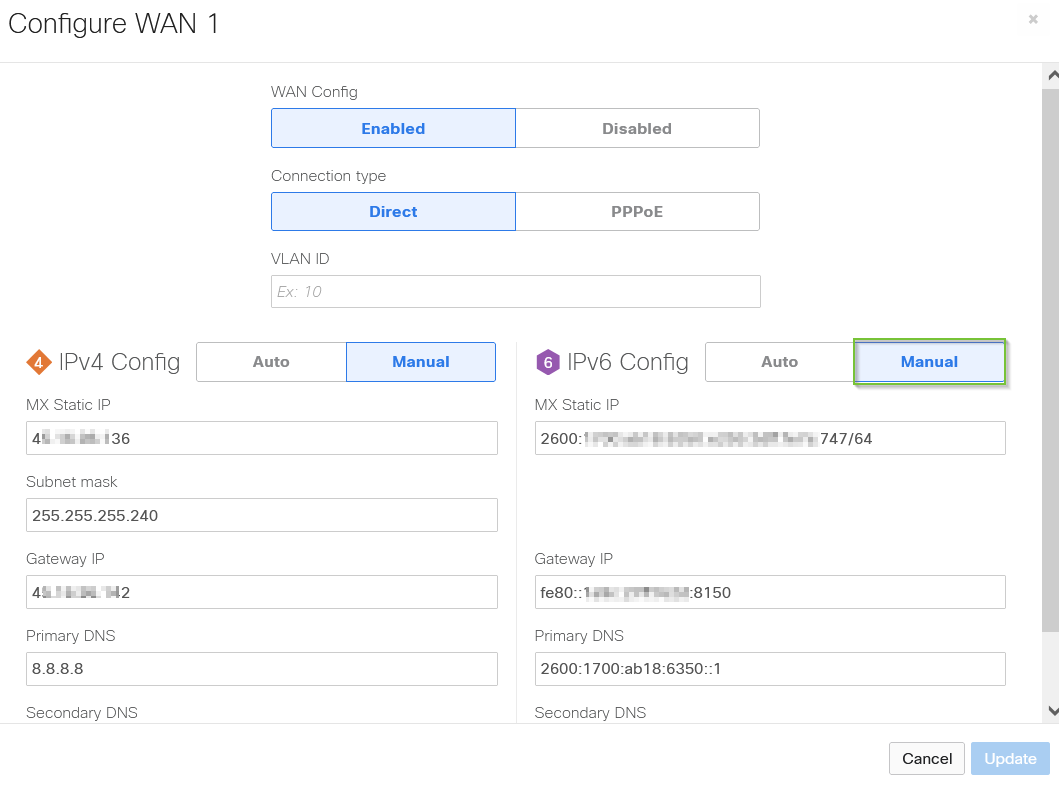
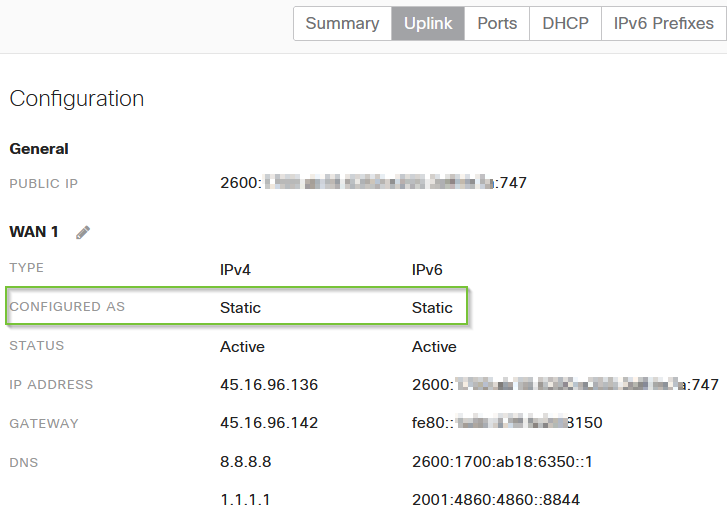
Cellular
Dual-Stack IPv4/IPv6 are now supported on the cellular interface
A /64 prefix from the cellular provider network is assigned to use on the cellular interface.
Note:
-
Only the MX67C and MX68CW integrated cellular models are currently supported.
-
A SIM and ipv4v6 configuration must be supported.
Configuration:
-
Browse to the Uplink tab > Select the pencil next to Status on the cellular interface
-
Ensure it is set to enabled
-
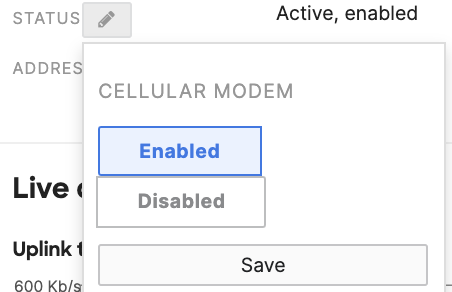
-
Once the MX connects to the cellular network it should obtain IPv4 and IPv6
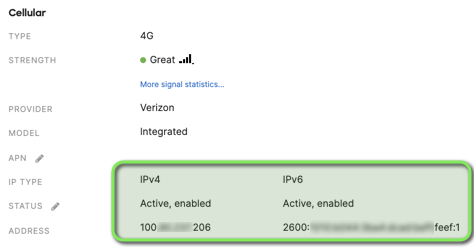
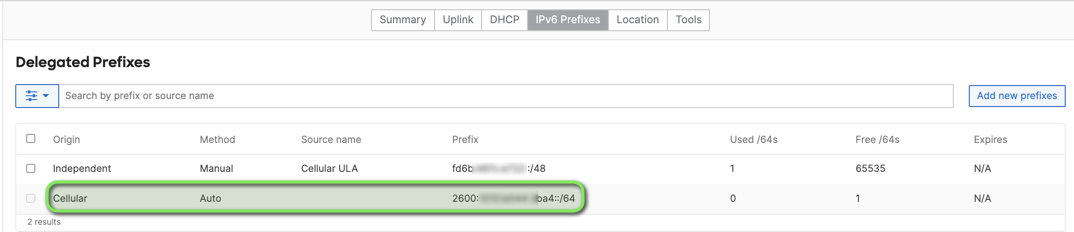
Refer to the main KB: IPv6 Support on MX Security & SD-WAN Platforms [Core Fundamentals]

