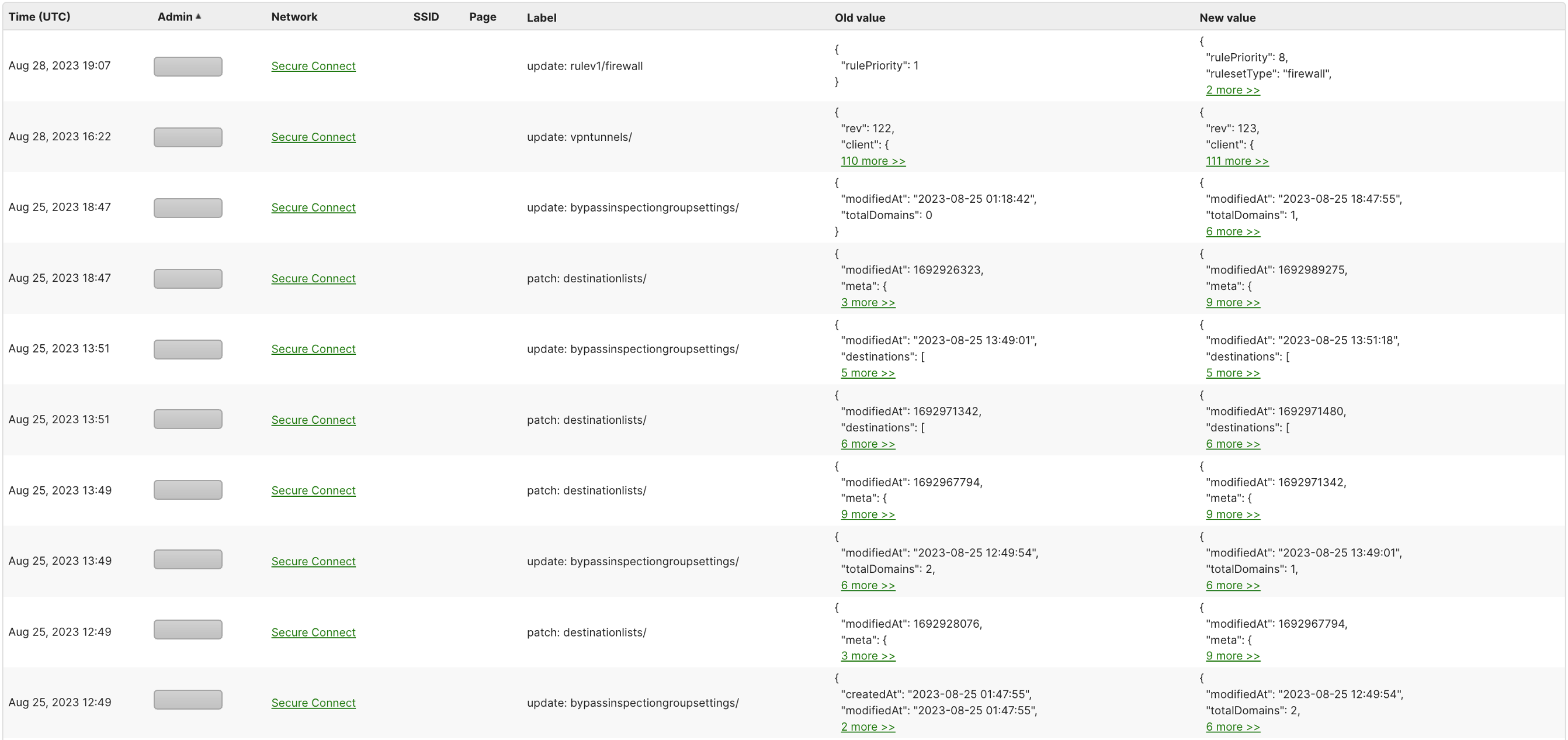Cisco Secure Connect - Unified Organization Change Log
This article explains the unified Organization change log feature will includes data from integrated Cisco Platforms. It outlines how to verify and view changes made from different Cisco Platforms such as the Meraki dashboard and the Umbrella dashboard.
Overview
The Organization > Monitor > Change log page of the Meraki dashboard includes data from integrated Cisco platforms. This consolidation of data provides a unified and enriched logging experience.
The Cisco Secure Connect Change log data includes the following information:
- Time: Time the change was made in Coordinated Universal Time (UTC).
- Admin: The username of the administrator who made the changes (Note: "Unknown User" indicates a system user/activity).
- Network: The dashboard network in which the change was made.
- SSID: This field will remain blank.
- Page: This field will remain blank for Secure Connect configuration changes.
- Label: The configuration section or option that was changed.
- Old value: The value of the option prior to the change.
- New value: The value of the option after the change.
For more information about the Cisco Meraki Change log page, refer to the Organization Change Log documentation.
Example
In this illustration, the Change log table has been refined using the "Secure Connect" filter to showcase the supplementary data sourced from integrated Cisco platforms.