Meraki Dashboard Login Authentication Options
Overview
Cisco Meraki offers various authentication options to login to the Meraki dashboard. The options allow you to choose your preferred method of login based on your organization's existing user management system and integration with non-Meraki Identity providers (IdP).
Dashboard Login Page
The dashboard login page will only show a username field initially. Once the user enters their email address and selects Next, appropriate actions will be taken based on the Authentication option selected by the user.
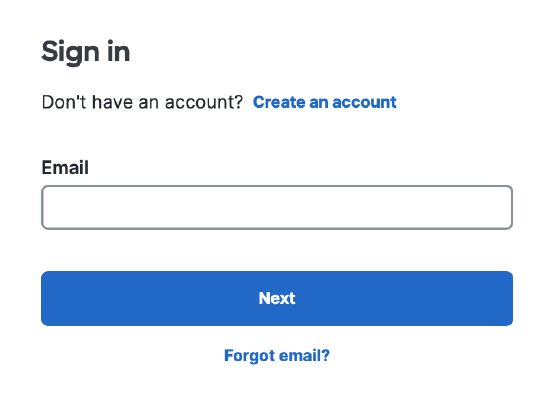
Authentication Options
Email Authentication
This option is the default and is enabled when you create a new dashboard organization, allowing you to login using a username and password. The first user is a dashboard administrator with full org read and write privileges. The options to change privileges and add more admins can be found in our document on Managing Dashboard Administrators and Permissions.
Two-factor authentication can be enabled along with email login to add another layer of security for user verification by using a security identifier method in addition to username and password.
SAML Authentication
SAML (Security Assertion Markup Language) can be used with the dashboard to provide external authentication of users and a means of SSO (Single Sign-On). This allows you to use an existing Identity provider and integrate it with dashboard allowing you to login using the configured credentials without needing to manage a separate list of users/admins for the dashboard. For more information on how to enable this option and to setup SAML please refer to our document Configuring SAML Single Sign-on for Dashboard.
SAML authentication can be used in conjunction with email authentication but the username used to login to the dashboard must be different from the username attribute provided by the IdP services.
Cisco SecureX Sign-on
Cisco SecureX Sign-On allows easy access to all your Cisco security products, from any device. After authenticating, your Cisco SecureX Sign-On home page displays all Cisco security products as apps in one customizable dashboard. See Cisco SecureX Sign-On Integration for instructions.
Note: Once a Dashboard Administrator account is created, the Authentication Method used is fixed and cannot be altered. Should an administrator need to change their authentication method (e.g., from Email to SecureX), the existing administrator account must be deleted and then re-created with the desired authentication method.

