Webhooks
Overview
Meraki webhooks are a powerful and lightweight way to subscribe to alerts sent from the Meraki Cloud when something happens. They include an API style message in machine and human-readable JSON, and are sent to a unique URL where they can be processed, stored or used to trigger powerful automations.
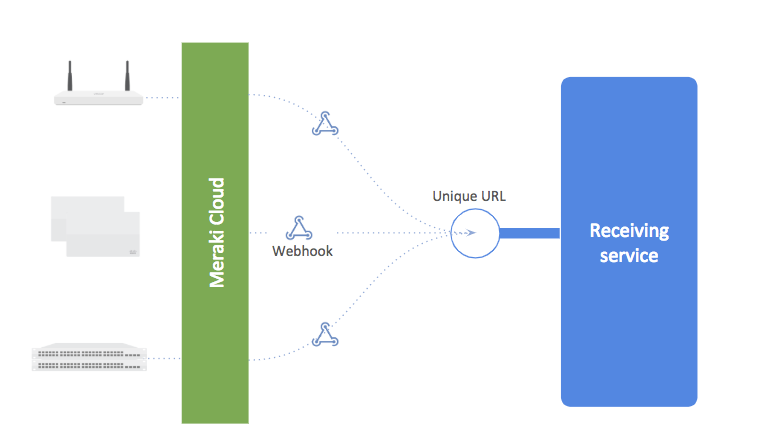
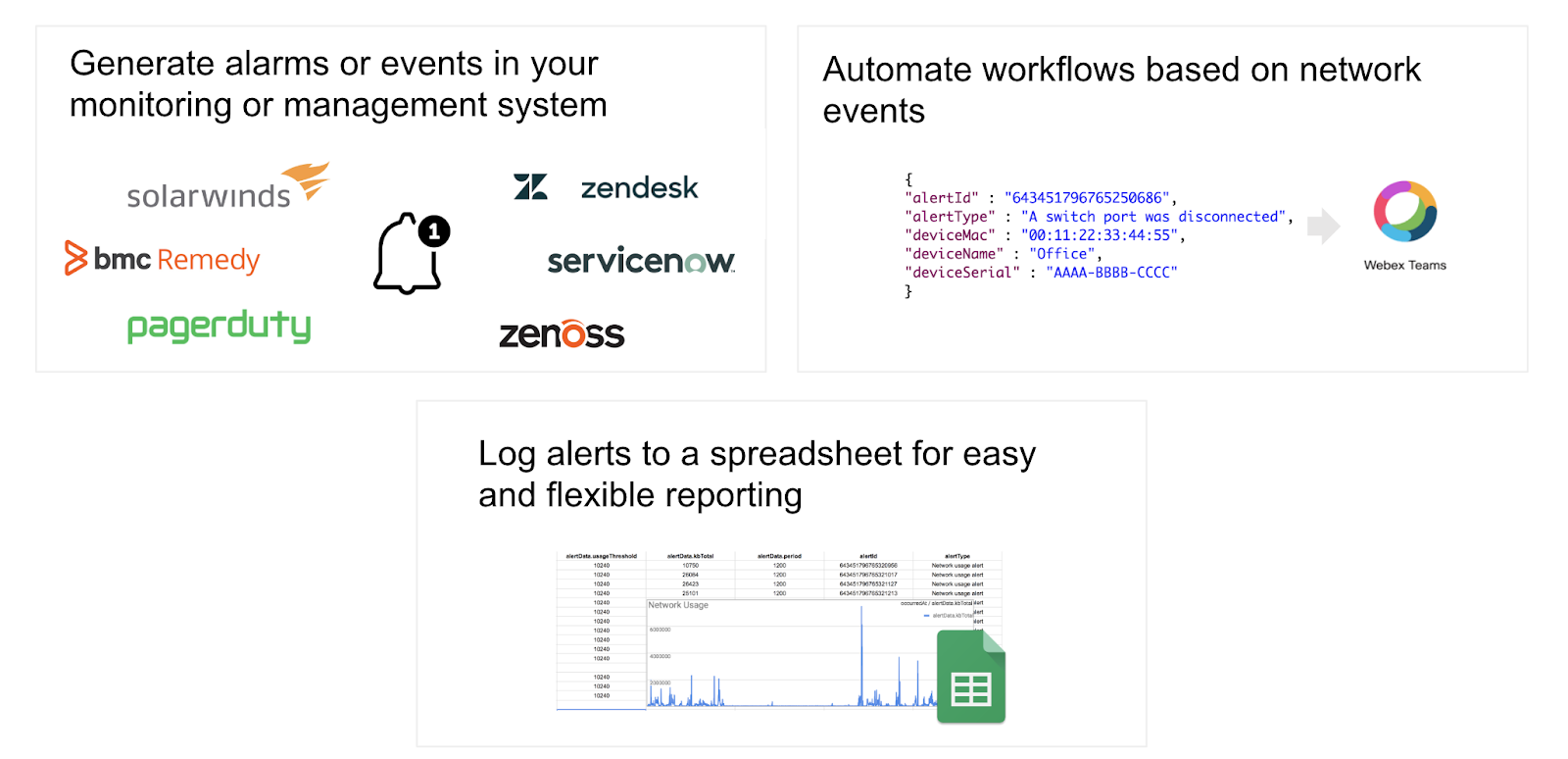
Webhooks support all configurable alert types available in dashboard under Network-wide > Configure > Alerts. This includes a variety of alerts for all product types that you own or operate. The webhooks architecture consists of the Meraki cloud and a cloud-accessible HTTPS receiver (server). There are a variety of standalone cloud webhook services (e.g. hook.io, Zapier, etc.) that are able to receive and/or forward webhooks.
Note: As of August 20, 2019, non-HTTPS receivers are no longer supported.
Use Case
-
Webhooks are a powerful tool for network monitoring and can be integrated with other reporting and automation systems to help your business react to and learn from outages and changes to your networks.
-
This tool is helpful for service providers and other organizations who need around the clock monitoring of their networks.
-
With webhooks you can receive updates within minutes for outages, network changes, new configurations, and many other events in your environments.
Features
-
Any alerts configured from the Network-wide > Configure > Alerts page will be sent as webhooks as well as emails to network administrators.
-
Meraki alerts include a JSON formatted message and are sent to a unique URL where they can be processed, stored or used to trigger powerful automations.
Configuration
- Navigate to Network-wide > Configure > Alerts, and add one or more HTTPS receivers in the Webhooks section. Save the page.
- On the same page, the configured Webhook can now be added as a recipient for the alerts.
For detailed configuration steps with screenshots, visit: https://create.meraki.io/guides/webhooks/.
Firewall Rules
Once configured on the dashboard, IPs/Ports will populate in the Firewall Info page of the dashboard. These need to be configured inbound to your receiving server. The FDQN and Ports will be based on the FQDN and port configured in the URI and may not be the same as below.

Source IP range:
209.206.48.0/20
216.157.128.0/20
158.115.128.0/19

