Managing Cisco Support Access to a Dashboard Organization
To prevent Cisco Meraki Support from viewing a Dashboard organization, follow these steps:
1. Navigate to Organization > Settings.
2. Scroll down the page and locate the Meraki Support Access section.
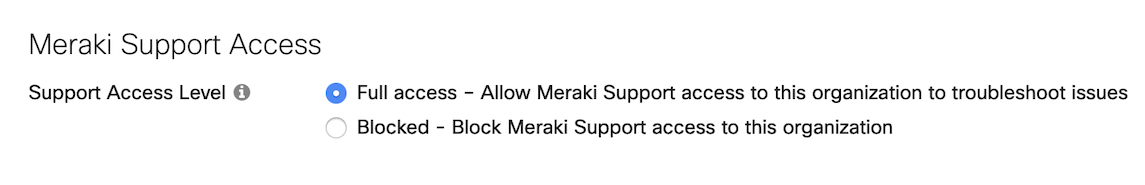
3. Select the Blocked - Block Meraki Support access to this organization box.
Note: If the password of the account used to log into the dashboard is forgotten and the password reset email from Cisco Meraki is not received, then Cisco Meraki Support will not be able to assist with the password reset until the administrator level Dashboard user submits a request to Cisco Meraki Support on company letterhead.
4. Click Save Changes.
Cisco Meraki Support will not have access to the organization or any of its networks.
Note: It is recommended to temporarily set this feature to "Full access" when engaging Meraki Support. This is to allow Support Representatives access to Meraki devices in your organization and network(s) as part of the troubleshooting process.

