Decoding the Meraki Go Hardware LED Lights
Each Meraki Go device is equipped with a multi-color light to provide an easy at-a-glance status. This LED can be located at different locations depending on the model of the device.
If you don’t see any light emitted, please ensure that your Meraki Go device is properly powered with either the included AC adapter, or from a "power over ethernet" (PoE) supported ethernet port.
Access Point Color States
These can also be found within the Meraki Go app.
Switch Color States
These can also be found within the Meraki Go app.
| LED | Color | Description |
|---|---|---|
 |
Rainbow |
Connecting Your switch is initializing and trying to connect to the internet. |
 |
Orange |
Cannot find uplink Your switch is unable to find a way to the internet. This can occur when there are issues with your connection to your ISP, or if your network is misconfigured. |
 |
Blinking white |
Updating Your switch is updating to the latest firmware. Firmware updates include new features and keep your network secure. |
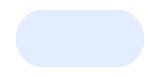 |
White |
Online Your switch is online and ready for device to connect. It’s good to Go! |
Security Appliance Color States
These can also be found within the Meraki Go app.
| LED | Color | Description |
|---|---|---|
 |
Orange |
Booting |
 |
Rainbow |
Connecting Your security appliance is initializing and trying to connect to the internet. |
 |
Blinking white |
Updating Your security appliance is updating to the latest firmware. Firmware updates include new features and keep your network secure |
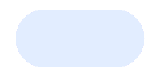 |
White |
Online Your security appliance is online and ready for device to connect. It’s good to Go! |
Example LED Locations
|
Indoor WiFi Access Point |
Outdoor WiFi Access Point |
|---|---|
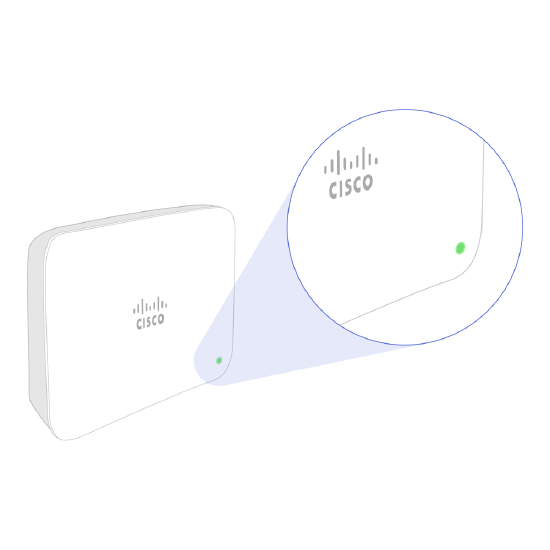 |
 |





