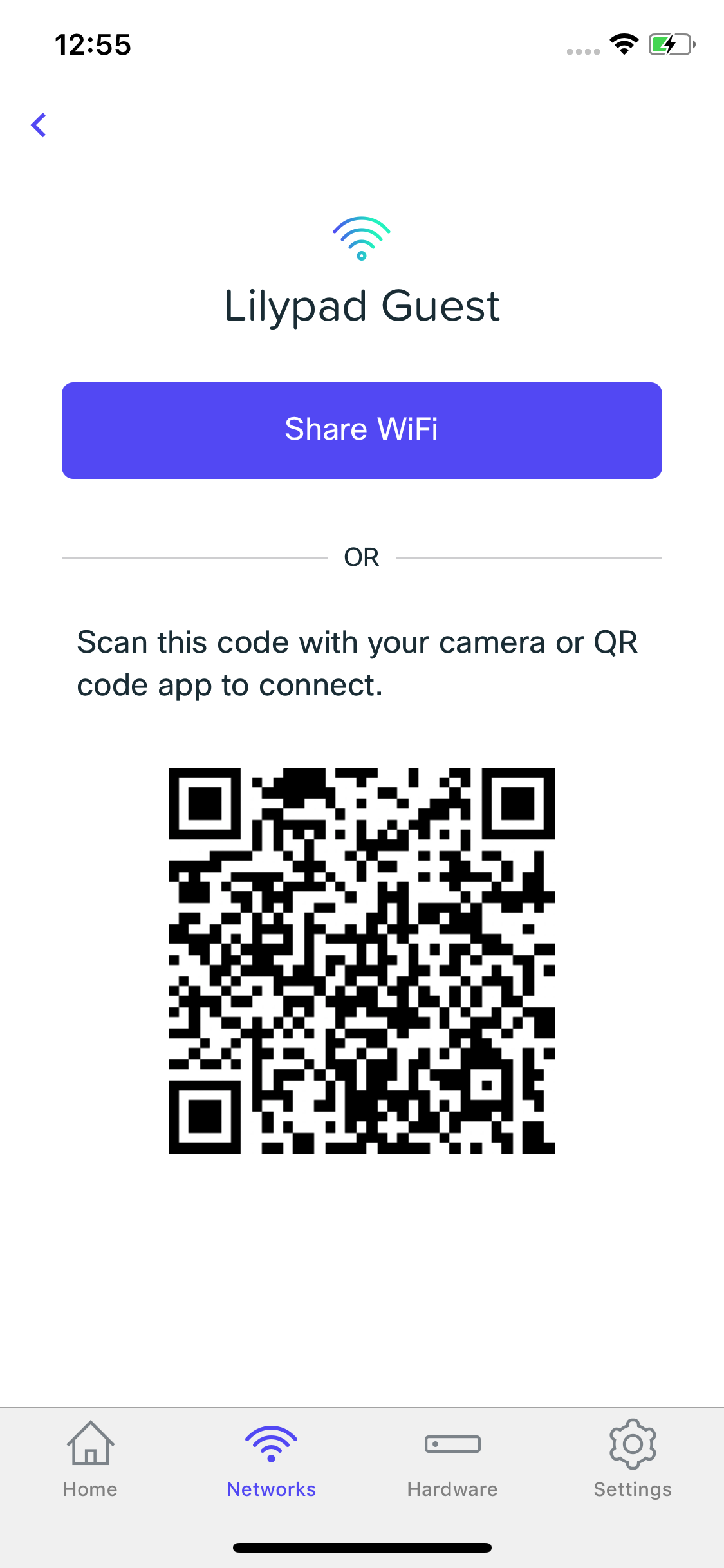Share Meraki Go Network Credentials
Once you set up a Meraki Go network, you may want to share the network name and password so that people can easily connect to your network. Meraki Go makes this easy, with the Share Network Credentials feature.
Sharing Your Network Credentials
Sharing your network credentials can be done by browsing to the Networks tab, and then selecting the network you want to share. Then select SHARE, which will bring you to the Share Network Credentials screen. From there, all you need to do is select either Share WiFi to share the credentials via SMS, E-mail, or any other method of sharing you would like, or show the provided QR code and have it scanned, which will automatically provide the credentials.
Please be aware that whoever you share the credentials with will be able to access your network. It is recommended to ensure that you only share credentials for your private networks (non guest networks) to people you trust.
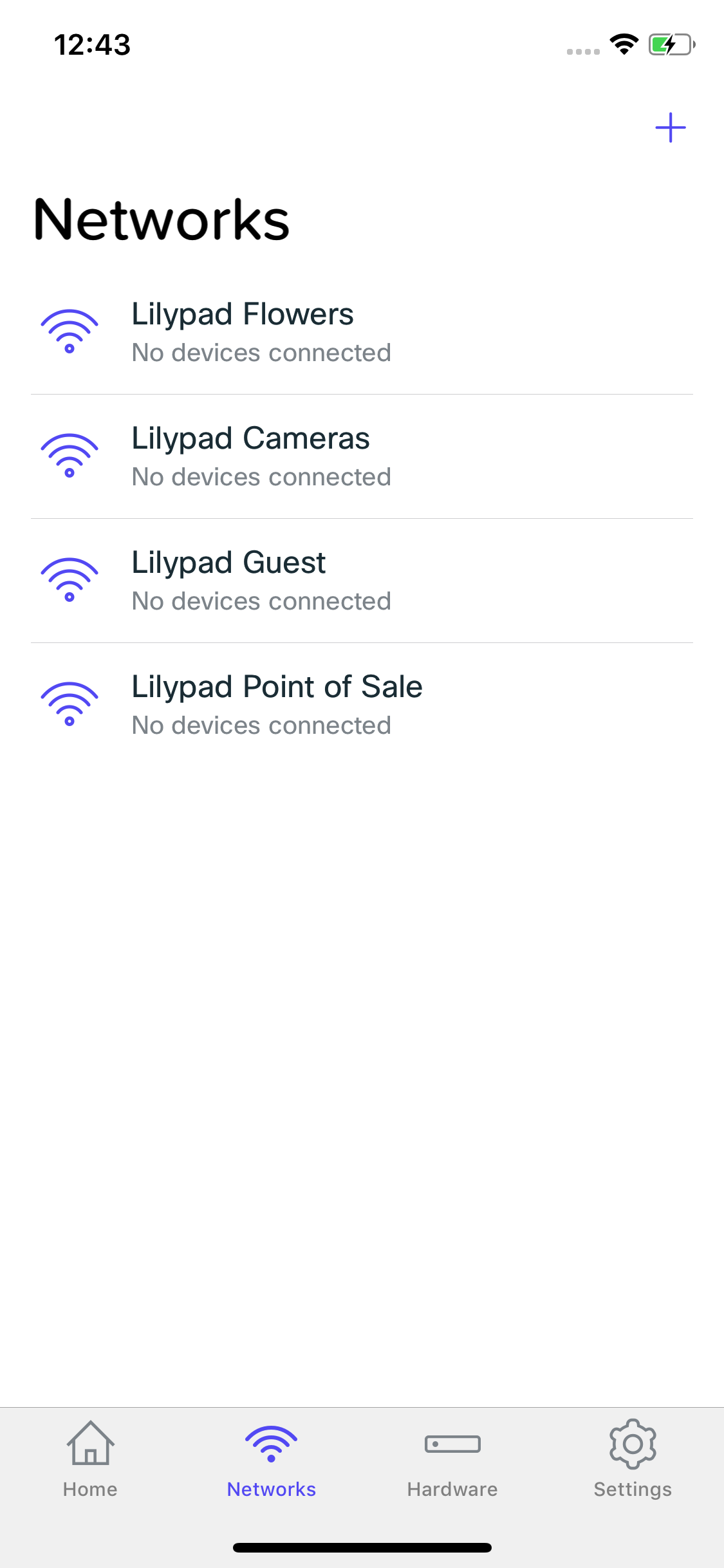
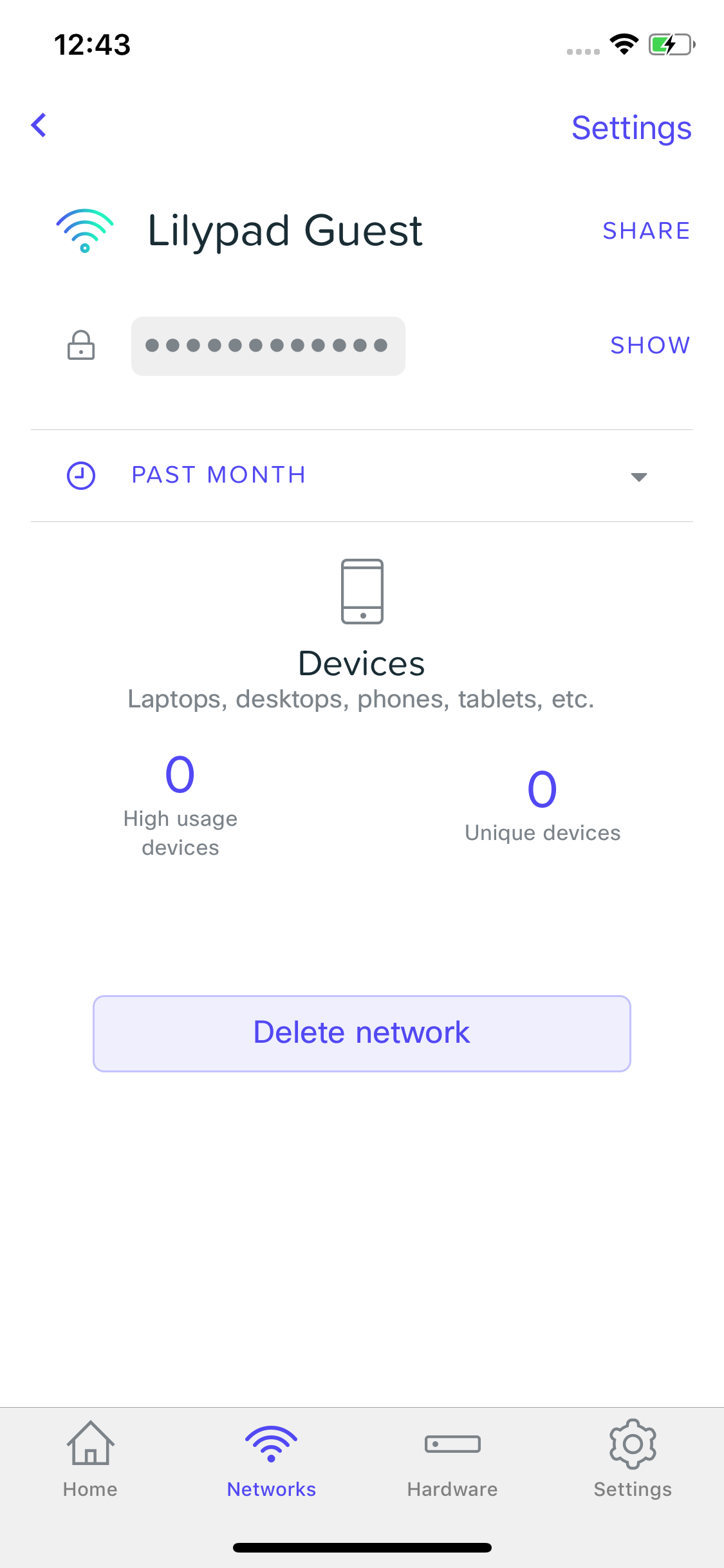 .
.