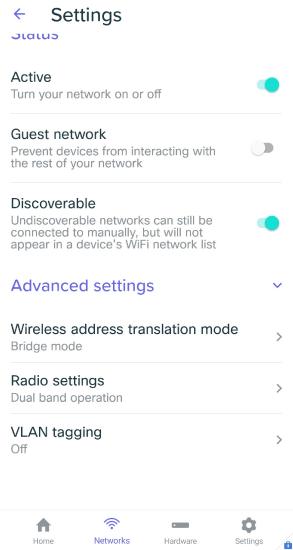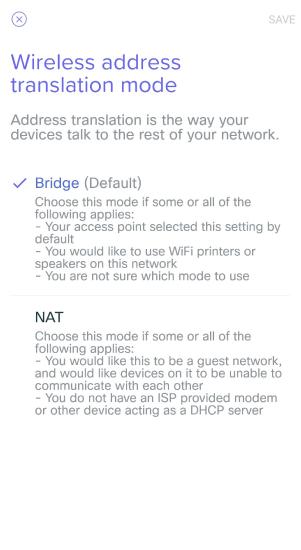Meraki Go - Wireless Address Translation
Overview
The Meraki Go wireless hardware (GR) allows each configured network (SSID) to operate in Bridge mode or NAT mode. This article aims to explain how to configure these access methods, and when they should be used.
Steps to Configure
To configure either Bridge or NAT mode, you must be logged into the Meraki Go app and follow these steps:
- Go to the Networks tab in the app.
- Tap on the network you wish to update Wireless Address Translation mode for.
- Click on the Settings "+" button.
- Expand Advanced Settings.
- Tap Wireless Address Translation.
- Select the desire mode of operation (Bridge or NAT mode)
- Tap Save.