Alternate Management Interface on MR Devices
Overview
In traditional Meraki network deployment, management traffic such as Syslog messages, responses to SNMP polling, and communication to RADIUS servers, is sourced from the LAN IP - the address of the device's default management VLAN. Because this VLAN is also used by the MR device to communicate with the Meraki Dashboard, it has connectivity to the Internet.
Security policies in certain deployments may mandate isolation of management traffic from the public networks. The Alternate Management Interface (AMI) feature provides for this option by enabling an MR series access point to source its management traffic from an IP address other than that of the default management-VLAN.
Note: Alternate Management Interface on MR is supported on firmware releases MR 26.X onwards. This feature is not supported on MR access points in repeater mode.
Flow of Traffic with Alternate Management Interface
Traffic for the services selected under the Alternate Management Interface configuration is routed using the default-gateway of the Alternate Management VLAN. Sourcing this traffic from the IP address of the Alternate Management VLAN allows us to avoid any overlap and ensure that the return traffic from servers can be separated from the public network.
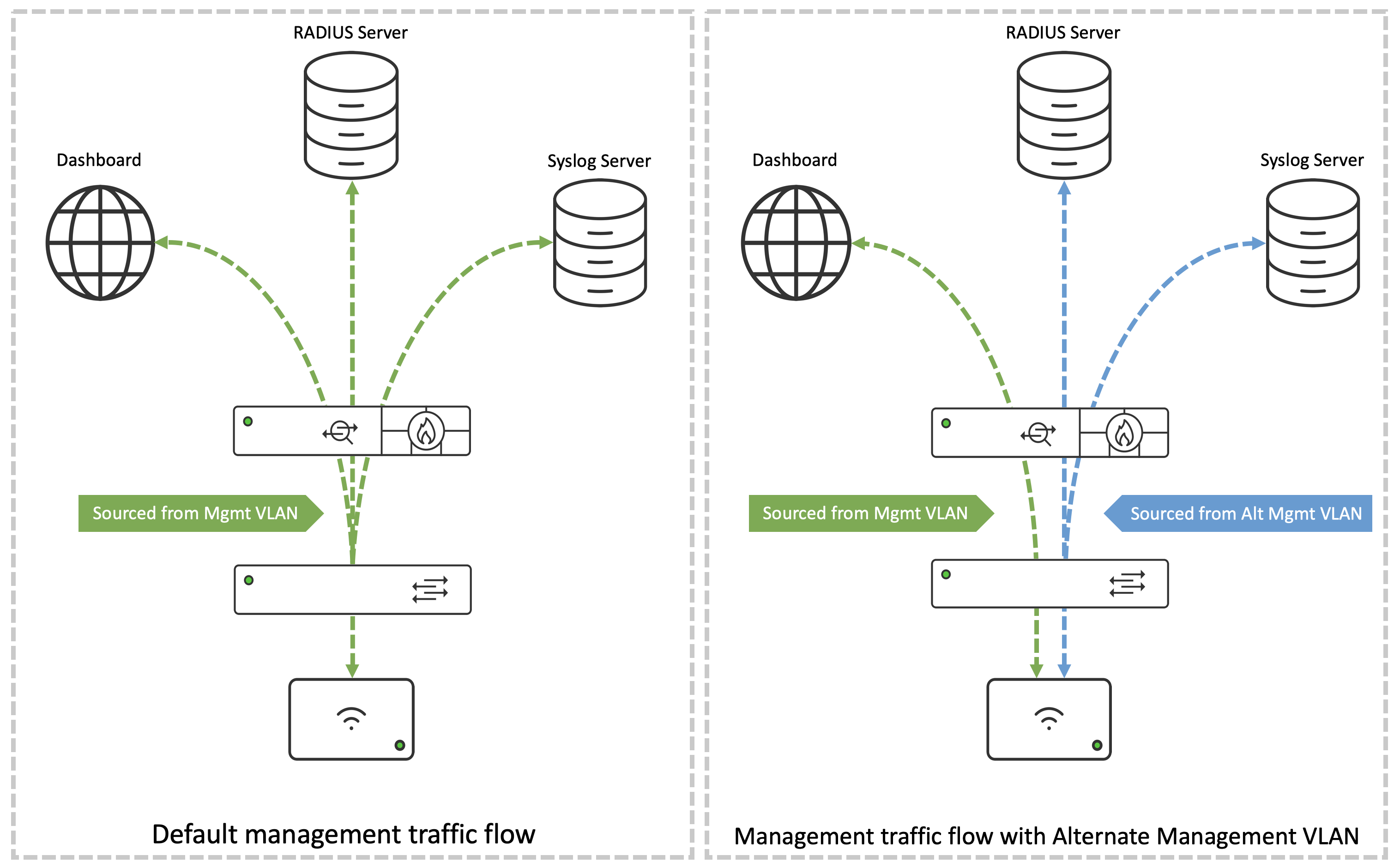
Note: The AMI only responds to ICMP requests within its own network.
Configuring the Alternate Management Interface
Configuring the Alternate Management VLAN and Associated Services
To enable the Alternate Management Interface, navigate to Network-wide > General. The configuration options can be found under the section Alternate Management Interface if the network-type is Wireless and under Wireless Alternate Management Interface if the network-type is Combined.
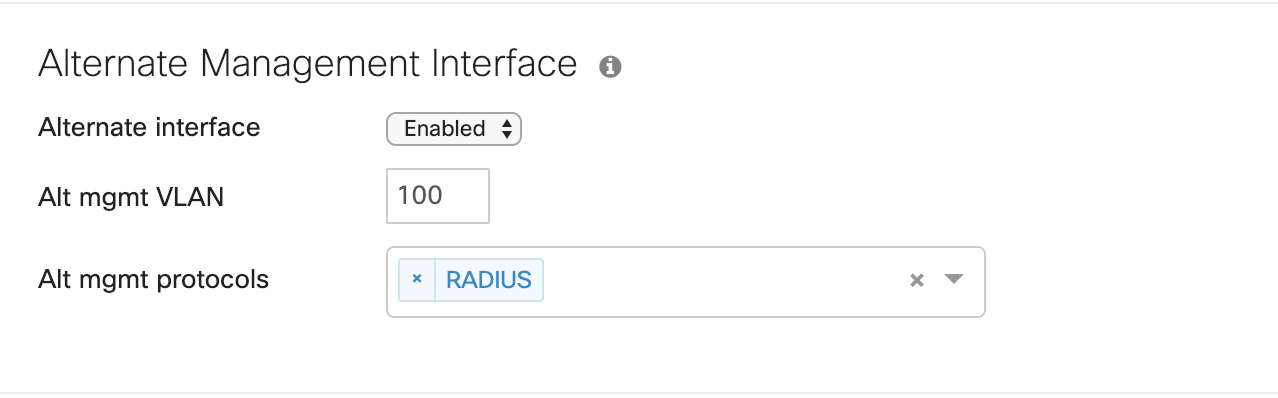
If you are using Meraki Cloud Authentication for your RADIUS, this traffic will be sent across the management tunnel to Dashboard
When enabled, this configuration section allows us to specify the alternate management VLAN, and choose a combination of services, from amongst RADIUS, SNMP and Syslog, to which the Alternate Management Interface configuration would be applicable.
Configuring the Alternate Management IP and Network Settings
Once the Alternate Management Interface has been configured, the options to specify the interface details will become available on the Access Point details page. To configure the Alternate Management Interface for an MR access point, navigate to Wireless > Access Points and select the device you wish to configure.

Gateway AMI to Source Repeater AP Traffic (MR32.1.X Enhancement)
Firmware: MR32.1.X1
Networks running MR 32.1.X firmware and above will now have RADIUS traffic originating from a repeater AP to be sourced using the AMI IP on the gateway AP (when AMI is enabled), rather than use the primary management interface.
Configuration:
-
Configure a network to have an MR acting as a mesh repeater, while another MR serves as the Gateway AP.
-
Configure the Alternate Management page by navigating to Network-wide -> General -> Wireless Alternate Management Interface to allow RADIUS traffic.
Note: make sure to specify a VLAN and alt mgmt protocol (RADIUS).
3. Configure an SSID with RADIUS authentication to be broadcast by the repeater.
Note: There is no support for IPv6 for repeaters.

