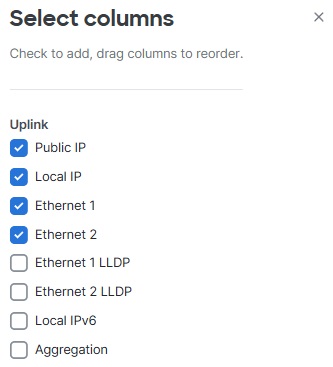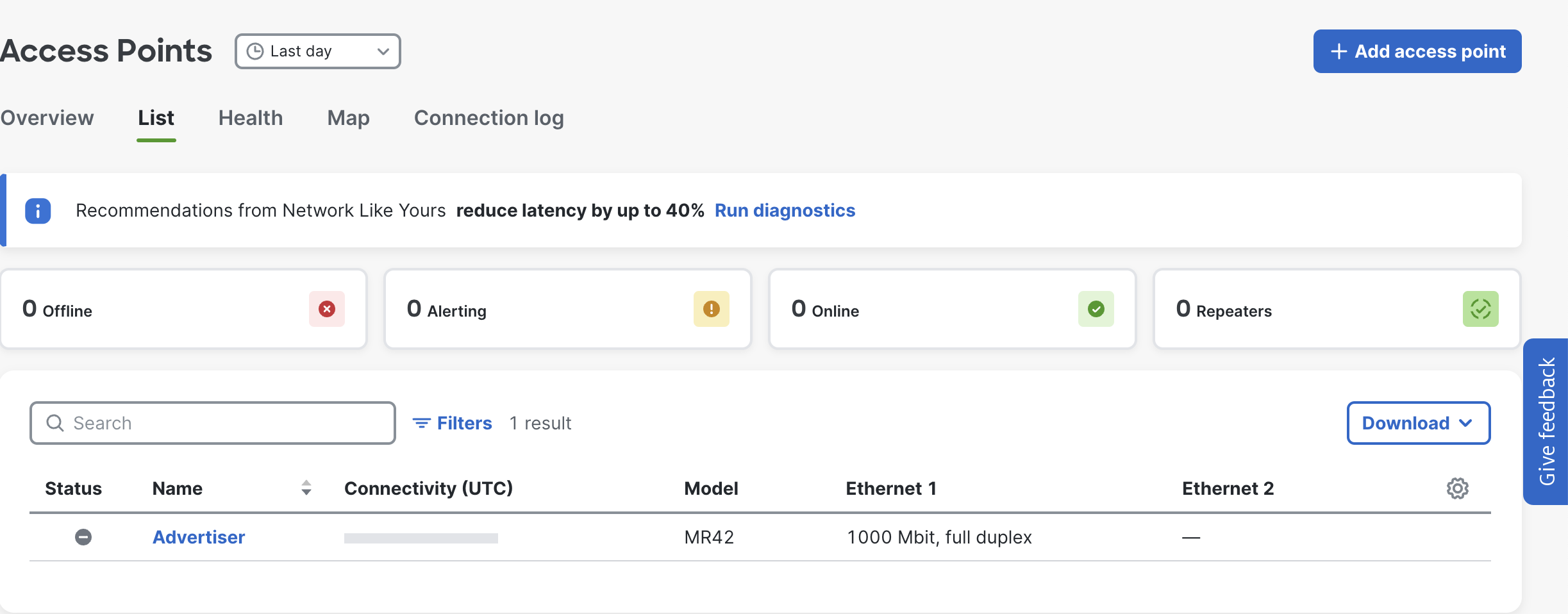Port Link Speed of Cisco Meraki Access Points
Meraki Access Point Ethernet ports are capable of 1 Gbps. Some Meraki Access Points also have ports that are capable of 10/100 Mbps. By default, these ports are set to auto negotiate the link speed and duplex settings with the connecting device at the other end of the Ethernet link. This configuration cannot be modified.
In order to see the port speed and duplex information of an access point, follow these steps:
- In the Meraki Dashboard, navigate to Wireless > Monitor > Access points.
- If the port speed and duplex info isn't already displayed, click on the "+" sign at the top right corner of the access point list.
- Check the Ethernet 1 and Ethernet 2 boxes.