Using Tags to Broadcast SSIDs from Specific APs
Click 日本語 for Japanese
By default, all access points in a network will broadcast all enabled SSIDs simultaneously. While this is desired for most deployments, there may be cases where certain SSIDs should only be broadcast from a single AP or specific group of APs. AP tags in Dashboard are used to partition the wireless network into both physical or security-based segments and for basic management purposes.
This article also provides an example of a scenario where this may be desirable and describes how to specify which APs will broadcast a specific SSID.
Specify Which APs Should Broadcast a Specific SSID
- Mark the Access Points with SSID-specific tags as in Using tags to manage MR Access Points.
- Navigate to the Wireless > Configure > SSID availablilty page.
- Select the target SSID from the SSID drop-down menu at the top.
- From the Per access Point availability drop-down select "Enabled on some access points..."
- Select tags from the new field that appears.
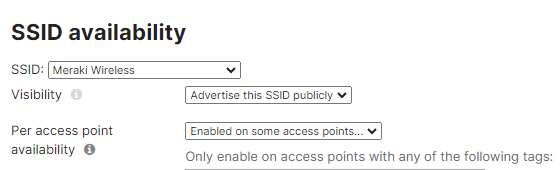
Tags have now been selected (see below).
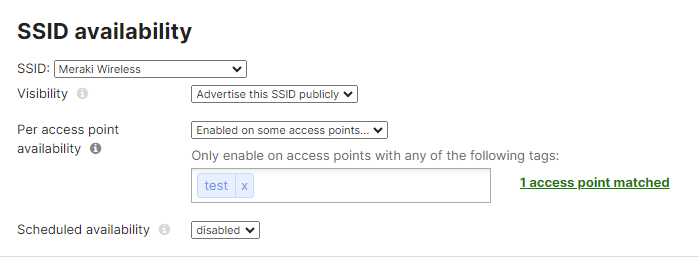
Now, only access points tagged with "test" would broadcast the SSID "Meraki Wireless". The above steps should then be repeated for each target SSID to achieve full control of SSID broadcasts.
Note: Although tags are case sensitive, it is advised to avoid using multiple capitalization variants and use completely unique tags per use-case. If similar tags are required, a hyphen or number addition should be used such as test1 or tes-t .
Disable All SSIDs
To disable all SSID broadcasts, follow these steps:
1. Add a tag to an access point.
2. Set the SSID Availability to only broadcast on APs with the tag you added.
3. Remove the tag from the access point.
Example Scenario
Multiple tags used to broadcast in multiple areas of a building:
Desired result:
- Guest SSID broadcast in Reception area only
- Internal SSID broadcast only in employee areas
- Secure IT SSID broadcast only in IT area
Implement the following tags:
- Tag AP1 with "Guest"
- Tag AP2 with "IT" and "Internal"
- Tag AP3 with "Internal"
- Tag AP4 with "Internal"
AP Locations and respective tags

Follow the steps in the main body of the article to achieve a similar deployment as in the above example.

