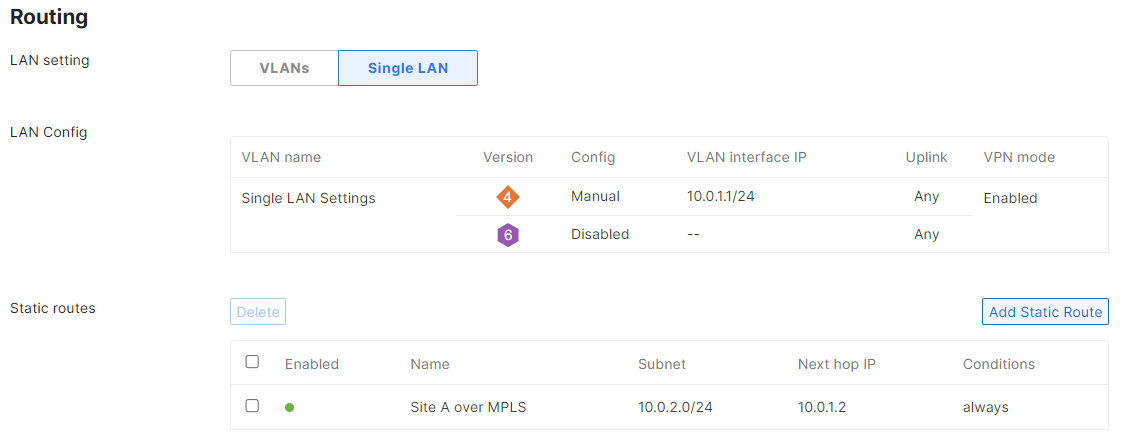Integrating an MPLS Connection on the MX LAN
Customers with an MPLS connection between sites can use this article as a guide for allowing communication over the LAN when the MPLS connection is not intended for accessing the Internet. Alternatively, if the MPLS connection is the primary WAN link for the location and needs to be implemented with VPN failover, refer to the guide on configuring site-to-site VPN over MPLS.
In the example below, two sites exist. Each site has an independent connection to the Internet and an MPLS circuit between the two sites. Site A has a local subnet of 10.0.2.0/24, and Site B has a local subnet of 10.0.1.0/24.
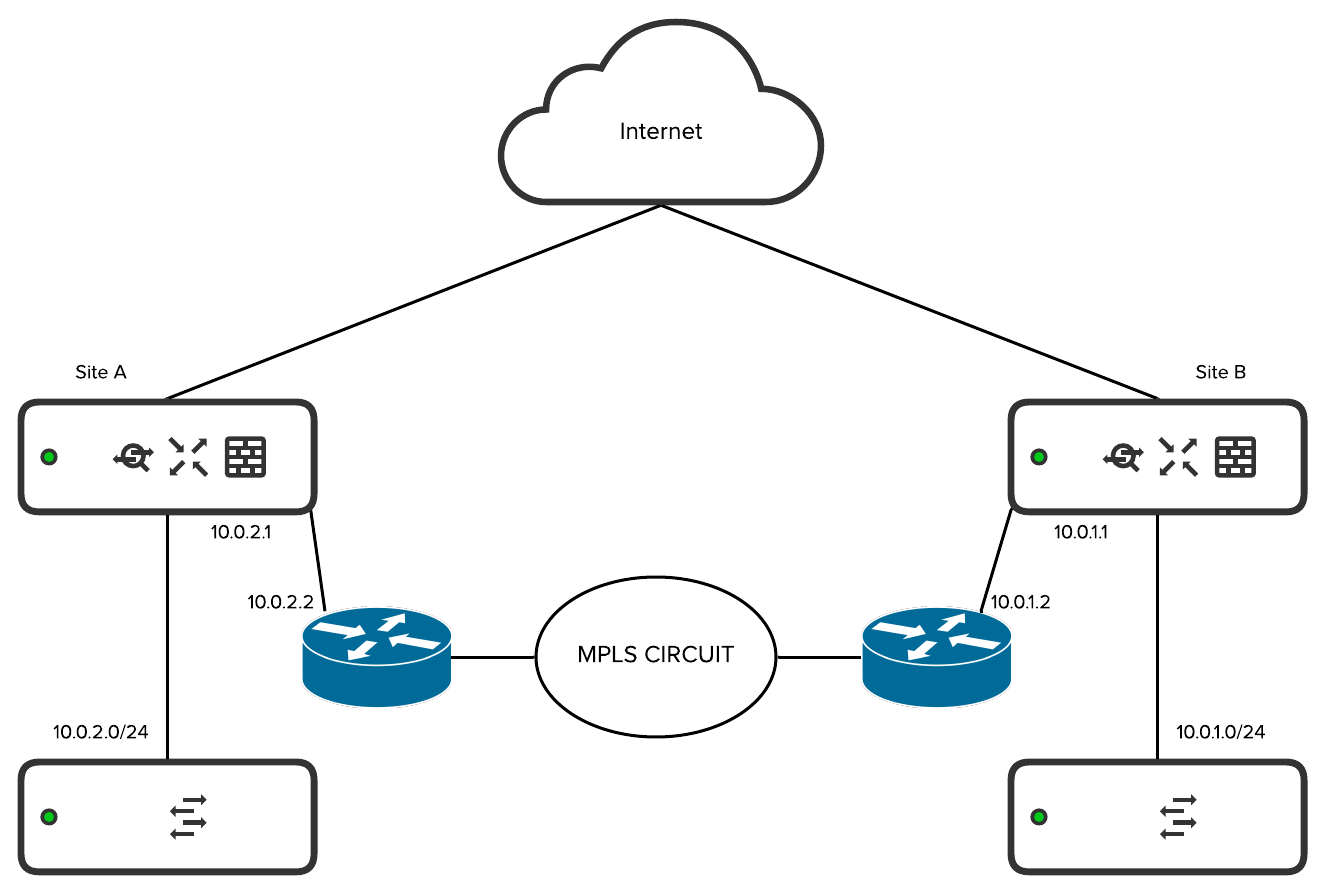
In order for both sites to communicate with each other, a static route must be configured on each MX for the subnet of the remote site, pointing to the local MPLS router (connected to the MPLS CIRCUIT) as the next hop. The MPLS router, generally owned by the ISP, will then pass the traffic to the remote site. If a client at Site A wants to talk to a client at Site B, the traffic will be forwarded over the MPLS link.
The screenshot below shows the Routing section of the Security & SD-WAN > Configure > Addressing & VLANs page in Dashboard for Site B. The first entry describes the local network at Site B. The second entry describes the static route to reach Site A over the MPLS link.