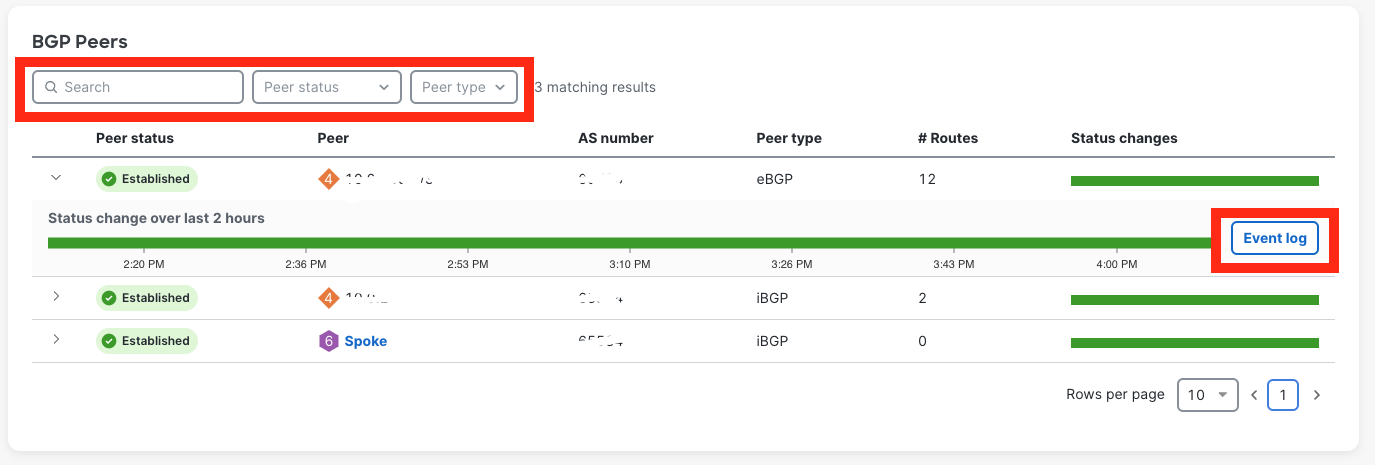Dynamic Protocol Status
Dynamic Protocol Status
- Dynamic Protocol Status page requires a minimum MX firmware version of 18.2.
- Currently only BGP peers are tracked within the Dynamic Protocol Status page. Hence, BGP must be configured to enable this page.
The Security & SD-WAN > Monitor > Dynamic Protocol Status page provides status information about configured dynamic routing peers.

BGP Peers
The peers are displayed in a table containing the following columns, the table can be filtered either via name, status or type of peer.

-
Peer status: Indicates the current status of the peer, supports the following states:
- Established
- Once the BGP neighbor adjacency is established. BGP routers exchange routing information by sending update packets. Each time MX receives a keepalive or update message, the hold timer is reset. However, if the MX receive a notification message, the link goes back to the idle state.
- Idle
- In the idle state, BGP awaits a 'start event'. This event occurs when a new BGP neighbor neighbor is configured or an established BGP peering is reset. Local MX will establish a three-way TCP handshake to the remote BGP neighbor. If successful, BGP transitions to the Connect state.
- Connect
- If the three-way TCP handshake fails, the link will continue to Active state (retry) . If successful, the link status will proceed to OpenSent state.
- Active
- OpenSent
- Open messages are exchanged between the neighbors to check for errors. This interaction will determine whether to use EBGP or IBGP. After verifying neighbor parameters, the link will move to OpenConfirm state, and BGP will initate keepalive messages.
- OpenConfirm
- When the neighbor sends and receives the keepalive messages (ACK), the link will proceed to Established state.
- Close
- Down
- Passive
- This state signifies that the BGP router is actively listening for a connection from the peer but is not initiating one; it's essentially waiting for the other router to establish the connection.
- Removed
- This means the BGP neighbor has been explicitly removed from the configuration, and the router is no longer attempting to establish a connection with it
- Unreachable
- This indicates that the BGP router cannot reach the peer's IP address, likely due to a network connectivity issue like a broken link or incorrect routing.
- Absent
- Similar to "Removed," this signifies that the BGP peer is not currently defined in the router's configuration, meaning no attempt is being made to establish a session with that neighbor.
- Established
- Peer: The IPv4 or IPv6 address of the peer.
- AS Number: AS Number of the peer.
- Peer type: iBGP or eBGP relationship to the peer.
- # Routes: Number of routes learned from peer.
- When eBGP is enabled the MX and the peer is IPv6 enabled, will have a peer entry for both the IPv4 and IPv6 address.
- Status changes:
- Status change state tracked across the time period specified at the top of the page.
Monitoring
Users have the option to filter, search, and find historical details about their BGP peers: