Converting an Organization From Co-term to Per Device Licensing
Purpose
Co-term to PDL conversion is being restricted. The purpose of this restriction is to avoid detrimental conversions and allow more strategic conversions to PDL.
Conversions to PDL will no longer be accepted. Customers should reach out to their Meraki Sales Representative to explore alternative options such as co-term or subscription licensing.
Responsible Stakeholders
-
Licensing Support (Primary)
-
Sales (Secondary)
Prerequisites
-
An expired or non-compliant organization should not be converted to PDL
-
This includes device and license compliance
-
-
An expiring or close to expiring organization should be allowed to convert only if a renewal order is placed.
-
Don't claim in co-term and claim the key post-conversion
-
-
Verify that the requester is a full org admin with read/write access including SAML read/write users on this organization by verifying their support passcode of the day.
-
A network or enterprise admin should not be allowed and should be asked to loop in their organization admin with full read/write permissions.
-
-
Verify if the requester is a multi-org admin/ MSP Portal ( Dashboard Navigation Panel > Global Overview or MSP Portal )
Process
Step 1: Reach out to Support
Customers open a case via the dashboard or the Support home page; or call Support to convert their org(s) to the Per-device licensing model. At this point, Support will add your Sales rep (if any) to the thread to ensure visibility.
-
Walk through the following high-level differences between the two models:
|
Description |
Co-term |
PDL |
|---|---|---|
|
Flexibility of License Renewal |
Full |
Partial and Full |
|
Activation of Licenses |
Starts burning from the Start date |
Starts burning after the 90-day activation window |
|
License Management |
Easy |
Difficult Each license assigned to a device will expire independently. This causes keeping track of several expiration end dates of device licenses |
|
License Expiration |
Co-term Weighted Average calculates one end date for all the devices |
Separate expiration dates across all the devices, networks, and organization |
|
License Change |
Adding, moving, or renewing licenses will result in re-calculation of the org end date |
Adding or moving licensing will have no effect to other individual licenses in the org |
|
License Association |
At the Org Level |
At the device level |
|
License Assignment |
Not required |
Required |
|
License Queuing |
Not Supported |
Yes, Extend the duration of the device by queueing additional unused licenses |
|
License Enforcement Action |
Org Shutdown |
Device Shutdown |
|
MX Product Edition |
Single-tier Product Edition set at the org level |
Single-tier Product Edition set at the org level |
|
MR Product Edition |
Single-tier Product Edition set at the org level |
Multi-Tier Product Edition set at the device level |
|
MS Product Edition |
Single-tier Product Edition set at the org level |
Multi-Tier Product Edition set at the device level |
|
License Automation |
APIs available to List, and Move licenses |
APIs available to Claim, Assign, move licenses |
Step 2: Justify
Justify “why” PDL is the right licensing model for your business and do you align/agree with the above considerations.
- Provide reasons in writing to document this conversion and confirmation
Step 3: Establish Point of No return
Once verified and If the sales rep is actively involved, please get a final sign-off from the Sales team that they are aware and they agree with this move to PDL. Support will determine the point of no return i.e. it is good to mention that rollback to co-term is not possible once converted to PDL at any cost.
Step 4: Final Confirmation
Once confirmed and all above requirements are met. Support will enable the button to convert to PDL
Step 5: Conversion
At this point, As organization admins, you can go through the conversion process independently by navigating to the Organization > License Info page.
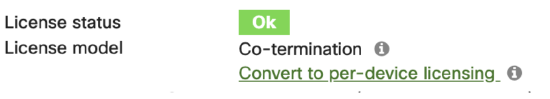
Exceptions: MSPs using the existing PDL model:
To reduce complexity for multi-org customers who are currently using the PDL model and require the creation of new PDL organizations to serve their customers, we will use the following steps:
As a solution we propose customers use the Organization Cloning workflow as documented here: Org Clone or shown below:

