Custom Landing Pages with Meraki Go
Meraki Go wireless networks offer the ability to offer a prompt to users who are connecting to pass through a landing page. This is a way to provide a customized prompt that users will need to view to access the network.
By default, the click-through landing page will look similar to the following:
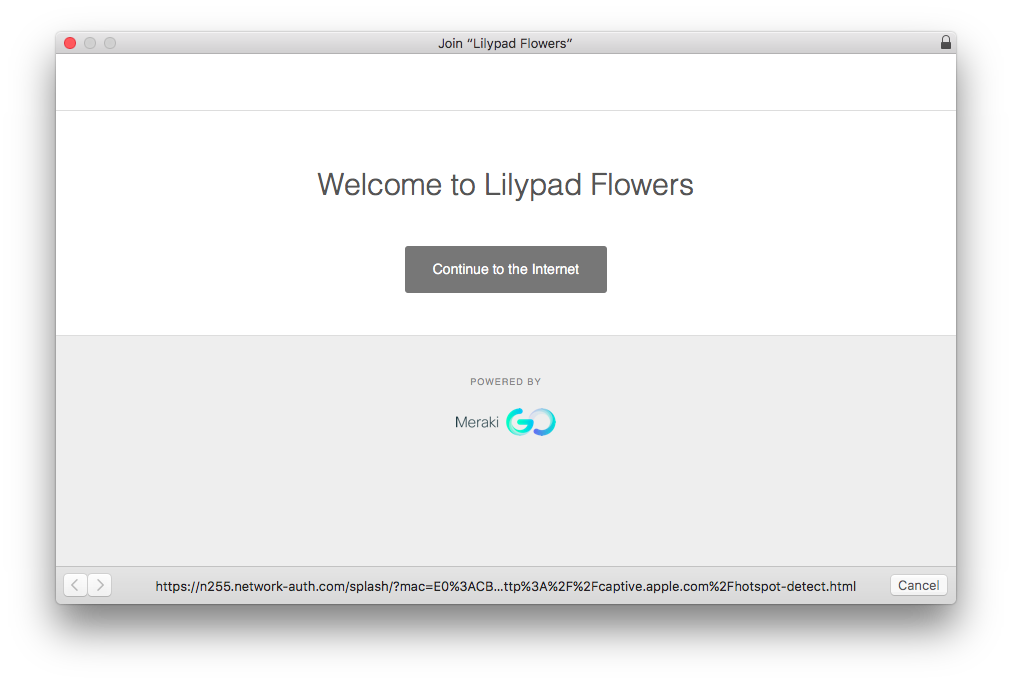
None (direct access)
When “None” is selected, users will not be prompted with a landing page when connecting to the network. Instead they will connect and have access right away.
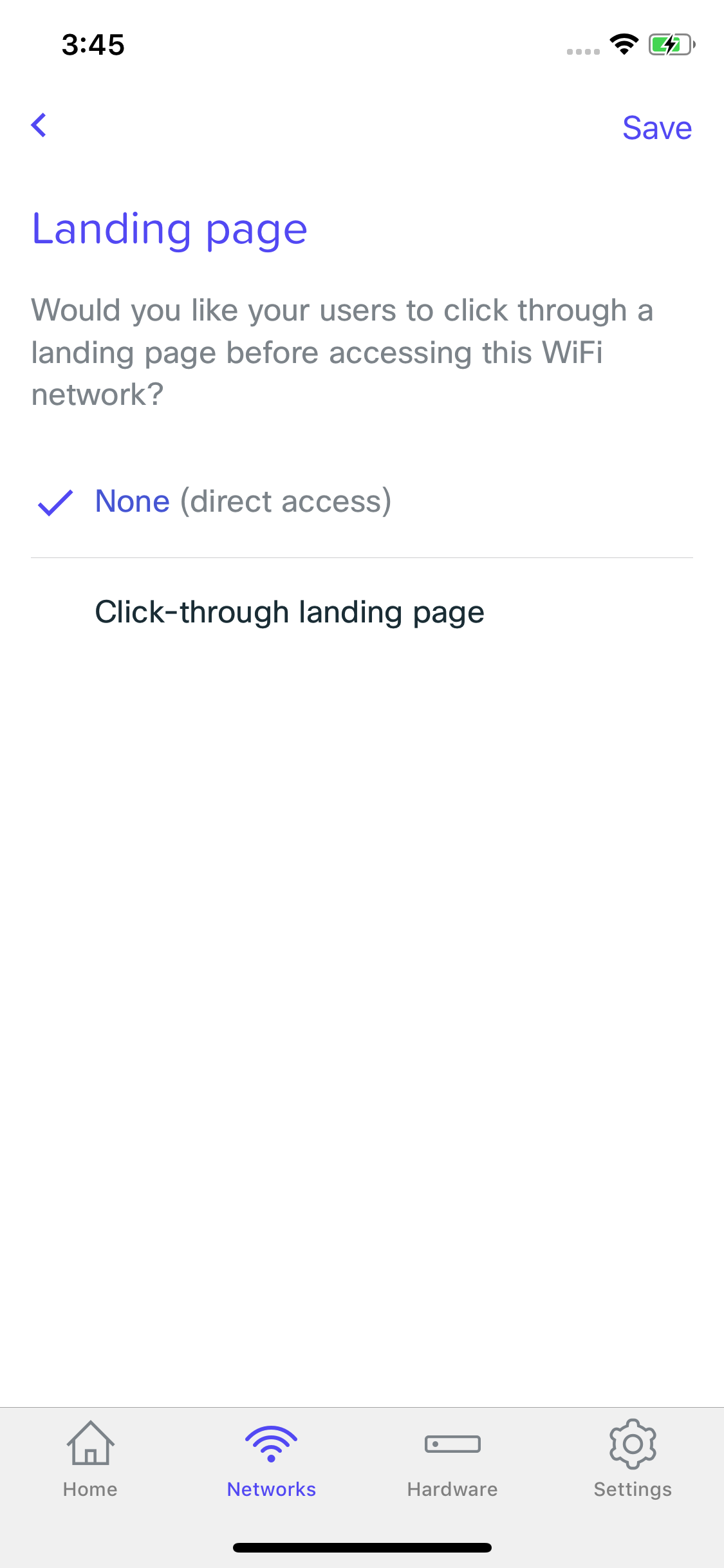
Click-Through Landing Page
When Click-through landing page is selected, users will be prompted with a pop-up window and a button that is required to be clicked in order to access the network.
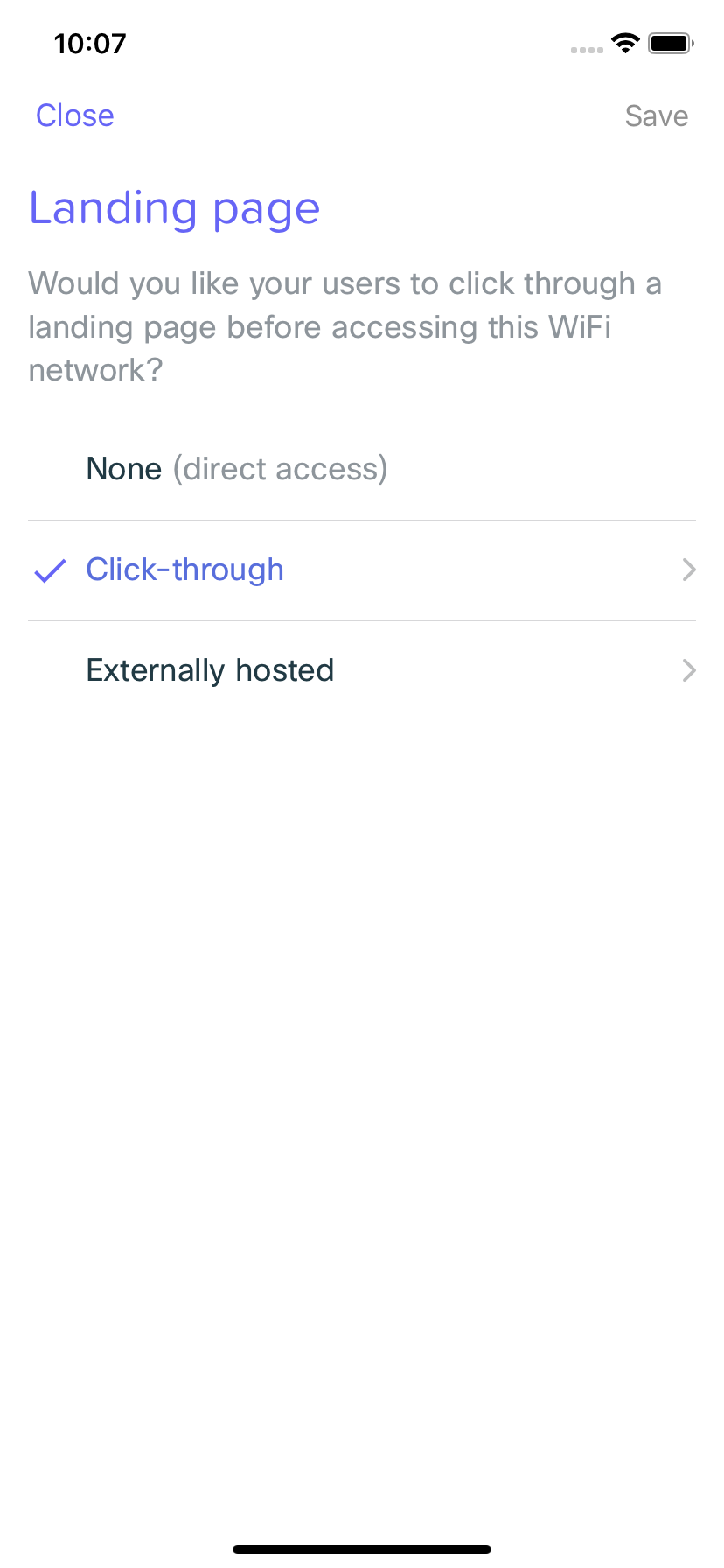
Customization
Each Meraki Go click-through landing page can be configured with multiple customizations, ranging from a unique logo to a redirection to a specific website after the user sees the landing page.
Preview
Preview allows you to see your customized landing page before saving to ensure that things look the way you would like.
Logo
Upload an image directly from your camera roll to be used on your click-through landing page.
Custom Message
Input a custom message for users to see on your click-through landing page.
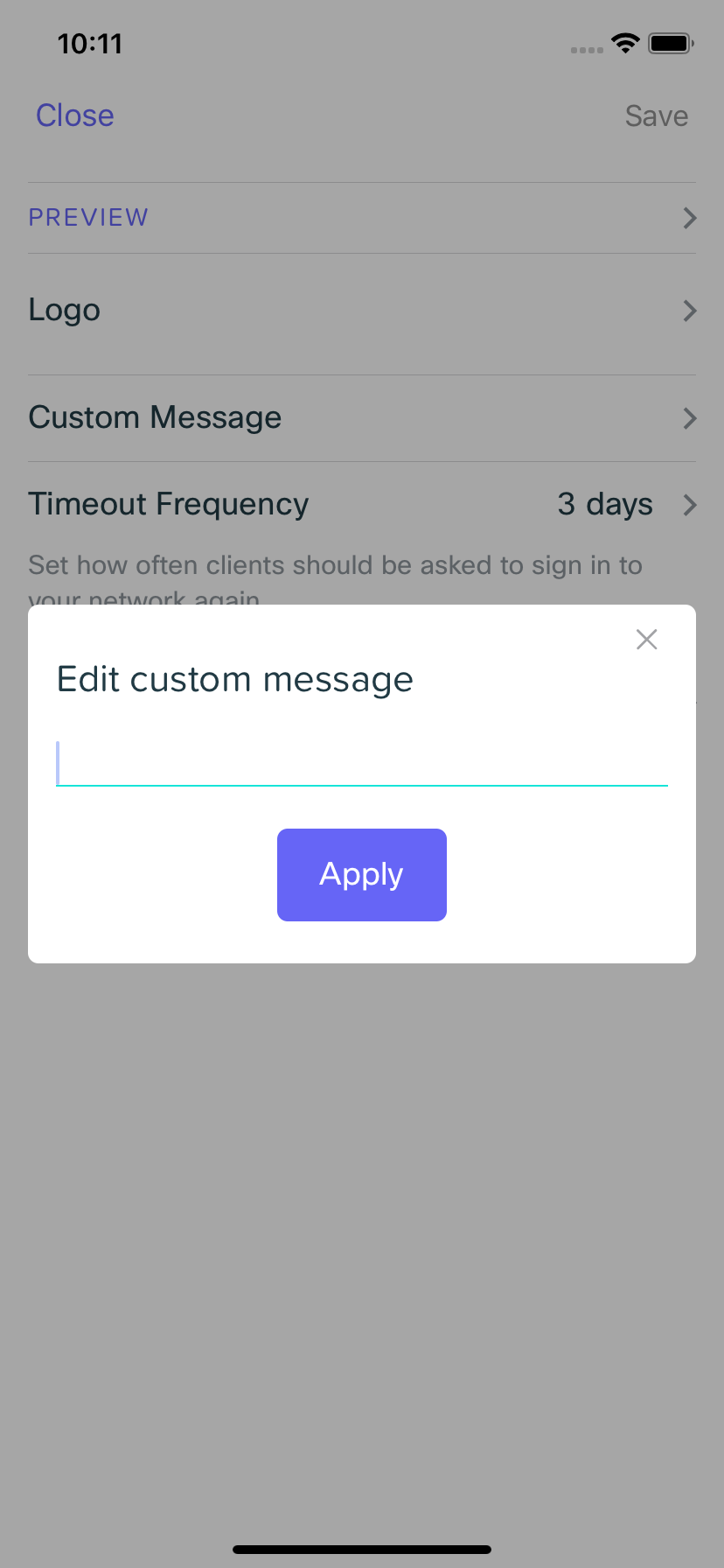
Timeout Frequency
Set how frequently users should see the landing page. After this time expires for a user, they will automatically be re-prompted with the landing page.
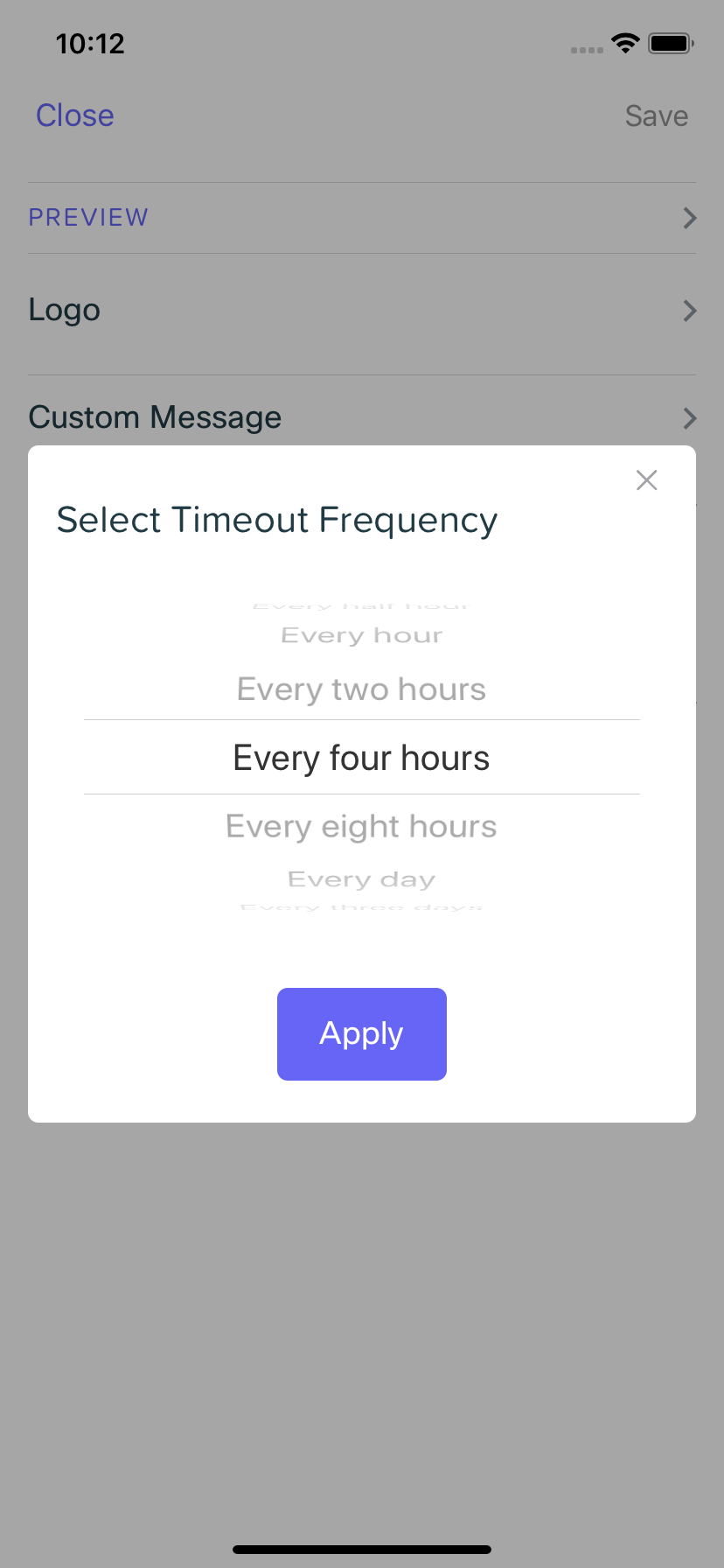
Redirect to Website
Set a website for users to be automatically redirected to after they accept your landing page.
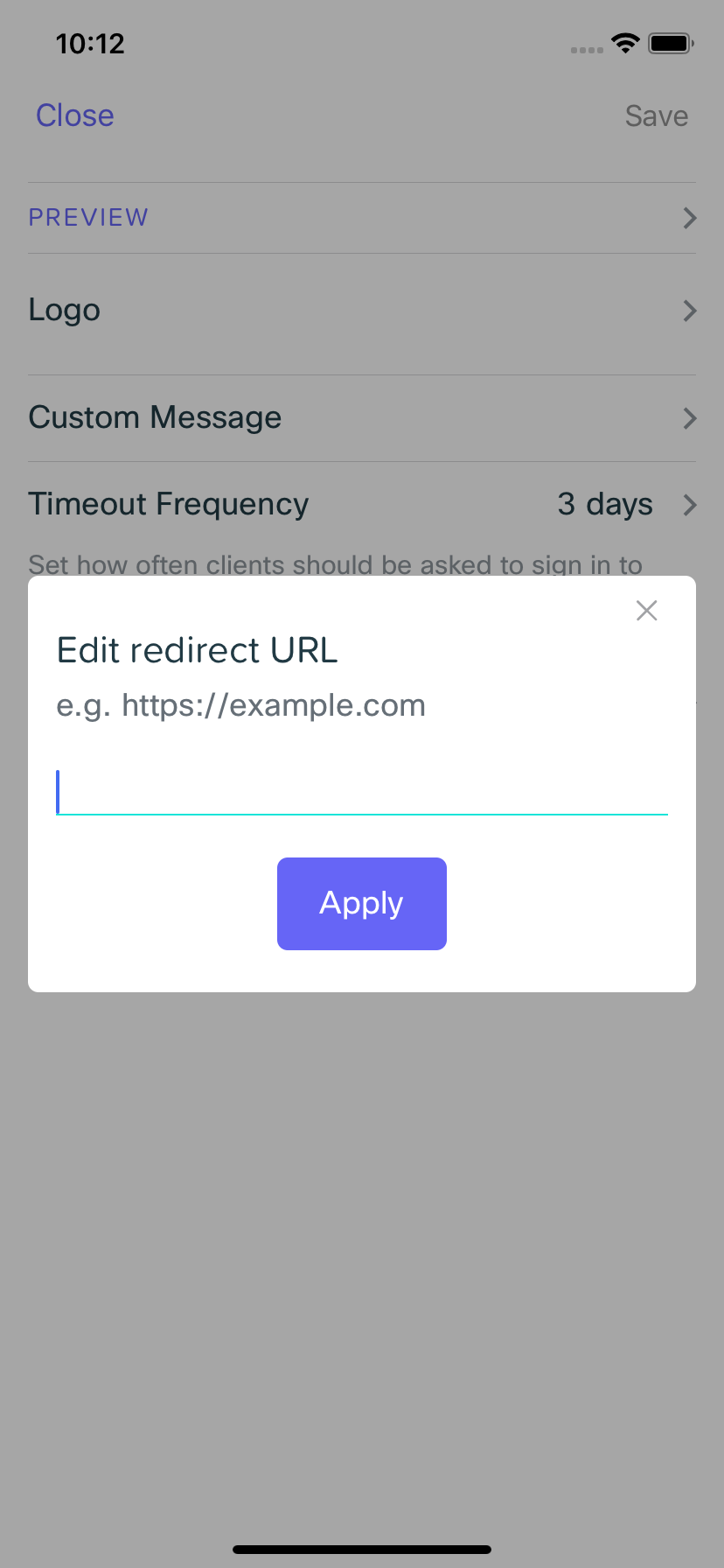
Externally Hosted
Externally hosted landing pages allow you to utilize a landing page provided by a third party on your Meraki Go access point for your users to see.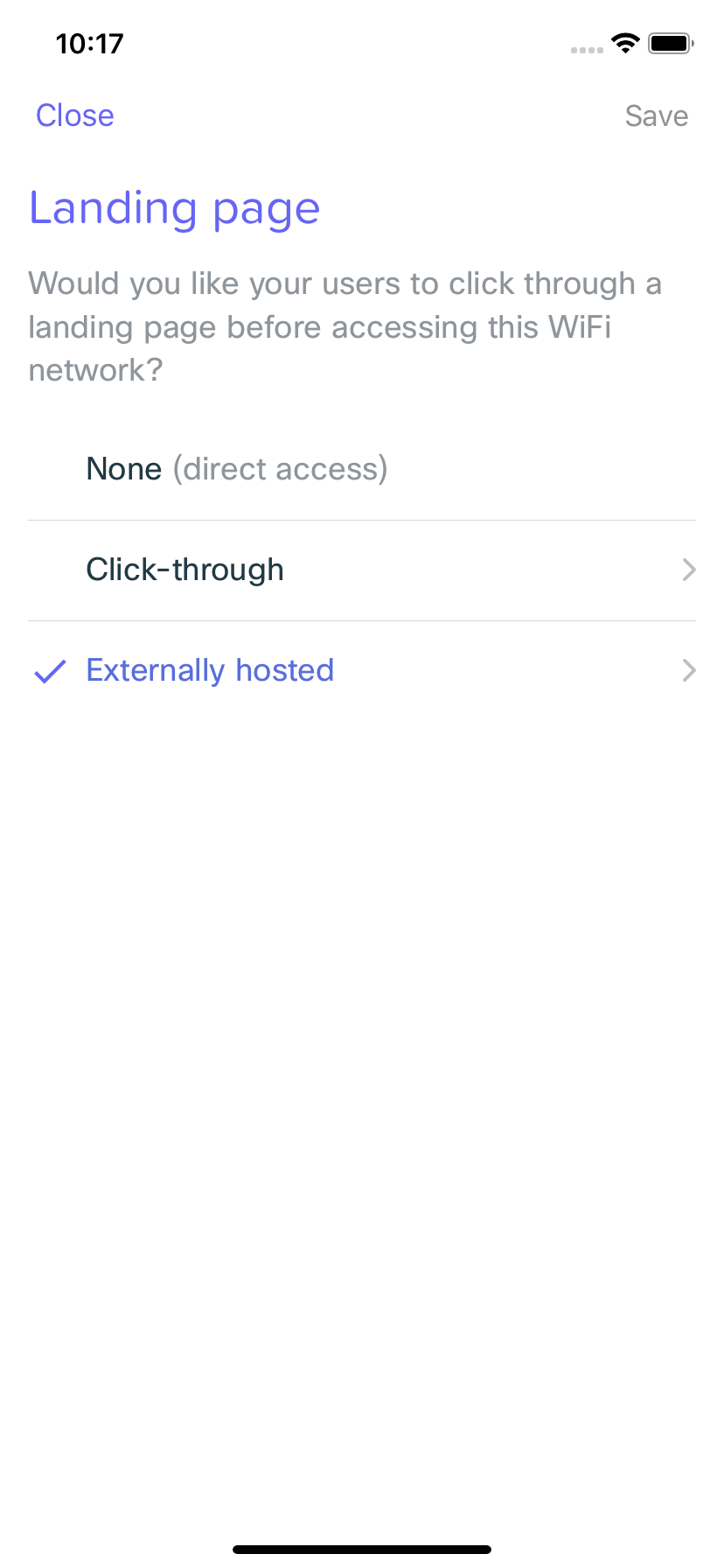
Configuration
Though the majority of customization and features of an externally hosted landing page will be provided by the third-party service, there are still some configurations available directly from the Meraki Go app.
Website
This is the URL where your landing page is hosted. The third party that is hosting your landing page should be able to provide this to you.
Walled Garden
Depending on the features provided by the third party for your landing page, specific URLs may need to be provided for the landing page to load and function correctly. To do so, you can add entries to your walled garden. A list of these entries, if any are necessary, should be provided by your third party.
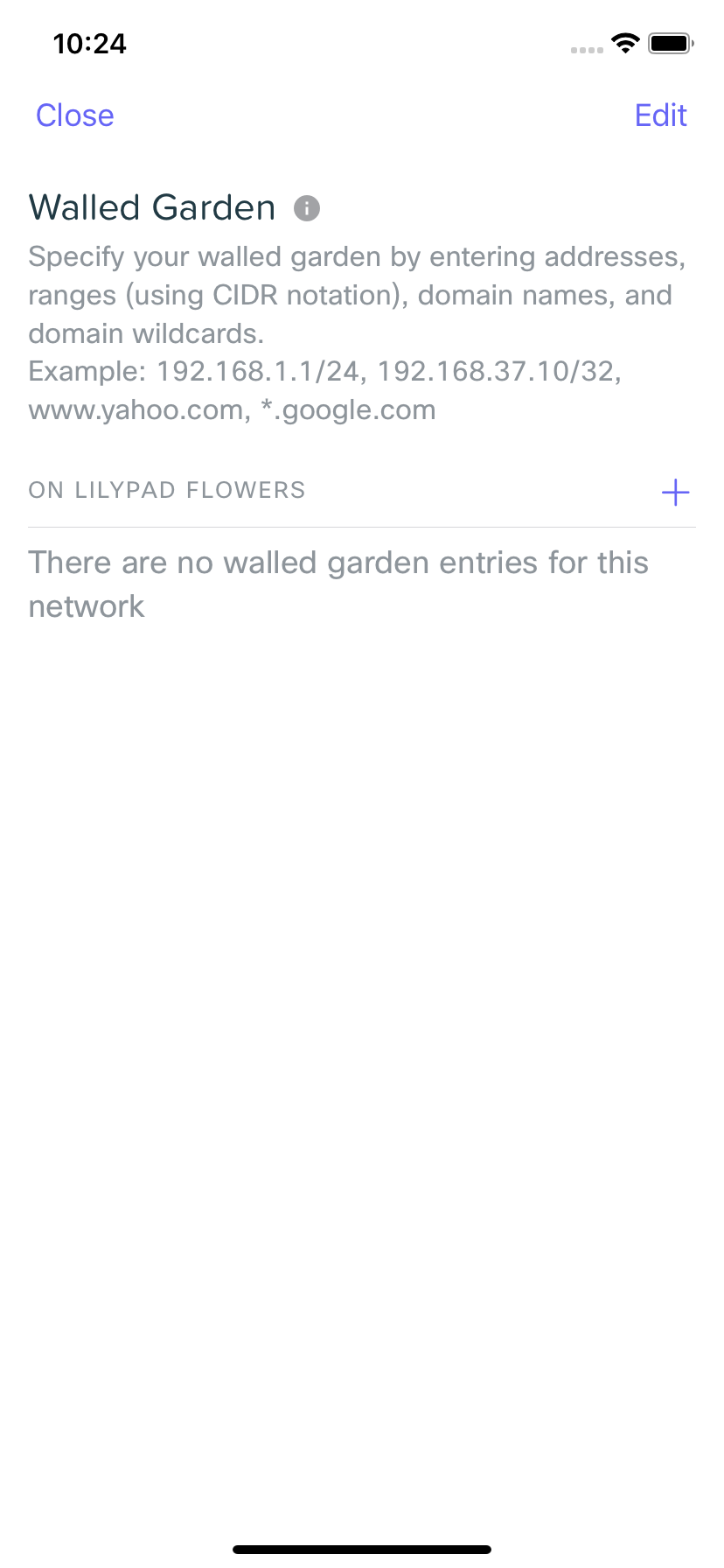
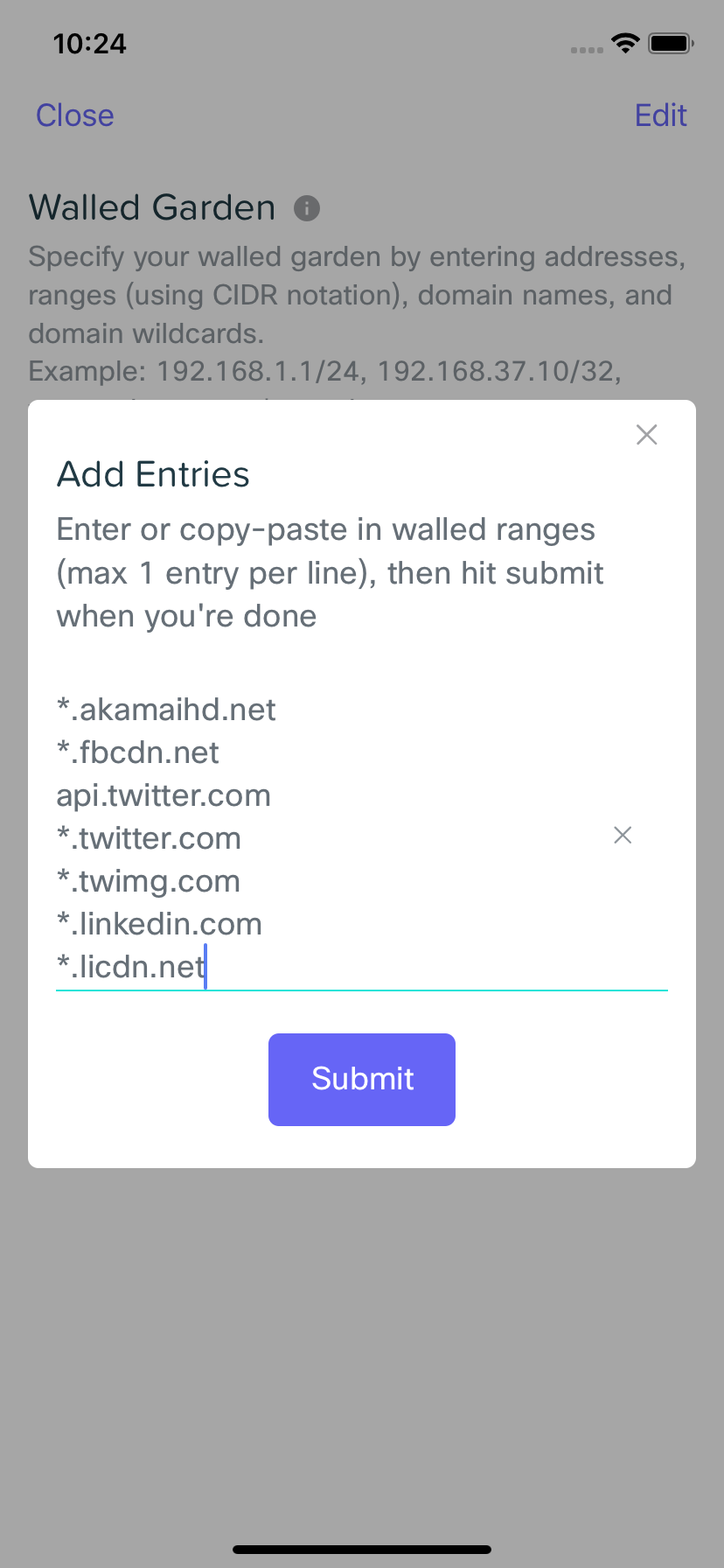
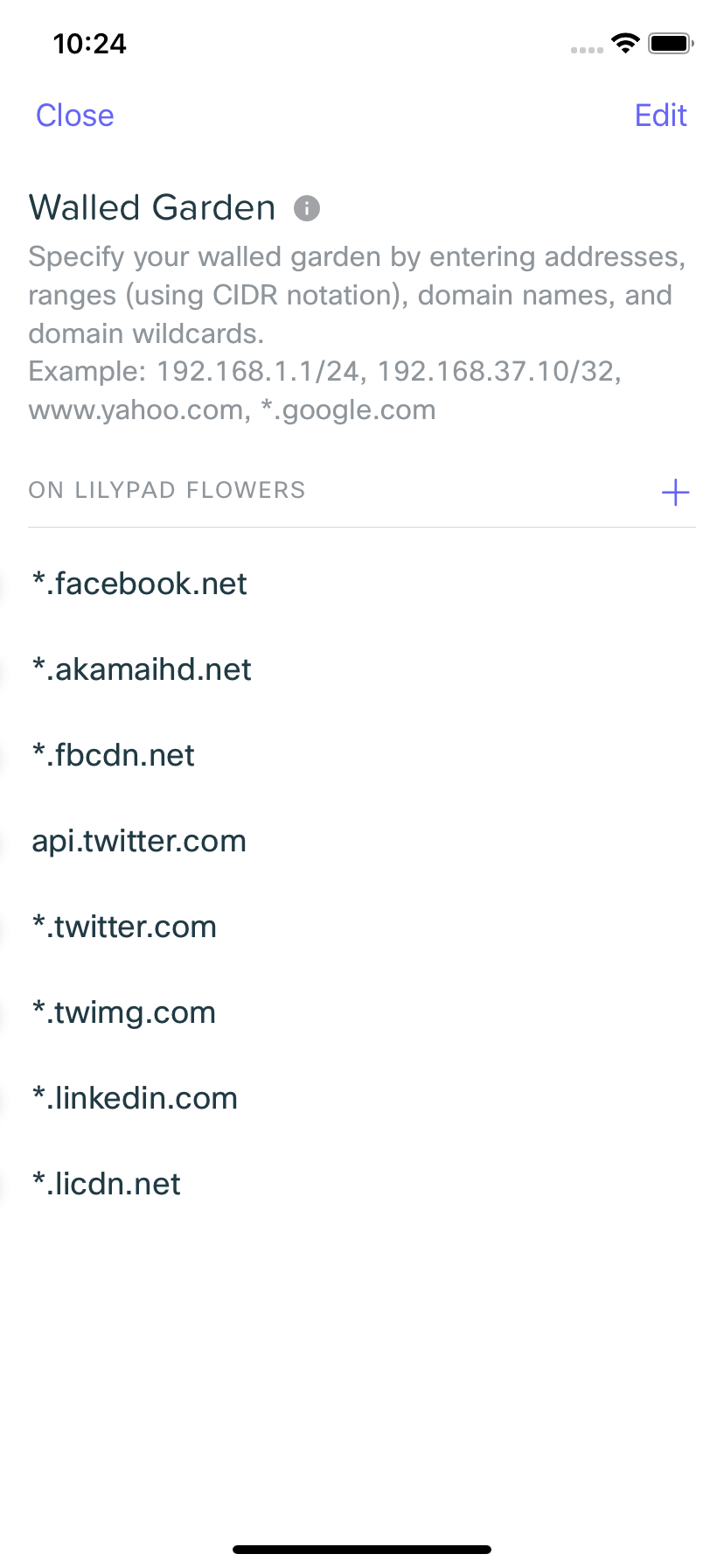
Timeout Frequency
Set how frequently users should see the landing page. After this time expires for a user, they will automatically be re-prompted with the landing page.
Redirect to Website
Set a website for users to be automatically redirected to after they accept your landing page.

