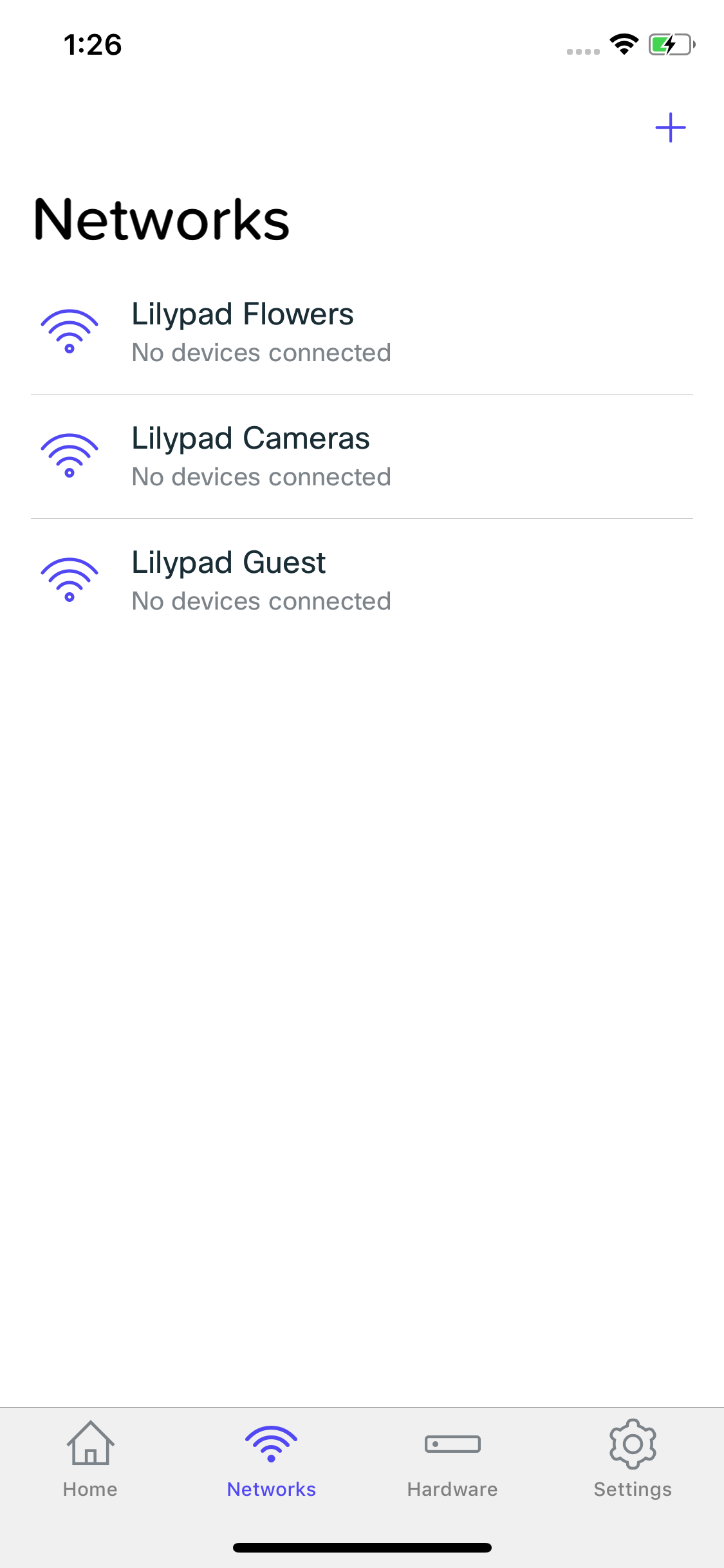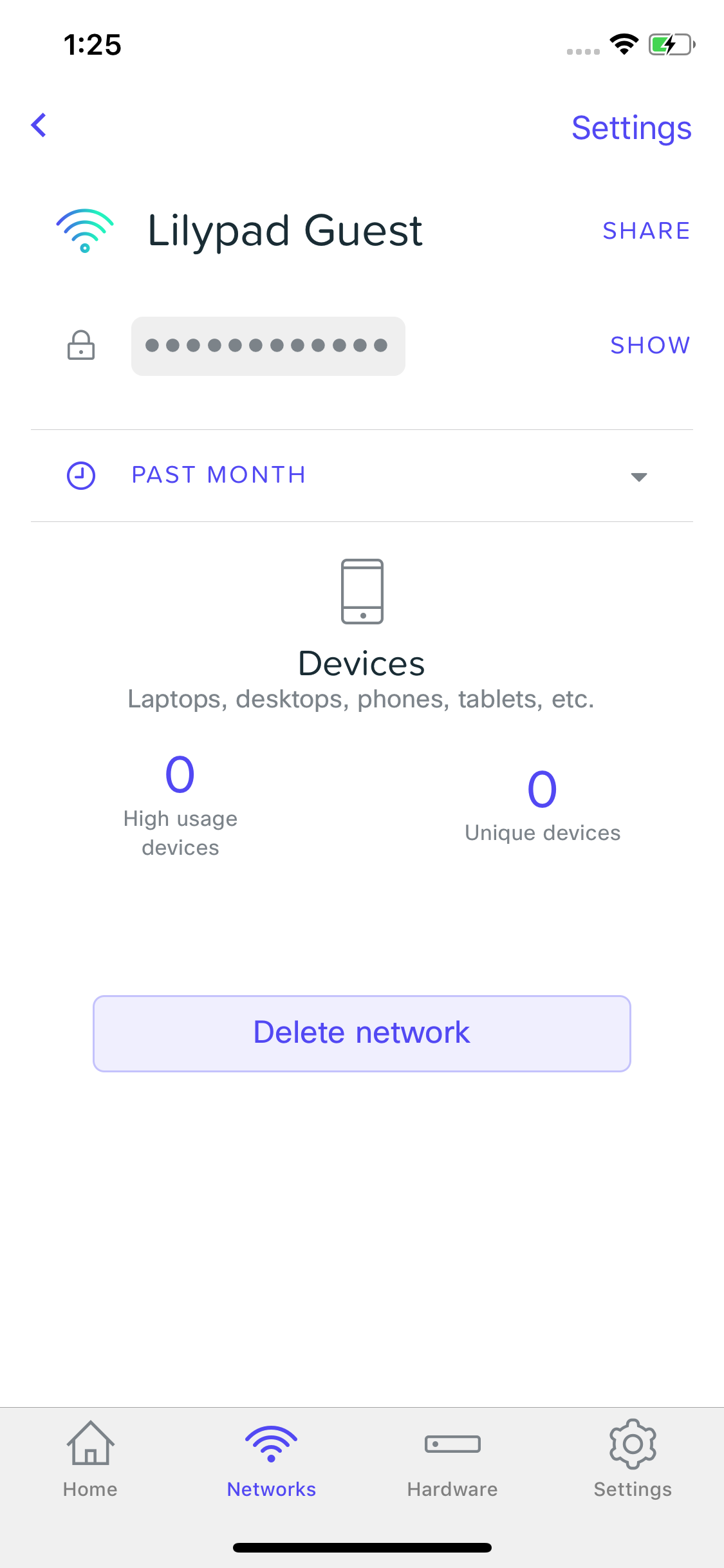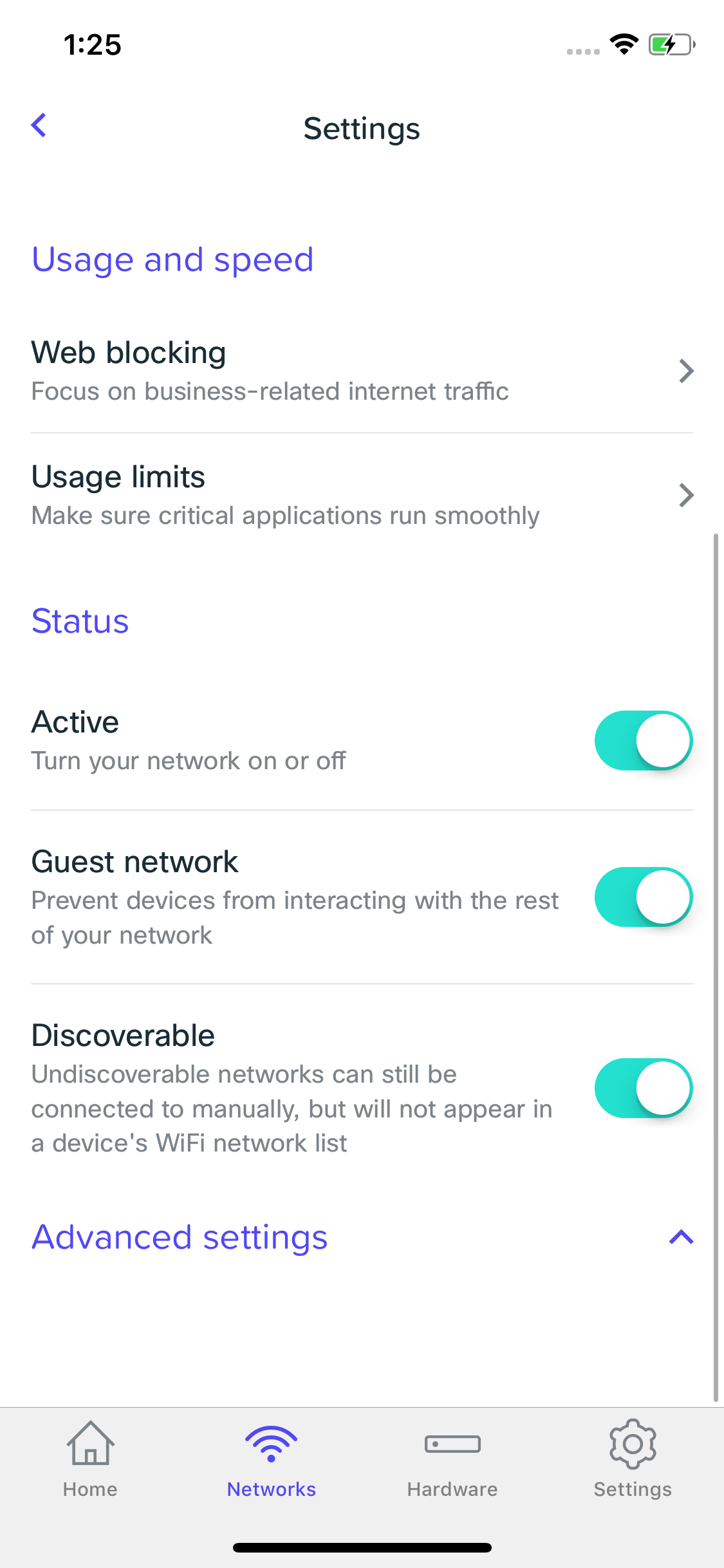Guest Networks in Meraki Go
Many times when setting up a WiFi for your small business, you may want to provide WiFi for patrons and guests that come in. Meraki Go makes this as easy with a 1 tap configuration, allowing you to quickly spin up a Guest network that keeps the rest of your network safe.
What is a Guest Network?
Guest networks are a way to allow you quickly and easily isolate a network. This sort of isolation will ensure that devices connected to the network in question will only be able to access the internet, and nothing else. This means that when Guests connect to a Guest Network, they won't be able to access any local resources that you may have on your private network (such as WiFi connected speakers, point of sale systems, etc).
Guest Network Configuration
There are two ways to set up a guest network. You can either specify that you want it to be a guest network upon first creation of the network, or you can go back and configure it after creating the network.
New Network Creation
To create a new network, browse to the Networks tab, and click the "+" in the top right corner. From there, after naming the network, and setting a password if desired, you can check the Guest network box, and then hit Save. The newly created network is now set up as a Guest network.
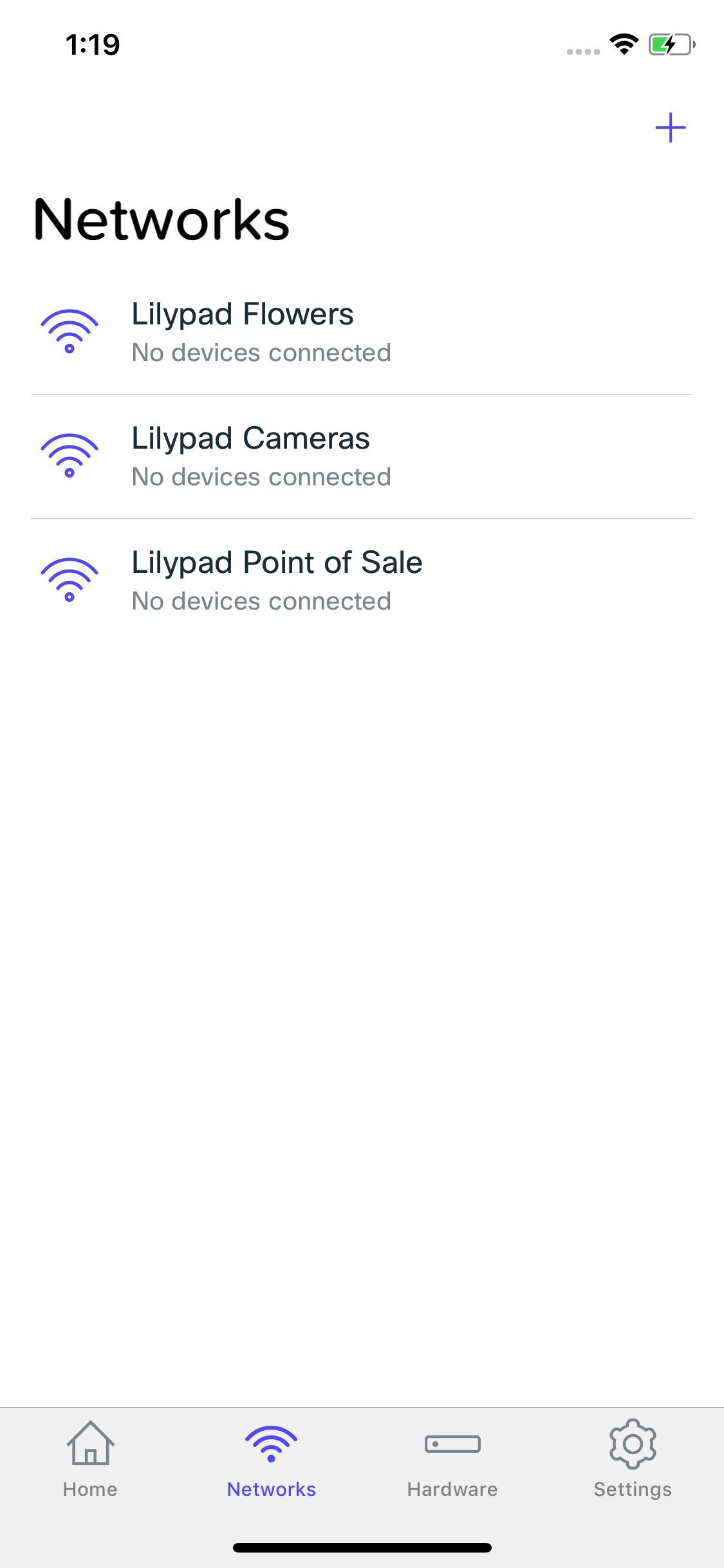
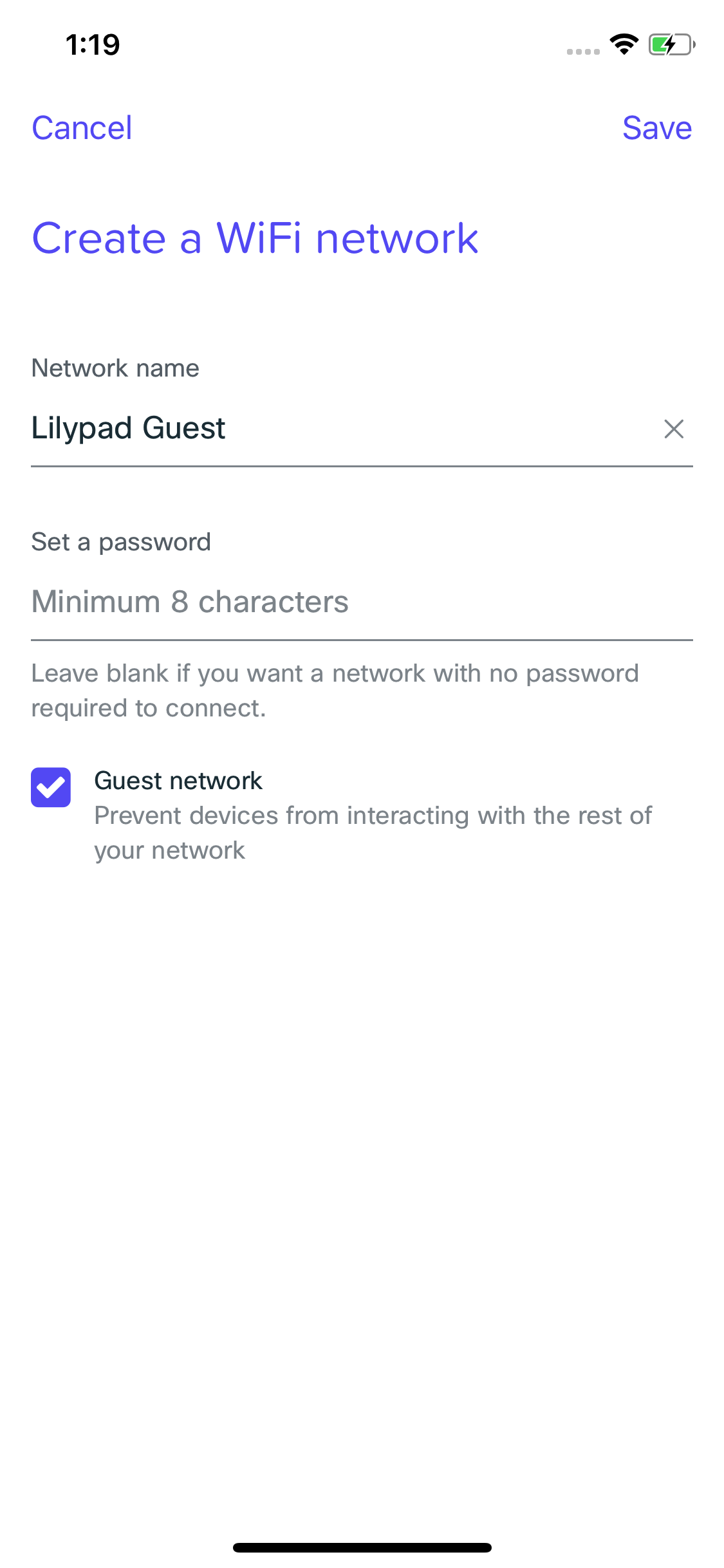
Configuring an Existing Network
You can update existing networks to be Guest networks as well. To do so, browse to the Networks tab, select the network you want to update, select Settings, and then scroll down to Guest network.