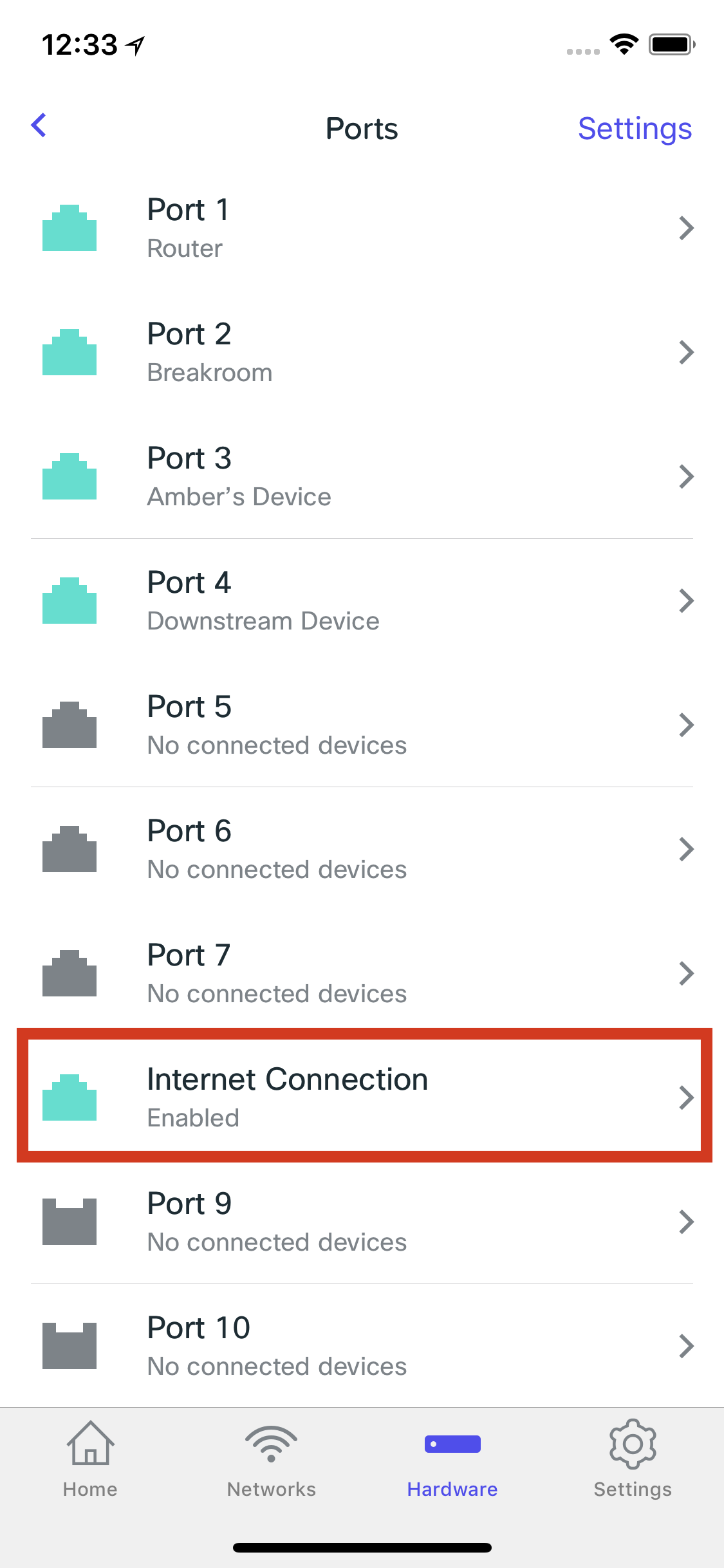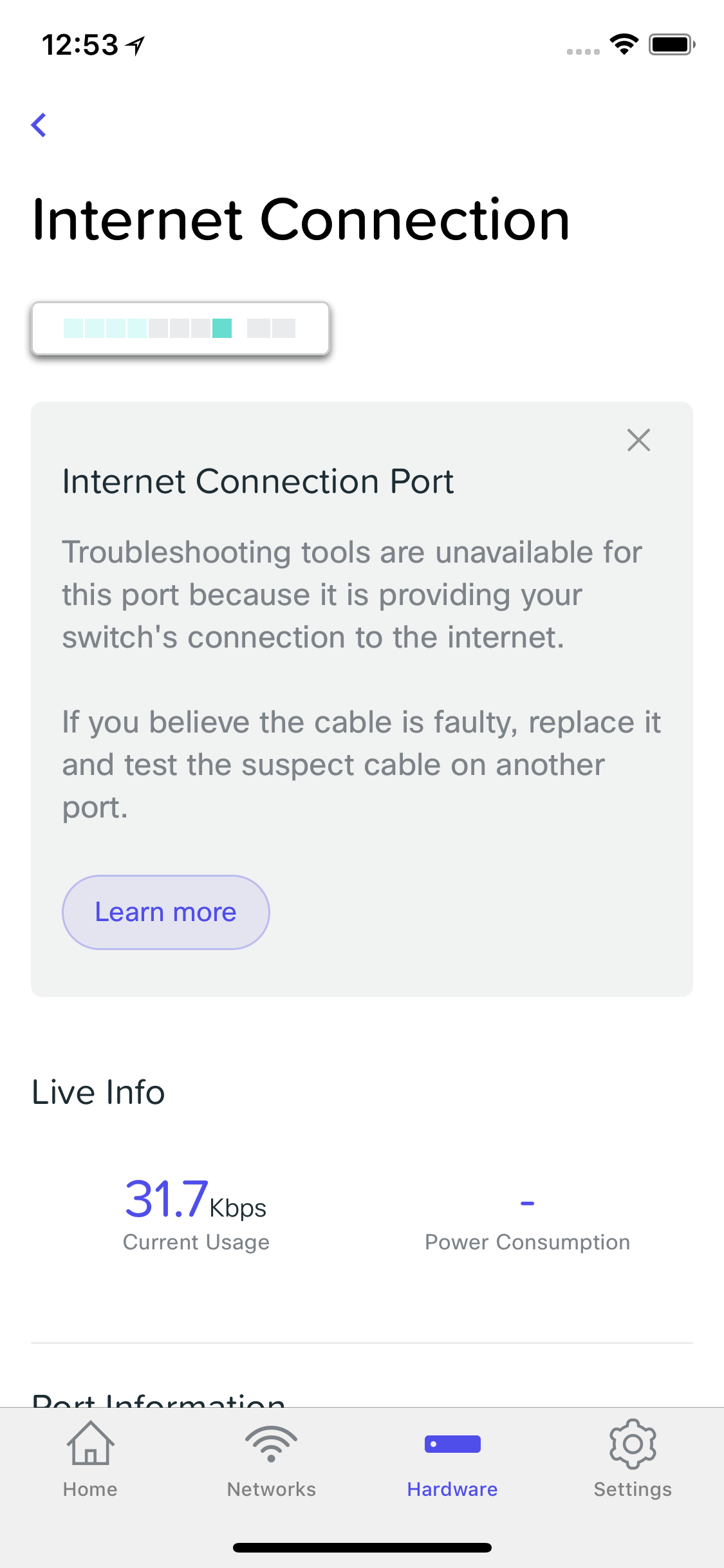Meraki Go - Internet Connection Port
Internet Connection
When plugging your Meraki Go GS switch into your network, it will automatically determine which port has internet access, and lock down the configuration of that port. This document further explains that functionality.
Internet Connection Port
To ensure an optimal experience when using your Meraki Go GS switch, the functionality available to you on your Internet Connection Port is limited. This is ensure that an accidental misconfiguration does not accidentally create a situation where your Meraki Go GS switch is no longer able to communicate to the Meraki Go Coud, or be configured and viewed via the Meraki Go App.
You’ll notice that the Meraki Go App will automatically label the port it is using to communicate with the Internet as “Internet Connection”. When clicking on that port to view it’s details, you’ll notice that the “Settings” tab in the top right is missing. As previously mentioned, this provides a safeguard from accidentally disabling this port and thus blocking internet access for the switch itself, and all clients connected to it.