MR Link Aggregation Configuration Guide
Some Meraki Access Points with dual Ethernet ports may be configured for link aggregation/bonding. Below is a list of MR access points that support link bonding.
- MR52
- MR53
- MR53E
- MR57
- MR84
AP Configuration
The access points listed above are configured by default to support link aggregation. The AP operates in LACP passive mode which awaits LACP frames from the upstream switch. If LACP is not enabled on the upstream switch ports, the AP will disable the second Ethernet port to prevent the possibility of a switch loop. Refer to later sections of this article to find configuration examples for some common switches.
Enabling Link Aggregation
For out-of-the-box configuration, bring up the AP using eth0 only. This allows it to check the dashboard and download the configuration and firmware.
To enable link aggregation, follow the steps below:
- Go to AP page: wireless > click on AP
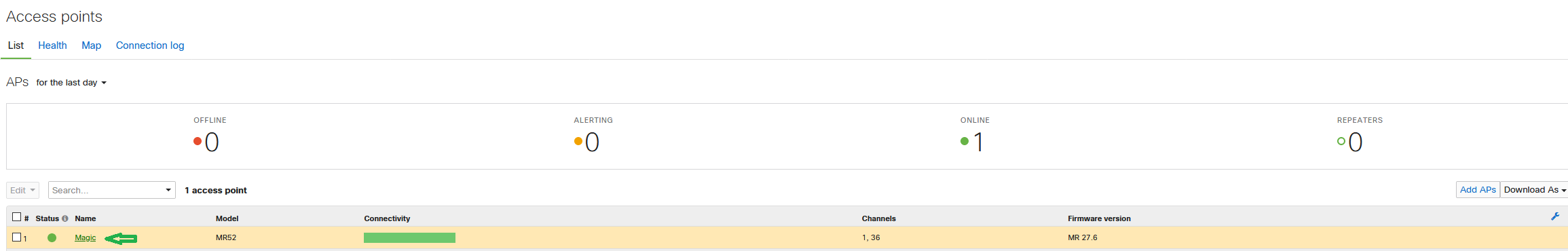
- click on the pencil icon next to LAN IP
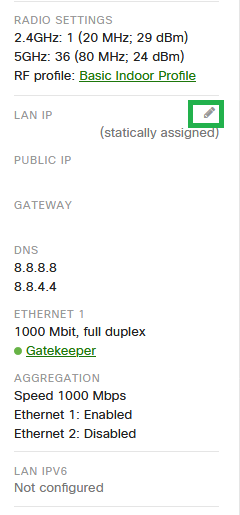
- Under Link Aggregation, click on "Enable"
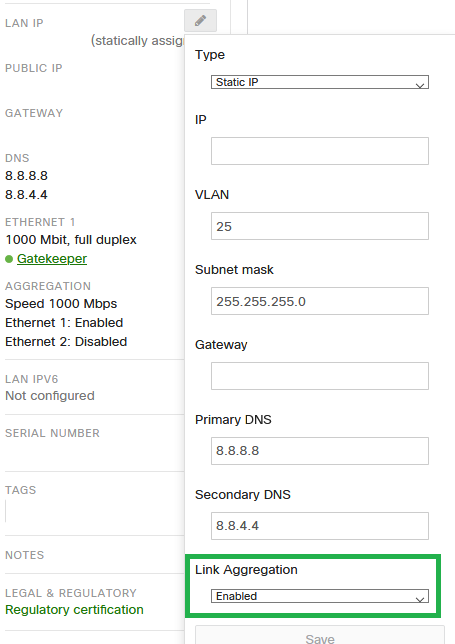
- Configure link aggregation on the upstream switch.
The link aggregation setting is available when using a static IP assignment or DHCP.
Disabling Link aggregation
To disable link aggregation, please follow steps 1 though 3. Under link aggregation, set this to disable.
Meraki MS
The Meraki MS switches can also be configured with port aggregation. Please refer to the MS Series Administration Guide for details on how to implement.
Cisco 3560
In the example below an MR52 is connected to G1/0/1 and G1/0/2. The AP will be placed on a trunk port with a native vlan of 10.
interface GigabitEthernet1/0/1 switchport trunk native vlan 10 switchport mode trunk spanning-tree portfast channel-group 1 mode active interface GigabitEthernet1/0/2 switchport trunk native vlan 10 switchport mode trunk spanning-tree portfast channel-group 1 mode active
Be sure that the native vlan matches on both ports. If it does not, the aggregation group will not form and you may see errors on the switch like below:
May 14 17:39:55.287: %EC-5-CANNOT_BUNDLE2: Gi1/0/2 is not compatible with Gi1/0/2 and will be suspended (native vlan of Gi1/0/2 is 20, Gi1/0/1 id 10) May 14 17:39:56.290: %LINEPROTO-5-UPDOWN: Line protocol on Interface GigabitEthernet1/0/2, changed state to down

