Wired Client Handling
Overview
Note: Port profiles provide a more flexible way to configure wired ports on 2- and 4-port APs. If the Clients wired directly to Meraki access points setting is set to a particular SSID and an AP has a port profile configured and assigned, settings in the port profile will override the Clients wired directly to Meraki access points setting.
Administrators can plug computers, switches, and other devices into the Ethernet jack of a Meraki AP. Some Meraki Access Points have a dedicated Ethernet plug built in for this functionality, please refer to the datasheet to determine the capabilities of the Access Point. The wired port of an Access Point acting as a repeater can be used for this feature if it does not have dedicated hardware for this feature. The administrator can decide how to treat device that is plugged into a wired port on the AP. Options include:
- Disable wired clients
- Wired clients are treated as part of a specified SSID
If wired traffic is allowed, the AP will route all packets received on its wired port as if they came from the specified SSID. Wired clients would be subject to any network sign-on methods configured on that SSID (e.g., sign-on splash page).
Note: Meraki Access Points will not be treated as wired clients if connected to a Meraki AP acting as a repeater. To Extend the wireless LAN with multiple repeaters and gateways please review the config guide.
Configuration
The configuration is a network wide setting in the Network-wide > Configure > General > Device configuration. Wired clients will act as if they are connected to an SSID. Choose the SSID that fits the client handling of choice for the use case.
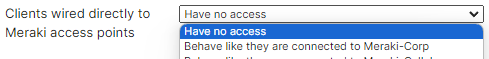
Warning: Link aggregation on dual-port APs (e.g., MR52, MR53, MR53E, MR57, MR84) must be disabled to allow wired clients connected directly to the AP to gain network connectivity and pass traffic through the wired port on the AP.
For example, if a repeater AP has a wired client connected to its Ethernet port, this AP will only be able to pass the client’s traffic if the link aggregation is disabled.

