Wireless Client Isolation
Overview
Wireless Client Isolation is a security feature that prevents wireless clients from communicating with one another. This feature is useful for guest and BYOD SSIDs adding a level of security to limit attacks and threats between devices connected to the wireless networks. The below sections describe the feature in more detail.
Bridge Mode Client Isolation
Client Isolation is available for SSIDs configured for Bridge mode however is disabled by default. When a SSID is configured for bridge mode, clients are bridged through the Access Point potentially to a specific VLAN. Upon connection to the AP, clients will be permitted to make a DHCP request on the VLAN they are assigned to. After DHCP is completed, the MAC address of the default gateway is tracked for the particular client. The MAC address of the default gateway is then permitted in a layer 2 firewall that restricts all other traffic to and from the wireless client. Since this feature relies on DHCP, clients with a statically assigned IP address connected to an SSID with Client Isolation enabled will not be able to pass meaningful traffic.
This feature is included within MR25.8 and later firmware versions.
With Client Isolation enabled, clients will only be able to communicate with the default gateway and will not be able to communicate with any other devices on the same VLAN (or broadcast domain). In order for the wireless client to communicate with another device, the upstream gateway must be used to enable this communication (e.g. inter-VLAN routing and ACLs). Any traffic bound for an address on the same VLAN as a device in client isolation will be denied. Traffic bound for other VLANs will be forwarded and routed normally.
MR 30.X firmware allows Bonjour Forwarding to function even when the Layer 2 isolation is enabled on the same SSID.
Configuration
When an SSID is configured for Bridge mode a configuration option becomes visible on the Firewall and Traffic Shaping page for the SSID. This configuration option is disabled by default but can be enabled on a per SSID basis.
MR 31.1.5.1 and earlier
Note: Client isolation supports only IPv4 in MR 28.X or older firmware. Starting from 29.1 client isolation supports both IPv4 and IPv6.

Client Isolation also extends to Port Profiles that can be leveraged on Access Points such as the MR30H, MR52, MR53 and MR84. More information on creating Port Profiles can be found here: https://documentation.meraki.com/MR/.../Port_Profiles
MR 31.1.6 and later
We have added the ability to allow specific MAC addresses to "break" the L2 isolation, up to 16 MAC addresses can be defined in this list.
In the case of a network where you want isolation, but have a common resource like a printer that needs to be available.

To allow for same subnet Bonjour print services, you will want to add the following MAC addresses to the exception list:
IPv4 mDNS multicast address - 01:00:5E:00:00:FB IPv6 mDNS multicast address - 33:33:00:00:00:FB
Client Isolation also extends to Port Profiles that can be leveraged on Access Points such as the MR30H, MR52, MR53 and MR84. More information on creating Port Profiles can be found here: https://documentation.meraki.com/MR/.../Port_Profiles
Example Scenarios - MR 25.11 and Newer
In MR 25.11 and newer, HSRP is supported. With HSRP, egress traffic uses the virtual MAC for the default gateway, but HSRP uses the physical MAC for the source MAC on ingress traffic coming back in through the gateway. With this new functionality, the AP will allow ingress traffic from upstream devices, regardless of the source MAC. This allows Client Isolation to operate in conjunction with HSRP. In the instance that ingress traffic is sourced upstream to a client (rather than return traffic) the ingress traffic will be allowed through the MR. Return traffic from the client will be filtered (since traffic is not destined for gateway).

The figure below shows that broadcast or unicast traffic sourced from the wireless client will not be sent to the other wireless clients on the SSID.

The figure below shows that broadcast or unicast traffic sourced from a wired client on the same VLAN as the client will be allowed to reach the client via the AP, but any return traffic from the client will be blocked.
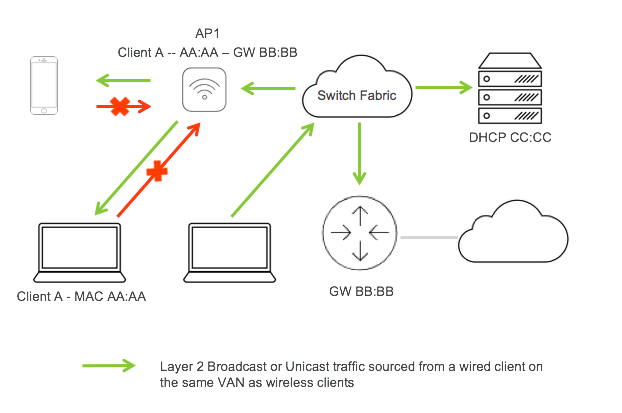
Bridge Mode Client Isolation is not currently supported on mesh repeaters.
Example Scenarios - Pre-MR 25.11 Version
The figure below shows that DHCP traffic is allowed in addition to unicast and broadcast traffic with the gateway the client obtained though DHCP process.
DNS and DHCP are both allowed through the MR.

The figure below shows that broadcast or unicast traffic sourced from the wireless client will not be sent to the other wireless clients on the SSID.

The figure below shows that broadcast or unicast traffic sourced from a wired client on the same VLAN as the client will be blocked by the Access Point.

Bridge Mode Client Isolation is not currently supported on mesh repeaters.
NAT Mode Client Isolation
SSIDs that are configured for NAT Mode also have basic client isolation. Basic Client Isolation is enabled by default when the SSID is configured for NAT mode and cannot be disabled.
The implications of enabling NAT mode are as follows:
- Devices outside of the wireless network cannot initiate a connection to a wireless client.
- Wireless clients cannot use Layer 2 discovery protocols to find other devices on either the wired or wireless network.
For more information on NAT mode, please see NAT Mode with Meraki DHCP.

