MR 30.X Firmware Release - Supported IPv6 Features
MR 30.X firmware added support for the following IPv6 features:
-
IPv6 Packet fragmentation with WPN
-
Fast roaming support in IPv6-only networks
-
Alternate Management Interface IPv6 support
-
Distributed L3 roaming for IPv6-only clients on IPv4-only and dual-stack APs
IPv6 Packet Fragmentation with WPN
WPN leverages Generic UDP Encapsulation (GUE), which adds 20 bytes to each packet, reducing the MTU by 20. We added new functionality in MR 30.X firmware to fragment the IPv6 packets larger than 1480 bytes, not to exceed the maximum MR MTU of 1500 bytes. An AP would send an ICMPv6 “too big” message if the MTU of the packet exceeds 1480 bytes before WPN GUE encapsulation.
Please refer to our WPN documentation for more information.
Fast roaming support in IPv6-only networks
In MR 30 firmware, we added support for the Opportunistic Key Caching (OKC) and 802.11r in IPv6-only networks (i.e., networks where wireless clients and access points only have IPv6 addresses). From MR 30 firmware, OKC and 802.11r are supported in IPv4, dual-stack (iPv4/IPv6), and IPv6-only networks.
When OKC and 802.11r are used, APs exchange necessary encrypted keying material using L2 broadcast messages. In the case of IPv4, the broadcast MAC address is ff:ff:ff:ff:ff:ff. In the case of IPv6, APs use the link-local all-nodes multicast address ff02::1 (link-local all-nodes) because it allows the encrypted keying material to be sent to all APs.
In the case of a dual-stack network, an AP would send necessary encrypted keying material using IPv4 broadcast and IPv6 multicast messages to maximize the distribution coverage between APs in such a dual-stack network.
You can check if an MR has IPv4, IPv6, or both by looking at the AP details page (Wireless > Monitor > Access points > [Select an AP]:
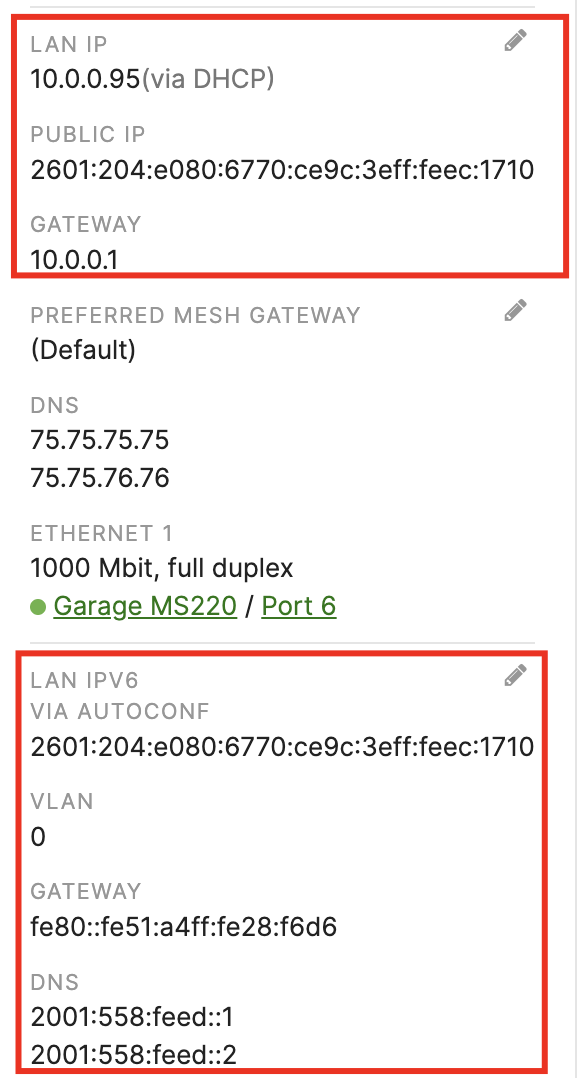
Please refer to our Roaming Technologies documentation for more information.
Alternate Management Interface IPv6 support

An alternate management interface separates management traffic (e.g., Syslog, SNMP, RADIUS) from the traffic destined for the Meraki dashboard for security reasons.
Before MR 30 firmware, only IPv4 addresses (static or DHCP) could be configured on the alternate management interface. MR 30 release added support for configuring an IPv6 address (SLAAC or static) on the alternate management interface.
Please refer to Alternate Management Interface on MR Devices for more information.
Distributed L3 roaming for IPv6-only clients on IPv4-only and dual-stack APs
Distributed L3 roaming allows wireless clients to maintain their IP addresses when roaming between L3 boundaries without needing an L3 concentrator.
Before MR 30 firmware, clients could only maintain their IPv4 addresses when the distributed L3 roaming is used. MR 30 firmware also added support for clients to maintain their IPv6 addresses. This means that clients with IPv4-only, IPv4 and IPv6, and IPv6-only addresses will be able to roam across both IPv4 and IPv6 L3 boundaries.
APs must be able to communicate with each other via Layer 3 on the LAN side for the Distributed Layer 3 Roaming to work. In MR 30, this communication still happens only over IPv4 addresses. Therefore, APs must be IPv4-only or dual-stack (IPv4 and IPv6) to use the distributed L3 roaming.
Note: Distributed L3 roaming in networks where APs only have IPv6 uplink addresses is not supported in MR 30.X and older firmware releases.

