Receive Start of Packet (RX-SOP)
Overview
Receiver Start of Packet Detection Threshold (RX-SOP) is a fine tuning network design tool under RF Profiles. RX-SOP enables a configuration parameter that helps a radio determine if it should demodulate and decode a frame. This is done by introducing minimum RSSI thresholds, measured in dBm. Choosing to only demodulate and decode frames above a certain dBm threshold has the intended effect of artificially lowering receiver cell size thereby increasing spectrum efficiency.
The image below helps visualize how a weak client signal is processed by the AP, or not processed when RX-SOP is enabled. Disregarding these weak signals from client and AP alike, the access point can facilitate higher spectrum and airtime efficiency. This is possible because the receiving AP will not reset its NAV timer and transmit over these weaker signals, ignoring them as noise.
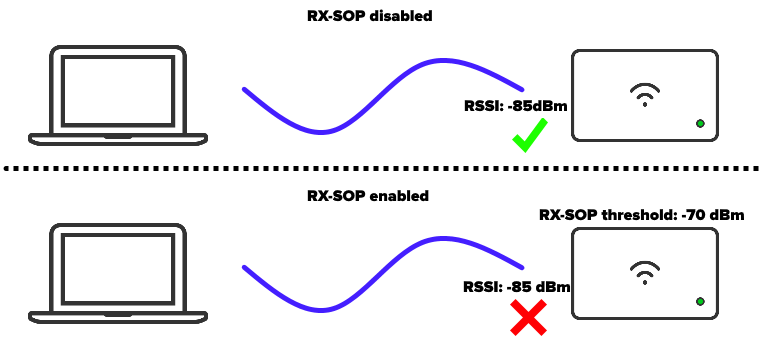
Benefits and Risks
By increasing the threshold needed for decoding frames, RX-SOP allows AP radios to disregard these lower RSSI signals as noise. This prevents the AP radio from resetting its NAV timer, allowing better air time utilization. Be forewarned, frames with lower RSSI signal that do not meet the RX-SOP threshold will be treated as signal noise. This will artificially raise the noise floor. Additionally, associated client devices outside the RX-SOP threshold will have no knowledge of this setting or know that an AP is not responding, even when the AP is heard loud and clear. By its nature, RX-SOP configurations cannot be validated by the access point itself. Because of these potential risks, RX-SOP configurations should always be followed up by performing client device verification and testing.
It is strongly recommended to use RX-SOP only after consulting an independent wireless expert or Meraki Support.
Use-case
The intended use-case for RX-SOP is for high density deployments such as stadiums, large auditoriums, and other scenarios where many client devices are connected per AP. Additionally, this tool should only be used for fine-tuning after other Wi-Fi best practices have been followed.
Finally, RX-SOP should only be used to tune out neighboring or adjacent cells of coverage. Never use RX-SOP in an attempt to tune out distant client devices, as this is not the intended use case for the feature and it can cause unintended connectivity problems.
Recommendations
The RX-SOP value for each radio is set to the radio’s default value and needs to be manually configured on a per-radio, case by case basis. To determine what threshold value you should use, you should perform a site survey and work with a wireless expert or Meraki Support representative.
All tweaks to RX-SOP configuration should be validated by wireless health reports, event logs and user feedback. Do not use RX-SOP in an environment where power, channel, and placement decisions were not driven by a site survey.
Validation and Testing
Changes made to RX-SOP configuration can only be validated through end client testing. The AP will not know if it is accidentally pruning desired client responses. Only packet captures from the dashboard or monitor-mode packet captures on client devices, taken physically adjacent to the AP, can validate this feature is working as intended. Any monitor-mode packet capture taken will need the RSSI offset calculated as not all antennas have the same sensitivity.

