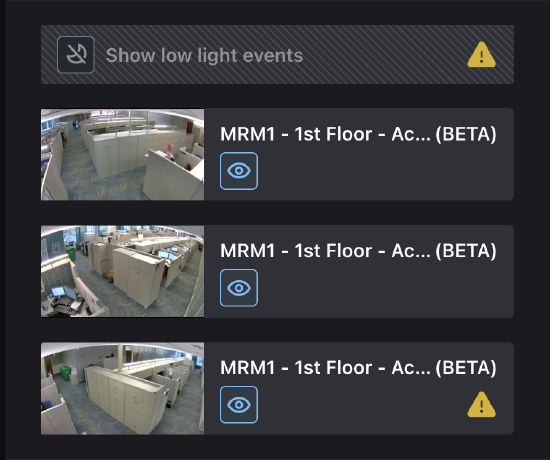Vision Portal: Attribute Search
Summary
- Attribute search is accessible on the Vision portal under the Event Search tab
- Attribute search adds 3 key filters to motion search: (1) top and bottom clothing color, (2) vehicle color, and (3) vehicle type
- Attribute search is only be available for 3rd generation, non-fisheye (MV13, MV23, MV63, and MV73) cameras
- MV13, MV23, MV63, and MV73 must be on firmware v5.5.1 to take advantage of this feature
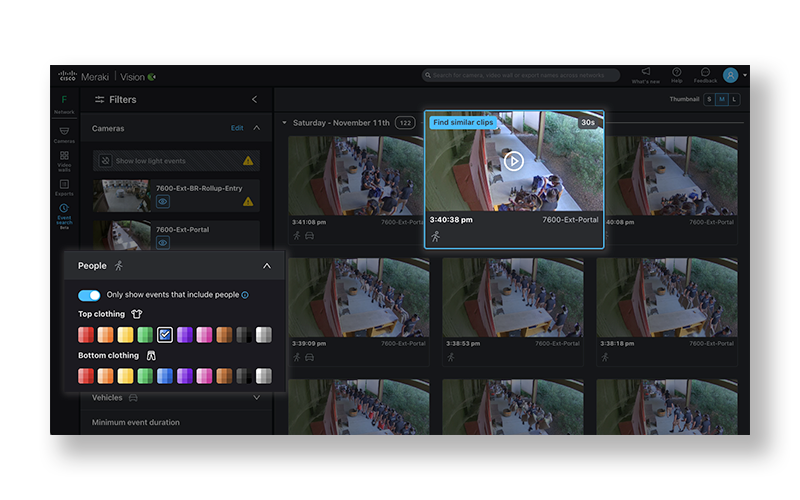
Learn more with these free online training courses on the Meraki Learning Hub:
Introduction
The 3rd generation MV smart cameras have more edge computing power, enhancing Meraki’s AI-driven physical security. They speed up incident investigations by improving motion search with person and vehicle attribute filters. Along with MV’s event tracking and object classification, these filters help security teams quickly find, analyze, and share important footage.
Leveraging MV’s world-class edge architecture, attribute search is performed directly from cameras. MV’s early decision to invest in distributed computing technology for the PhySec industry continuously delivers value for our customers, cutting infrastructure costs and reducing operational complexity by not requiring additional servers.
Attribute search will be available on the Vision portal for 3rd generation, non-fisheye cameras at no additional cost from Feb 13, 2024.
Features
Security operators often perform their job with imperfect information from a witness. In addition to regional motion tracking and object classification, filtering footage by high-level attributes such as clothing color and vehicle type becomes the difference between spending hours and minutes reviewing videos.
Attribute search is an extension of motion search. Attribute filter will only be applied to moving people or vehicles.
Clothing Color
Filter motion events by clothing attributes of moving people within the clip. Users can filter by both top and bottom clothing colors (from 10 common colors). Only a single color per attribute can be selected at a time. When both the top and bottom clothing colors are selected, we will only show results that match both criteria.
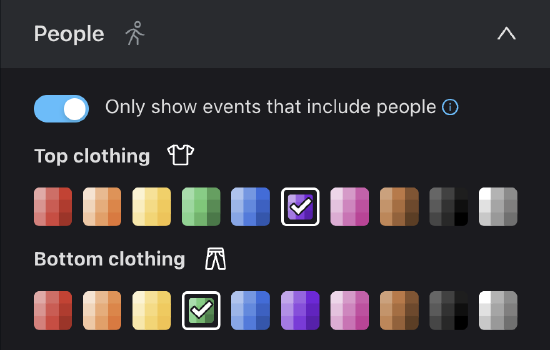 |
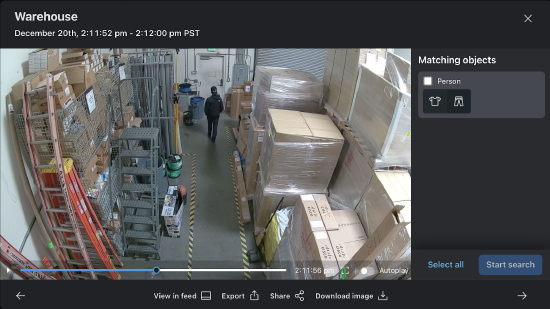 |
| Filter motion events by both the top and bottom clothing colors of the moving person | The clip player will show the matched color of the moving person |
Vehicle Color and Type
Filter motion events by the type of moving vehicles within the clip. Users can filter by vehicle color and type (bike, motorbike, car, truck, bus, other). Only a single option per attribute (color, type) can be selected at a time.
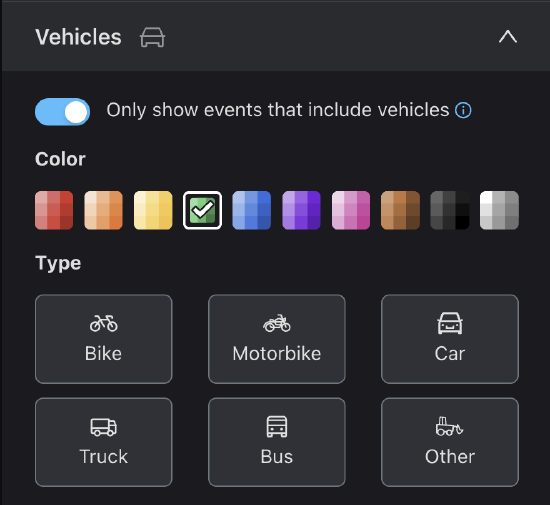 |
| Filter motion events by both the color and the type of the moving vehicle |
Find Similar
Once an event of interest is found, you can narrow down the search result to other events with similar attributes by selecting “Find similar clips”. For example, if the event has a person with a blue top and gray bottom, selecting “find similar” will narrow the result down to events with at least one moving person with those attributes.
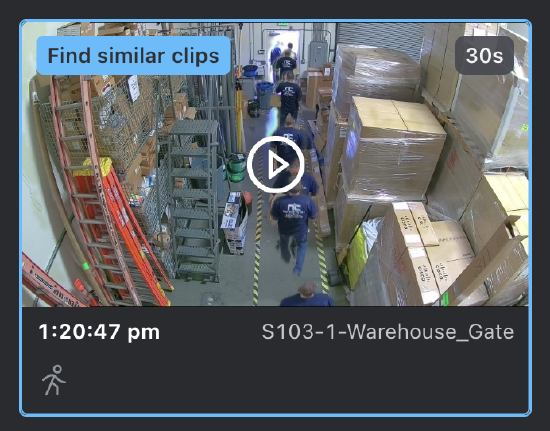 |
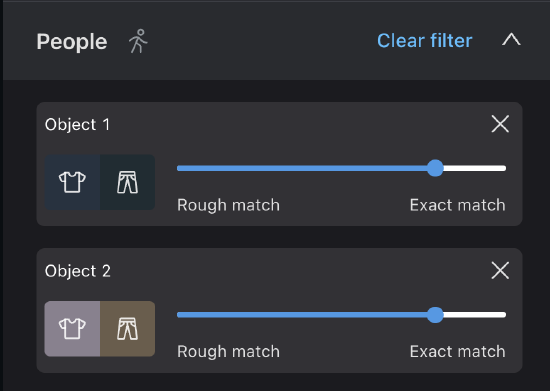 |
| Select "Find similar clips" to filter results by the attributes of the moving person or vehicle | Adjust the filter slider to constraint or relax color matching |
Considerations During Investigation
The consistency of color detection is influenced by how the scene is captured by the camera. Keep in mind the following environmental factors during your investigation.
Camera Angles and Occlusion
To capture both the top and bottom color of a person, the camera needs to capture the full body. When a camera is installed at an angle or targeting a complex scene where the full body is not always present, the consistency of attribute search results can vary.
Lighting
When the camera enters night mode, it will capture the footage in black and white, preventing color detection. In other situations, dim or tinted lighting can affect the value and intensity of perceived color, skewing results.
Limitations
- Attribute filters (clothing color, vehicle color, and vehicle type) are only available on 3rd generation, non-fisheye cameras (MV13, MV23, MV63, and MV73).
- Stationary people and vehicles do not generate motion events, so they will not be returned through attribute filters.
- Attribute search can be performed on up to 4 cameras and 3 consecutive days. This is the same limitation Event Search allows.
- Motion events captured in night mode are automatically filtered out during attribute search. Users can choose to reveal motion events, but we do not guarantee their color accuracy.
Firmware Requirement
MV cameras must be on MV 5.5.1 or greater.