Searching for Android apps by a package name ID
Some user networks may have difficulty finding Android apps in Systems Manager as a consequence of Internet restrictions in certain regions. To work around the search restriction, Android apps can be searched in Systems Manager by their package name ID.
One method to look up an app's package name is to find the app in the Google Play app store using a web browser. The package name will be listed at the end of the URL after the '?id='. In the example below, the package name is 'com.google.android.gm'.
To add an app by its Package name ID:
- Log in to Dashboard and view a SM network.
- Navigate to the Systems Manager > Manage > Apps page.
- Select + Add new Android app.
- In the search box, enter the package name.
- Click Lookup by ID.
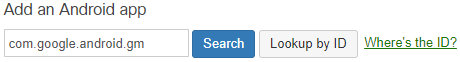
- Input the package name ID of the desired Android app (e.g., com.rovio.angrybirds).
- Click Lookup by ID.
- Click Add in the row for the app.
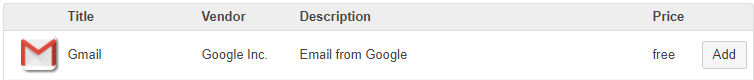
- Configure the app's scope and settings as desired.
- Then click Save Changes.

