Finding Logs for iOS Troubleshooting
Device logs are very useful to determine a device's local behavior when troubleshooting. There are two types of logging which can be gathered: console logs or full sysdiagnose logs.
Always make sure to reproduce the issue/behavior while the logs are being captured. If possible, note the timestamp where an issue/behavior occurred and add this information when you submit a log to Meraki Support.
Using Apple Configurator (console logging)
The following instructions explain how to use Apple Configurator on macOS to collect an iOS device's console logs. iOS device logs are extremely useful for troubleshooting and may be required to review in technical situations.
1. On a macOS device install and launch Apple Configurator 2.

2. Connect an iOS device to the macOS device via USB cable. Be sure to tap "Trust" on the iOS device, if prompted.
3. Apple Configurator should automatically detect the iOS device (which is plugged into the macOS device via USB cable). Double-click on the icon for the target device.
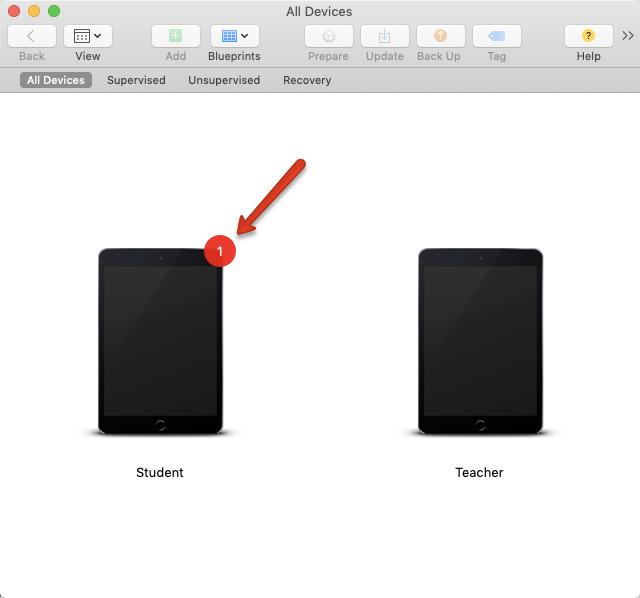
4. In the left sidebar click on Console
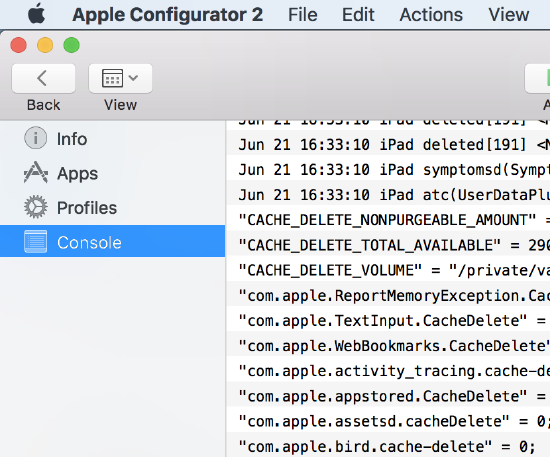
5. At this time, attempt to recreate the iOS device's problem so the events are captured in this log file.
6. After capturing the iOS device's problem in this logging, press on Save on the bottom right. This file.log can be now review and shared for additional analysis.
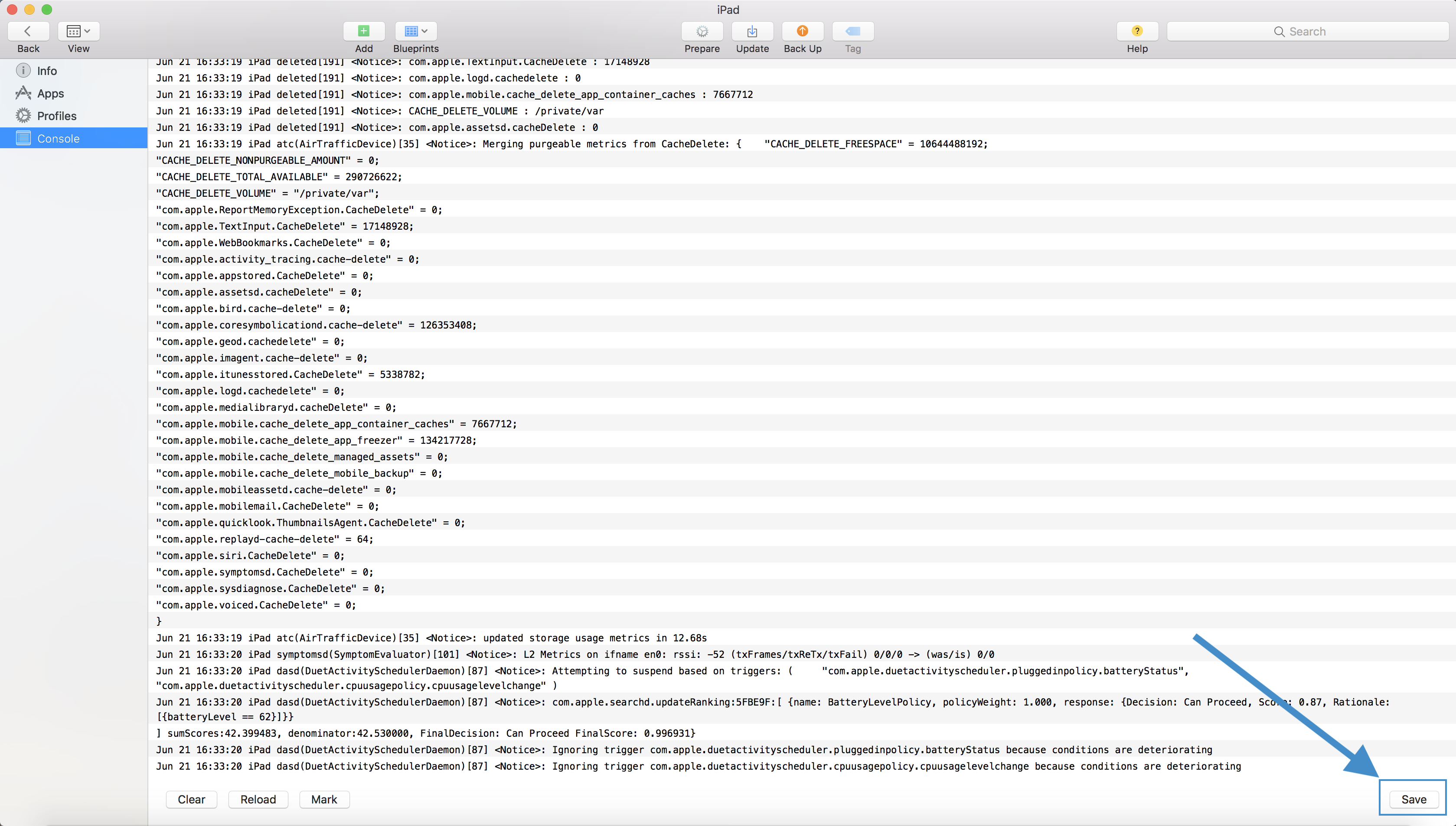
In this file.log feel free to review the following most common MDM processes:
- mdmd (iOS mdm daemon)
- Meraki MDM (the App process)
- profiled (profile installation and management daemon)
Sysdiagnose logs (verbose logging)
Sysdiagnose is a type of log which contains additional verbosity and is useful in more complex troubleshooting scenarios. Apple has instructions to enable this logging which is available to all Apple Developers. After creating a free or paid Apple Developer account, use the sysdiagnose (Unredacted) tool which can gather these logs using both macOS and Windows devices, or can be pulled directly from the iOS device itself.

