Systems Manager Agent Upgrade 2024
Overview
Beginning April 15, 2024, Meraki Systems Manager will automatically enhance the network's security and functionality through an automatic upgrade of the Windows endpoint agents and macOS endpoint agents. It is important to note that after the upgrade, registration of older software agent versions will no longer be supported. We recommend updating your agent installation and registration protocols in alignment with these changes.
Please be advised that this upgrade process will be executed seamlessly, requiring no further action by Meraki Systems Manager administrators. If you wish to perform manual upgrades and installations, consult the Meraki Documentation.
Should you have any inquiries or require further assistance, the Meraki support team is available.
FAQ
How long will the upgrade initiative last, and is there a deadline to update my agents?
Automatic agent upgrades will commence on April 15th, 2024.
What version(s) of the agent will clients be upgraded to?
Windows agents will be upgraded to v3.7.2
Agents on devices running versions of macOS below 10.15 will upgrade to v3.8.3.
Agents on devices running macOS 10.15+, will upgrade to v4.1.4.
Will there be any downtime or service interruptions during the agent update process?
No. Your Meraki Systems Manager tenant will remain online during the upgrade. Commands pushed to a device will remain pending when the agent upgrade is executed on a device.
How can I find my current agent version?
To check the agent version for a specific device, navigate to the "Agent Version" section on the Device Details page
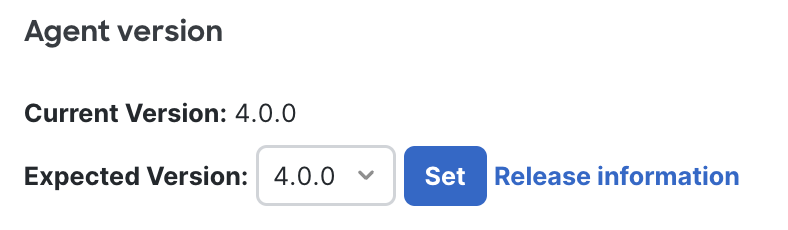
Navigate to Systems Manager > Configure > General to view the preferred agent version for a given Systems Manager network.
Can I test the agent before it is deployed across my organization?
Yes. Review the preferred version control documentation for directions on upgrading to a preferred agent version for a single device or all devices in a network. Optionally you may manually upgrade devices by installing the latest preferred version using the installer binary downloaded from the "Add devices" page.
Can I enroll new desktops/laptops with older versions of the agent?
No. After the upgrade process is started, older versions of the agent will no longer be able to register to the Meraki Dashboard. The specific versions will be announced via a Dashboard announcement.
What operating system versions will be supported by the updated versions of the agent?
Windows agent versions
- 3.5.x - 3.7.x are supported on all versions of Windows 10+ and Windows 11+
- 4.0 is supported on Windows 10 21H1+ and Windows 11+
macOS agent versions
- 3.5.x - 3.7.x are supported on macOS 10.13+
- 4.0 is supported on macOS 10.15+
Who can I contact if I have an issue during the update process?
Contact Meraki Support if you encounter any issues during the update process.

