Cisco Secure Connect - Zero Trust Access Policies
Configuring Zero Trust Access Policies
Once all prerequisites are met, follow the Application configuration and Access Policy creation process outlined below. Zero trust Access policy is found at Secure Connect -> Policies -> Zero Trust Access.

Related Pages
Example Zero Trust Access Policy

Step 1: Application configuration
To configure an application for ZTNA access, please follow the steps outlined here.
Step 2: Posture Profile configuration:
Please follow the steps outlined here to configure a posture profile for client-based or clientless (browser-based) access policies.
Step 3: Zero Trust Access Policy:
- Navigate to Secure Connect->Policies-> Zero Trust Access
- In the upper right corner, click +Add Rule
- In the Name window, type a Name for the rule
- Select an Action, Allow or Deny
- Select Group and/or Users
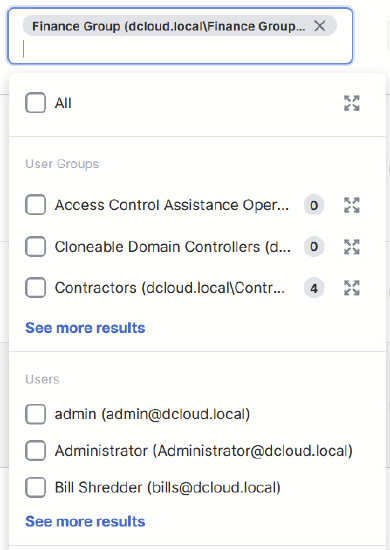
- Choose the Resource and/or Resource Groups evaluated with this policy.

- (Optional) Select a Posture Profile for client and/or browser-based ZTNA

- Click Save
Step 4: Edit Zero Trust Access Policies
Once you have Zero Trust Access Policies created, you can click three dots from far right and edit your rule. More options available when you click "More Rule Options" button.
Note: Session Timeout feature is for Clientless (Browser-based) ZTNA only.


