Remote Access - Deploy Cisco Secure Client
Deploy Cisco Secure Client
Cisco Secure client allows remote users to access private applications from anywhere through its Anyconnect VPN module. Before downloading Cisco Secure Client, you may want to check for system requirements.
There are two parts in the Cisco Secure Client downloads section. The first is the is the software itself. The second is an XML file that contains the features and attribute values created during the setup process. Customers can use their own MDM solution to build up a unique Cisco Secure Client software with their XML file bundled.
Navigate to Secure Connect > Remote Access and click Downloads under Secure Client.

Download the Secure Client and Secure Client XML file (optional) via the provided links in the pop up window.

Once Secure Client is installed, you will use AnyConnect VPN module for Remote Access.
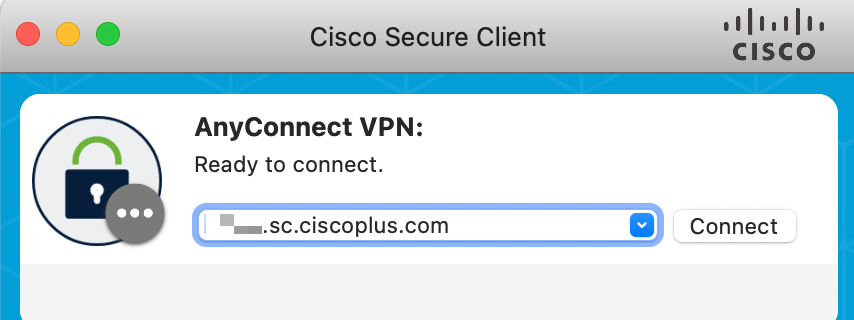
More information on deploying Cisco Secure Client can be found here.
If you want to learn more on how to deployment Remote VPN Access, please refer to Remote Access Deloyment.

