Meraki Go - Data Privacy and Protection
Cisco Meraki is committed to protecting the data that our customers entrust to our cloud-hosted service. The General Data Protection Regulation (GDPR) introduces specific requirements that apply to companies established in the EU, or located anywhere in the world when processing personal data in connection with offering their goods or services to persons in the EU. For Meraki Go accounts hosted on the Meraki EU cloud service, Meraki has made improvements to its cloud-hosted service.
Our EU Data Privacy statement can be found on our privacy page.
How to Make a Data Privacy Request
If you would like to make a data privacy request or get a data privacy request from your users, there are several options available to satisfy these requests. In your Meraki Go app, you can navigate to Settings > Account > Contact support. Open a ticket with support, explaining your request(s), and support will process your request.
Alternatively, you can also open a case from your Meraki Go Portal.
Please include "Data Privacy" or "GDPR" in your request subject line to ensure your request is routed correctly.
Available Meraki Go Data Privacy Features
The following data privacy features can be requested by contacting Meraki support.
Landing Page Consent
Meraki splash pages allow you to create a custom consent message, enabling administrators to notify end users that their data may be collected if they connect to the network. This custom splash page message can also be used to refer users to tools they may use to opt out of certain data collection services.
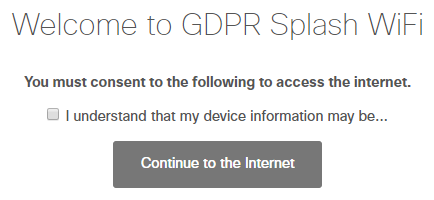
Data Storage Region Selection
When creating an account, your account will be automatically hosted on Meraki's servers in the region it was created. If you are moving your equipment to a new region, you can request for Meraki support to move your account. This is necessary to ensure that your data storage region choice complies with your country's legal requirements for data storage, and that it satisfies your personal/company's needs, given that the region may affect app responsiveness, relative to your actual location.
Meraki hosting regions include:
- North America
- South America
- Europe
- Asia (Not China)
- China
Data Deletion
User data can be deleted in response to a verified request for data deletion.
Using a user provided PII (personally identifiable information) value (MAC, IPv6, IMEI, email or username), a request can be made to Meraki support to delete that user's information. This will delete all applicable data related to a specific piece of PII.
Restrict Processing
Data can be identified, hidden, and removed upon a verified request to restrict processing.
Using a user provided PII (personally identifiable information) value (MAC, IPv6, IMEI, email or username), a request can be made to Meraki support to restrict processing on that user's information.
Export Information
To honor customers’ requests to export their information, Meraki has built functionality to enable accessibility and export of user data. Using a user provided PII (personally identifiable information) value (MAC, IPv6, IMEI, email or username), a request can be made to Meraki support to export all information associated with that user.
Checking Data Protection Request Status
You can check on the processing status of any of your data privacy requests by contacting support. Support will be able to give an update on whether the request has completed, or if it's still processing.

