Meraki Go - Support
Contacting Meraki Go Support
Meraki Go Support is here to help with any questions or issues you may have. Meraki Go Support can be contacted either directly from the Meraki Go App, or the Meraki Go Portal.
Note: Meraki Go does not currently offer phone support. This extends to customers with enterprise licensing who reach out for phone support of Meraki Go hardware.
Hours
|
Monday - Friday: 7am-4pm CST |
Meraki Go App
You can contact Meraki Go Support directly from the Meraki Go App. You can open a ticket by navigating to Settings > Contact Support, where you will be prompted to fill in the relevant details, and select any relevant hardware that you may be having issues with.
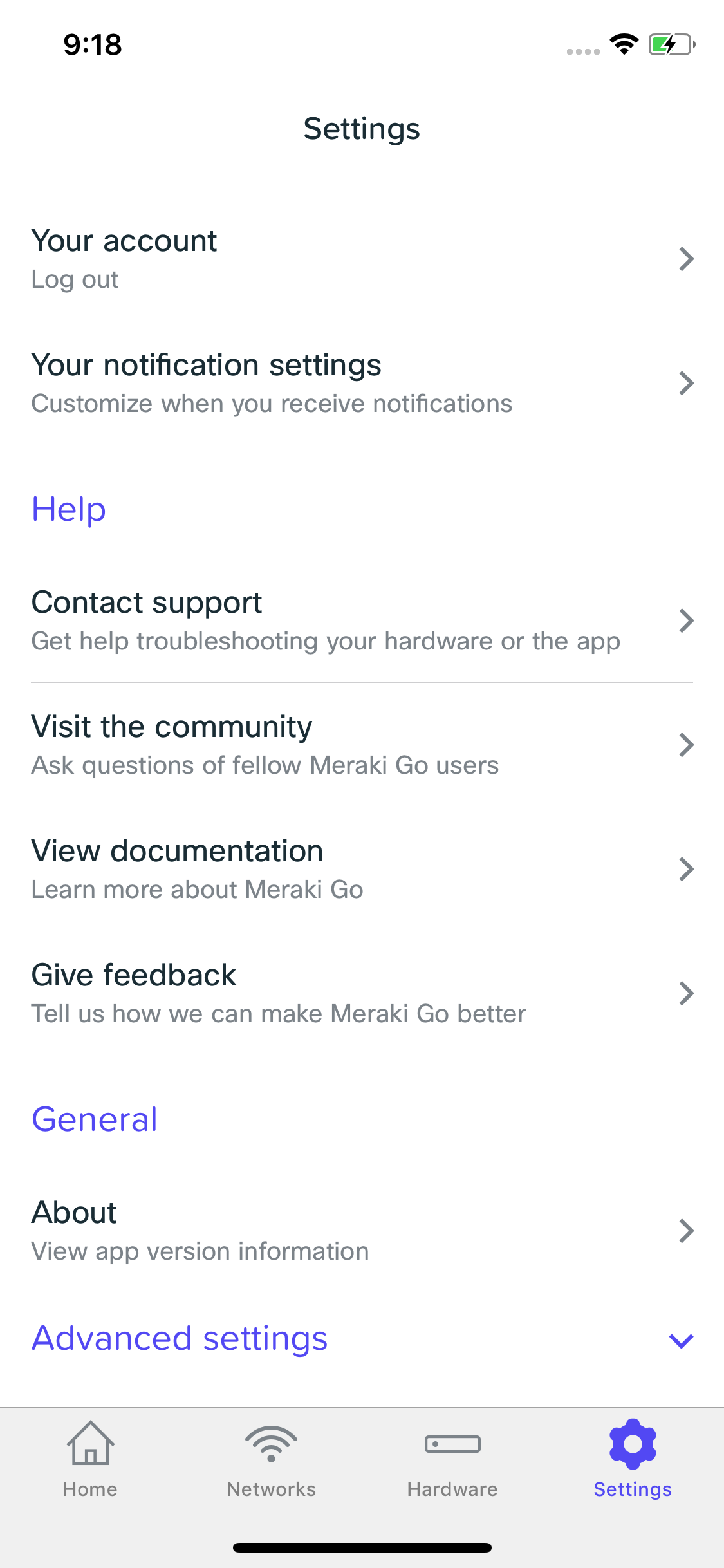
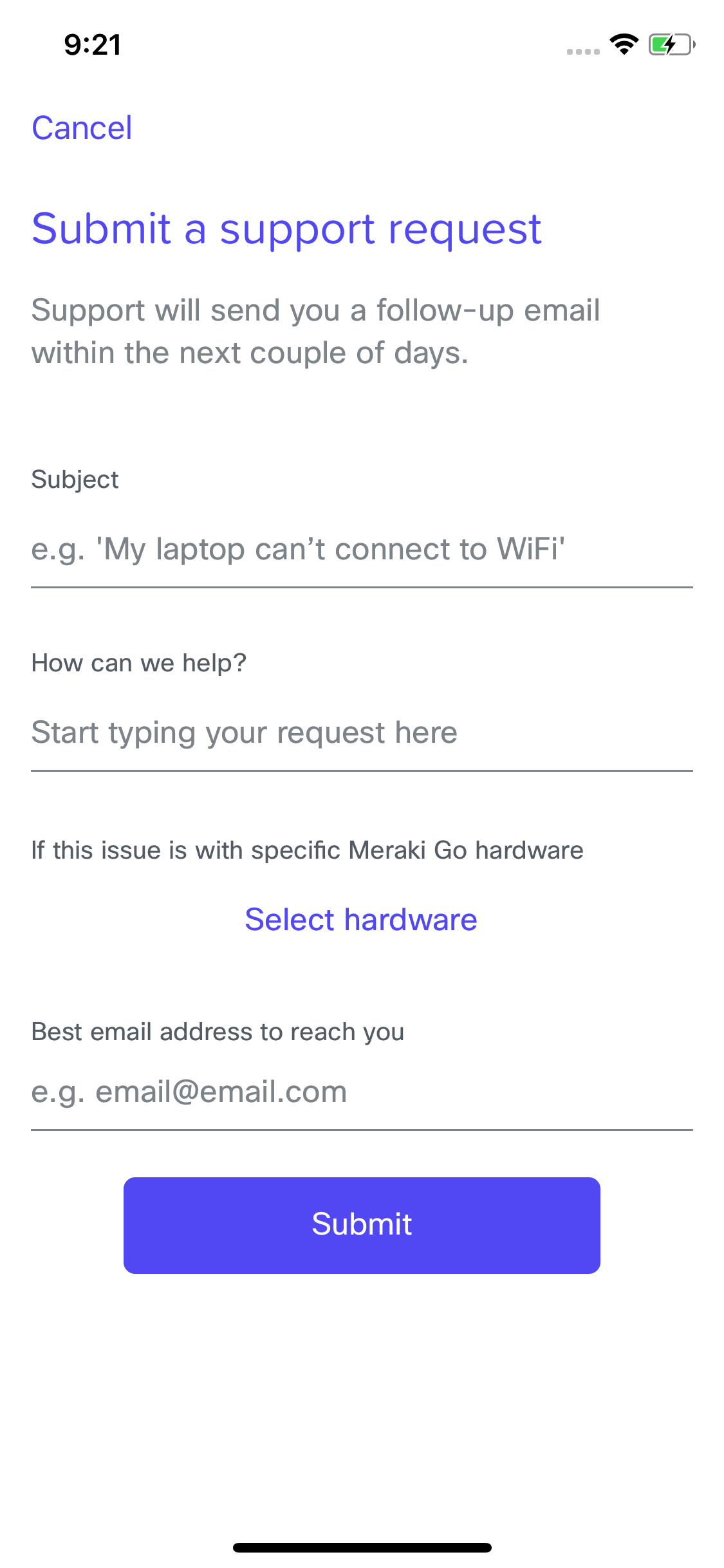
Meraki Go Portal
Alternatively, you can also open a case from your Meraki Go portal, by selecting Contact Support from the user icon dropdown in the top right (or by clicking this link).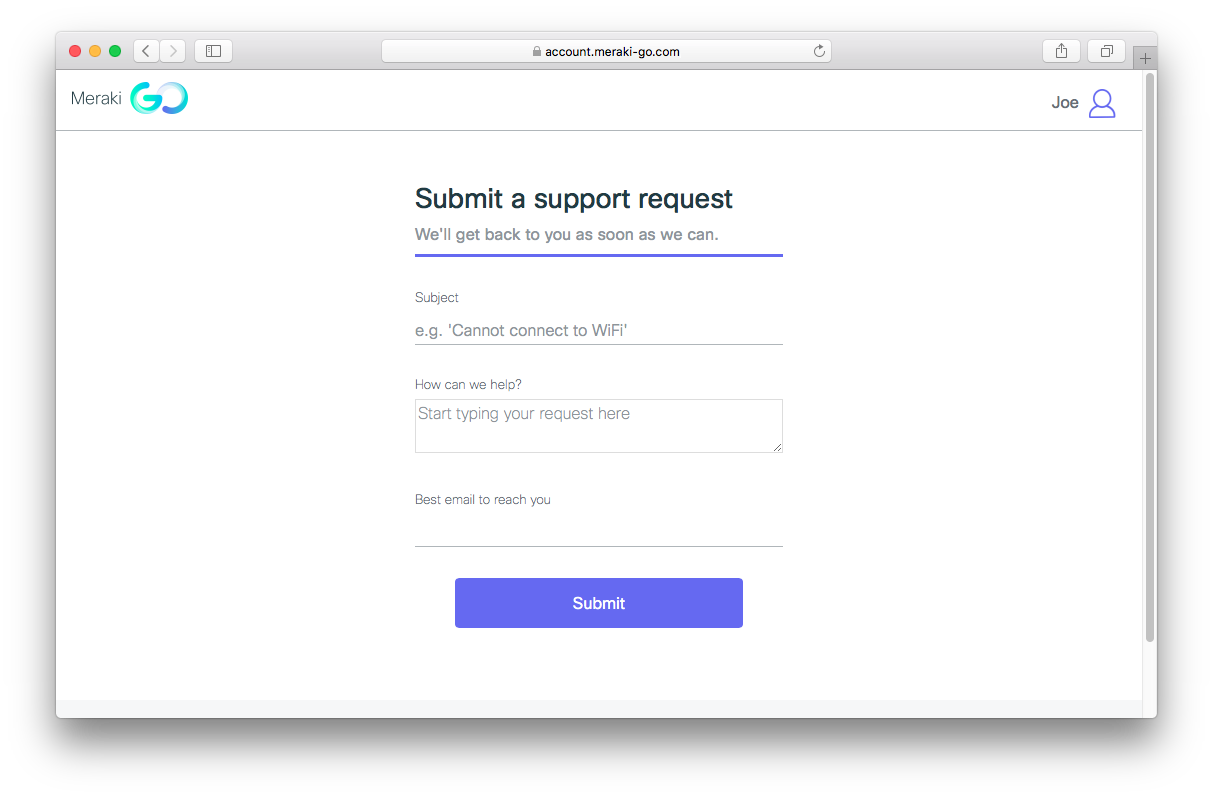
Meraki Go Troubleshooting
Check our Meraki Go Troubleshooting document for some self-help instructions.
Meraki Go Community Help Forum
The Meraki Go Community is an excellent resource for asking questions and getting help from other Meraki Go users to help troubleshoot any issues you may have.
Note that the Meraki Go Community requires registering for a free Cisco account.

