Meraki Go - Usage Limits
If you are worried about certain applications bogging down your network speeds, or using all of your bandwidth, Meraki Go offers Usage limits to ensure that applications stay within a configurable limit.
Configuring Speed Limitations
Usage limits allows you to specify two different types of limitations: application category, and for overall network speed (aka “for all devices”). You can access the Usage Speed configuration section in two different locations. Directly from the network’s Usage and Speed settings, or via the Usage and Speed section of the general Settings screen in the Meraki Go App.
Adding a New Rule
From the Usage limits screen, you can click the + to create a new usage limit rule. If you have accessed the Usage limits screen from the general settings, you can choose which network to create the rule for, by clicking the + next to the appropriate network name.
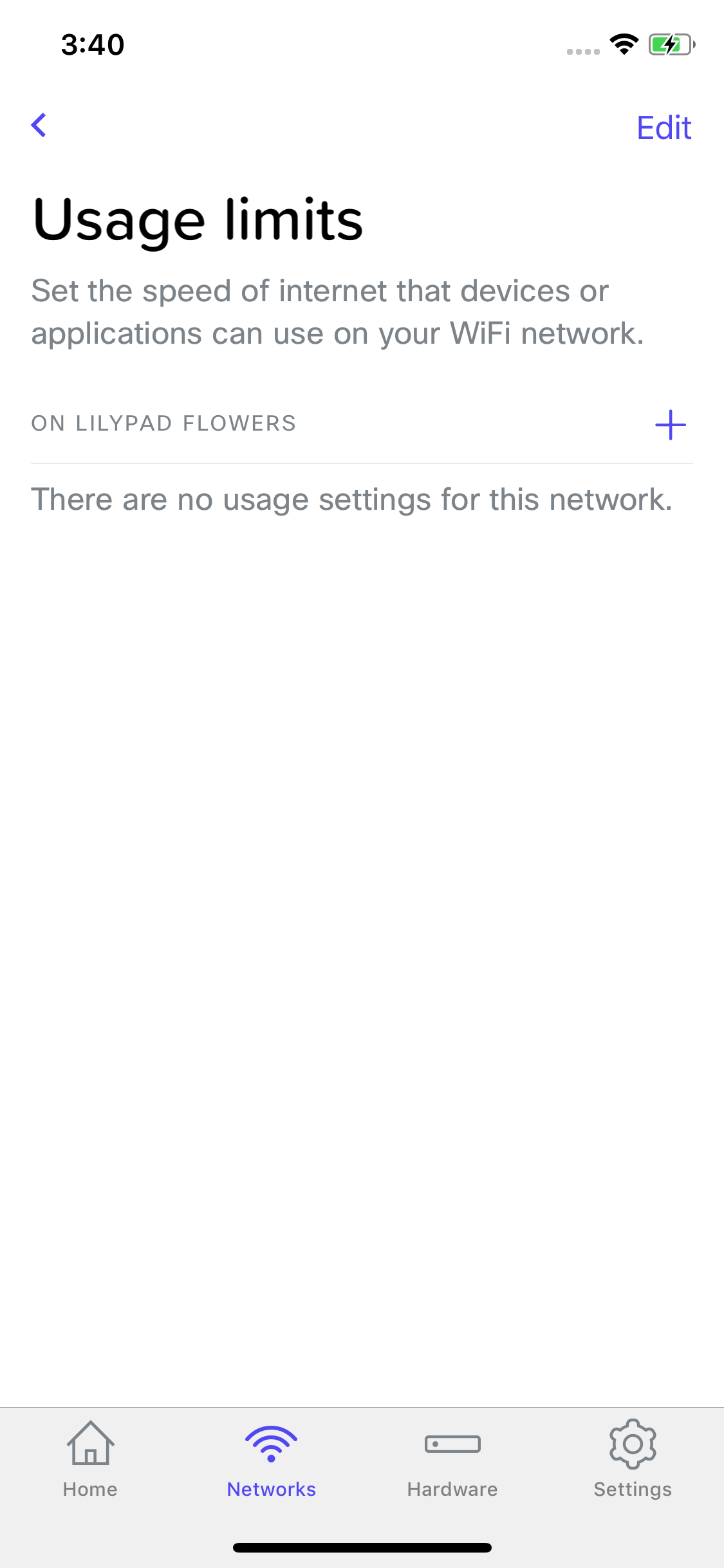
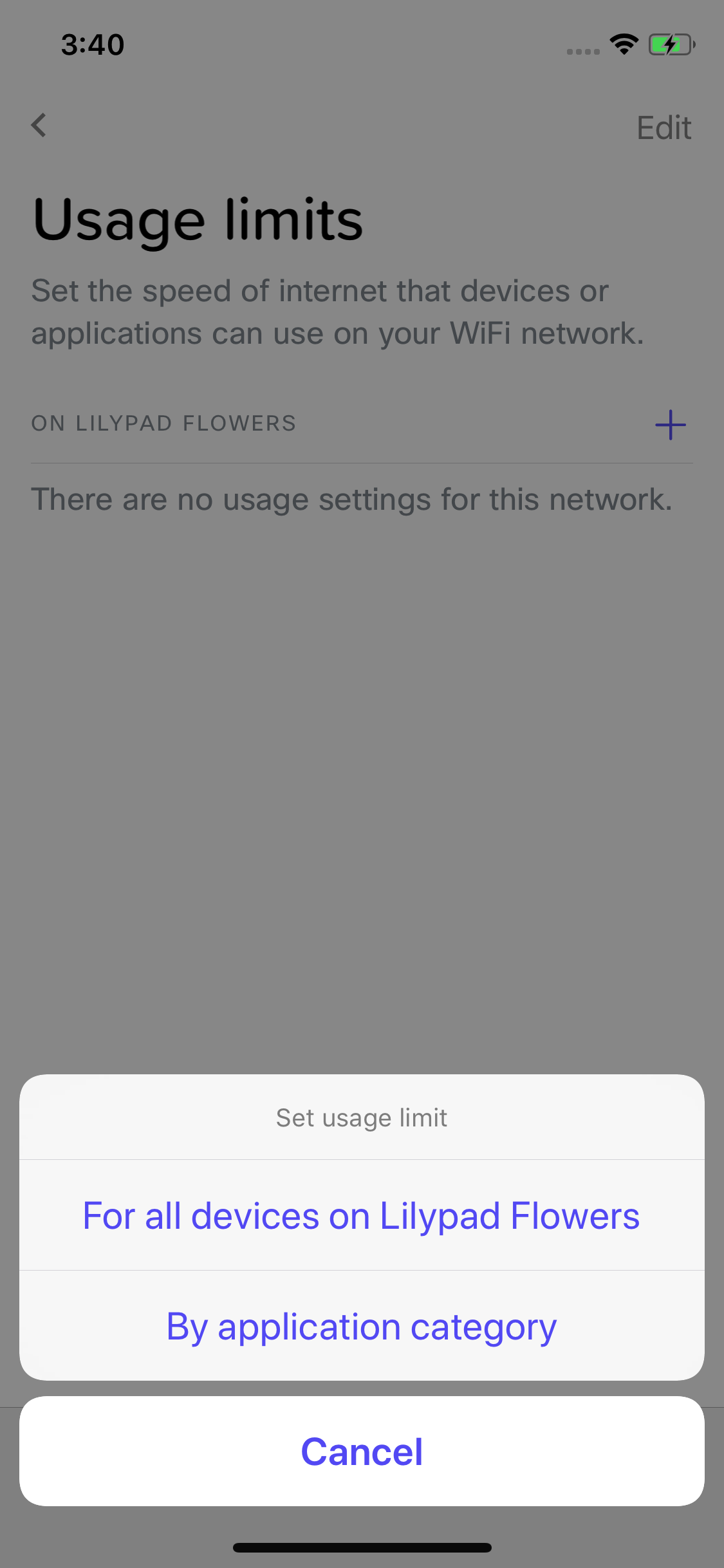
You can configure 8 Usage limit rules per network
Deleting an Existing Rule
From the Usage limits screen, you can select the Edit button in the upper-right. You can then select which rules you would like to delete.
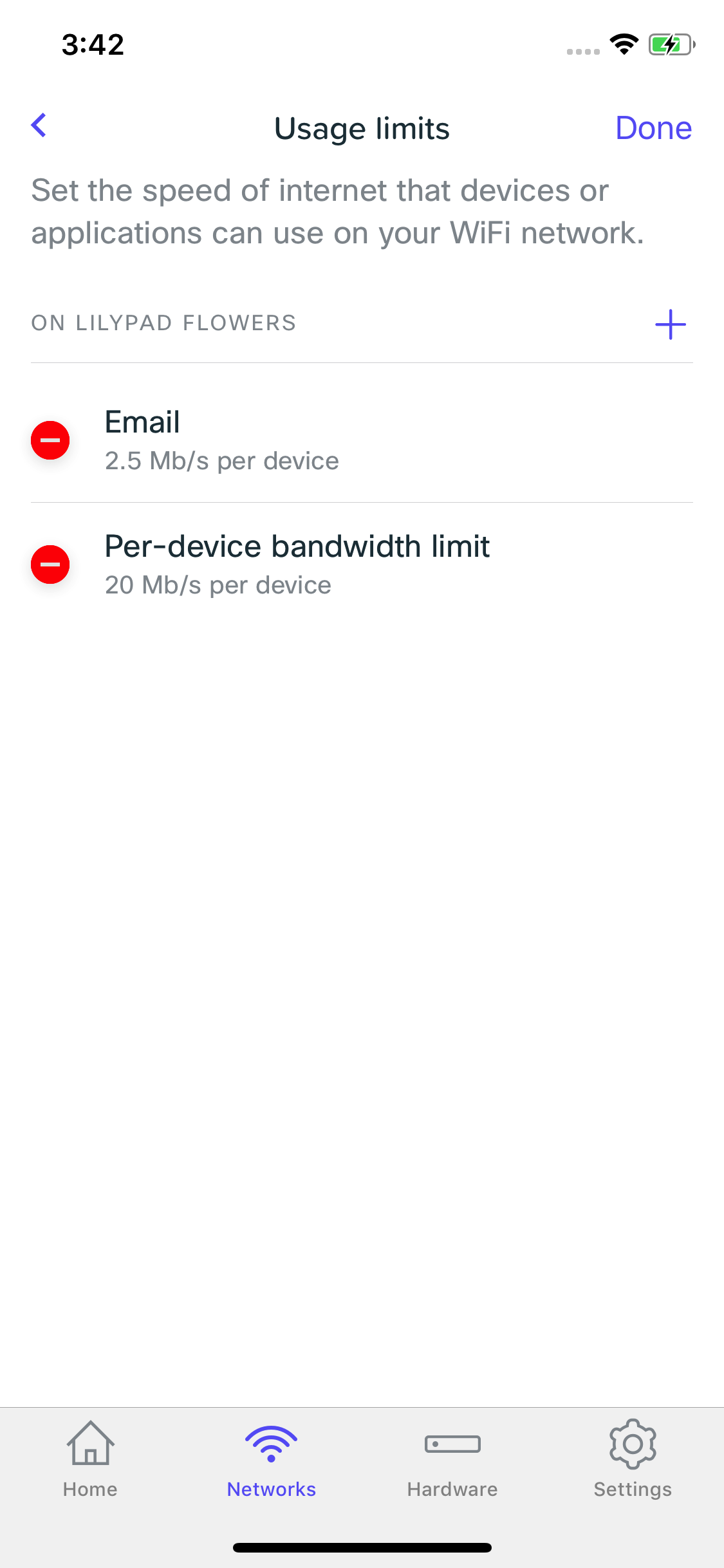
Everywhere
If you have a Meraki Go Security Gateway, when accessing the Usage Limits feature from the Settings screen, you will see a section at the top of the list named "Everywhere". This will apply the Usage Limit to all internet bound traffic passing through the Meraki Go Security Gateway. This can be useful if you have certain traffic that you want to limit everywhere on your network, regardless of if the client is connected wirelessly or wired.
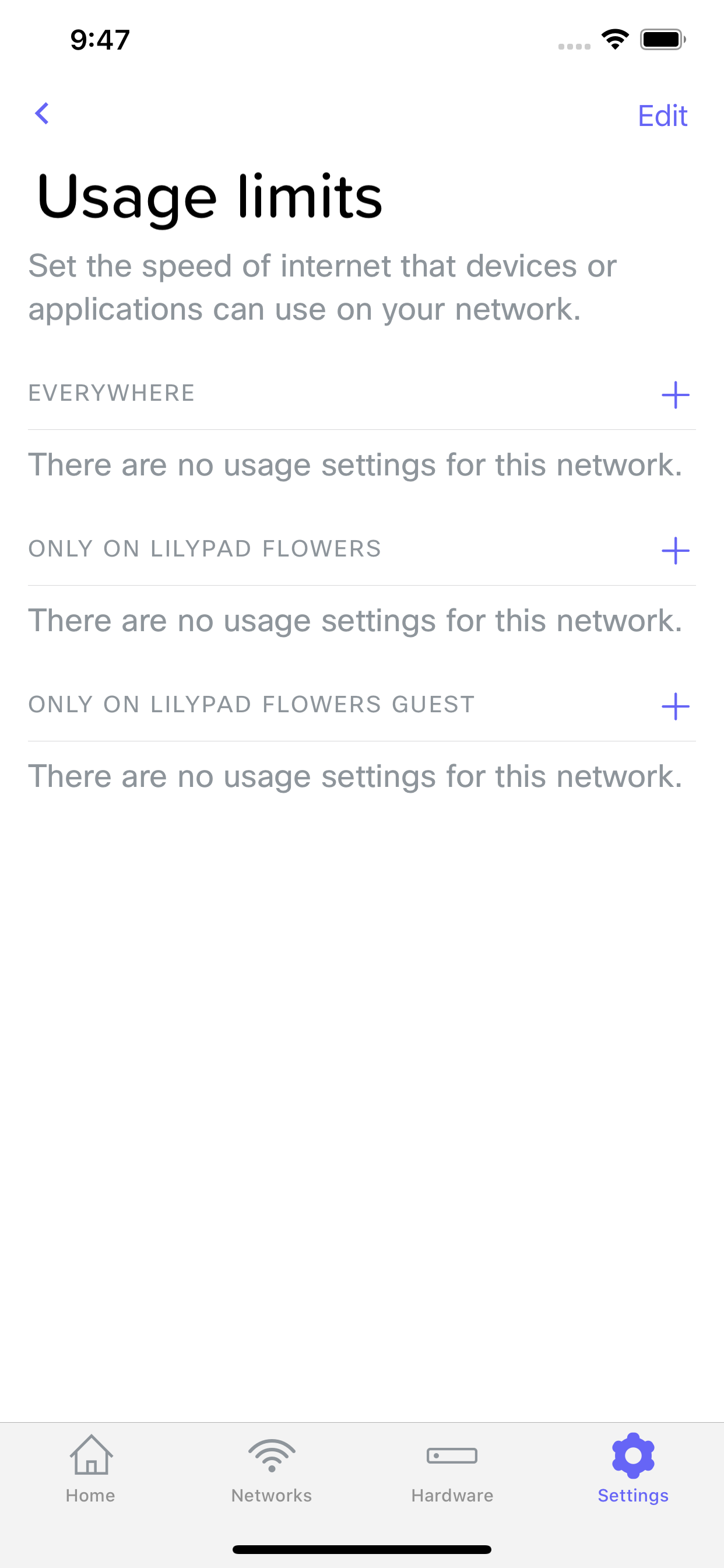
Types of Configurable Rules
Overall Network Speed (“for all devices”)
Maybe you have a guest network set up, and you want to ensure that it doesn’t use up all of your bandwidth and cause issues for your company network. In situations like these, setting an overall network speed Usage limit will ensure that all users on a network will not be able to collectively go over the specified limit.
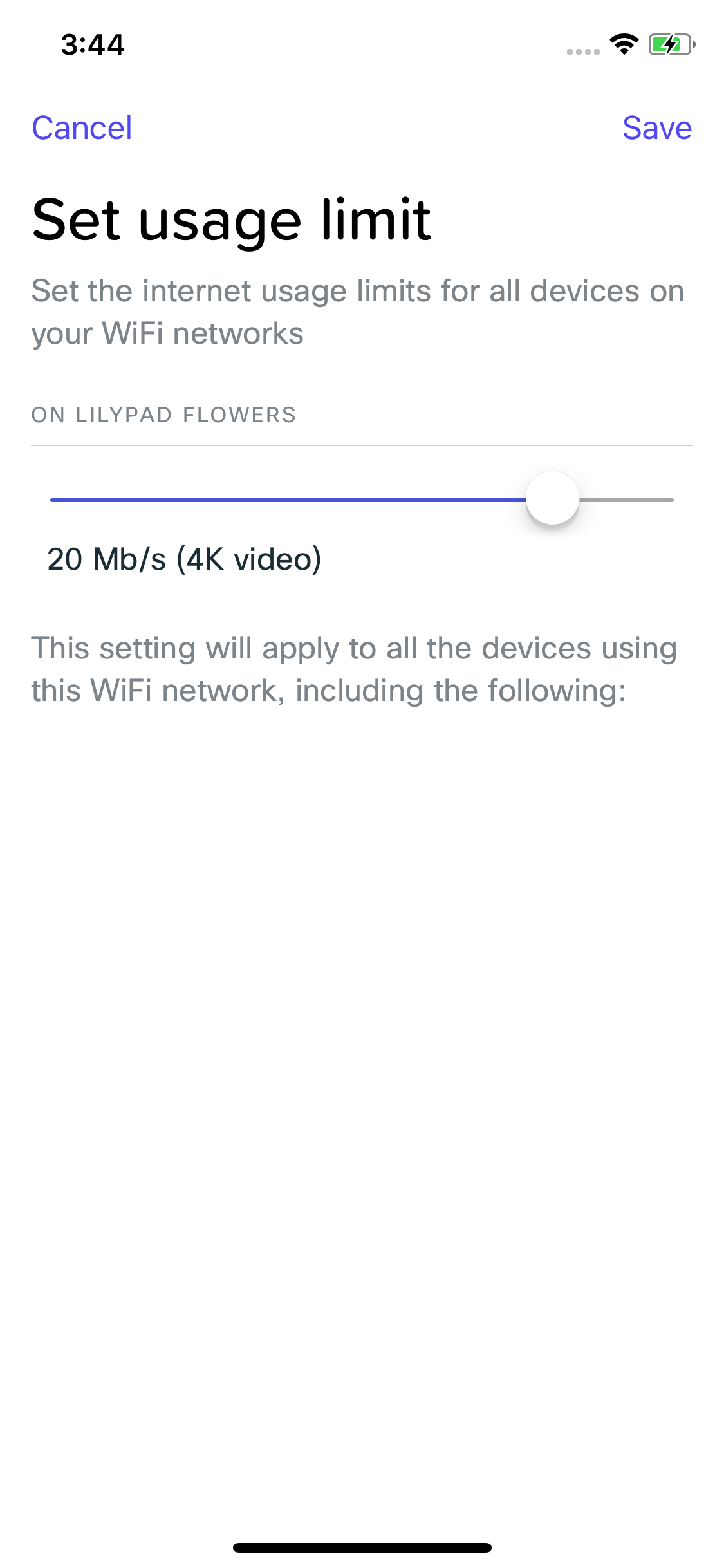
Application Category
When limiting by application category, you have a large list of predefined categories such as email, sports, photo sharing, and music. The usage limit will automatically apply to any website that fits within the category selected.
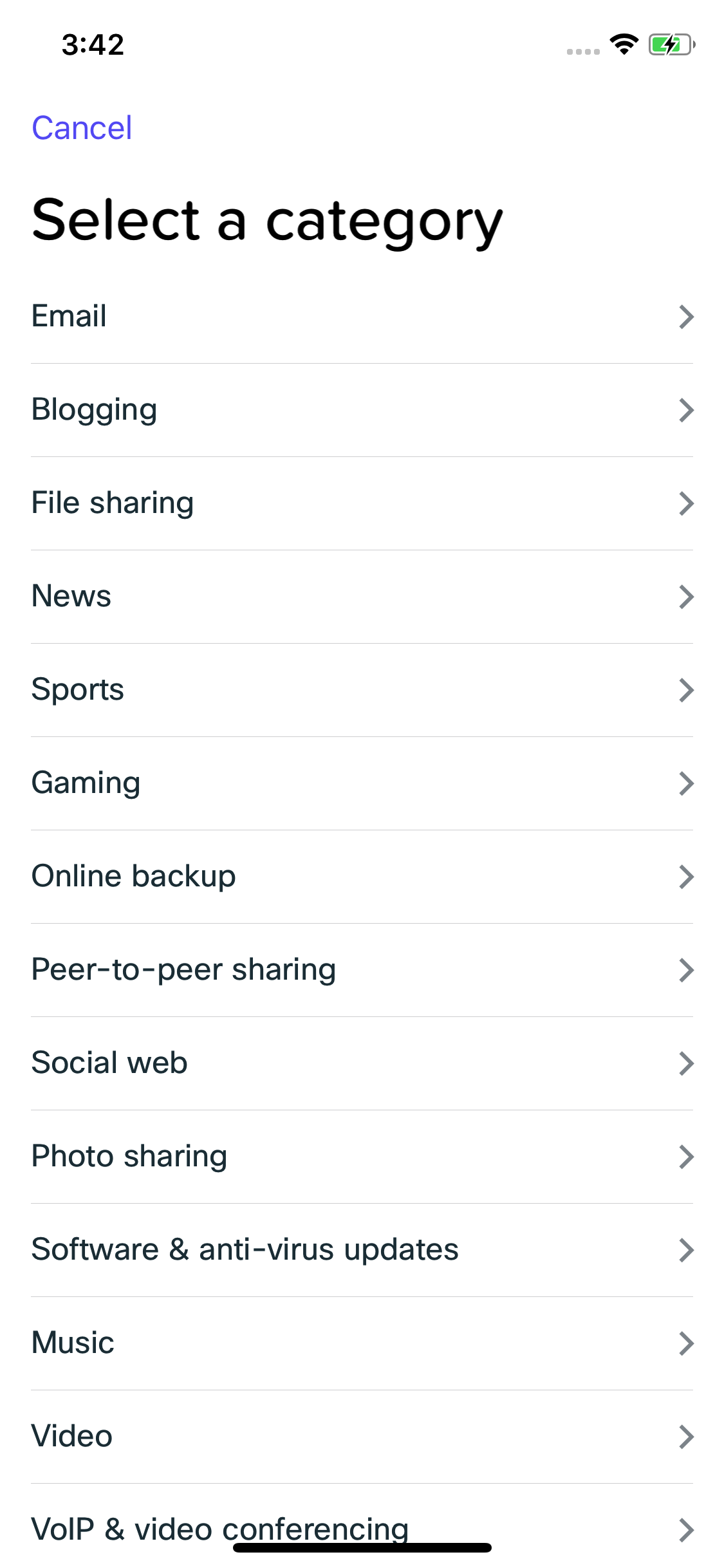
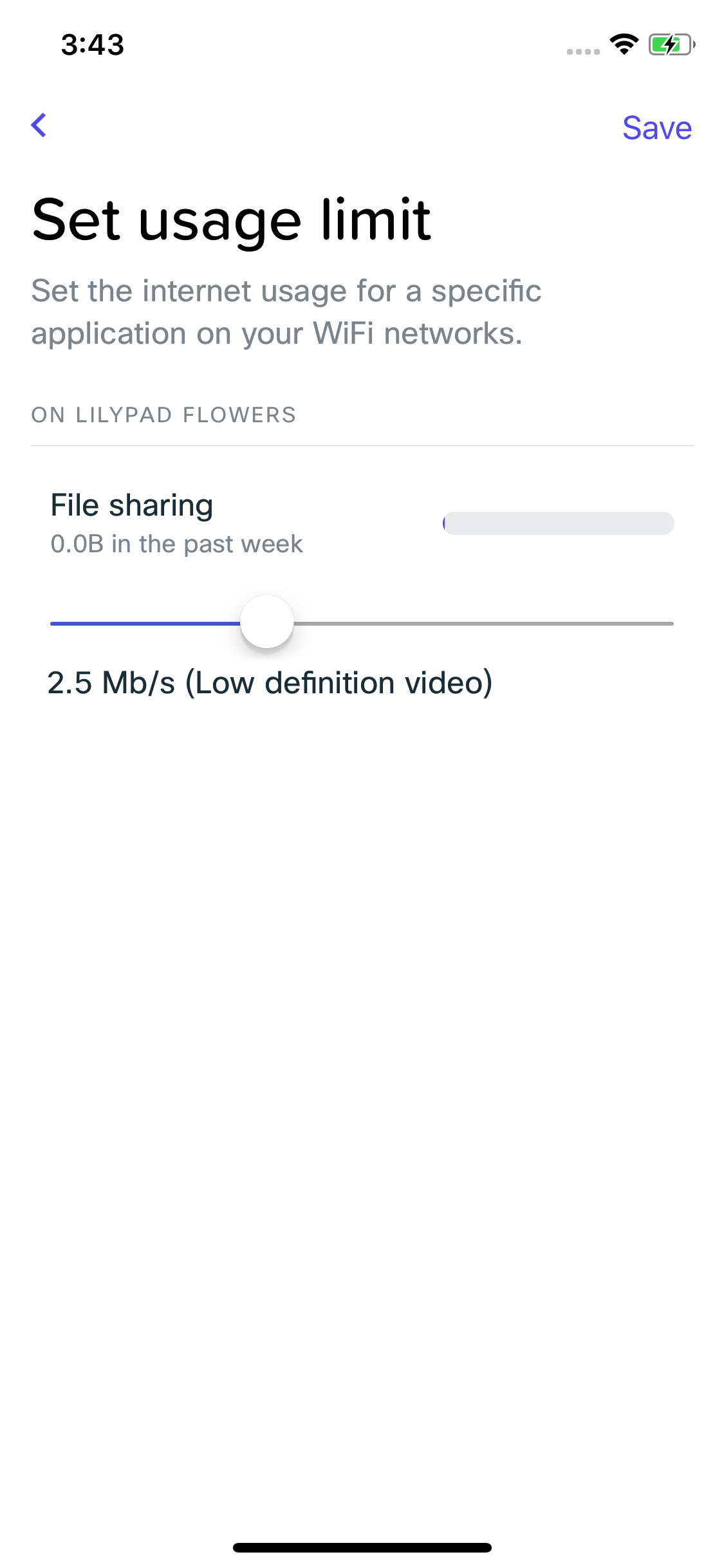
If a overall network speed limit is configured, application category specific limits will not be able to be configured higher than the overall speed.

