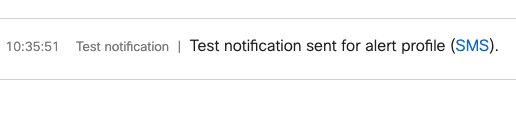Common Sensor (MT) Event Log Messages
Navigating Event Log for Sensors
The event log for MT sensor devices is a powerful tool that offers insight into the physical state of a given sensor. This article will cover how to navigate the event log and definitions of specific entries.
The event log is accessible through the Meraki dashboard. Navigate to Network-wide > Monitor > Event log.
If using a combined network, click the drop-down at the top of the page and select the for sensors option.
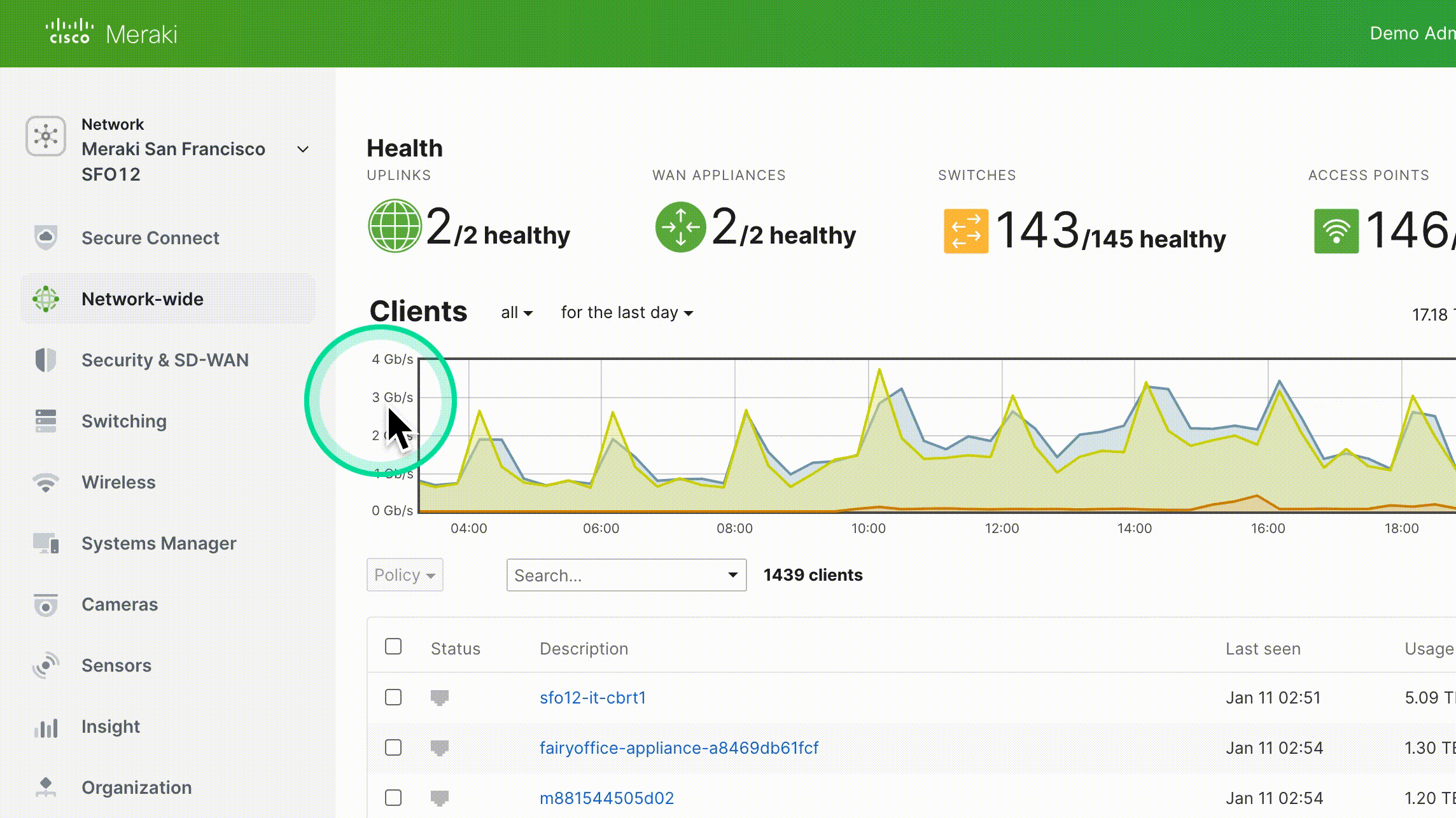
Filter Options
-
Sensor: This filter allows users to select individual sensor devices to view individual logs
-
Gateway: This filter allows users to select sensors based on the gateway access point they are connecting to
-
Event Type: This filter allows users select specific events to focus on
-
Event Type Exclude: This filter allows users to remove event types from the list. Useful if trying to remove common event entries to focus on uncommon ones.
Event Types
Some event types include additional context, which can be found by clicking the expand chevron on the right-hand side:

Alert Event
This event triggers if any of the criteria defined in the Sensor Alert Profiles are met, and indicates the alerts are being sent to the configured recipients under the relevant alert profile.
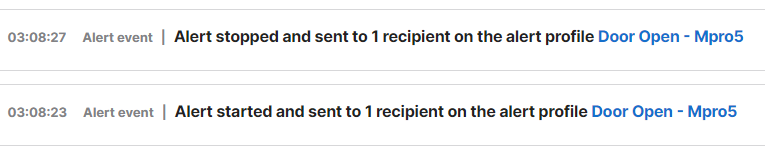
Ambient Noise
This event triggers if ambient noise levels transition between the thresholds defined in the relevant Alert Profile.
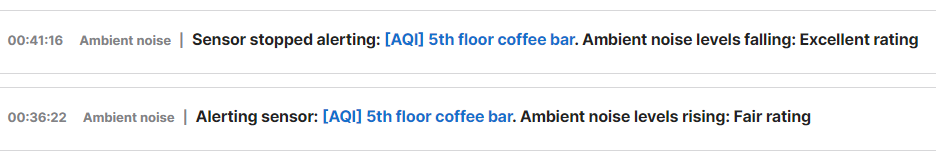
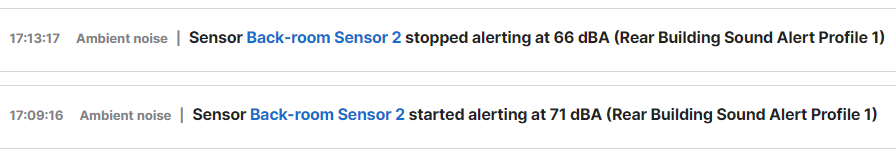
Battery Cover
This event triggers if a battery cover is attached to a sensor. (Only applicable to the MT20 Sensor)
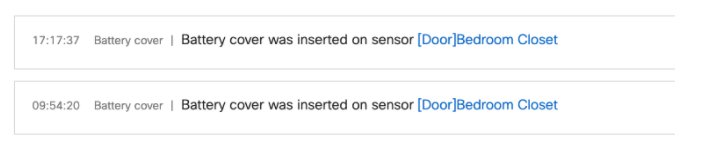
Wake Up Press
This events triggers if the connection button was manually pressed, triggering a connection attempt to a wireless gateway.

MT30 Button Press
This events triggers if the button for triggering the configured automation was pressed.
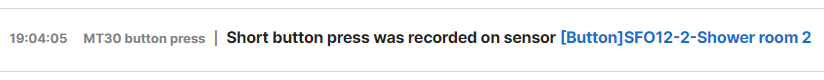
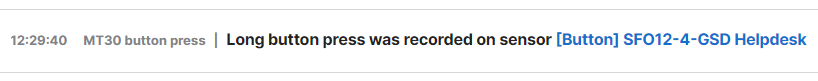
Door Event
This event triggers if a door is opened or closed.
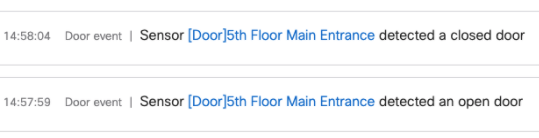
Door Flicker
This event is triggered when an MT20 sensor is right around the threshold of open/close state. If you notice this event, you might want to consider placing the magnet a bit closer to the sensor body. Users can also set up Alerts under the General Status Alert Profile for administrator to be alerted of this state.
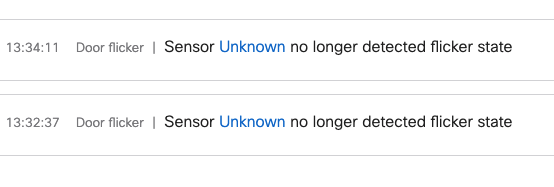
This type of event indicates that the sensor is flipping between states. Due to the constant flicker, it keeps the sensor awake which has a huge impact on battery life of the sensor.
Door Tamper
This event triggers if the sensor detects an unexpected magnetic field that exceeds that of the sensor’s expected magnet. Indicates that additional magnetic devices are affecting sensor operation.
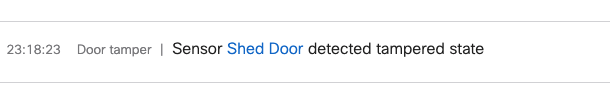
This event is also triggered when the magnet tab is too close to the sensor. There should be at least 1 mm gap between the sensor and the magnet.
Humidity Event
This event triggers if a configured humidity Alert Profile is exceeded and indicates a humidity abnormality is present.
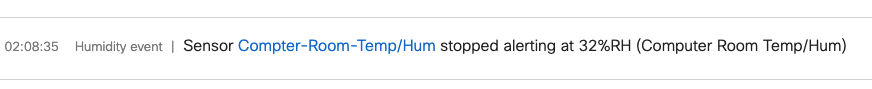
IAQ Score
This event triggers if the Indoor Air Quality Rating levels transition between the thresholds defined in the relevant Alert Profile.
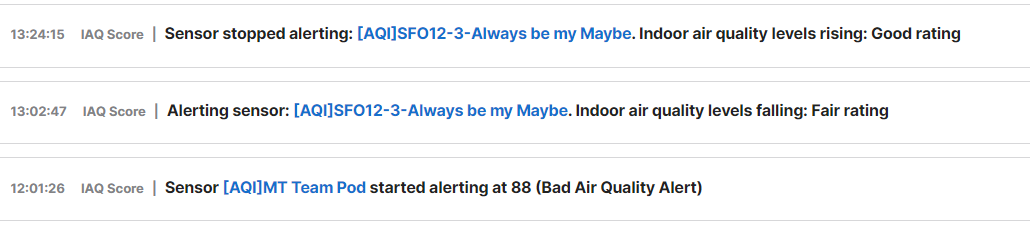
PM 2.5
This event triggers if the particulate matter levels transition between the thresholds defined in the relevant Alert Profile.
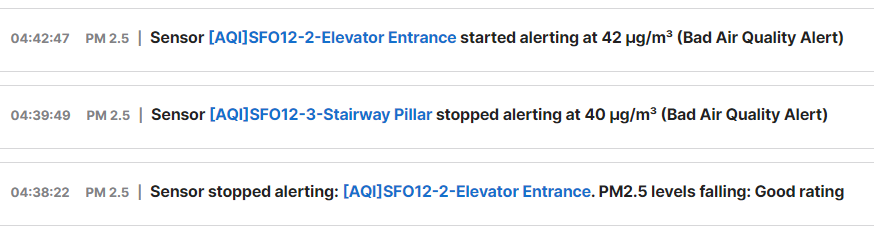
Probe Cable Connection
This event triggers if the sensor detects a probe cable has been connected or disconnected.
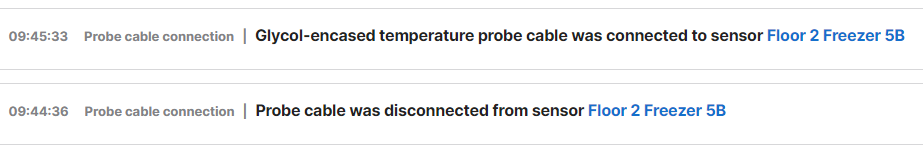
Missed Connection
This event triggers when the wireless connection between sensor and gateway is lost temporarily. Recommend ensuring that the wireless environment is stable and a clear connection is available.
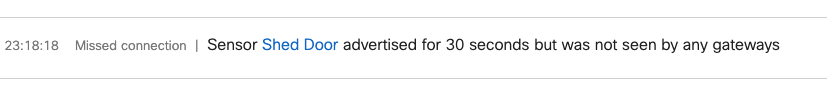
Insufficient RSSI
This event triggers if the sensor RSSI (Received Signal Strength Indicator) falls below the required minimum value.
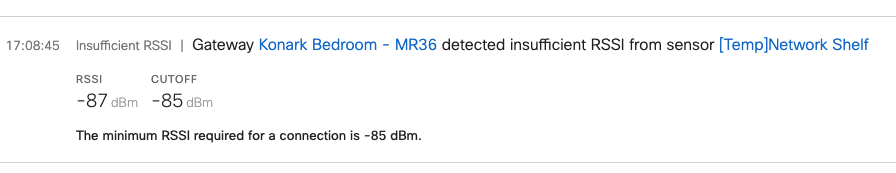
Automation Webhook
This event triggers whenever an action occurs (such as an MT30 button press) that triggers a Webhook to be sent, as defined under the MT Automation Builder function.
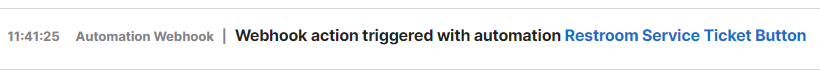
Automation Notification
This event triggers whenever an action occurs (such as an MT30 button press) that triggers a notification to be sent, as defined under the MT Automation Builder function.
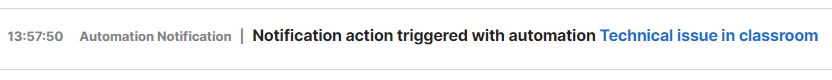
Automation Switchport
This event triggers whenever an action occurs (such as an MT30 button press) that causes a Switchport to be toggled, as defined under the MT Automation Builder function.
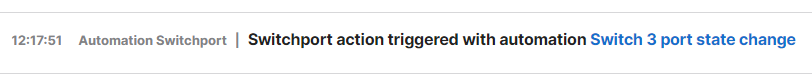
Automation Snapshot
This event triggers whenever an action occurs (such as an MT30 button press) that triggers a Camera snapshot to be taken, as defined under the MT Automation Builder function.

Automation SSID
This event triggers whenever an action occurs (such as an MT30 button press) that causes an SSID to be toggled, as defined under the MT Automation Builder function.
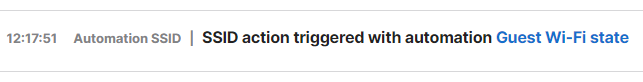
Temperature Event
This event triggers if a configured temperature Alert Profile is exceeded and indicates a temperature abnormality is present.
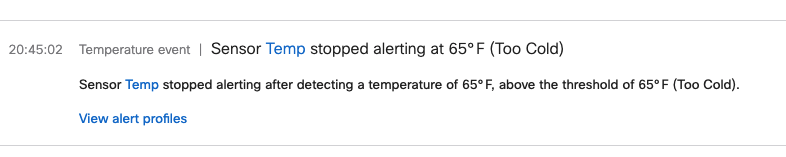
TVOC
This event triggers if the Total Volatile Organic Compound levels transition between the thresholds defined in the relevant Alert Profile.

USB Connection
This event triggers when a USB cable is inserted or removed from a sensor.
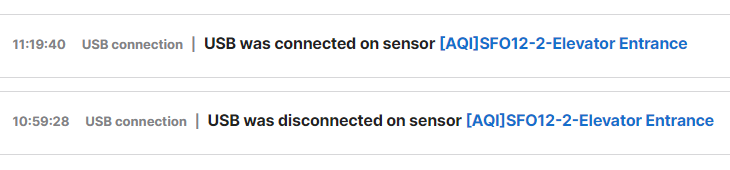
Water Detection
This event triggers if a configured alert profile is exceeded and indicates moisture is present.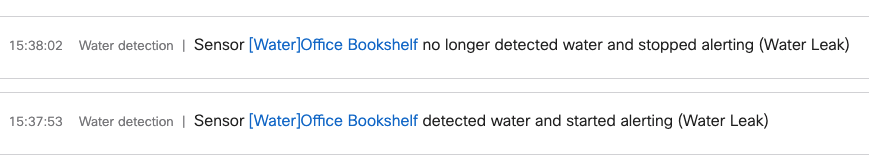
Water Cable Connection
The event triggers if a water detection cable is added or removed from a sensor.
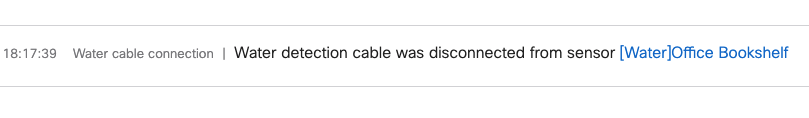
Test Notification
This event indicates that a test alert was issued by an administrator.