Gen3 Meraki MV Mounting Options and Guidelines
How MV Mounting Works
-
The Gen3 MV Cameras have two available mounting base plates (small and large) options, which can go directly onto a flat surface like a wall, ceiling or junction box.
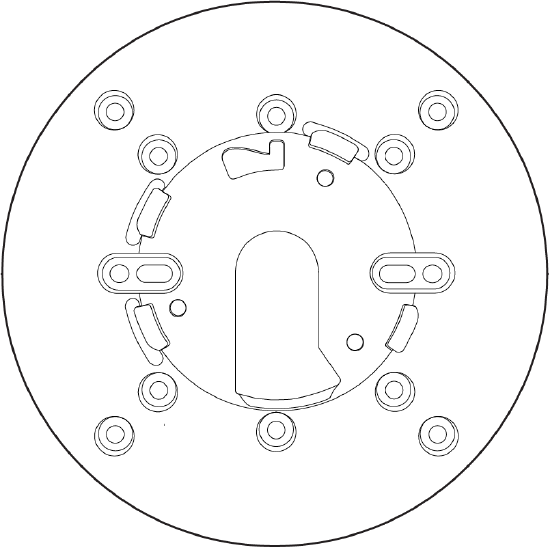
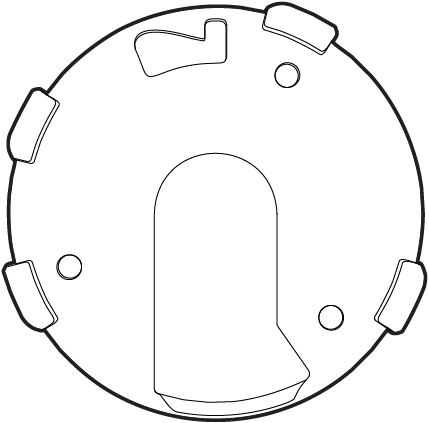
-
For plates available with specific SKUs and Optional universal mounting accessories for the Gen3 MV cameras, refer to the individual MV Datasheets.
-
Use this for following reasons:
-
If mounting directly on a flat surface is not possible.
-
Mounting directly on the surface does not provide the best field of view.
-
Another reason you would use an arm is to isolate the camera from water droplets that might obstruct the lens when mounted flush to the wall.
-
Summary of Mounting Options
MV cameras are compatible with the following mounting options and the MV Low Voltage Power Adapter (LVPA). The specific dimensions for these accessories are attached to this article. There is also a flowchart that illustrates all the different mounting options.
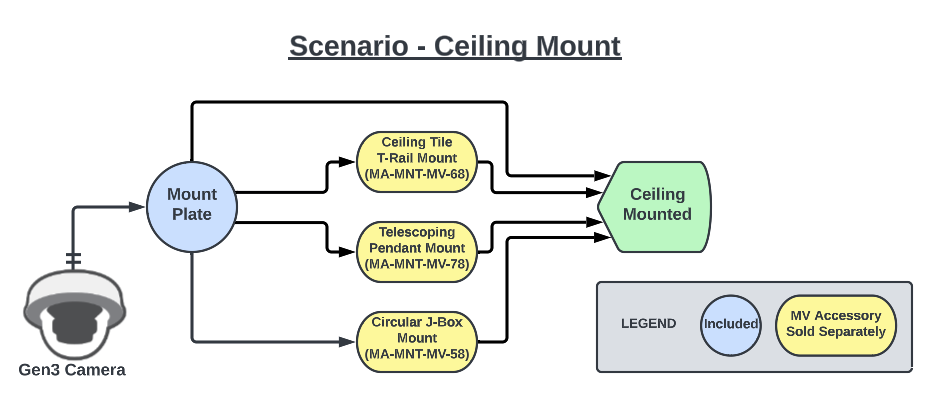
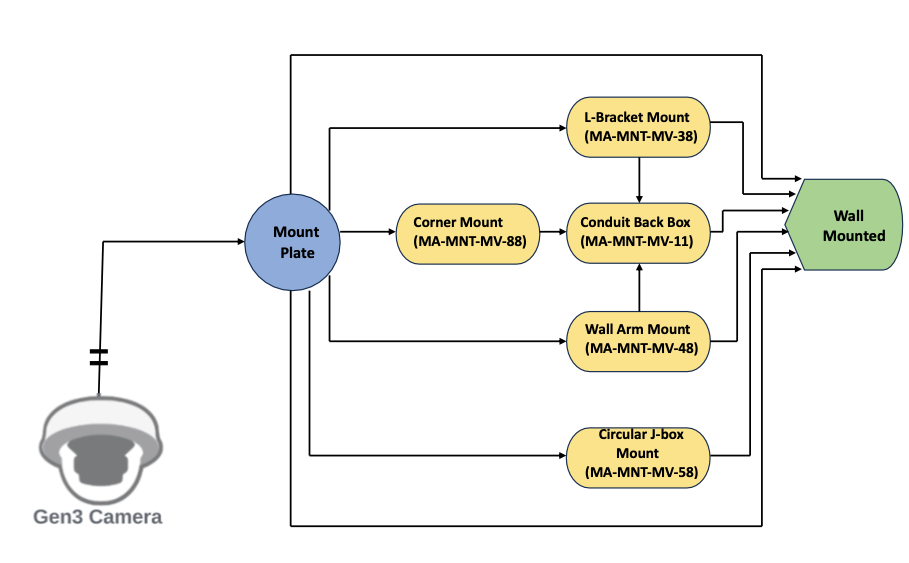
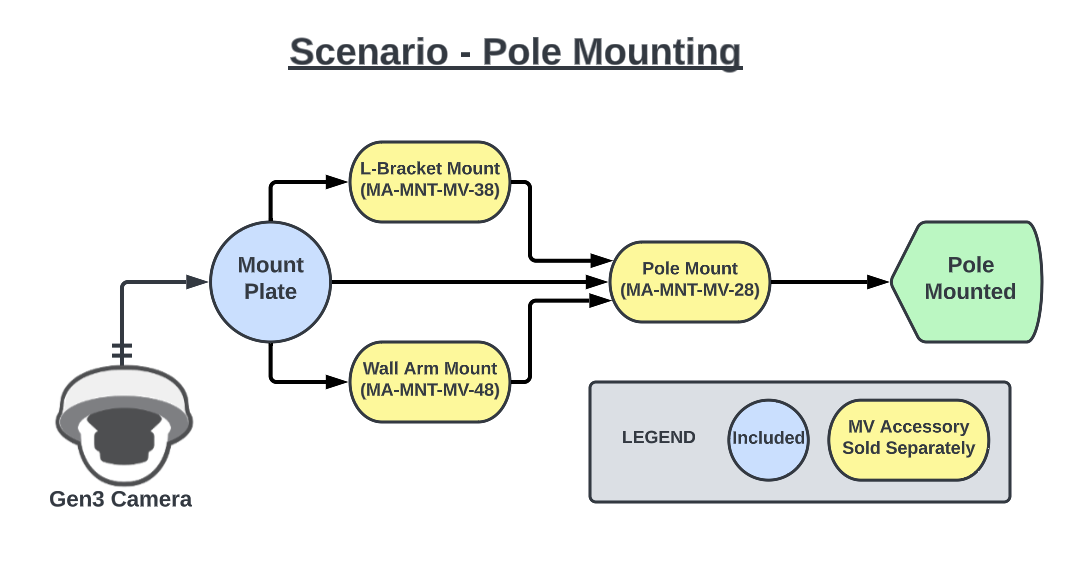
Mounting Guidelines
-
Decide your camera placement based on the table and identify the accessories you need.
-
Set up the camera with a wired connection before switching to wireless.
-
Use the conduit adapter included in the box to connect the conduit to the MV63 and MV93 Series cameras.
Specific Recommendations
A complete set of drawings for all mount plates and mounts is available below in the accessories section of this article. Ordering information and technical specifications are on the Cisco Meraki website.
Mounting Orientation Setting for Fisheye Cameras
Fisheye cameras work best when mounted on the ceiling to maximize the 360-degree view using the dewarp feature. Mounting a fisheye camera vertically on a wall is possible, but the dewarp feature does not provide an optimal zoom experience in this position.
Use the "Mounting" setting on the "Video settings" tab to specify if your fisheye camera is mounted on the wall or ceiling. This setting changes the camera's zoom behavior in both the Meraki Dashboard and Meraki Vision portal. Fisheye cameras set to "Ceiling" will use dewarp and DPTZ features, while those set to "Wall" will zoom in and out like other MV cameras.
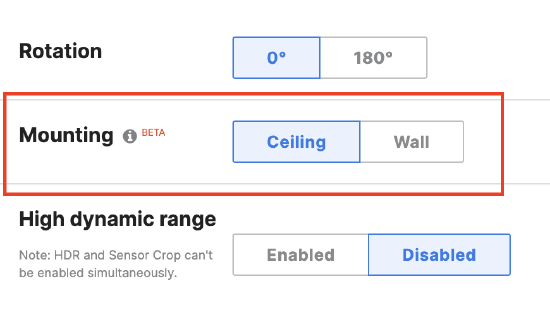
Wall Mounting
Some things to consider when thinking about the electrical wiring on a wall:
-
The simplest way to wall mount is to have the Ethernet cable through the wall.
-
If this is not possible, check if you can run a conduit to the camera.
-
If not, you cannot protect your electrical wiring (this may be fine if installed indoors).
Available Accessories
Pole Mounting
Use the Pole mount to attach a camera to a pole.
- Dimensions: 46.5 mm x 181.193 mm x 110 mm
- Dimensional Diagram
- Weight: 509.83 grams
- MA-MNT-MV-28
- Maximum Pole Diameter: 10.16cm / 4 inches
- Maximum Pole Circumference: 31.91 cm / 12.56 inches
Compatibility:
- MV13 Series
- MV23 Series
- MV33 Series
- MV53X
- MV63 Series
- MV73 Series
- MV93 Series
- MA-MNT-MV-38
- MA-MNT-MV-48
- MA-MNT-MV-11
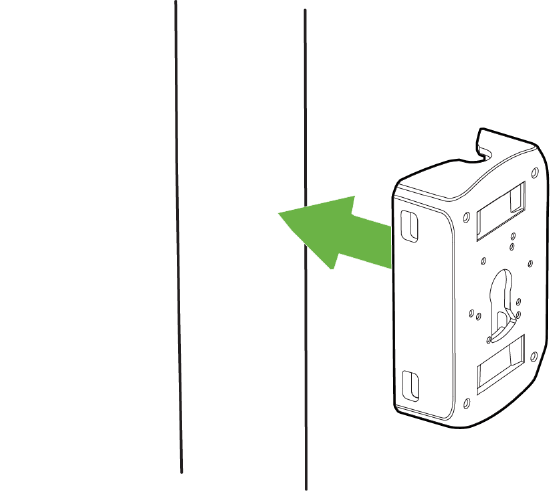
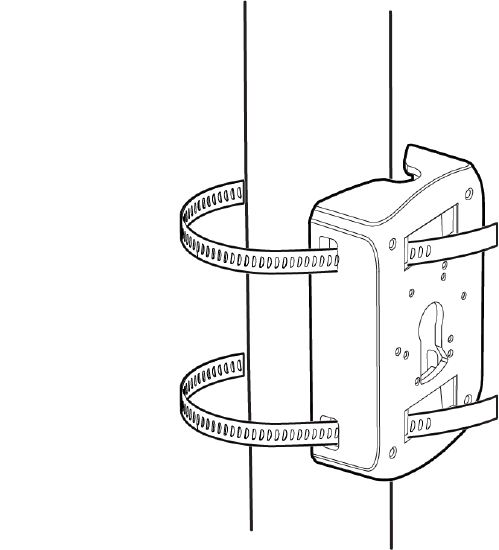
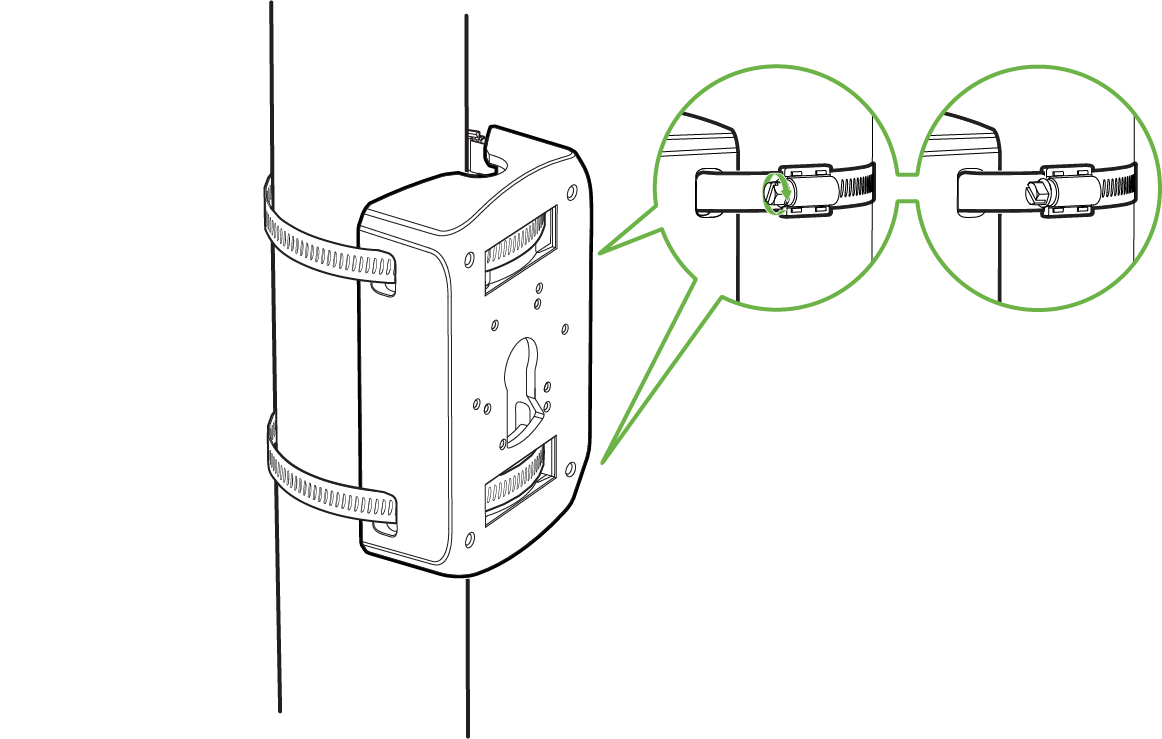
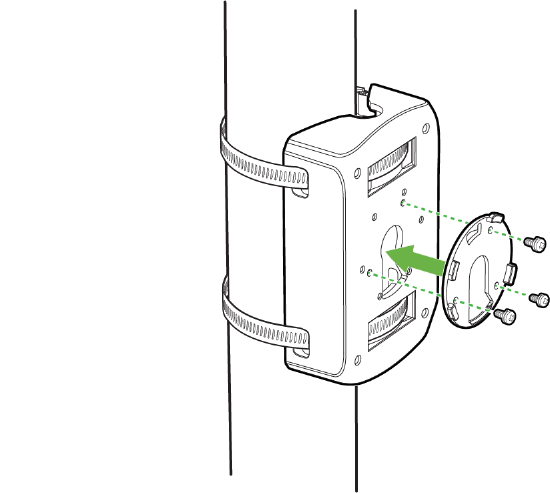
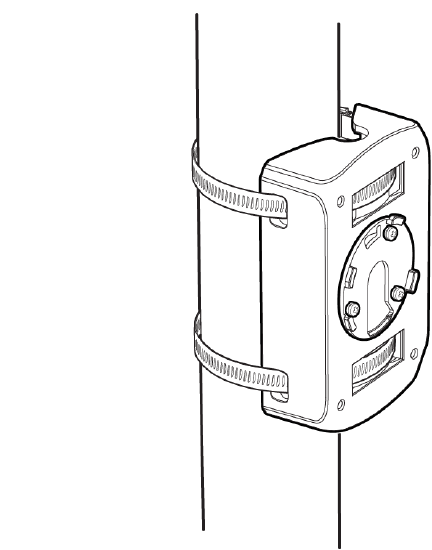
L-Bracket Mount
With Gen3, we provide a compact solution with the L-Shape Wall Mount Bracket.
- Dimensions: 179.55 mm x 159.954 mm x 104 mm
- Dimensional Diagram
- Weight: 547.78 grams
- MA-MNT-MV-38
Compatibility:
- MV13 Series
- MV33 Series
- MV63 Series
- MV93 Series
- MV23 Series
- MV73 Series
- MA-MNT-MV-28
- MA-MNT-MV-11
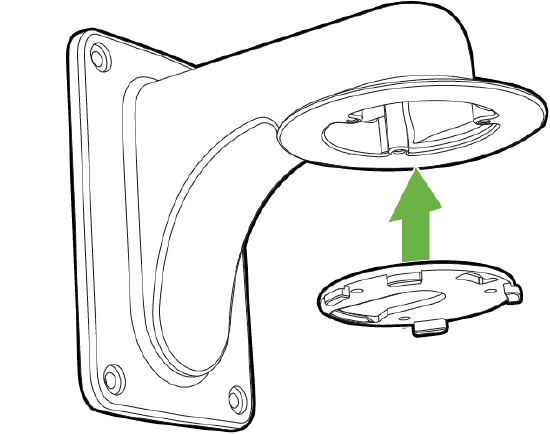
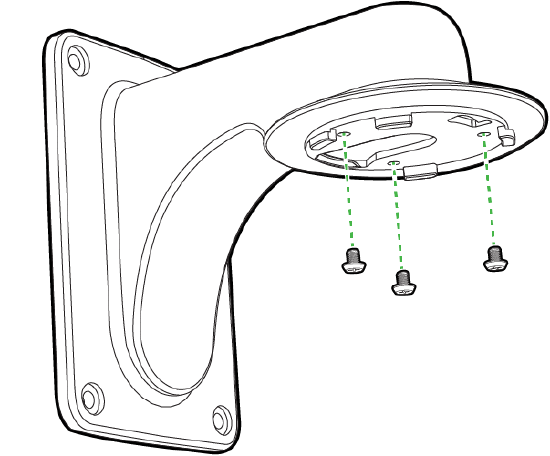
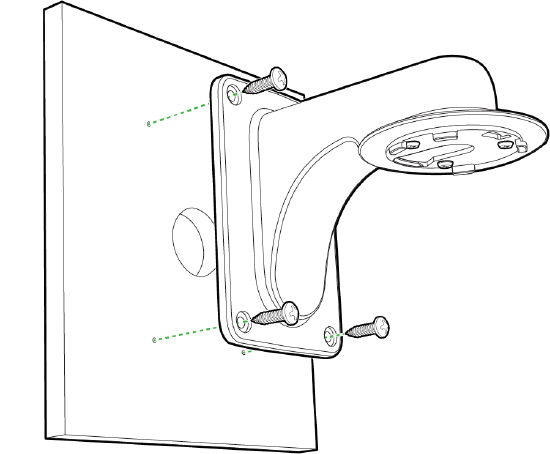
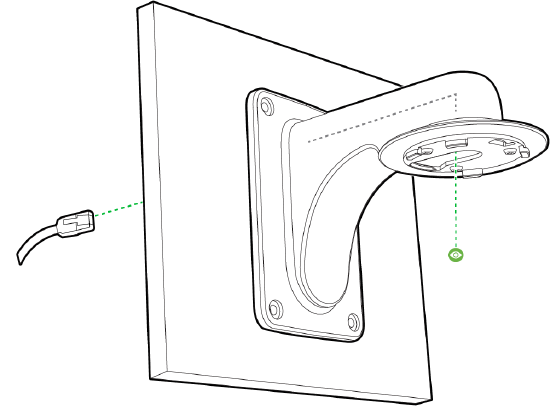
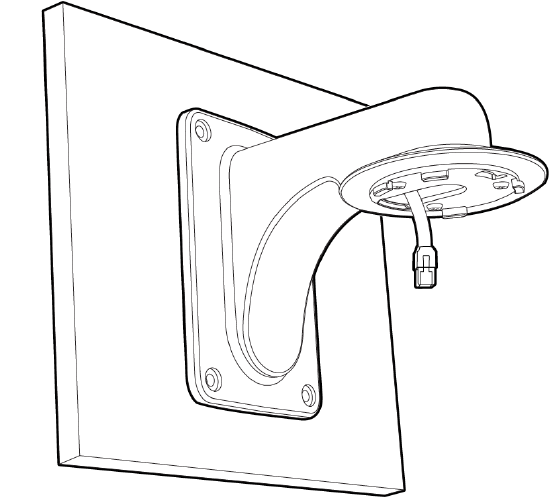
Wall Arm Mount
Allows MV13, MV33, MV63 and MV93 series cameras to be mounted to a wall while facing downward.
- Dimensions: 339.55 mm x 159.54 mm x 104 mm
- Dimensional Diagram
- Weight: 908.25 grams
- MA-MNT-MV-48
Compatibility:
- MV13 Series
- MV33 Series
- MV63 Series
- MV93 Series
- MV23 Series
- MV73 Series
- MA-MNT-MV-28
- MA-MNT-MV-11
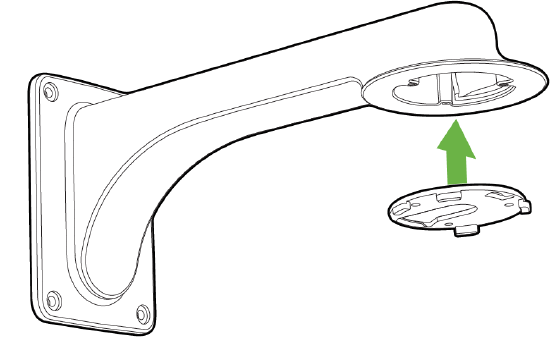
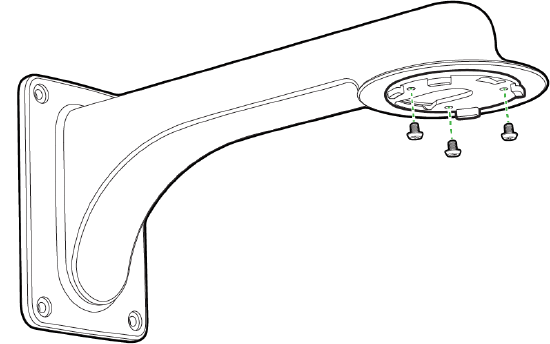
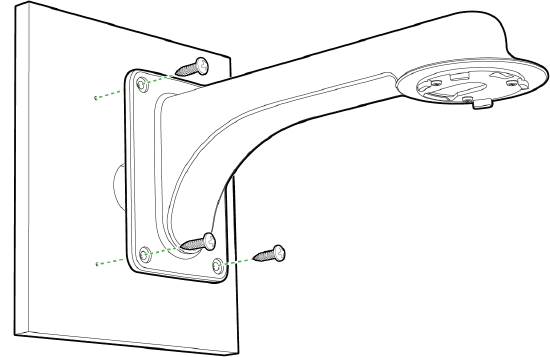
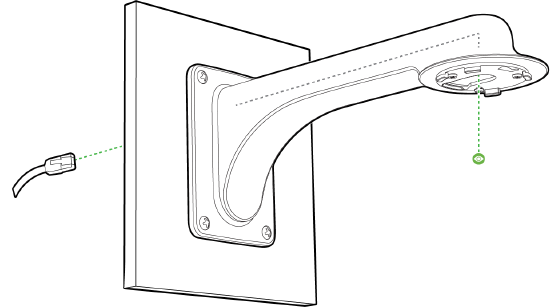
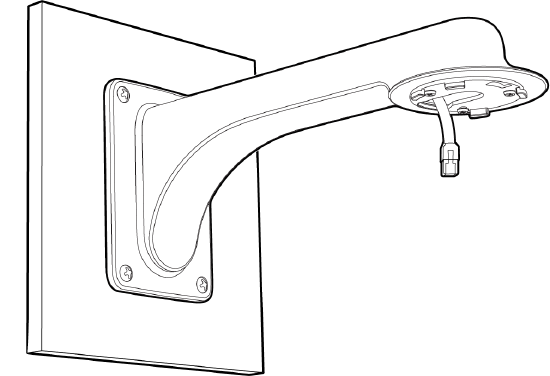
J-Box
- Dimensions: 46 mm x 150.681 mm
- Dimensional Diagram
- Weight: 671.55 grams
- MA-MNT-MV-58
Compatibility:
- MV13 Series
- MV23 Series
- MV33 Series
- MV53X
- MV63 Series
- MV73 Series
- MV93 Series
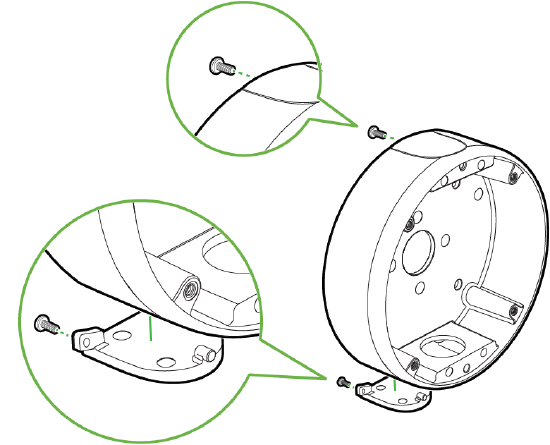
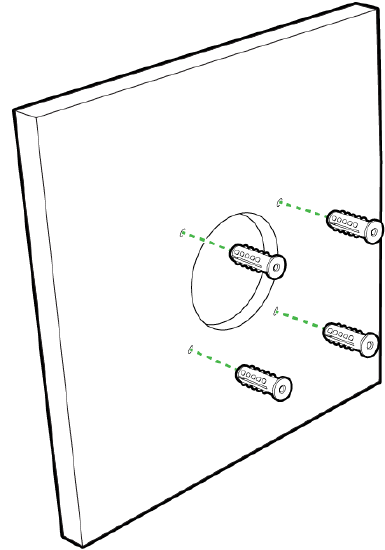
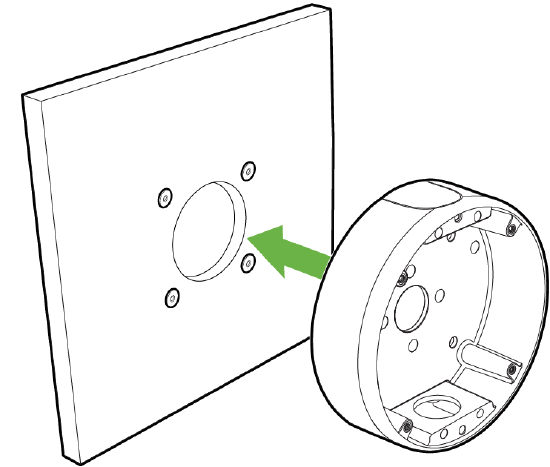
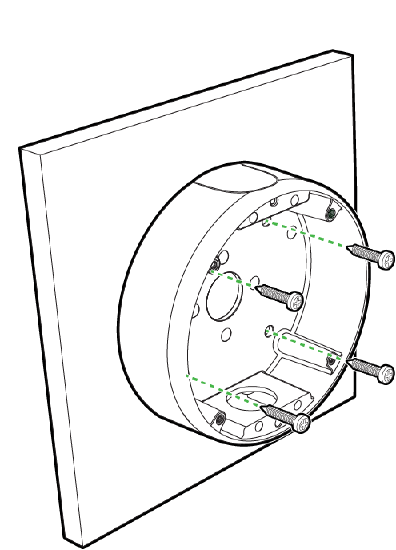
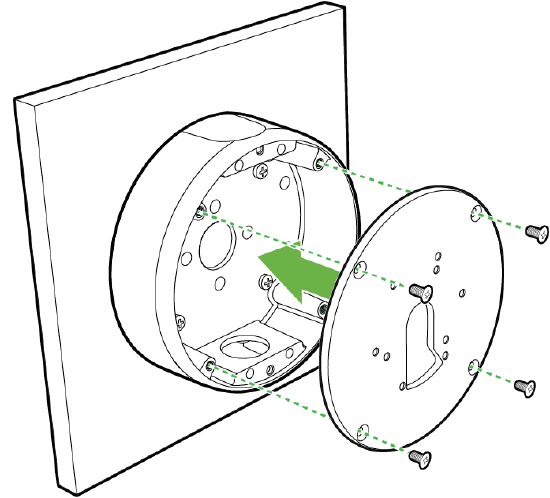
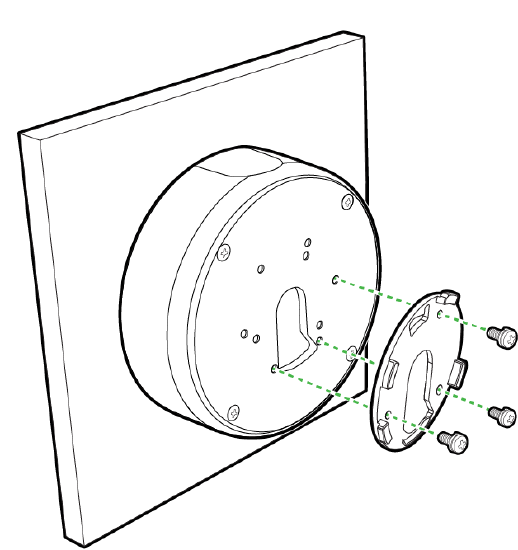
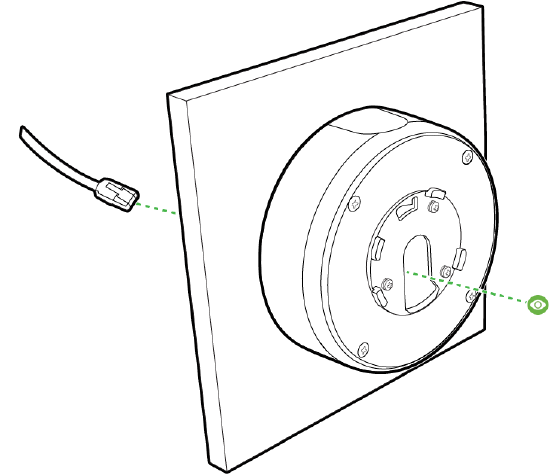
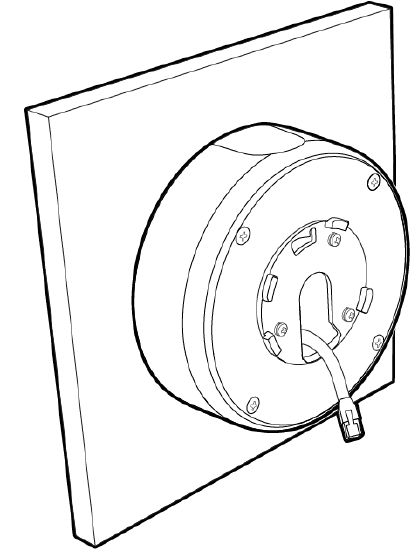
T-Rail Mount (Deep)
- Dimensions: 34.242 mm x 72.142 mm x 74 mm
- Dimensional Diagram
- Weight: 40.39 grams
- MA-MNT-MV-68
Compatibility:
- MV13 Series
- MV33 Series
- MV63 Series
- MV93 Series
- MV23 Series
- MV73 Series
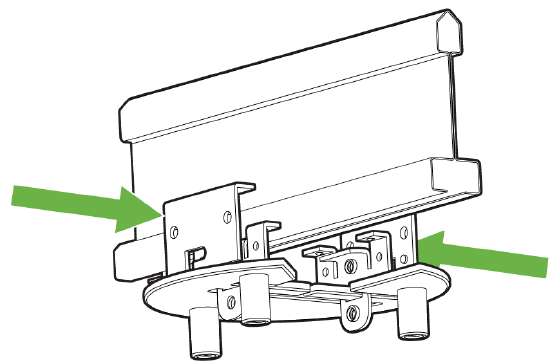
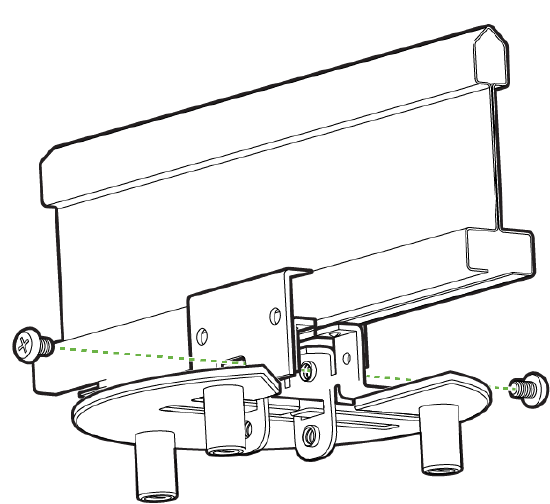
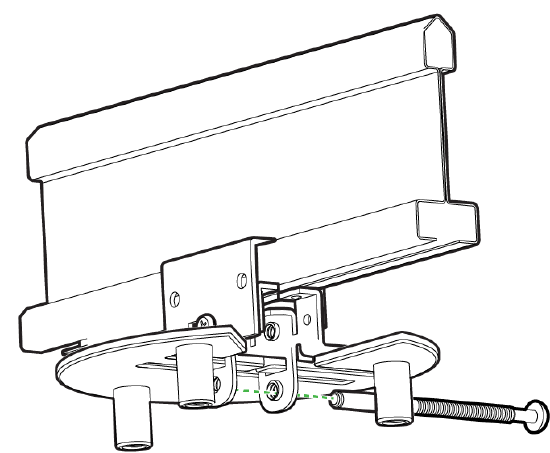
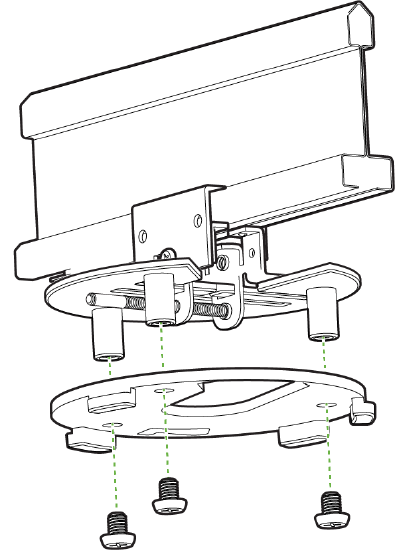
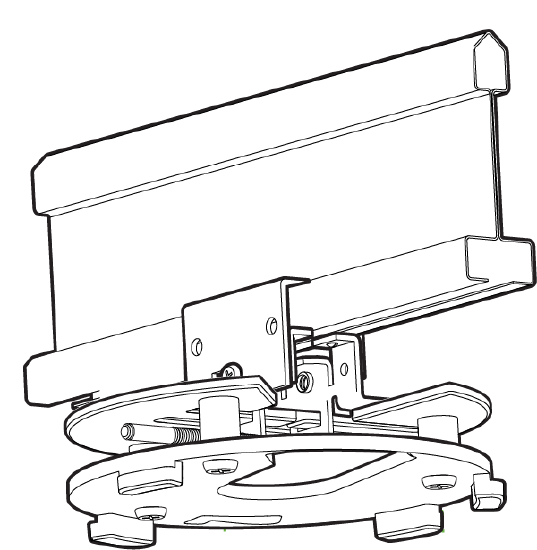
T-Rail Mount (Shallow)
- Dimensions: 34.242 mm x 72.142 mm x 74 mm
- Dimensional Diagram
- Weight: 40.39 grams
- MA-MNT-MV-68
Compatibility:
- MV13 Series
- MV33 Series
- MV63 Series
- MV93 Series
- MV23 Series
- MV73 Series
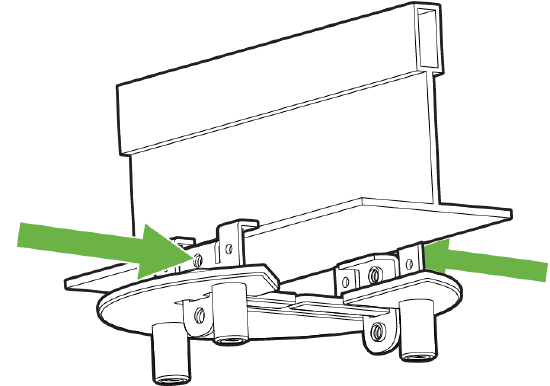
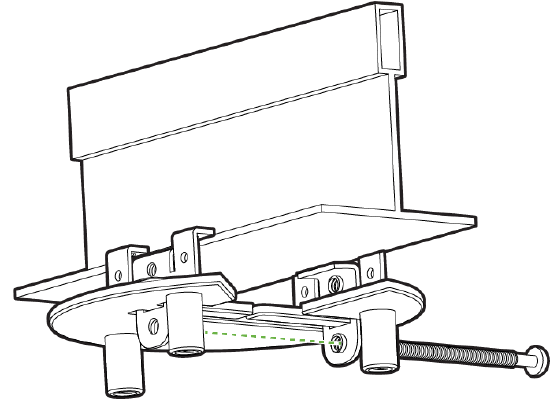
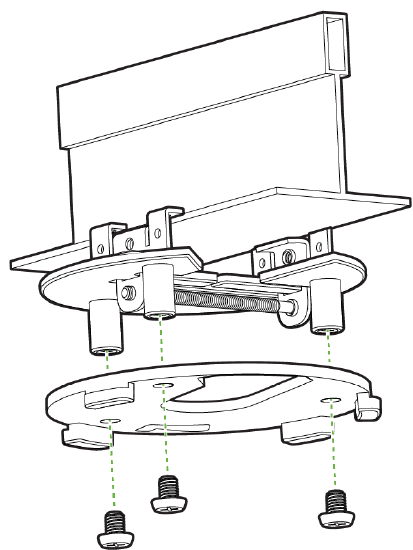
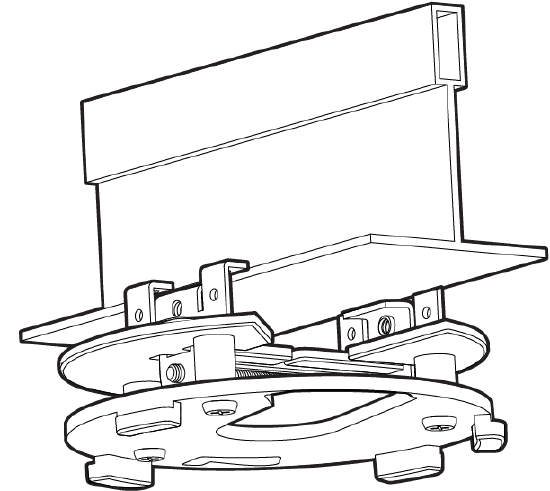
Corner Mount
- Dimensions: 218 mm × 150 mm x 135 mm
- Dimensional Diagram
- Weight: 0.781 g
- MA-MNT-MV-88
Compatibility:
- MV13 Series
- MV23 Series
- MV33 Series
- MV53X
- MV63 Series
- MV73 Series
- MV93 Series
- MA-MNT-MV-11
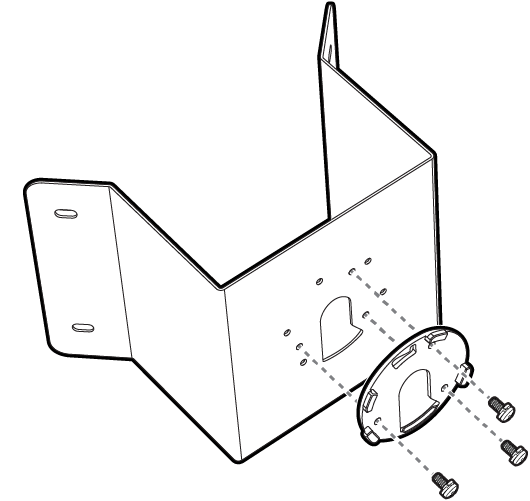
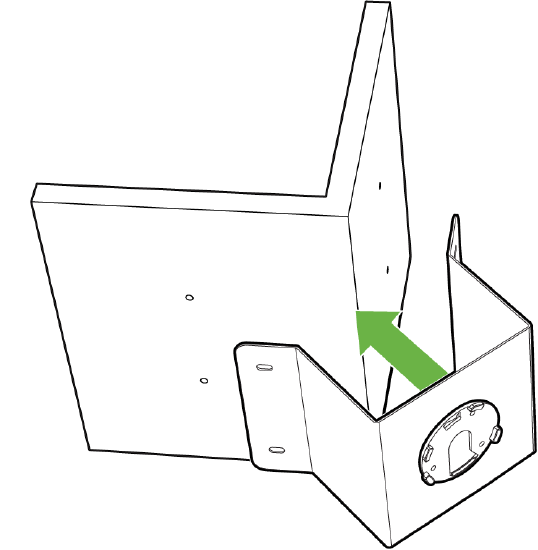
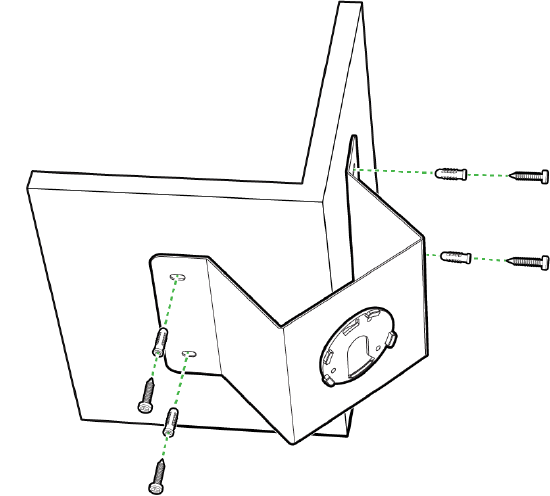
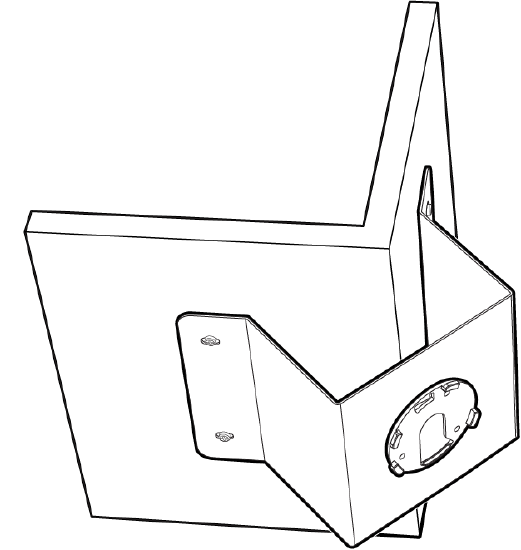
Telescopic Mount
- Dimensions: 114.3 x 1325.88 (4.5in x 52.2in)
- Dimensional Diagram
- Weight: 1991.271 g
- MA-MNT-MV-78
- The telescoping pendant mount adjusts to allow ceiling-mounted third-generation cameras to be lowered anywhere from 1,285-2,410 mm
Compatibility:
- MV13 Series
- MV33 Series
- MV63 Series
- MV93 Series
- MV23 Series
- MV73 Series
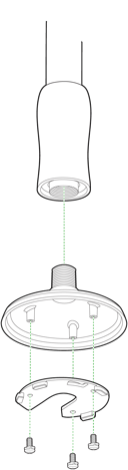
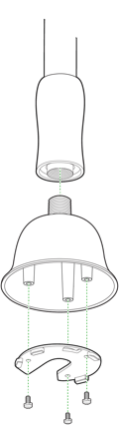
Non-pigtail mount Pigtail mount
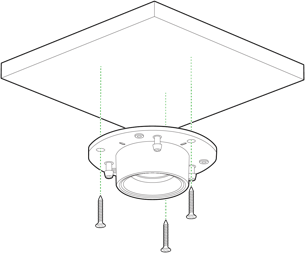

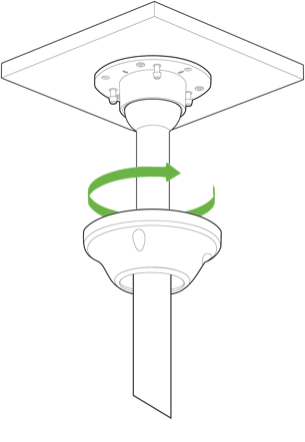
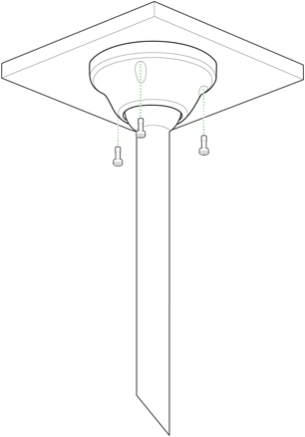
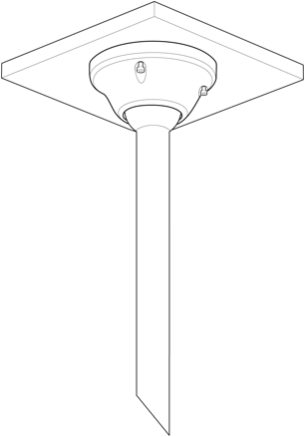
Dimensional Diagrams
- MA-MNT-MV18 Small Mount Plate Dimensional Diagram
- MA-MNT-MV18 Large Mount Plate Dimensional Diagram
- MA-MNT-MV18 Decorative Plate Dimensional Diagram
- MA-MNT-MV28 Pole Mount Dimensional Diagram
- MA-MNT-MV38 L-Bracket Dimensional Diagram
- MA-MNT-MV48 Wall Arm Dimensional Diagram
- MA-MNT-MV58 Junction Box Dimensional Diagram
- MA-MNT-MV68 T-Rail Mount Dimensional Diagram
- MA-MNT-MV78 Telescoping Pendant Mount Dimensional Diagram
- MA-MNT-MV88 Corner Mount Dimensional Diagram

