Secure Client (AnyConnect) Cisco TAC Support
AnyConnect Cisco TAC Support
Every Meraki AnyConnect customer is required to have a Cisco AnyConnect license. When you purchase an AnyConnect license of any term Advantage (Plus) or Premier (Apex) license (or SWSS for Plus perpetual or VPN Only), a contract number will be generated for your purchase, this usually takes at least a few days from the time the license PAK is electronically delivered. Please speak with your reseller if you have not received this contract number from them.
The contract number needs to be attached to your Cisco.com ID in order to enable Software Center access and the ability to open a Cisco TAC case. We recommend that you link your contract to their Cisco.com ID by mailing web-help-sr@cisco.com with the Contract # and their Cisco.com ID. It is very important that your customer profile address information matches the address information on the contract prior to attempting to link a contract or sending an email. The contract number is not the same as your Product Activation Key (PAK).
More information regarding your Cisco.com ID can be found here.
When to engage Meraki Support vs Cisco TAC Support
|
Meraki Support |
TAC Support |
|
AnyConnect MX Firmware related issues |
AnyConnect Client side related issues, like:
|
|
AnyConnect Dashboard related issue |
|
|
AnyConnect MX Server side related issue |
If you are not sure if it is a Server or Client side issue, please contact Meraki Support for guidance.
Opening a case with Cisco TAC as a Customer
Navigate to cisco.com > Support > Contact Support
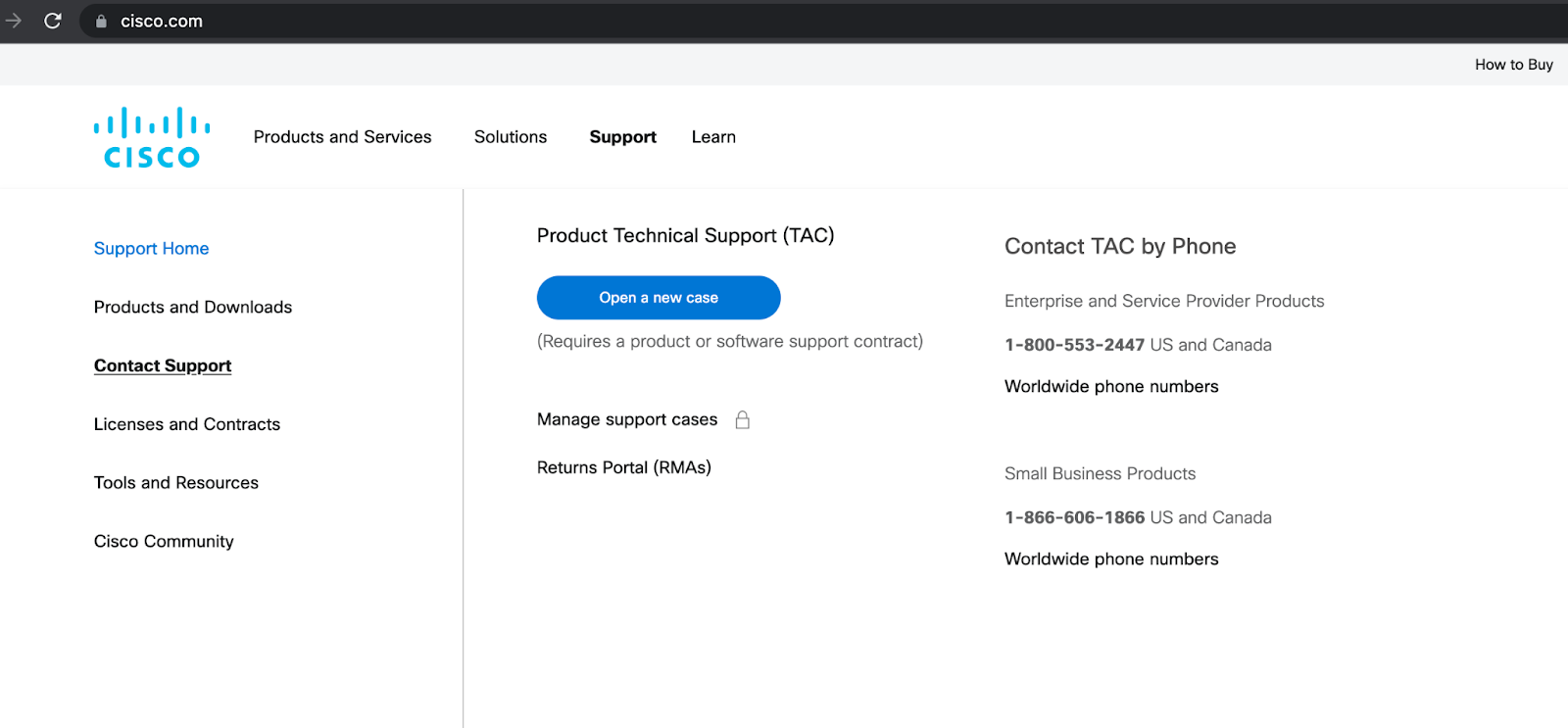
To use your Cisco.com ID for support and Software Center access, you must first locate the contract number generated with your order. The contract number is not the same as your product activation key or Cisco sales order. You must obtain your contract number directly from your Cisco reseller. A contract number is usually generated within a week after your product activation key eDelivery. When an order is placed with Cisco, your authorized reseller or account team can specify an existing contract number already belonging to your organization.
If your reseller is unable to link your contract number to your Cisco.com ID, you can request that the contract be linked to your Cisco.com ID directly by mailing web-help-sr@cisco.com with your contract number and Cisco.com ID and a short note requesting the linking to be completed for full access (support and Software Center downloads). Your Cisco.com ID profile details (company, address, etc.) must match the details on the order.
Opening a case with Cisco TAC via Meraki
If you are troubleshooting an issue with Meraki Support that requires Cisco TAC engagement, you must provide your Cisco CONTRACT NUMBER to the Meraki Engineer to enable opening of a case with Cisco TAC. The CONTRACT NUMBER is not the same as your product activation key or Cisco sales order. You must obtain your contract number directly from your Cisco reseller. A contract number is usually generated within a week after your product activation key eDelivery. When an order is placed with Cisco, your authorized reseller or account team can specify an existing contract number already belonging to your organization.

