Brownfield Cisco Secure Connect Foundation Deployment with the Nextgen Cloud Native traffic acquisition headed enabled
After clicking on Secure Connect > Sites all the Meraki SDWAN Networks connected to their respective Regions and Cloud Hubs will show up in the Sites page.
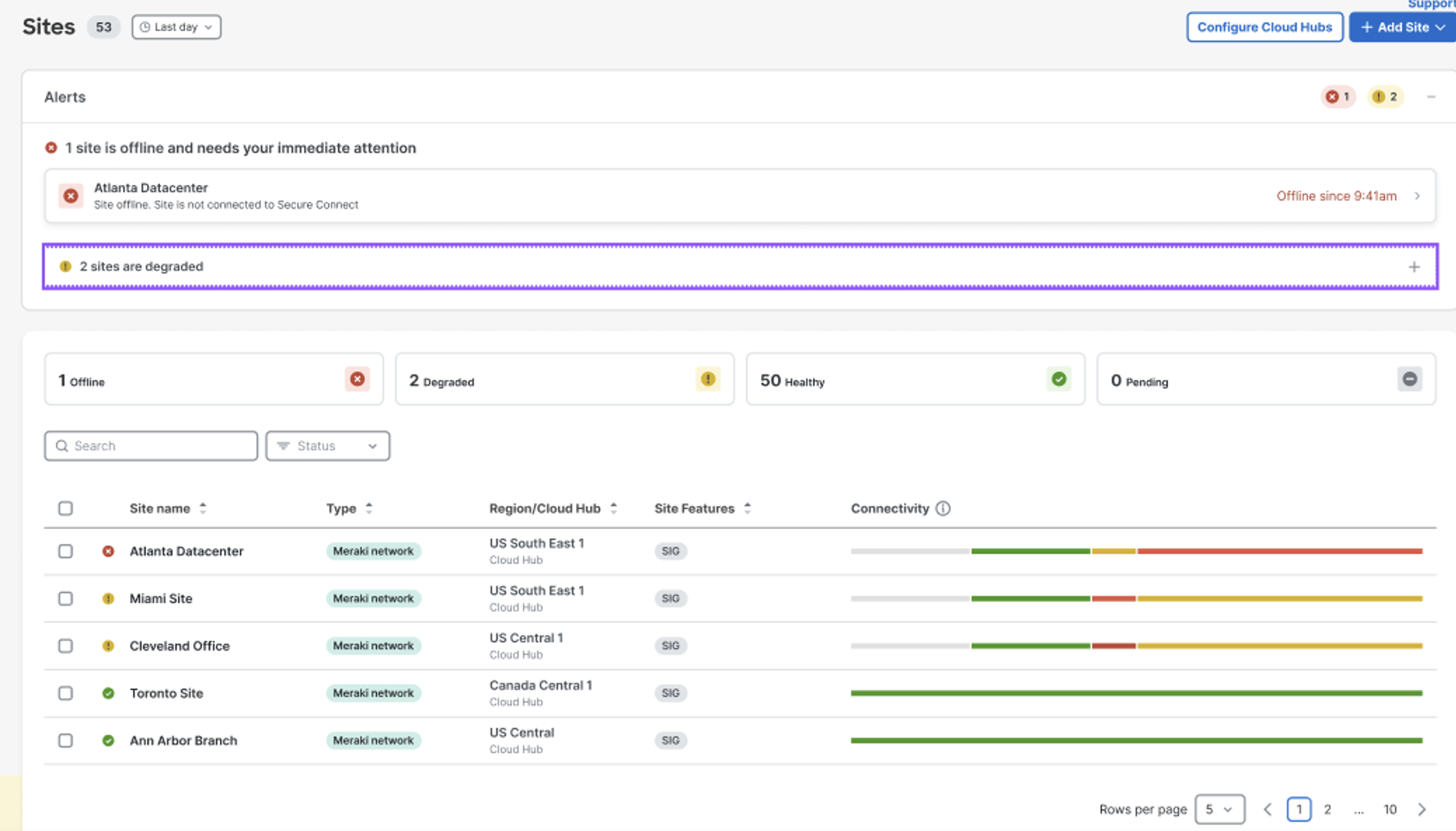
To connect additional Meraki SD-WAN Sites to Secure Connect regions, Click on > Add Site. This will list all the Meraki SD-WAN Sites that are not connected to Secure Connect.
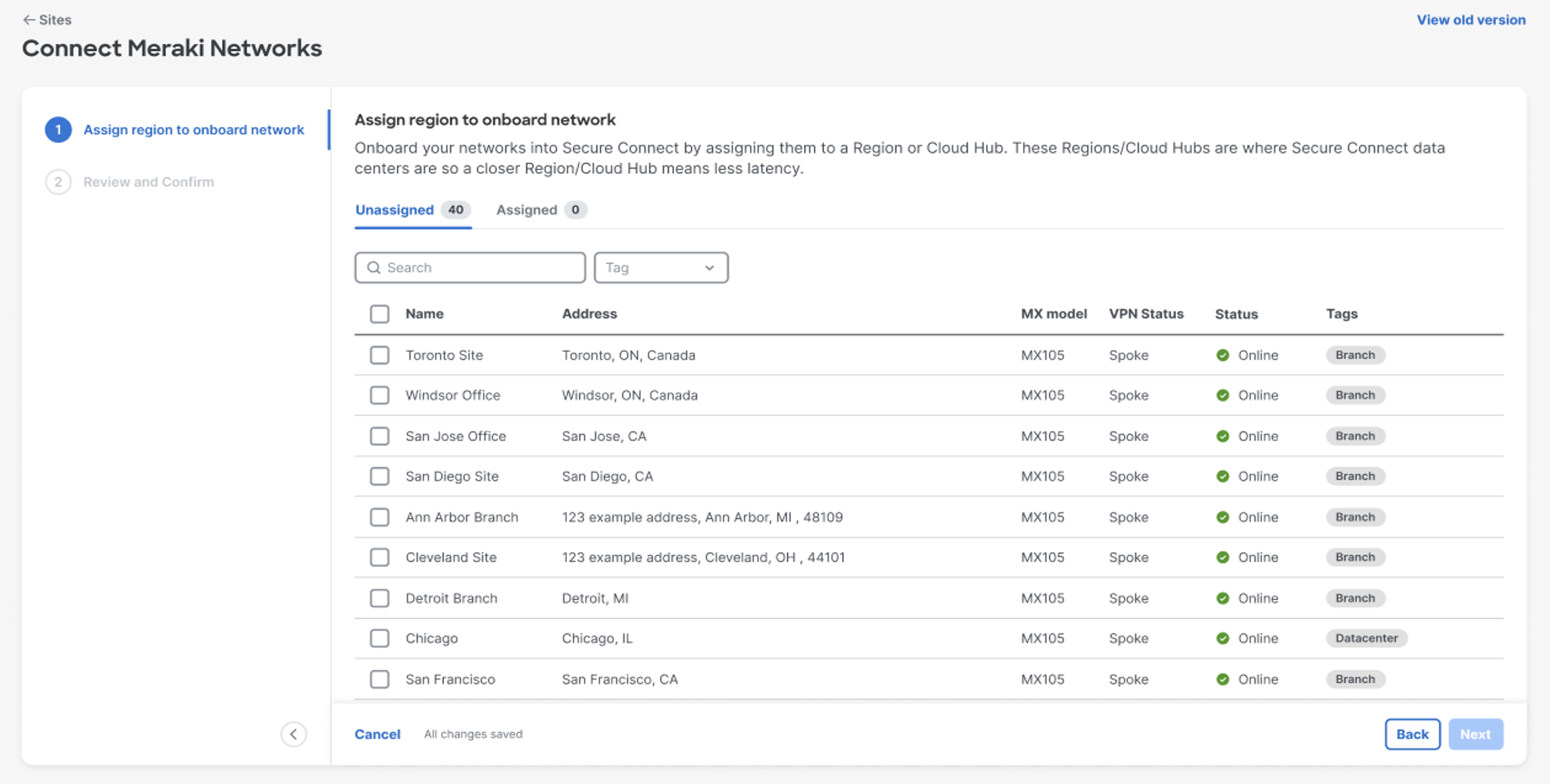
Select all the Meraki networks that needs to be connected to the closest Secure Connect Region that is available. The enhanced Cloud Native Traffic acquisition headend is available in all the regions that offer both Internet and Private App access.
Note: Following are the capabilities of the Secure Connect enhanced Cloud Native Traffic acquisition headend:
1. Enables a simplified user experience of connecting all your branches directly to a region closest.
2. Offers enhanced AutoVPN throughput of upto ~500Mbps per connecting Meraki SD-WAN branch.
3. Offers advanced routing and secure branch to branch interconnect capability.
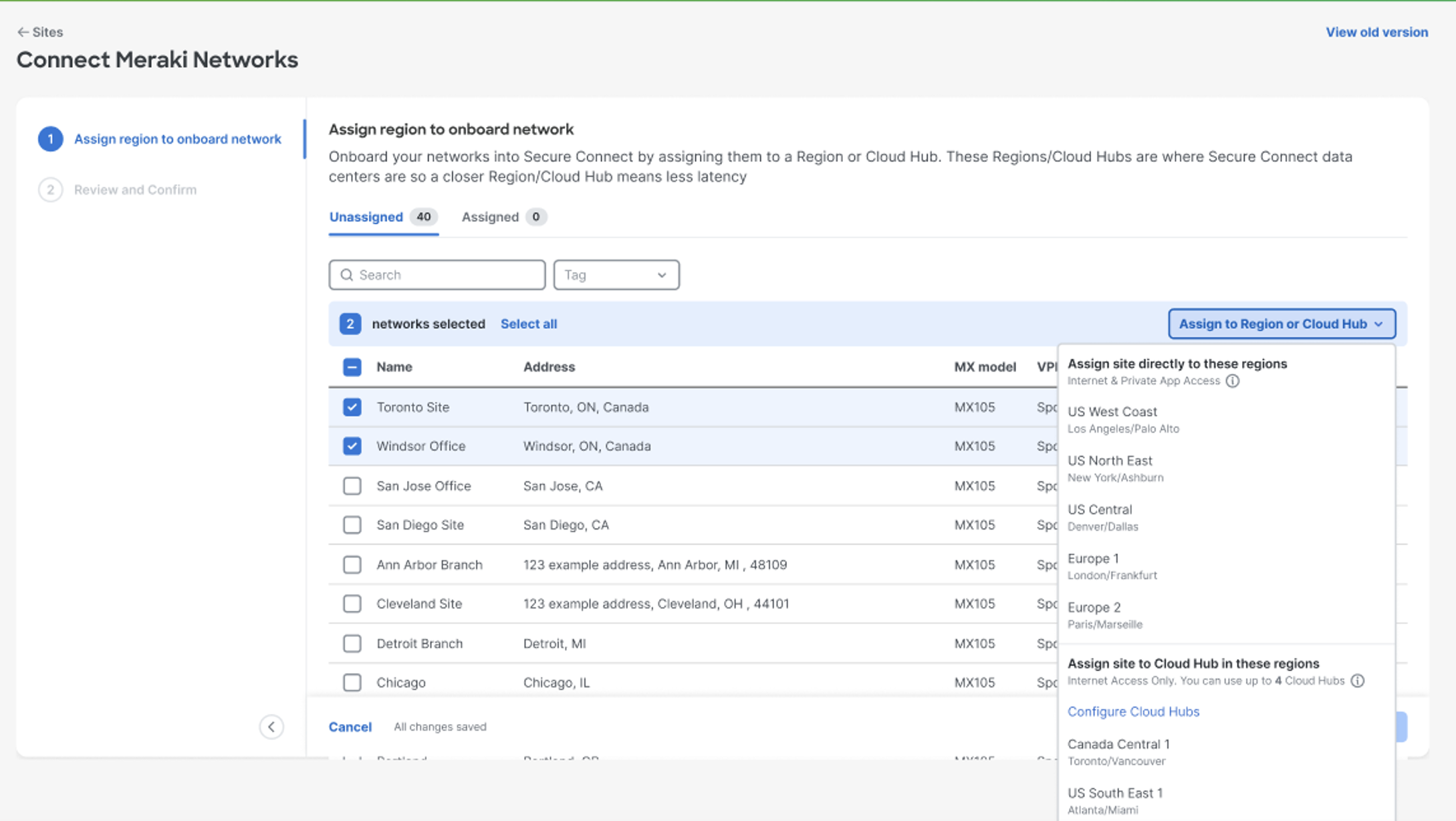
The regions where the enhanced Cloud Native Traffic acquisition headend is NOT available are all those under the Internet Access Only regions. This will follow the Cloud Hub connector deployment model:
If there are networks already connected to the Enhanced Cloud Headend regions but there are additional networks to connect to Internet Access only Cloud Hub regions then Click on > Configure Cloud Hubs to create a new Cloud Hub.
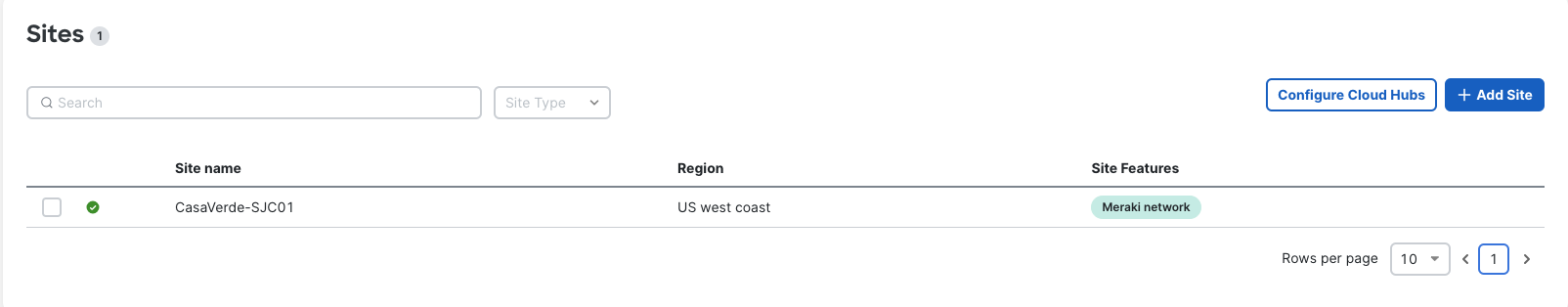
Select the Internet Access only preferred region from the drop down and give the Cloud Hub connector a name. Click on > Save to deploy the Cloud Hub in the region.
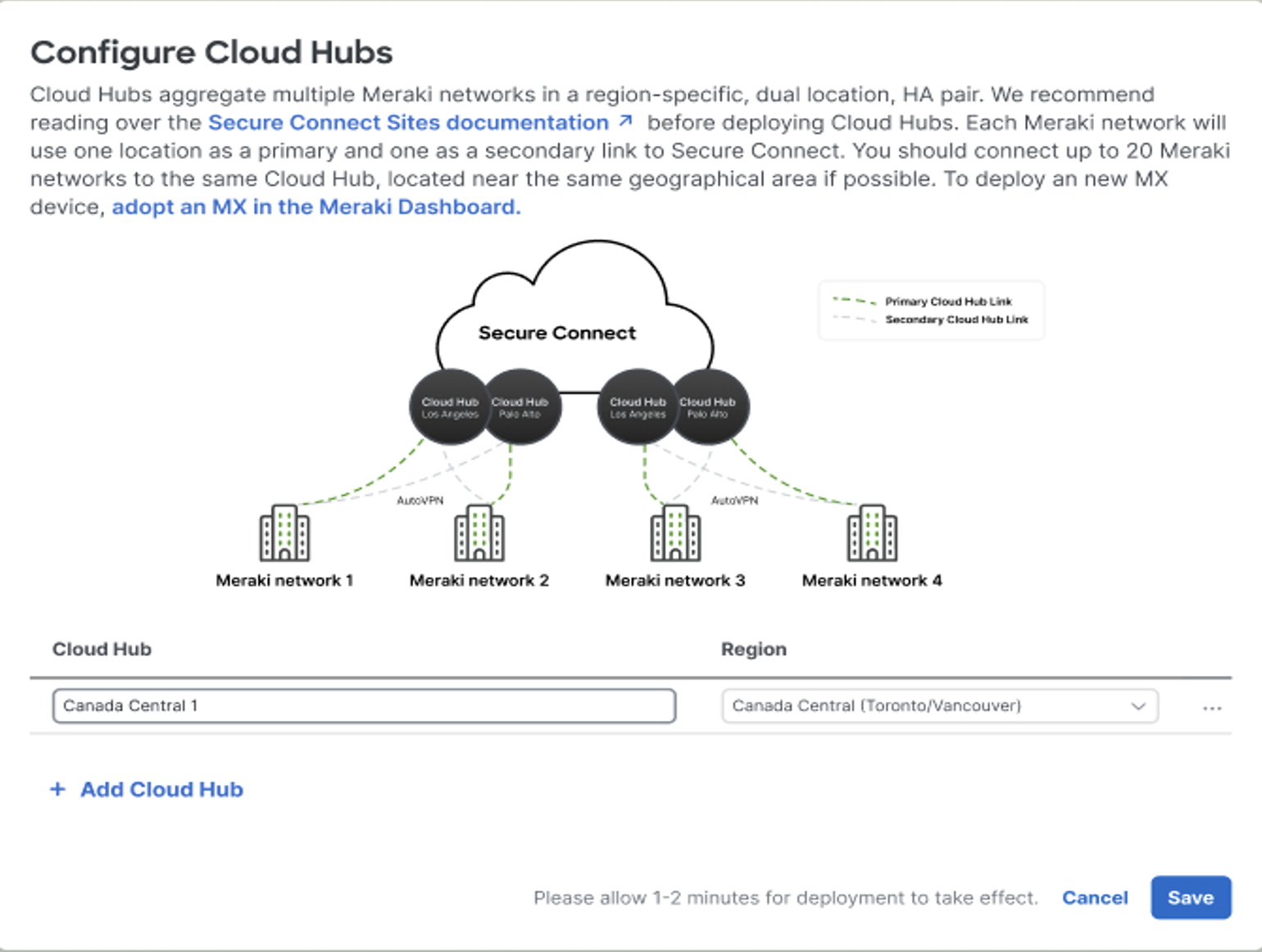
Note: Please wait till the deployment process is complete and you are navigated to the next window.
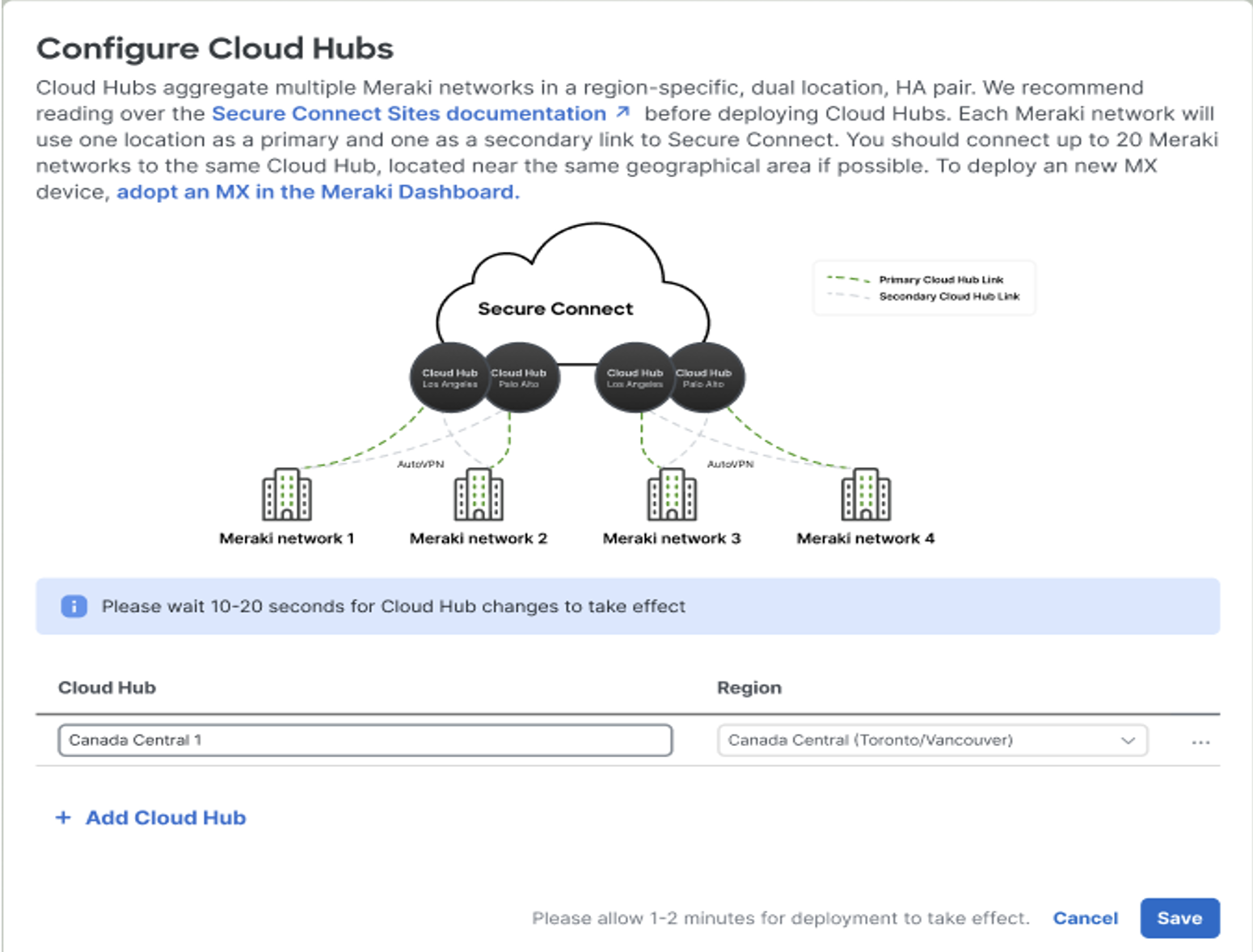
All selected networks (which includes both the networks connected to the Region with Enhanced Cloud Headend and networks connecting to the Cloud Hubs) will move to the Assigned tab and all unselected networks will stay in the Unassigned tab.
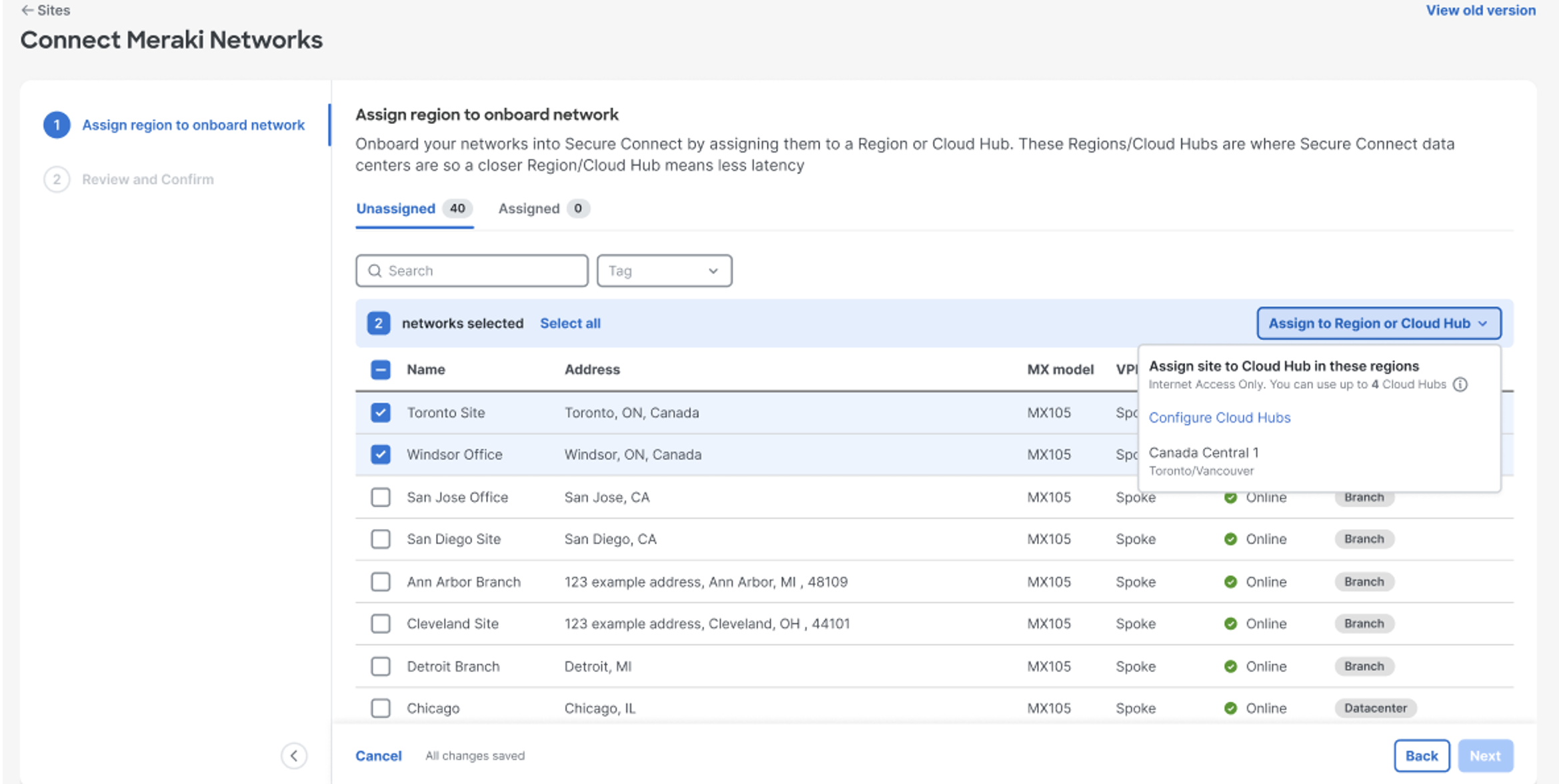
All selected networks will move to the Assigned tab and all unselected networks will stay in the Unassigned tab.
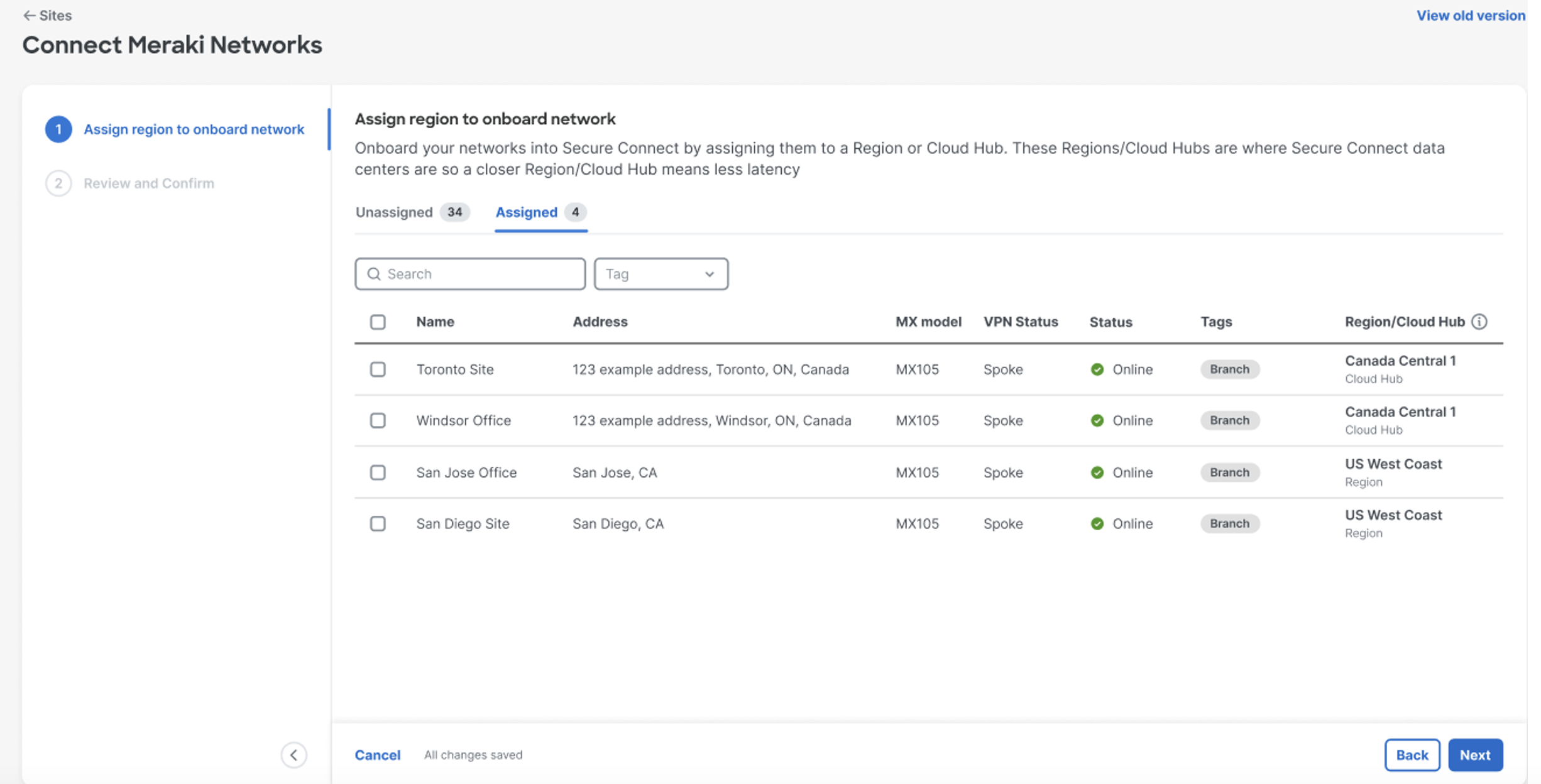
Click on Next > Review the Sites that needs to be added to the selected Cloud Hub. Click on > Finish & Save.
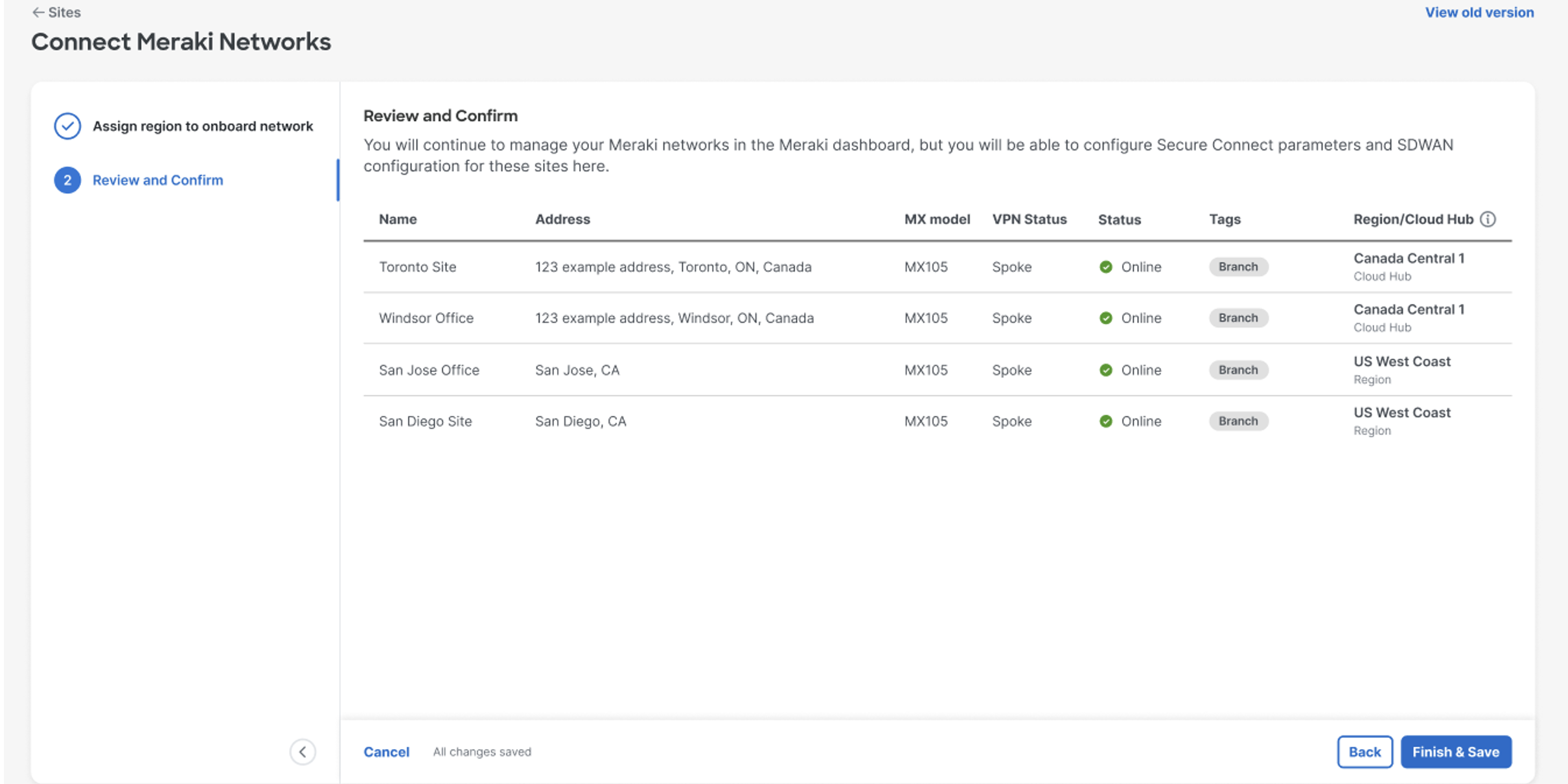
After successfully deploying and connecting your Meraki SD-WAN networks to Cisco Secure Connect. For more information on understanding all the incremental transactions and additional insight on Secure Connect Foundation deployment and capabilities CLICK HERE

