Cisco Secure Connect - Account Setup Troubleshooting
The Automatic API Key sync isn't working
New customers will sometimes encounter an error when attempting automated API key exchange for a new Umbrella org (Automated API key exchange is not supported for existing Umbrella orgs). The error appears as follows:
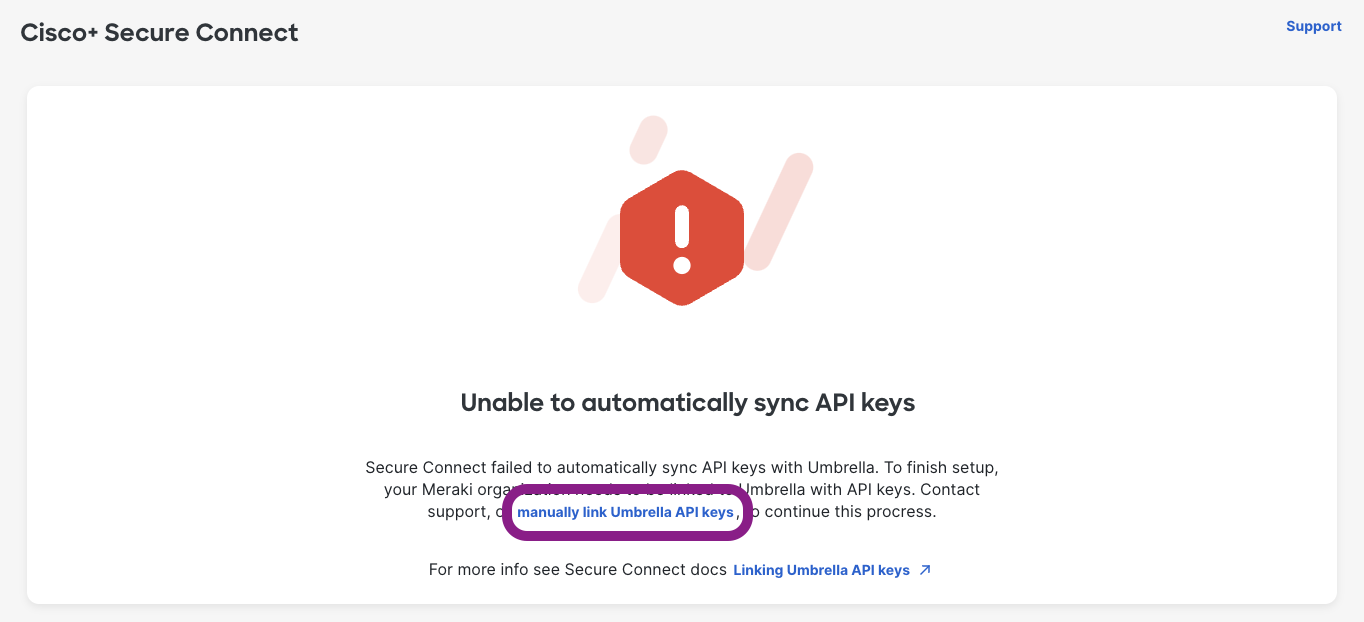
Do not worry! Just click the link highlighted above and manually exchange the API keys by following the instructions on the page. Read more here.
I’m seeing errors everywhere! What do I do?
Observed Error: Network Tunnels, Remote Access, Users, Applications, Browser Access
- Errors on Overview page: "An error occurred while loading tunnels", " Error loading Remote access data"
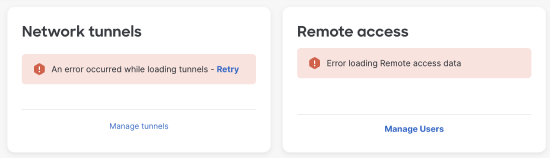
- Error on Users page, no users present: "An error occurred while loading users"
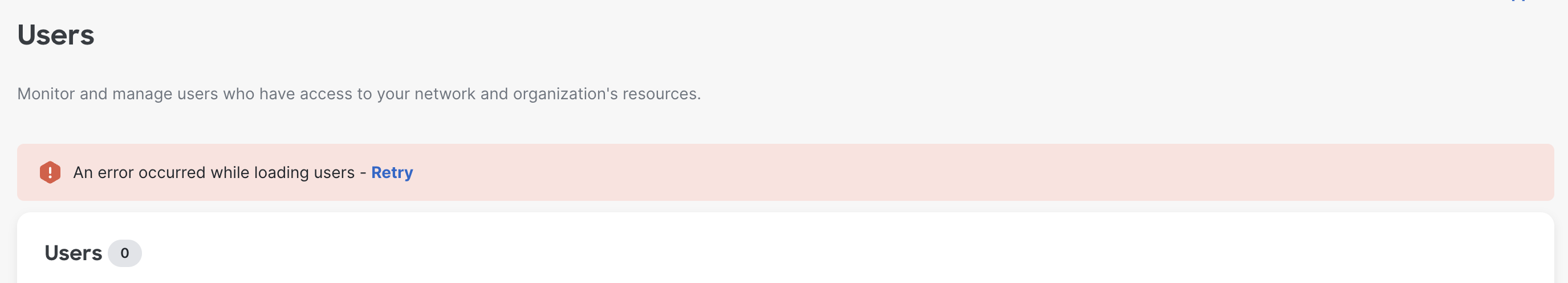
- Error(s) on Browser Access page, potentially many per rule: "An error was encountered while loading browser access policy rule data"
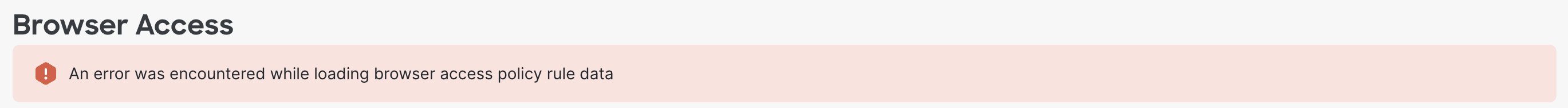
- Errors on Applications page: "An error was encountered while loading applications.", "An error was encountered while loading application groups."
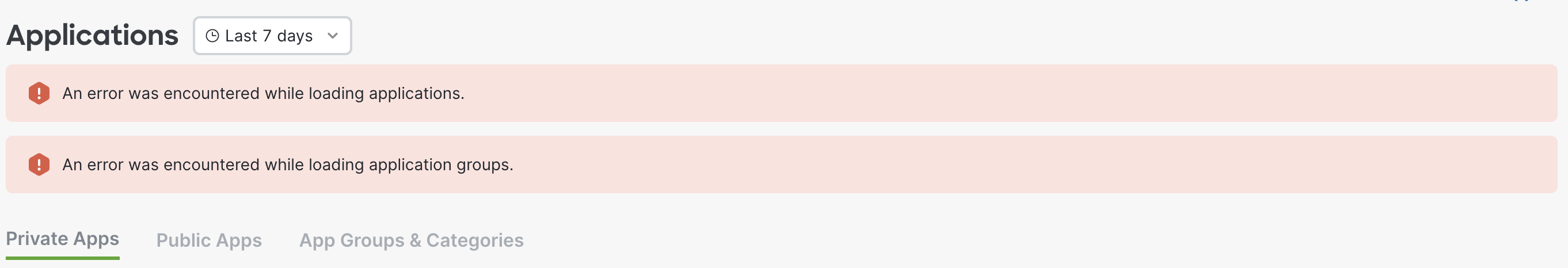
Fix: Replace Management Key
For the errors above, replace the Umbrella Management key to address this issue.
- Navigate to Secure Connect > API Keys
- On the Umbrella Management Credentials card, click on "Replace API Credentials"
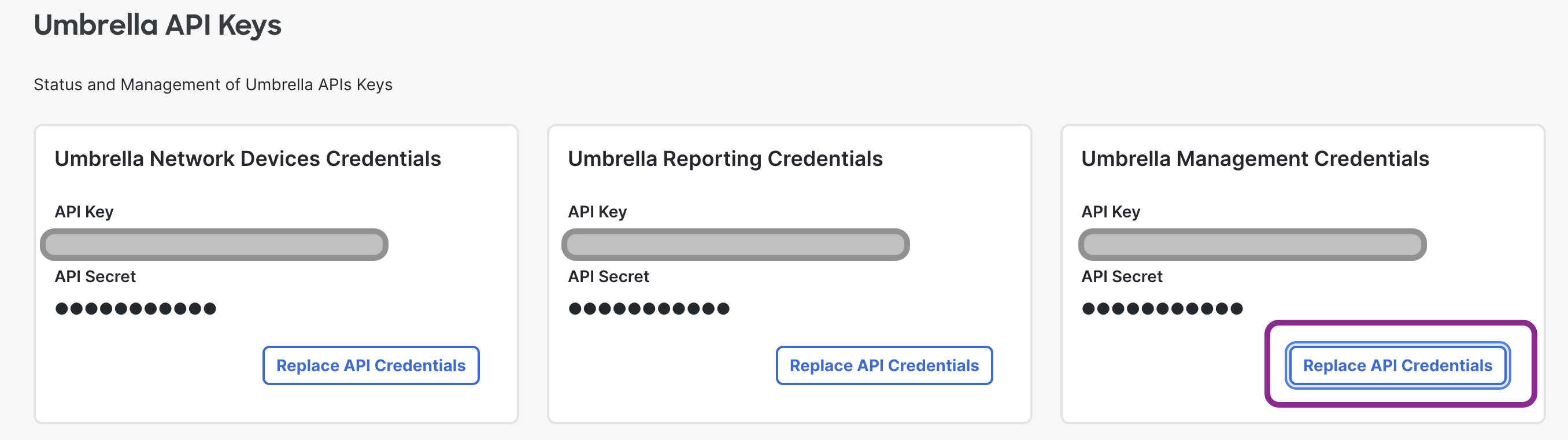
- Follow the link and instructions to retrieve a new key.
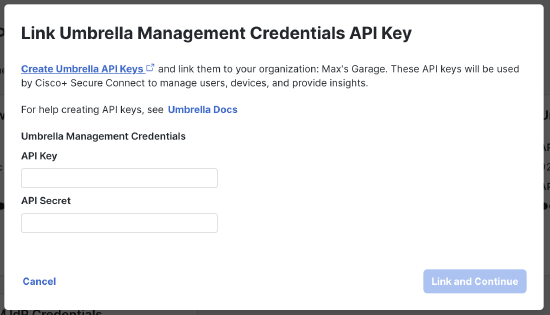
- Click Link and Continue, return to the Overview page to verify the fix.
Observed Error: Policies, Policy Overview
- Error on Overview page: "Failed to load all policy data"
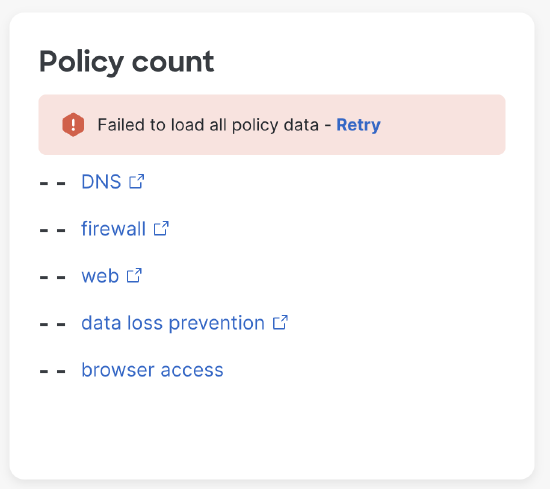
- Error on Policy Overview page: "Failed to load all policy data"
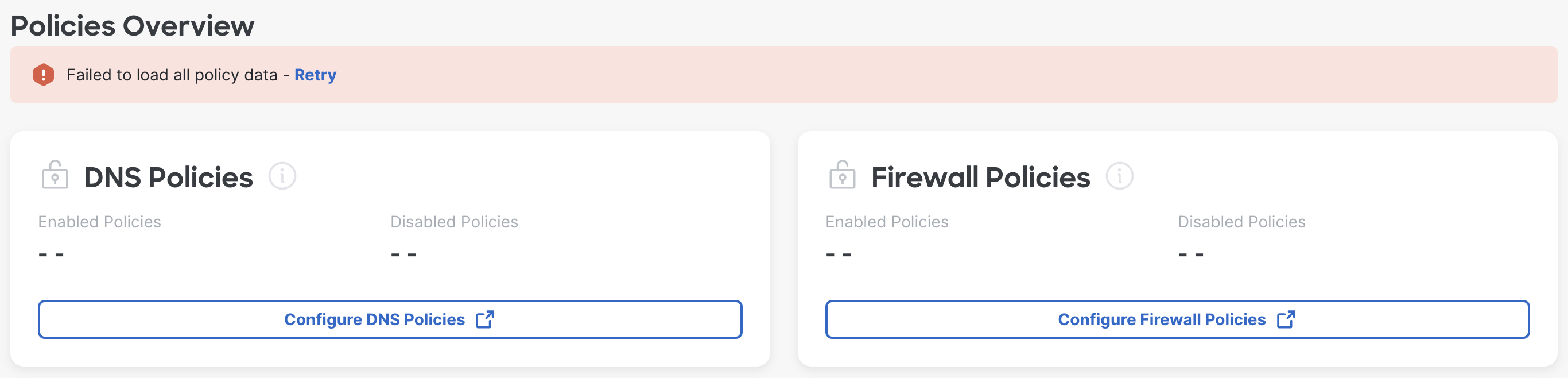
Fix: Replace Network Devices Key
For the errors above, replace the Umbrella Network Devices key to address this issue.
- Navigate to Secure Connect > API Keys
- On the Umbrella Network Devices Credentials card, click on "Replace API Credentials"
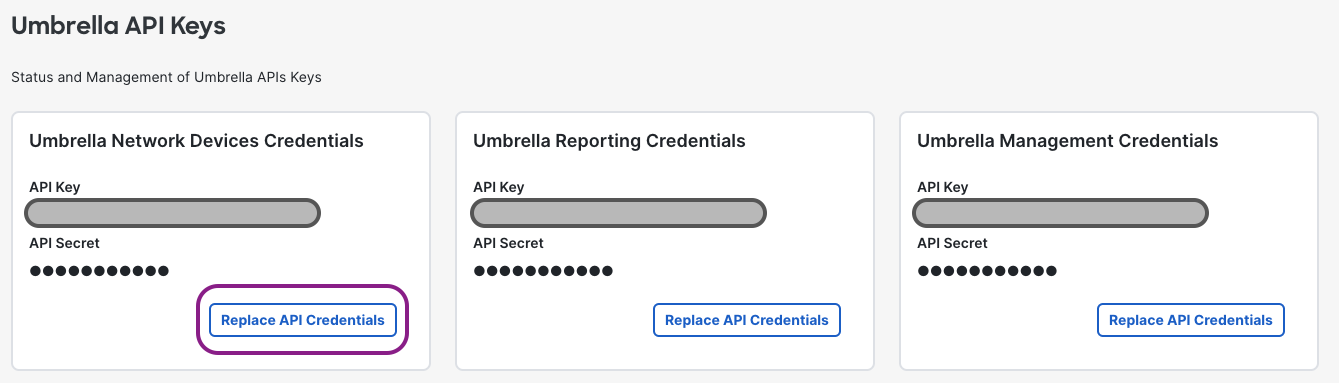
- Follow the link and instructions to retrieve a new key.
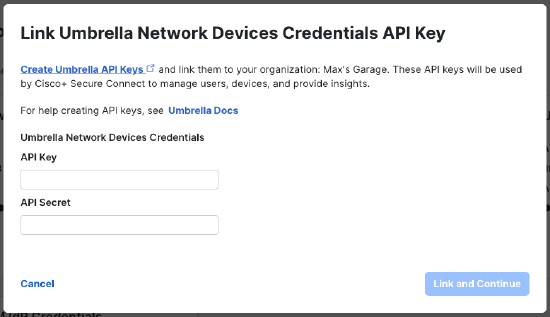
- Click Link and Continue, return to the Overview page to verify the fix.
Observed Error: Remote Access, Users, Browser Access
- Errors on Overview page: " Error loading Remote access data" (Network tunnels have no errors)
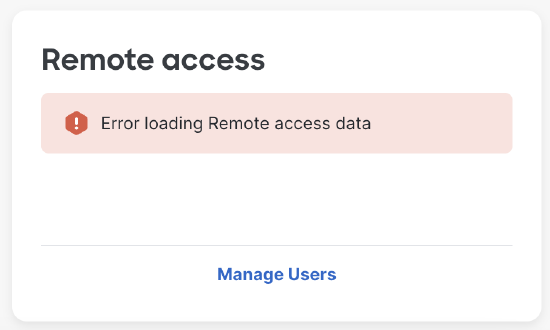
- Error on Users page, no users present: "An error occurred while loading users" (Users are visible)
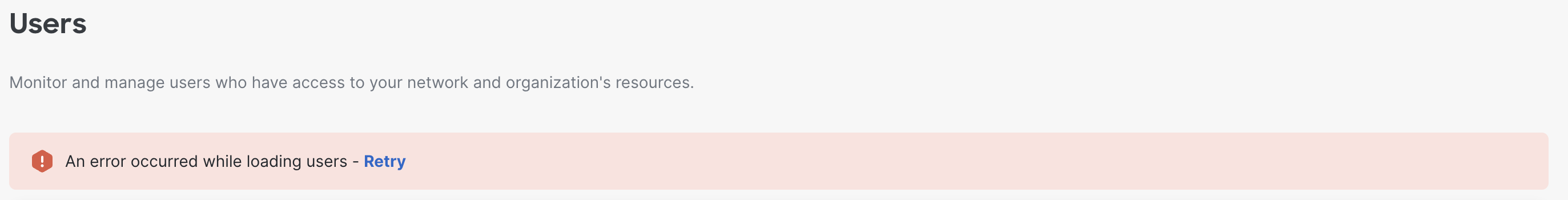
- Error(s) on Browser Access page, potentially many per rule: "Hit counts failed to load"
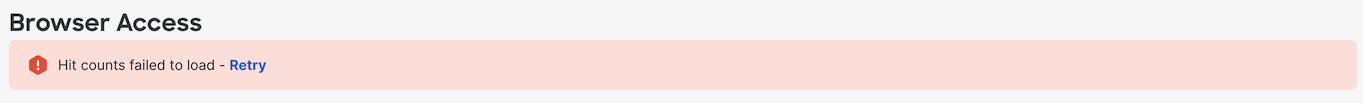
Fix: Replace Reporting Key
For the errors above, replace the Umbrella Reporting key to address this issue.
- Navigate to Secure Connect > API Keys
- On the Umbrella Reporting Credentials card, click on "Replace API Credentials"
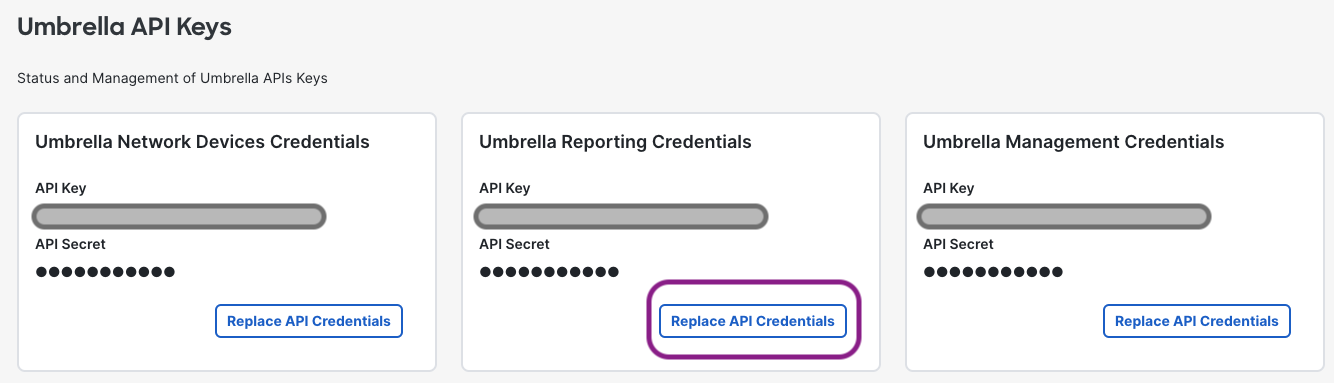
- Follow the link and instructions to retrieve a new key.
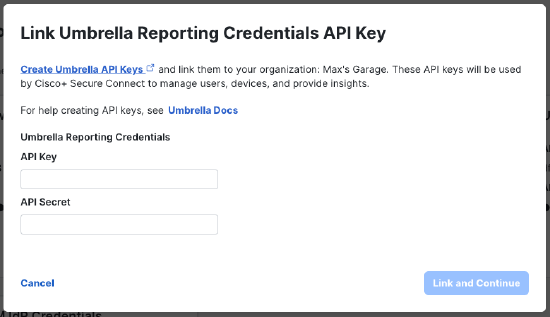
- Click Link and Continue, return to the Overview page to verify the fix.
Check the data storage location
If an HTTP client request does not originate from the correct location of the Umbrella data warehouse, the Umbrella server responds with 302 Found. This can manifest itself in many places within Secure Connect, but is a simple fix.
To spot this issue:
-
Check the location of data in Meraki (at the bottom of any page):
-
Check the location of Data Storage in Umbrella (Admin > Log Management)
-
If the two are not aligned, follow these steps to correct the issue: https://docs.umbrella.com/deployment-umbrella/docs/log-to-a-data-warehouse
Correct region pairings:Region/Location Meraki Hosting Location Umbrella Storage Region United States United States North America - California, US Europe Europe Europe - Frankfurt, DE Americas South America Europe - Frankfurt, DE APJC Asia Pacific Europe - Frankfurt, DE
Errors persist? Contact support.
If the two steps above have not resolved the issue, contact our support team. They'll have additional tools to troubleshoot.
I need my welcome email re-sent, or sent to a different address.
To change or re-send the email account associated with Secure Connect, you should contact Secure Connect support.
What happens if I linked the wrong Umbrella organization (not enabled with Secure Connect) to the Meraki dashboard?
If you mistakenly link the wrong Umbrella organization not enabled for Secure Connect to the Meraki dashboard, it is recommended to contact Secure Connect support immediately. They will guide you through the necessary steps to unlink the incorrect dashboard and link the correct one. This will ensure that the integration between Meraki and Umbrella is properly established.
Symptoms of this issue:
- Cannot go back in the API key exchange flow.
- Cannot see the Secure Connect tab in the left navigation.
Can I change the Umbrella org mapping to a new Meraki Org?
Yes. The org mapping can be changed and keys can be input/generated again.
The process is done by contacting Secure Connect support to clear the API keys from the Secure Connect dashboard. Once that is done, customers can use/regenerate Umbrella API keys to map another org. Once this is complete, follow the appropriate onboarding guide here: Setting Up Your Cisco Secure Connect Account
Can I remove Secure Connect from a Meraki org?
Meraki orgs that have had Secure Connect enabled cannot currently be deleted. They can be downgraded. The Umbrella org with Secure Connect license can be connected to a new org (see below). To wind-down a Secure Connect org (used in a trial for example), contact Support.
Can I delete a Meraki org that has had Secure Connect enabled?
Yes. Follow the steps above to remove Secure Connect from a Meraki org, then follow the steps to delete a Meraki org here: https://documentation.meraki.com/General_Administration/Organizations_and_Networks/Deleting_an_Organization
I have Automatically Integrated Cisco Umbrella with Meraki (MR) Networks, and cannot complete account setup.
This issue appears when the same admin user/email is used for MR-Advanced and Secure Connect accounts. When provisioning Secure Connect, an admin user who already has the MR Advanced capability configured (in any organization they control) cannot see their Umbrella dashboard.
As noted in the documentation for Automatically Integrating Cisco Umbrella with Meraki Networks, the process is irreversible. A single admin cannot manage multiple organizations mix of MR-Advanced automatically integrated with Umbrella and Secure Connect.
If this applies to you, please contact support for further assistance.

