Configuring the Default Block Message
Overview
An MX or MR client can be manually blocked from accessing the network, reference Blocking and Allowing Clients. When these clients attempt to connect to the network and open a web browser, they will be redirected to a blocked message. This article describes how to customize the default and client-specific blocked messages for MR or Combined dashboard networks. The Blocked Splash page is static and is not customizable at this time, but the specific message can be configured.
Note: The Blocked Message is different and unrelated to the message that a user will receive if they are blocked via a Layer 3 or Layer 7 firewall rule or blocked via Content Filtering. The message configuration for the following sections is only available on MR Access Point dashboard networks and Combined dashboard networks. It is not available on MX Security Appliance dashboard networks.
Network-wide Default block message
The Network-wide Default block message is configured on a per-network basis. The message is set in the Network-wide > Configure > General configuration page.
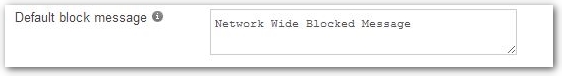
The blocked splash page below will be presented below to the blocked clients.

This message will appear on the error page shown to blocked devices, unless those devices have client-specific block messages.
Client-specific Block Message
The client-specific block message is shown when a client is blocked from a Cisco Meraki network and supersedes the Default block message. The client-specific block message is configured on a per-network basis. The message can be set in the Network-wide > Monitor > Clients page, checkmark the client and set the message under the Policy dropdown or by selecting the client and going to the Policy > Device policy section

With the configuration above, the client would be presented with the following splash page attempting to access a webpage.


