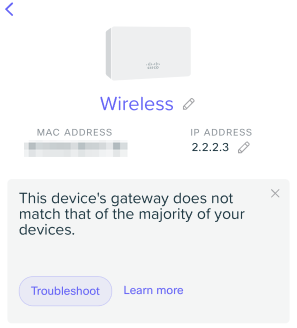Meraki Go - Device's Gateway does not match
What it means when a device's gateway does not match that of the majority of your devices, and how to fix it.
Overview
This alert is informational, but can indicate something irregular occurring at a particular Meraki Go location. If multiple access points are deployed on a switch or in a single location, they typically use the same gateway. If one device has a different gateway than the majority of the devices, this alert will be displayed.
How to Troubleshoot
While this is not necessarily a problem, it usually means the network this device is connected to is different from the rest of the online devices. This is commonly caused by:
- When deploying multiple sites, the wrong device was added to the wrong account. This can easily cause the alert message displayed, and means that the serial number for the device in the app may not match what is physically deployed at the location. Be sure all of the serial numbers on the devices match what you have in the app.
- There could be a mis-configuration on the port this device connects to, causing it to be on a different network (or VLAN). Be sure to check the switch port configuration for this device and make sure it matches the rest of the equipment switch ports.