Meraki Go - Uplink IP Conflict
Overview
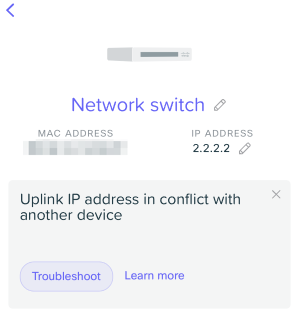
In this, and using the provided example IP, this means that another device in the network is also using IP address 2.2.2.2.
You can test this alert out by configuring a laptop or mobile phone with a static IP that matches the IP address of any Meraki Go hardware.
How to Troubleshoot
Resolving this problem means making sure all devices have unique IP addresses in a network. The Meraki Go clients list may help pinpoint the duplicate IP addresses in use:
- Open the clients list in the Meraki Go app.
- Find one that has a matching IP address to the device showing the alert.
- If no devices show up, try checking the hardware list for another device using the same IP address.
Both devices, the device showing the alert and the other device using the same IP address, will struggle to reach the internet until this problem is resolved.
Note: This feature is implemented by each Meraki Go device sending an ARP request for it's own IP address. As the Meraki Go device should be the only device using the IP, no ARP REPLY should be sent for the previous request. When an ARP REPLY is seen, this alert is shown in the app.

