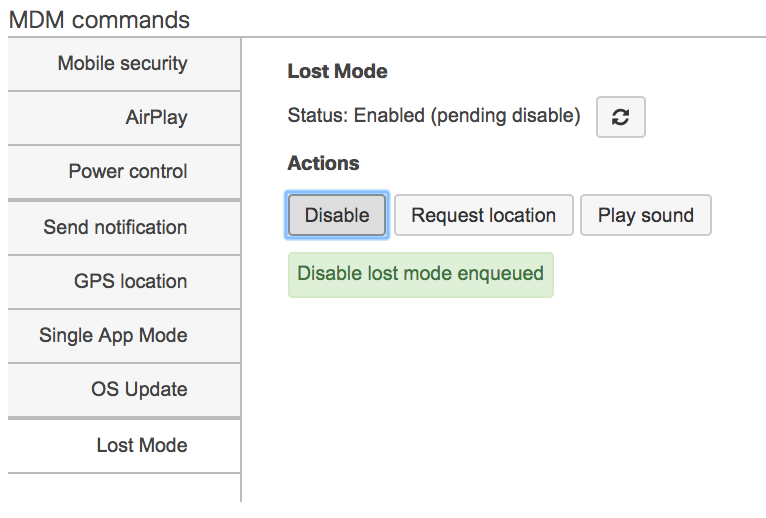Using Lost Mode to Recover Missing iOS Devices
Lost Mode is a MDM feature that Apple introduced with iOS 9.3 to assist with tracking and recovering supervised devices. When enabled in Systems Manager, this feature will force the device into a lock screen that end users cannot bypass, turn on location services and low-power mode, and display a lock message of choice.
Device requirements: On iOS 9.3 DEP supervision is required. On iOS 10.3+ supervision is required (no DEP). Learn more about iOS device Supervision. For assistance recovering other types of managed devices, consult this article.
Enabling Lost Mode
Find the iOS device in your Meraki Systems Manager dashboard through Systems manager > Monitor > Devices, click on the client, and scroll down to the MDM commands section. Click on Lost Mode to show the lost mode details. Customize the lock screen with a message, contact phone number, footnote if desired, and then click Enable.
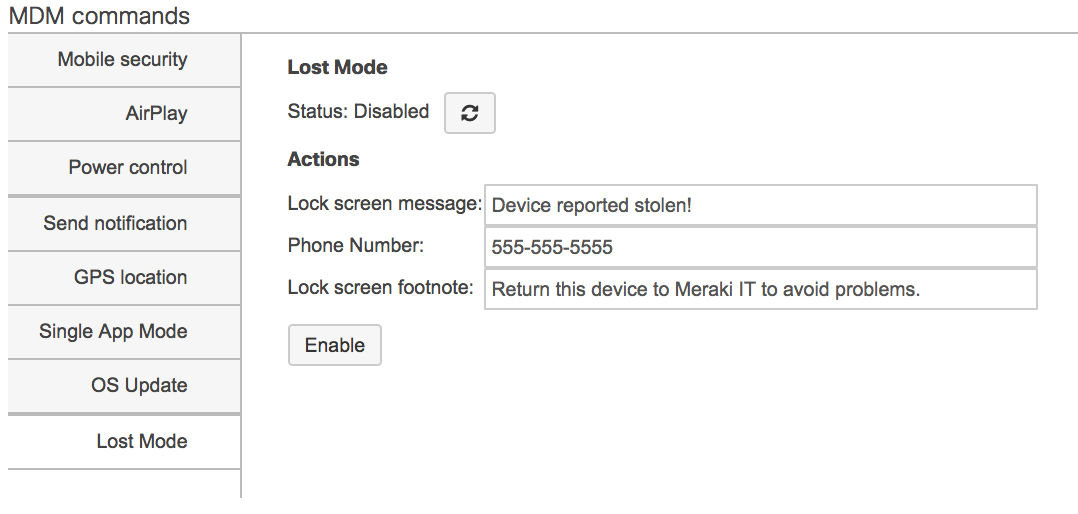
As soon as the device comes online, it will check into the Meraki Dashboard and lock itself into Lost Mode. It remains unusable to the end user in this state until Lost Mode is disengaged through Dashboard again. This is useful for preventing potential data loss and can be used in conjunction with or as an alternative to fully wiping the device.
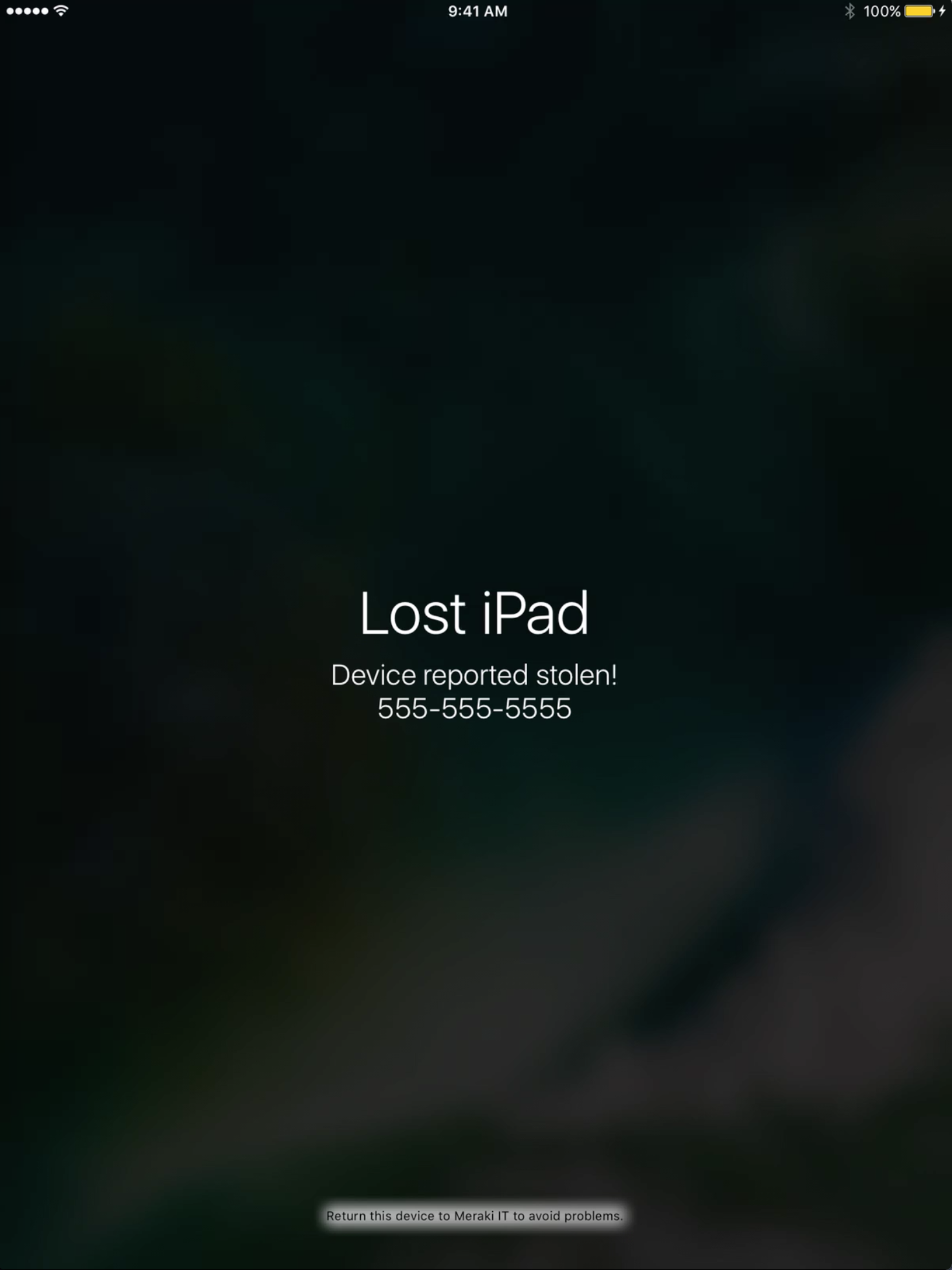
Tracking the Device in Lost Mode
Lost Mode is the only tool in MDM that forces on GPS (see here for more info), and allows you to request a location to update the map in client details. This is vital for recovering a lost or missing iOS device. Requesting the location of the lost device is a simple button press on Request location. If lost nearby, Play sound can be used to help track down the device.
Note: With Lost Mode enabled, the iOS device does not need the Systems Manager app installed to locate the device's GPS coordinates. Without Lost Mode enabled, the only way to GPS track an iOS device is through the iOS app. To learn more about location tracking in Systems Manager, see this article.

Meraki Systems Manager will report the GPS location of the device when requesting it in Lost Mode. If the device is currently offline, it will report the location to Meraki Systems Manager as soon as it comes back online.
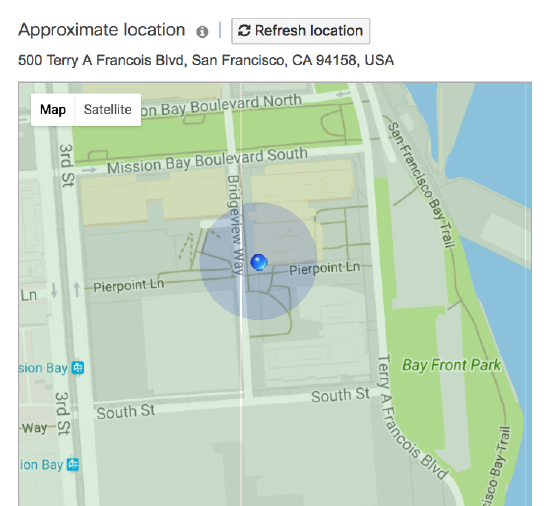
Disabling Lost Mode
Once recovered, disable Lost Mode to allow end user access once again. The device will unlock after clicking Disable.