Systems Manager Sizing Guide Recommendations
Click 日本語 for Japanese
Systems Manager Sizing Guide Recommendations
This guide covers deployment considerations and network sizing recommendations when using Meraki Systems Manager. Each Systems Manager network can have its own set of devices/profiles/apps/tags/policies. There are maximum number of devices/profiles/apps/tags/policies at the per network level. Remember, the Dashboard Administrator can freely create and delete networks within an Organization to design the Dashboard to their requirements. For example, some Organizations separate the networks for different departments or physical locations and/or production vs testing, while others may choose to simply place all SM devices within a single Network. Either way, remembering these sizing guide recommendations per network is an important consideration while planning a Systems Manager deployment.
It is still possible to contain more than the recommended sizing guide there could be performance issues with loading the page.
Note: once a device is enrolled into a Systems Manager network, the Dashboard Administrator is able to freely move the device(s) between networks which does not require re-enrollment as the enrollment is tied to its enrollment at the Organization level.
Advice for Scalable Designs
-
Use tags to group devices, apps, and profiles together.
-
For more information on designing tags groups, see the Systems Manager Quick Start video.
-
-
For Apple devices, use a custom profile with variables to make your profiles dynamically fill in values.
-
This can allow administrators to use a single profile to configure multiple devices, rather than configuring profiles one by one for each device with static values.
-
-
Use $variable format for certain profile values to create a single dynamic and scalable profile on SM > Settings page.
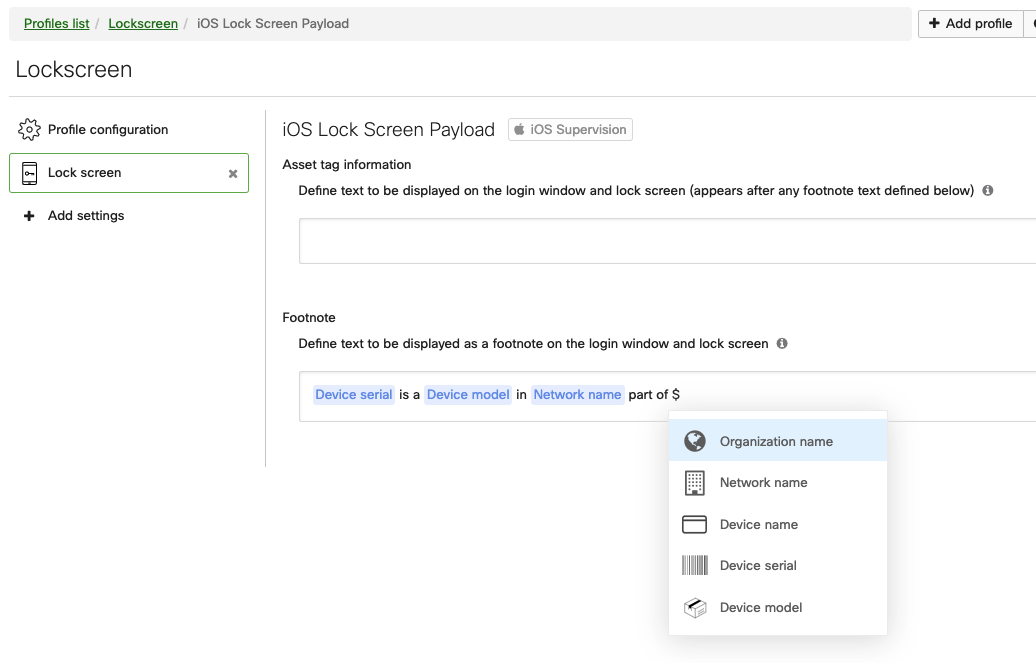
-
Separate your organization into multiple Systems Manager networks with a design that makes sense for your organization. Consider adopting separate networks for separate buildings, separate administrators, or separate sub-divisions within your company.
-
Each Network within the Organization has its own Apps list and Profiles list.
-
The devices are enrolled at the Organization level, so dashboard administrators can freely move devices between networks without needing to re-enroll.
-
Maximum Limits per Network
The numbers below are the sizing guide recommendations for each network.
Devices
30,000 maximum number of unique devices. These can be seen on the Systems Manager > Devices list page.
Profiles
2,000 maximum number of unique profiles. These can be seen on the Systems Manager > Settings page.
Apps
1,000 maximum number of unique apps. These can be seen on the Systems Manager > Apps page.
Users
30,000 maximum number of unique users. on the Systems Manager > Owners page.
10,000 maximum number of unique Apple School Manager users.
Users/owners can be seen on the Systems Manager > Owners page.
Tags
5,000 maximum number of unique tags. The tags can be seen on the Systems Manager > Tags page.
Note: This maximum number of tags corresponds to the maximum number of manually created tags. Tags automatically created by Dashboard from owners, geofences, security policies, device types, enrollment types, etc will not count toward this number. Automatically generated tags are prefixed with a magic wand in the UI: 
Geofences
5,000 maximum number of unique geofences . These can be seen on the Systems Manager > Geofencing page.
Security Policies
5,000 maximum number of unique security policies. These can be seen on the Systems Manager > Policies page.

