Meraki MR License Guide
Overview
Cisco Meraki cloud-managed access points provide wireless, security, location, and analytics services but only need a single license to support these features. MR licenses are model-agnostic and include MR Enterprise, MR Advanced, and MR Upgrade types.
Learn more with these free online training courses on the Meraki Learning Hub:
MR License Types and SKUs
Refer to the table below for available MR license types and corresponding SKUs.
All three MR license types (MR Enterprise, MR Advanced, MR Upgrade) are available in both co-termination (co-term) and per-device (PDL) licensing models.
Please refer to Meraki Per-Device Licensing Overview to learn more about the PDL model.
Conversions to PDL will no longer be accepted. Customers should reach out to their Meraki Sales Representative to explore alternative options such as co-term or subscription licensing.
Please refer to Meraki Co-Termination Licensing Overview to learn more about the co-term model.
|
License Type |
License SKUs |
|
MR Enterprise |
LIC-ENT-1YR |
|
LIC-ENT-3YR |
|
|
LIC-ENT-5YR |
|
|
LIC-ENT-7YR |
|
|
LIC-ENT-10YR |
|
|
MR Upgrade |
LIC-MR-UPGR-1D |
|
LIC-MR-UPGR-1Y |
|
|
LIC-MR-UPGR-3Y |
|
|
LIC-MR-UPGR-5Y |
|
|
MR Advanced |
LIC-MR-ADV-1D |
|
LIC-MR-ADV-1Y |
|
|
LIC-MR-ADV-3Y |
|
|
LIC-MR-ADV-5Y |
Note: LIC-MR-ADV-1D and LIC-MR-UPGR-1D SKUs are meant for license “true-ups” when using the PDL licensing model. Please refer to Meraki Per-Device Licensing documentation for more information. While you can claim these licenses into a co-term organization, they would not make a significant difference to a co-termination date.
Free Trials Support
Free trials for MR Advanced (LIC-MR-ADV) and MR Upgrade (LIC-MR-UPGR) are currently available with the following limitations:
-
Countries supported: all countries worldwide except the sanctioned jurisdictions. Please refer to Export Compliance and Cisco Products for more details.
-
Supported SKUs: LIC-MR-ADV-1Y, LIC-MR-UPGR-1Y.
-
Trial extensions will not be reflected in the dashboard; please work with your sales representative to get a new trial expiration date.
-
There is no 30-day grace period for free trials.
MR Features by License Type
All Cisco Meraki access points require valid licensing to operate. MR Enterprise license covers the standard MR features, including but not limited to:
-
Cloud management
-
Zero-touch firmware upgrades
-
Zero-touch provisioning
-
24x7 enterprise support
-
RMA
-
Bluetooth and ESL integration with SES-imagotag (supported on access points with the IoT radio)
-
NBAR integration (minimum firmware and hardware requirements apply)
-
Security features like Air Marshal, Layer 3 and Layer 7 firewall rules
-
Intelligent capture - manual and live packet capture, packet viewer
-
API Umbrella integration (requires a separate Cisco Umbrella license)
-
And others
MR Advanced license includes all MR Enterprise features listed above plus additional ones, as noted below.
|
Feature |
MR Enterprise |
MR Upgrade¹ |
MR Advanced |
|
Standard MR features |
✔ |
X |
✔ |
| AI-RRM | X | ✔ | ✔ |
| Intelligent capture - Proactive packet capture² | X | ✔ | ✔ |
|
X |
X |
X |
|
|
X |
✔ |
✔ |
|
| MQTT⁴ | X | ✔ | ✔ |
| AP Port Profiles (USB)⁴ | X | ✔ | ✔ |
| 2 x MT Licenses⁵ | X | ✔ | ✔ |
| Cisco Spaces Essentials⁶ | ✔ | X | X |
| Cisco Spaces Advantage⁶ | X | ✔ | ✔ |
¹ The MR Upgrade license is not a standalone license and cannot be used to license an AP by itself. MR Upgrade provides an upgrade path for customers with existing MR Enterprise licenses in both PDL and co-term licensing models. In simple terms, MR Enterprise + MR Upgrade = MR Advanced. However, applying MR Upgrade license differs between PDL and co-term. Please see the details of using MR Upgrade licenses in both licensing models below.
²Intelligent capture and AI-RRM are currently at Early Access phase. There is no MR-ADV license required during the Early Access period.
³Cisco Meraki deprecated the ability for customers to automatically integrate Cisco Umbrella (Umbrella) with their Meraki organizations on April 26, 2025. Therefore, this functionality is no longer included in the MR Upgrade and MR Advanced license types.
⁴MQTT & AP Port Profile with USB have been moved into the Meraki Advanced and Unified Advantage license tiers. Customers who have already enabled these features in their networks will continue to retain access.
⁵2 x MT Licenses are only available in co-term licensing model.
⁶Cisco Spaces Licensing is supported by Co-Termination and Subscription Licensing Models, but not supported by the PDL Licensing Model.
MR Licenses in the PDL Licensing Model
The PDL licensing model supports MR Enterprise, MR Advanced, and MR Upgrade licenses.
With this model, licenses are assigned to individual devices, which makes it possible to have access points with MR Advanced licenses in one Meraki network and access points with MR Enterprise licenses in the other Meraki network within the same Meraki organization.
Please refer to Meraki Per-Device Licensing Overview for a detailed overview of the PDL model.
Claiming an MR Upgrade License in PDL Organizations
Let’s assume you have a PDL organization with one network with a 1x MR access point. This access point is licensed with a recently purchased one-year MR Enterprise (LIC-MR-ENT-1Y) license. You would like to get one of the features included with the MR Advanced license, like Automatic Umbrella Integration in the network.
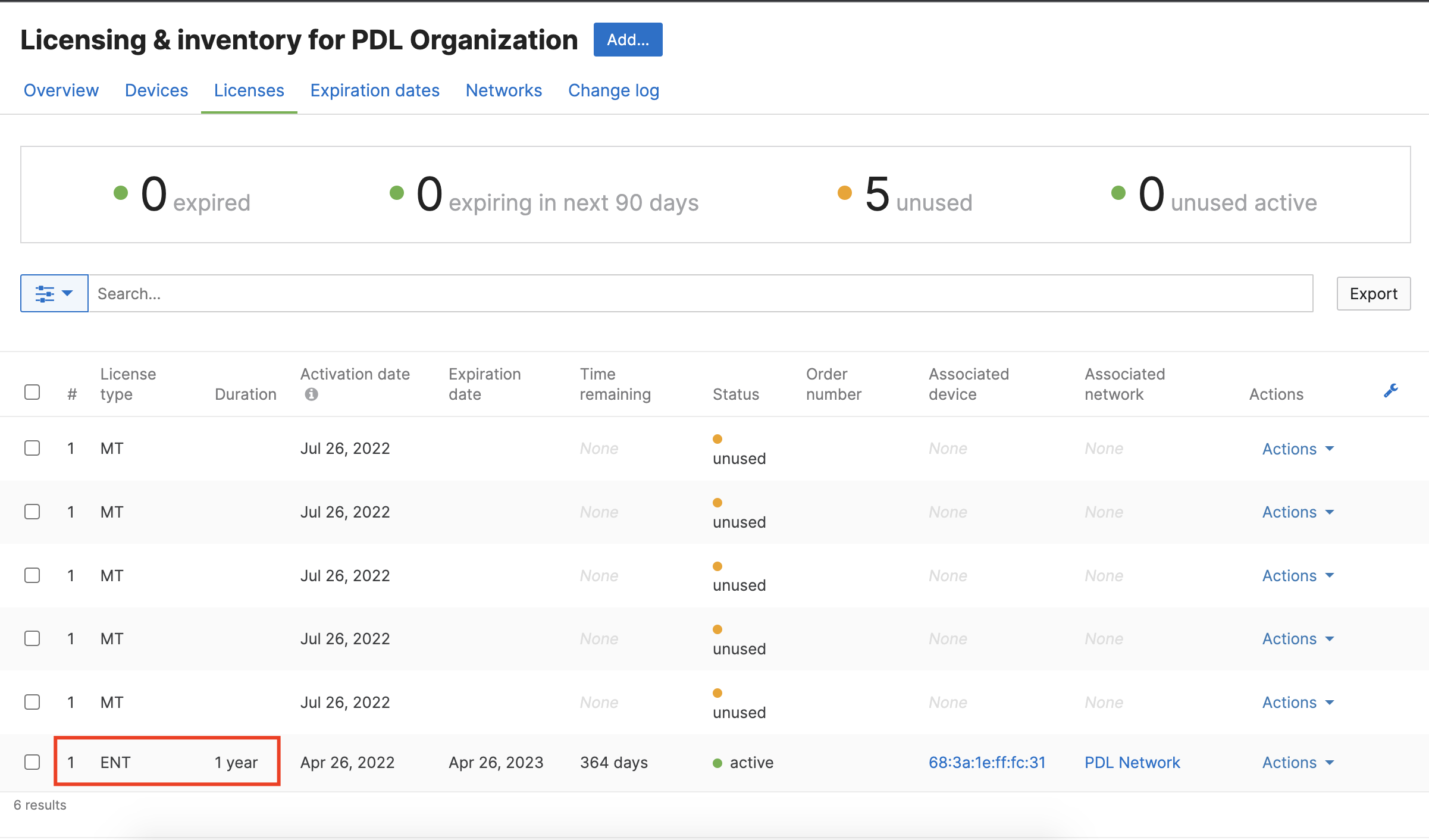
In the PDL model, assigning multiple licenses to the same device is possible. For example, one use case is when you would like to “true-up” an expiration date between numerous devices in the same PDL network. With MRs, it’s also possible to assign an MR Upgrade license to an access point with a valid MR Enterprise license to get features included with the MR Advanced license.
In our example, you can fulfill the licensing requirement for Automatic Umbrella Integration by simply purchasing and assigning a one-year MR Upgrade license to your AP.
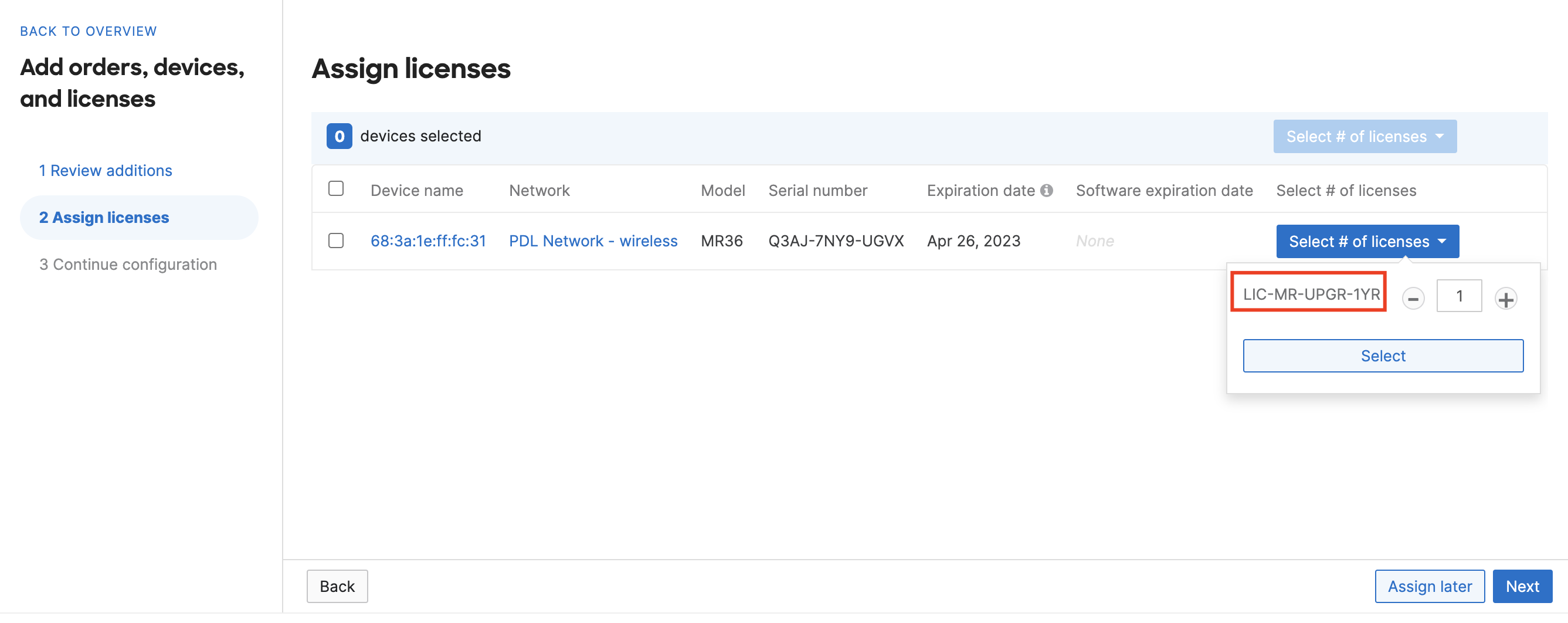
After assigning the MR Upgrade license, you will notice that your AP has two License expiration dates: one for the original MR Enterprise license and one for the newly assigned MR Upgrade license. This AP is entitled to the same functionality as if you assigned 1x an MR Advanced license to it.
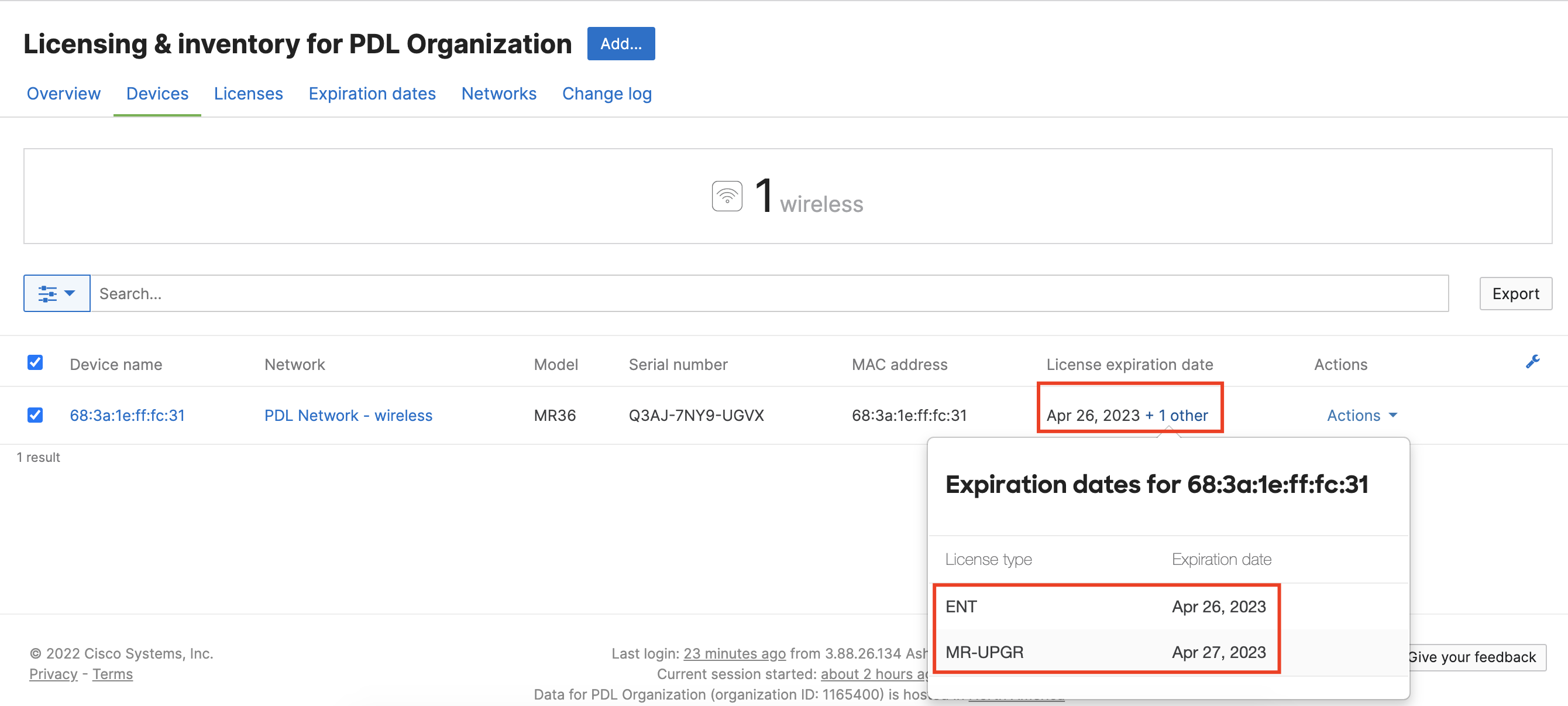
Since MR Enterprise and MR Upgrade licenses have been purchased and assigned separately, they have separate expiration dates. In our example, these dates are almost identical. However, these dates can be very different if you were to assign an MR Upgrade license sometime midway through the MR Enterprise expiration date or later.
Suppose an MR Enterprise license expires before the MR Upgrade license. In that case, your access point will be out of the licensing compliance, leading to an individual device shutdown after the 30 days grace period. A valid MR Enterprise license is required for every AP in the PDL model.
If an MR Upgrade license expires before an MR Enterprise license, any functionality that the MR Upgrade license has added will stop working on that access point. However, the access point will continue to function normally, and all standard MR features will continue to operate.
Per-Device Licensing Model FAQ
Q: Can I mix MR Enterprise and MR Advanced licenses in a PDL organization?
A: Yes, since licenses are assigned to individual devices, it’s possible to have APs with MR Advanced licenses in one network and access points with MR Enterprise licenses in another network within the same Meraki organization.
Q: Can I assign MR Advanced licenses in a PDL organization for only a subset of my APs?
A: Yes, since licenses are assigned to individual devices you can have networks where APs have MR Advanced licenses and networks with MR Enterprise licenses. Typically, features included in the MR Advanced license require all MRs in a network to be licensed with MR Advanced or MR Enterprise + MR Upgrade licenses.
Q: Can a PDL organization be converted back to co-term org?
A: Please open a case with Support Operations/Licensing to discuss your licensing model.
MR Licenses in Co-Termination Licensing Model
The co-term licensing model supports MR Enterprise, MR Advanced, and MR Upgrade license types. A co-term Meraki organization can be in one of the two product editions: MR Enterprise or MR Advanced.
The default product edition for co-term organizations is MR Enterprise. Therefore, only MR Enterprise licenses should be claimed into an organization with this edition. MR Upgrade licenses convert an organization product edition from MR Enterprise to MR Advanced. Once an organization is converted, all MR licenses claimed into the organization must be MR Advanced (LIC-MR-ADV-XY) licenses.
Unlike the PDL model, there is no need to assign MR licenses to individual access points in the co-term model. However, you need to ensure that all MR access points added to your Meraki networks have a valid license.
With co-term, you just need to make sure that the License limit for MR access point is the same or greater than the Current device count.
In the example below, you can see that there is one MR access point added to the Meraki network in this organization, which counts against the Current device count. In addition, there is also a 1x one-year MR Enterprise license claimed to the organization. Since the Current device count equals the License limit, this organization's License status is Ok.

MR Advanced Product Edition Upgrade
If you wish to convert your co-term organization from MR Enterprise to MR Advanced Product Edition, please follow these steps:
-
Purchase a number of MR Upgrade (LIC-MR-UPGR-XY) licenses precisely matching the number of existing MR Enterprise (LIC-MR-ENT-XYR) licenses. For example, if there are 100x LIC-MR-ENT-5YR licenses currently claimed (License Limit on the License info page), 100x LIC-MR-UPGR-XY must be purchased, where X is the number of years.
Note: You cannot claim MR Advanced licenses into a Meraki organization with MR Enterprise Product Edition.
-
The license term of MR Upgrade licenses does not have to be the same as the license term of the existing MR Enterprise licenses. For example, you could add 100x LIC-MR-UPGR-1Y licenses to an organization with 100x LIC-MR-ENT-5YR licenses. However, MR Upgrade licenses with a longer license term will extend the co-termination date further into the future compared to the shorter term MR Upgrade licenses.
-
Add newly purchased MR Upgrade license(s) to the Meraki organization (Organization > License info > Add another license > License more devices)
Warning: Adding LIC-MR-UPGR with Renew my Dashboard license operation will cause your organization to be out of licensing compliance.
Product Edition Upgrade Example
Let’s assume that you would like to enable features included with the MR Advanced license in a network in this co-term organization. This can be done by claiming an MR Upgrade license using the License more devices operation.
Warning: To upgrade the MR Product edition from Enterprise to Advanced, the number of MR Upgrade licenses must match the License limit of the existing MR Enterprise licenses exactly.
For example, if the License limit of MR Enterprise is 100 with the Current device count of 50, you have to add 100x MR Upgrade licenses to proceed with the MR Product Edition upgrade.
MR Product edition conversion will not be permitted if you try to add a number of MR Upgrade licenses less or greater than the number of existing MR Enterprise licenses.
The final result can be seen below:
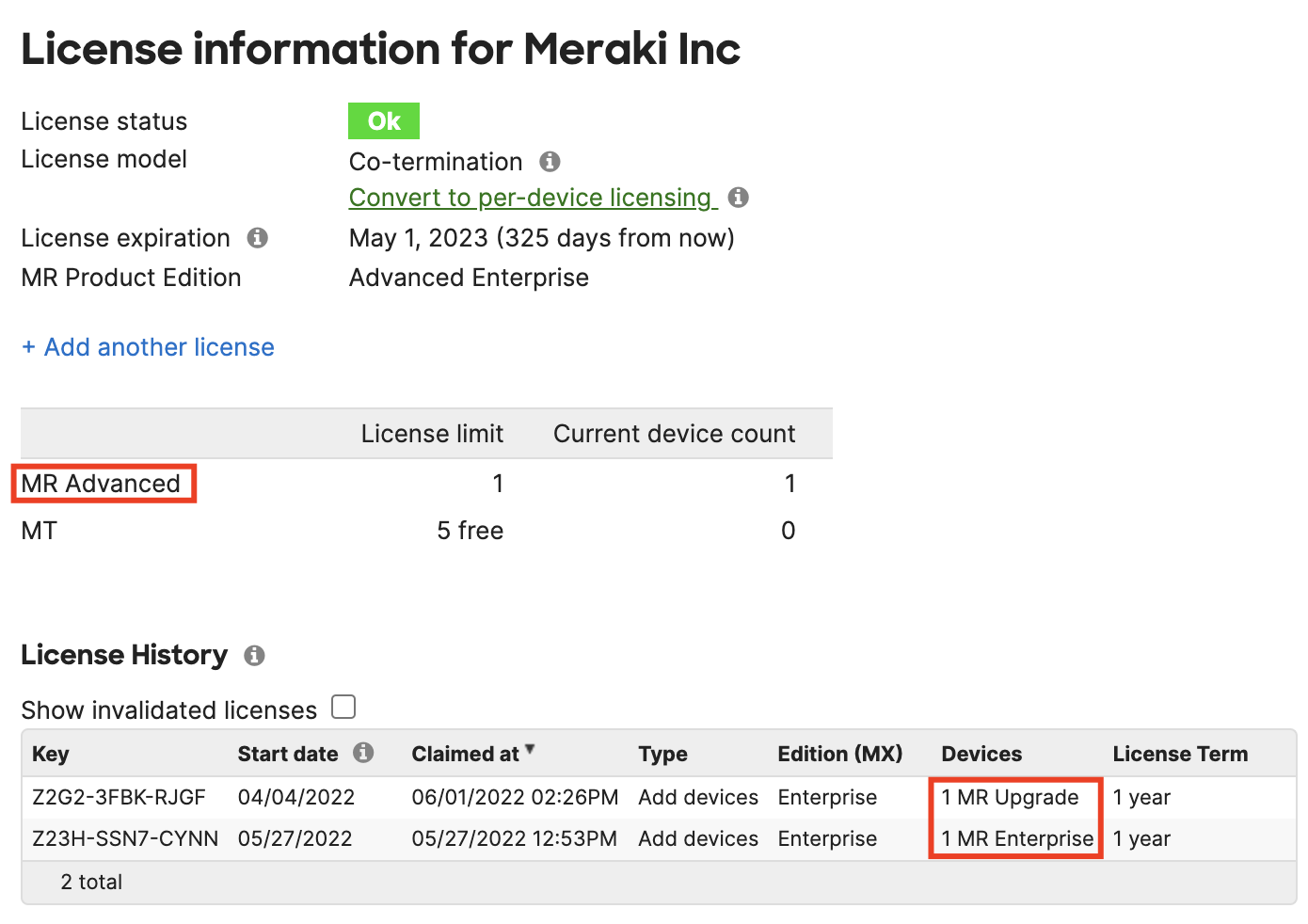
As you can see, 1 MR Enterprise license and 1 MR Upgrade license have been combined into a single MR Advanced license, and the MR Product Edition changed to Advanced. Therefore, from now on, you can only add MR Advanced licenses to this organization.
Note: When you add MR Advanced licenses after the MR Product Edition upgrade, they will appear as a separate line item on the License info page.
If you initially had a 1x MR Enterprise license and then upgraded your MR Product Edition to Advanced by claiming a 1x MR Upgrade license, your License info page would look like the screenshot above.
If you add a 1x MR Advanced license after the MR Product Edition upgrade, this license will show up in the second line item:

Note: When renewing your licensing, account for both MR Advanced lines when determining how many licenses you need to purchase.
Co-termination Date Calculation
Cisco Meraki Co-Termination licensing model works based on co-termination. For any given organization, regardless of how many licenses were applied or when they were applied, the license expiration date for all licenses claimed to that organization will be the same.
Here is a typical example of how adding MR Upgrade licenses to your organization will affect the co-termination date.
-
Organization A has 2x MR access points with 2x LIC-MR-ENT-1YR claimed simultaneously, and the current co-term date is 365 days away.
-
After six months (185 days), 2x LIC-MR-UPGR-1Y licenses have been added to upgrade the organization product edition from MR Enterprise to MR Advanced.
-
A new co-termination date will be calculated the following way:
-
Determine the amount of time remaining on your current network before the new purchase: Time Remaining = 365 days (Original Co-term date in days) - 185 days (Amount of days passed) = 180 days
-
Calculate Incremental Network Time for new licenses = 365 days (Time Purchased) - 180 days (Time Remaining) = 185 days
-
Convert Incremental Network Time into Incremental Dollar Days: 185 days (Network Incremental Time) x $150 (License Price) x 2 (Amount of Licenses) = 55,000 (Incremental Dollar Days)
-
Calculate Daily License Usage Rate = 2 MR APs × $300 (License Rate for LIC-MR-ADV) = $600
-
Convert incremental Dollar Days into Incremental Time Purchased: 55,000 (Incremental Dollar Days) / $600 (Daily License Usage Rate) = 200 days
-
Add Incremental Time Purchased to Remaining Time to calculate the New Remaining Time = 180 days + 200 days = 380 days
-

Note: These are approximate numbers for illustrative purposes only. Meraki dashboard unit of time is one second, not one day. The assumption is made that the new license has been claimed immediately after purchase which is typically not the case. The pricing information is subject to change.
For more information about the co-term date calculation please refer to our detailed co-term documentation.
Co-term Licensing Model FAQ
Q: Can I mix MR Enterprise and MR Advanced licenses in a co-term organization?
A: No, all MR licenses must have the same edition (MR Enterprise or MR Advanced) across a co-term organization. You can use MR Upgrade licenses to convert your existing MR Enterprise licenses into MR Advanced licenses and convert your organization’s Product Edition from MR Enterprise to MR Advanced.
Q: Can I assign MR Advanced licenses in a co-term organization to only a subset of my APs?
A: No, this is not supported.
Q: Can I convert my co-term organization with MR Enterprise Product Edition to PDL licensing model?
A: Conversions to PDL are no longer supported.
Q: Will claiming MR Upgrade licenses into a co-term organization with MR Enterprise Product Edition trigger PDL conversion?
A: No, the organization will stay co-term; however, the MR Product Edition will change to MR Advanced.
Q: How can I downgrade a co-term organization with MR Advanced Product Edition to Enterprise Product Edition?
A: We recommend waiting until your co-termination date is near the end and purchasing and claiming a needed number of MR Enterprise licenses using the Renew my Dashboard license operation.
Q: What MR license types can I claim after converting my co-term organization to the MR Advanced Product Edition?
A: Only MR Advanced licenses can be claimed after the conversion. Adding MR Enterprise or MR Upgrade licenses is not supported.

