Meraki Go - Bad Internet Connection
An explanation on Bad Internet connection for Meraki Go hardware, and what troubleshooting steps to take.
Overview
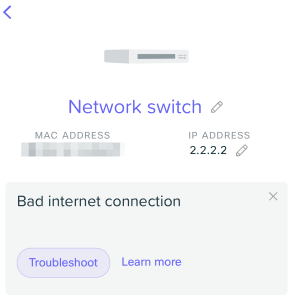
This alert indicates the connection to the internet is not working as expected. The most common causes of this alert are:
- The gateway is dropping packets upstream of the device.
- A recent configuration change (for example, changing the IP address on the device).
How to Troubleshoot
- Check the local status page - often times the local status page gives more detailed error output to help resolve problems during troubleshooting.
- Wait 5 minutes - the Bad Internet Connection error often reflects a lack of data. After a few minutes, a more precise error is likely to be presented to help troubleshoot.
- Reboot the hardware - sometimes the MAC address for the internet port can get stuck on network hardware and clear out after a set period of time. Rebooting network equipment helps speed up this process.
- Use a new cable - a bad network cable can cause this error to be presented.

