Meraki Go - Bad IP Assignment Configuration
What is the Bad IP assignment configuration message and how to resolve it on Meraki Go hardware.
Overview
This message is warning or informational only. It can only be reported to the phone app if the device is actually online, and checking into the cloud controller. The below image is a representation of what the message may look like in the Meraki Go app:
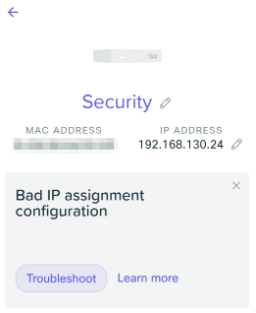
This alert means a bad static IP or an incorrect VLAN tag with DHCP is being assigned to the Go hardware. Typically, network hardware will simply not work if you assign a bad IP address to it. Meraki Go hardware, however, will automatically switch back to DHCP (automatic IP assignment) so that it can check in to the cloud and alert you about the problem if at all possible.
The most common causes of this error message are:
- The device has had a working static IP, but network changes have caused the IP address to become invalid.
- A typo or otherwise incorrect value while assigning a static IP in the app.
- The wrong VLAN tag is used for DHCP.
How to Troubleshoot
- Switch to DHCP - The error message can only be displayed if the Meraki Go hardware has found another working IP address. By switching the IP assignment to DHCP instead of static (only specify a VLAN tag if you know what it should be), the device will keep using the current addressing and the error will go away over time.
- Need a static IP? Check the rest of the network hardware to figure out what can be used:
- GX: Typically the GX is connected to the internet. If you require a static IP, speak with the upstream provider to identify the correct IP address information. This can be updated in the app or local status page.
- GS: Check the upstream router gateway IP address to use, and what the subnet mask should be. If you have a GX in your network, this should be one of the created wired networks (a VLAN) GX IP address as the gateway.
- GR: Treat static IP assignment on the GR similarly to the GS.
- Try a laptop or phone - A laptop using the static IP should be successful as well. If a laptop cannot use the IP address, or a phone, the Meraki Go hardware likely cannot use it as well.

